How would you add a shortcut for Select>Bounding Edges? I can't seem to find it in the Preferences Shortcut List. Also, while I'm at it, it's really annoying how the Preferences Window is too small to see the full title of commands etc when trying to find/select one. Anyway of making that bigger?
Posts
-
RE: What's the best way to learn SketchUp Shortcut Keys?
-
RE: Mirroring groups is inaccurate
Dam flippin' Flip. I can never tell which way the "flip" will go, always takes 3 flips to get right! Flippin' hell....lol. I like -1 scaling.
-
RE: Easy rock build challenge
I may have got the image orientation a bit muddled up on that first model I uploaded. I think Right is Left & vise versa. I now have some little labels to put in the photos with a scale on them. Saves having to remember what photo is what, which I obviously failed to do the first time. It does make it a little less confusing if the photos are arranged correctly....doh! Can also scale more accurately from now on, which also helps with accuracy.Helps to have some ortho photos of it open to use for comparison whilst modelling too.
Wasn't really expecting anyone to actually go to the trouble of "the challenge". But here's mine anyway. I think it's pretty close & didn't take too long to build. It's a lot easier when the images are ordered arranged correctly. Might become a texturing challenge next....lol.
-
RE: Sketchup start / load time
Didn't know about Fredo6 Performance report, so took screenshot. Hopefully it might be helpful.
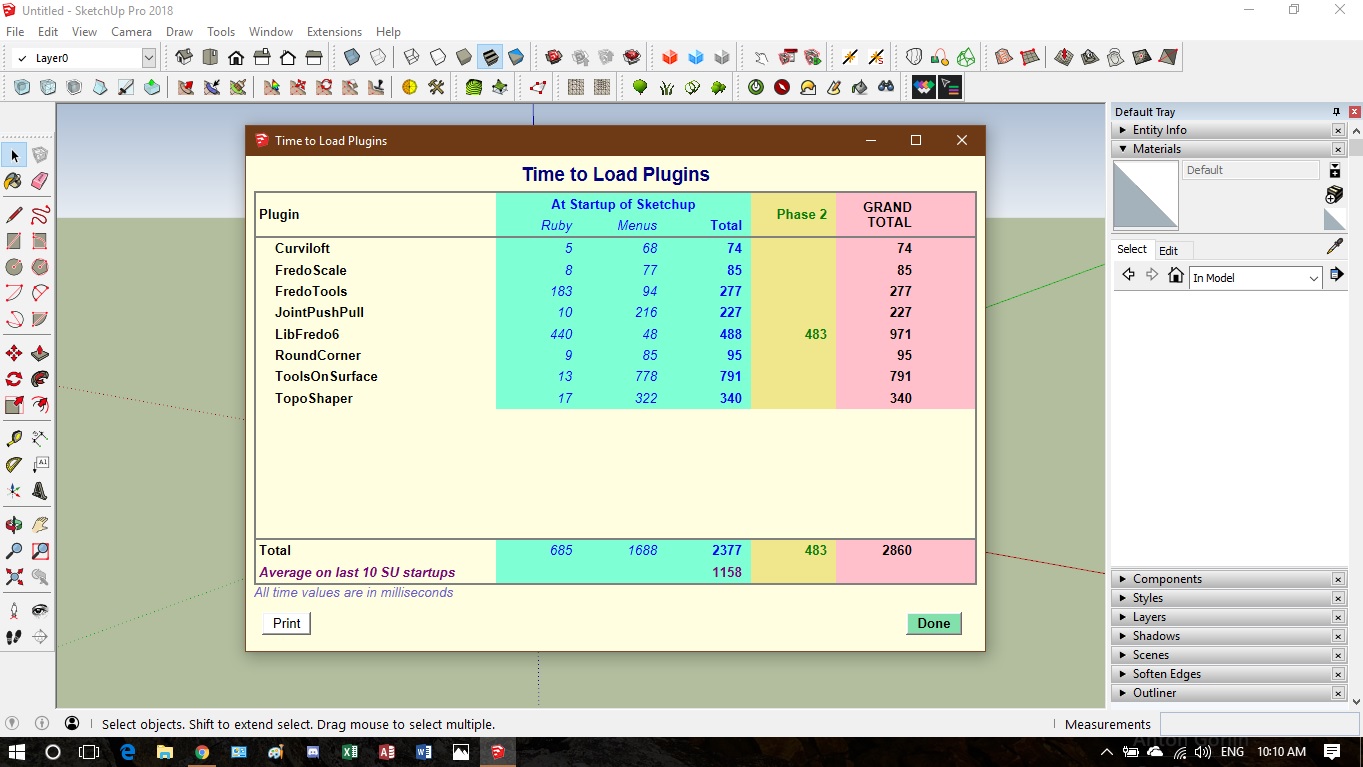
-
Easy rock build challenge
As a landscaper I often use bush rock on site (ready supply of basalt locally) but it would be nice to be able to model some rocks reasonable accurately & efficiently so I can use in SU.
So, I thought I'd put it out there as a challenge. I've attached a SU 2017 file with 5 photos of a rock I took (top, left, right, front, back) & orientated correctly in the model. If anyone is up for a challenge, I'd like to see how other people would approach modelling a rock using images etc.
If nothing else, you get some nice rock materials from the images.
Cheers!
-
RE: How to perfectly map this chair?
Thanks Rich, I told Wrap-R they should include something similar in Wrap-R so noobs like me wouldn't hassle you for it. I had these materials before but my hard drive crashed a bit back and I've had to reload everything & unfortunately hadn't backed up heaps of files....live & learn eh. Backing up everything now baby. Good way to clean the junk out of your system though...lol.
-
RE: How to perfectly map this chair?
I've downloaded Wrap-r trial but wondering where you get the "Wrap-R UV Grid" materials that Rich uses in screenshot of his youtube video bellow?
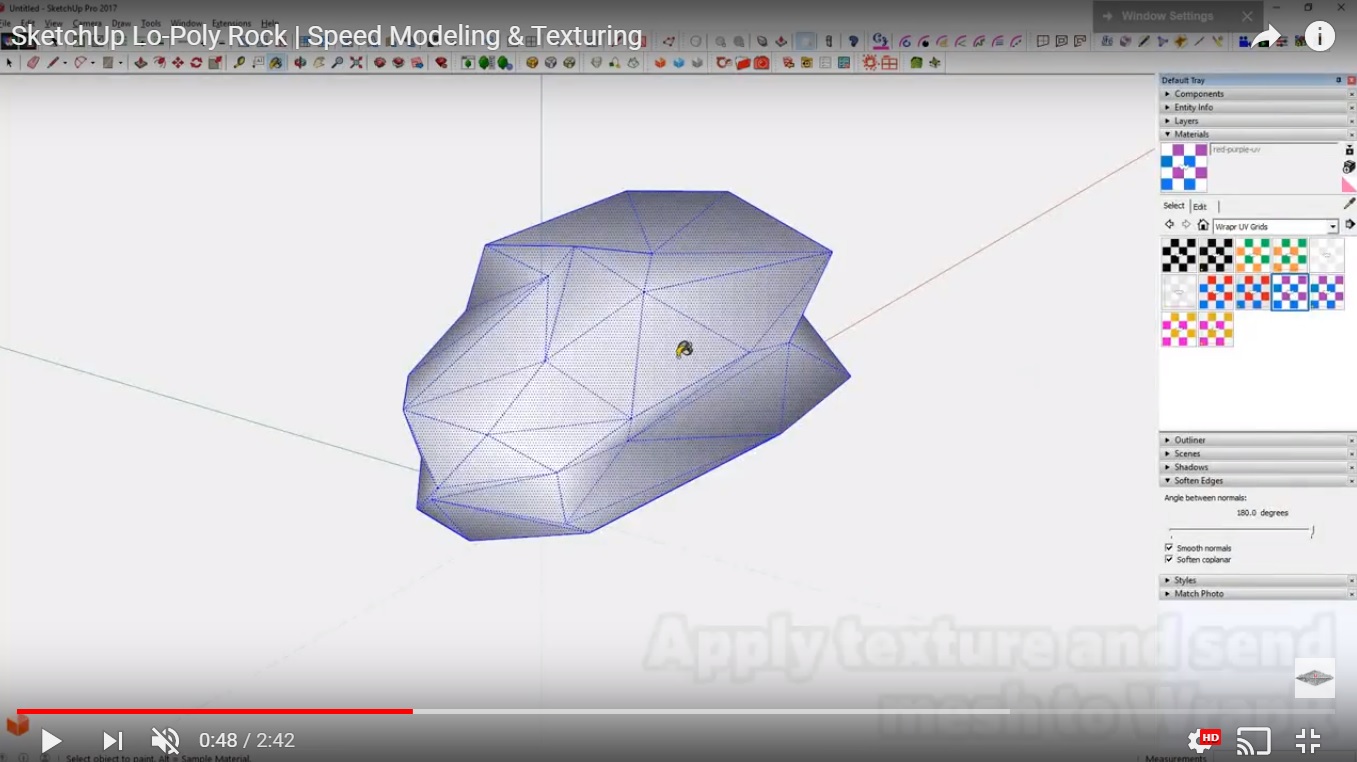
-
RE: Create a network of components
Hi mgsvinc, import the attached "dynamic granite tile floor" component (3D Warehouse model) into a new file as an example of a dynamic component & it may give you some insight into how to get your "component" to copy or replicate on the x/y plane. You could also search 3D warehouse for "dc components", download and then select it and open component attributes to see how it works. Or you could upload your file and someone might do it for you if they have the time.
Also check out dynamic components in SketchUp Knowledge https://help.sketchup.com/en/article/3000125
Have fun.
-
RE: .skb files & SU default app in Windows 10
Pretty happy to leave as is actually. Does make sense to differentiate backups from working files. I'm starting to like the saying "if it's not broken, don't fix it" so as long as everything is working....happy days.
-
RE: .skb files & SU default app in Windows 10
@box said:
You don't want them to open in SU, they are backup files and should only be opened by either importing them into SU or by changing the .skb to .skp
Thanks Box. Good to know they should be imported if needed to be opened, but as you say, I don't normally open my SketchUp backup files (or haven't had to yet, anyway).
I was more concerned about why Windows 10 (or my system) doesn't seem to show them with the SketchUp Icon in Windows Explorer or recognise them as a SketchUp file type when I try and set SketchUp as the default app for .skb files. Just wondering if I have something wrong with my system or if anyone else with Windows 10 has the same issue?
-
.skb files & SU default app in Windows 10
I've recently been having issues with my hard drive & Windows 10 updates. So I've had to reinstall everything (again
 ) but I've noticed Windows Explorer doesn't recognise my .skb files as SketchUp backup files & when I try to designate SketchUp 2018 as the default app it isn't available on my system. I just get the App Store (online) come up.
) but I've noticed Windows Explorer doesn't recognise my .skb files as SketchUp backup files & when I try to designate SketchUp 2018 as the default app it isn't available on my system. I just get the App Store (online) come up.
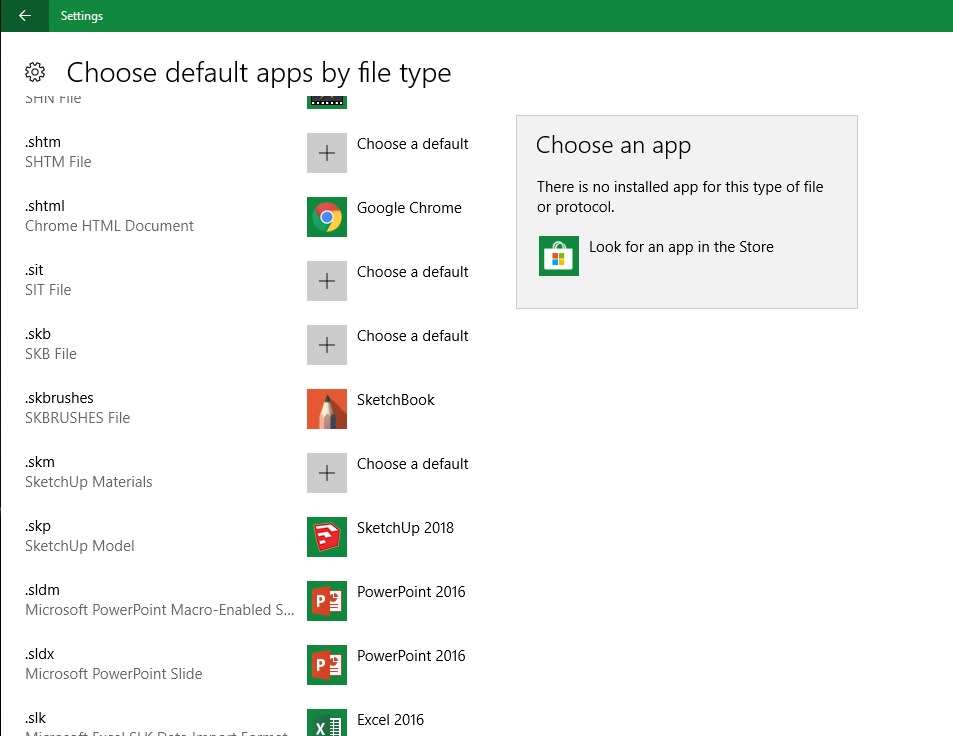
-
RE: SketchUp 2018
@utiler said:
Hi SJS, your plugins should work as they did in 2017...
All plugins seem to be working ok so far, although haven't tested all of them yet.
Been having issues with Windows 10 Creators Fall update more so lately. Had to reset my computer twice due to black screen of death.
So now I have Creators Fall updates installed, I've noticed SketchUp backup files (.skb) aren't recognised in Windows 10 explorer now & trying to set SketchUp 2018 as the default program to open files is proving to be a bit tricky. In attached image I've selected .skb file extension but SketchUp 2018 doesn't come up as an option, only "Look for an app in the Store". Tried a few other ways but no luck so far.
Anyone got the same problem? Probably should post as new thread.
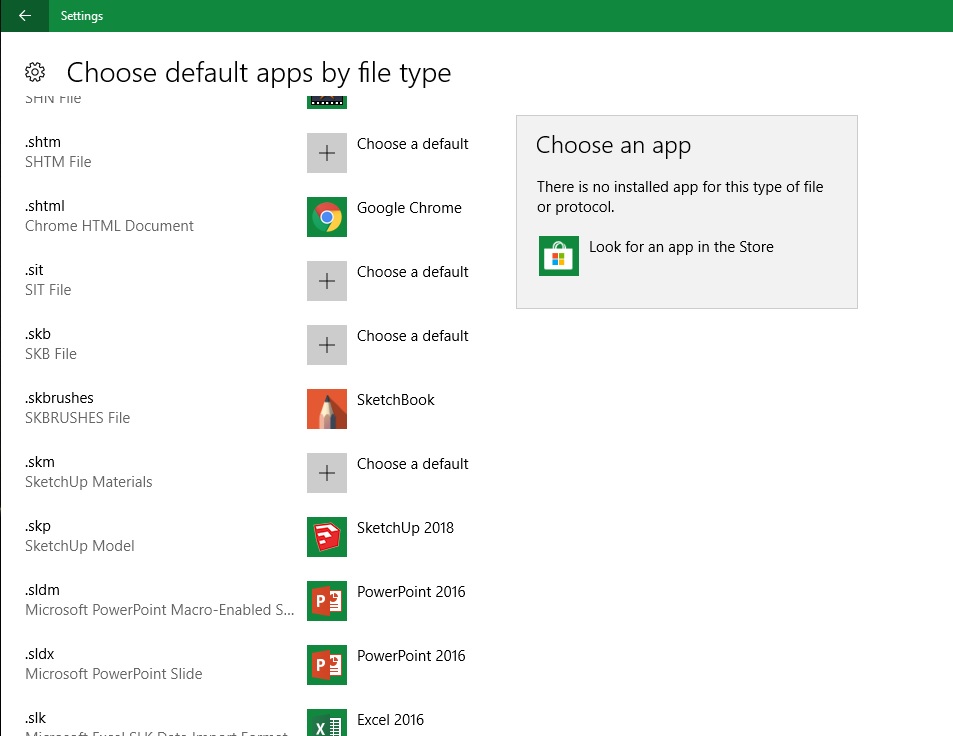
-
RE: Letter A with onClick material colours
Thanks again pcmoor, nice "card trick":-)
What I can't figure out is why you need the Custom "f" attribute in the child component attributes? How does that work when it has no values & is not referenced by the parent component attributes?
-
Letter A with onClick material colours
What would be the best way to make a sub-component (A_Letter) that changes it's colour from Black to Red while it it is inside a main component (A_Card) with onClick attributes? So you onClick on the A_Card component and the A_Letter subcomponent changes colour. I have included two colour swatches on the back of the A_Card so "Black_L" & "Red_L" materials are in model.
I've attached a SU 2017 model for anyone to play with if they could be bothered. Otherwise instructions, a link or eg. file would suffice.
I'm sure it is relatively simple, starting to think the same about me.

-
RE: Nested IF in a SET Function - what am I doing wrong?
@chris fullmer said:
I went ahead and made a DC that does what you want. The user can choose one of 4 colors from a list. Then upon OnClick'ing on the component, it changes between dark, medium, and light of that color. I'll attach the DC and you can check it out.
Chris
Not only is he a fellow surfer with a cool hat, he's a sketchup legend. Love ya work mate!
Been searching for how to change materials by onclick all day. Doin' my head in.Keep on paddling

-
RE: SketchUp 2018
Just downloaded SketchUp 2018 in Oz. Just wondering how my plugins are going to go if I install. Skatter is good apparently, but not sure about any of the others. One way to find out I guess.
-
Search bar isn't working
Just tried to use the search bar at the top of SketchUcation webpage & it doesn't seem to be working.
-
RE: Paint.net image transparency mask tutorial or help
@dave r said:
It's too difficult to keep up with your posts on the same topic in two different place. Just look at what I wrote over there. And please don't start another thread on it.
Where is 'over there' exactly? Not sure what your referring too? Very diplomatic of you, moderator.
-
RE: Update TT_Lib2 Extension
@juju said:
You could always download the RBZ and do a "manual" installation via the Extension Manager, that is what I did.
Great minds think alike mate, downloaded new RBZ and installed via Extension Manager. Easy peezy.
Thank you
-
Update TT_Lib2 Extension
My Extension Manager tells me I need to update TT_Lib2 extension but when I click "update", I get "Unable to read extension archive" msg. I suspect it is because it is located in my users folder rather than in SketchUps' default location. Do I need to move this extension to SU default folder for my extension manager to be able to read the archive files so it can update? And if I move it do I have to move any others with it i.e. all Thom Thom extensions?