That is exactly what I was trying to do.
Your now on the "Legend" list.
Thanks mate.
Posts
-
RE: Sub-component to copy equidistant along main component
-
Sub-component to copy equidistant along main component
Just wondering if anyone can help me with a dc formula to get a sub-component to copy equidistant along a main component if the main component is resized or scaled.
I've attached a model of a cabinet door which has a backing frame that I would like the door rail to copy equidistant up along the door stiles or height if the door height is changed. I just can't get the copy equidistant to the length of the door stile or overall height part of the component to work. I just can't seem to get the copy and/or PosZ formulas to work. Any help much appreciated.
-
RE: WrapR 1.1 Beta Trial
Just tried to open WrapR 1.1 & won't let me activate it. When I load the Free License text I got emailed for Beta testing, it says it has expired or become corrupted.
-
RE: Can't make components
@box said:
If your preferences window is hiding off screen so you can't get to the reset workspace button,
Go Window/Preferences (to get the focus on this window even though you can't see it)then hit alt and space together, then m, then any arrow key once, now move the mouse around, without clicking it, until the window comes into view.Dam your good!

-
RE: Can't make components
Yeah, I do have a habit of unplugging my TV/monitor without changing monitor setting like you say Box, but I thought we were in the "plug & play" era;-). I actually tried to arrange my desktop shortcuts into some order, but it is a waste of time. When I disconnect/reconnect my TV/Monitor from my laptop, they re-arrange themselves in some random manner. Usually it isn't a problem but it's playing games like War Thunder that tends to upset things. I play full screen to prevent my cursor going off screen whilst in a dogfight & crashing like noob, but it requires you to set TV as Display#1 & "make this my main display" ticked, as it will only run on what is set to Main Display if on full screen setting. One dis-advantage to using a laptop for everything I guess. Be nice if you could save your Desktop settings in Windows as a Profile & reload for different monitors which you can probably do but It's beyond my realms of knowledge, which isn't much:-) Hope that makes sense.
-
RE: Can't make components
My tip for the day! Don't mess with your monitor settings if everything is working ok. Mine are totally stuffed up now! My DC window & model info windows keep hiding somewhere. Where the hell do they go off screen? Thought I had it reset back to original settings but I've upset something somewhere. My desktop shortcuts keep re-arranging themselves in some random order too. Trouble seems to be if I unplug my extended monitor it changes to laptop monitor setting then re-arranges things when I reconnect my extended monitor. Getting sick of stuffing with display settings. Doh!
-
RE: Can't make components
Thanks Rich, you were right, I've been fiddling with my extended monitor settings. Figured out what I did to cause it. Pays not to change your extended monitor setting using the method shown in attached screenshot. Not with the set up I've got anyway. I don't know where the windows went but I changed settings to one shown selected & all sorted.
Phew....Thanks.
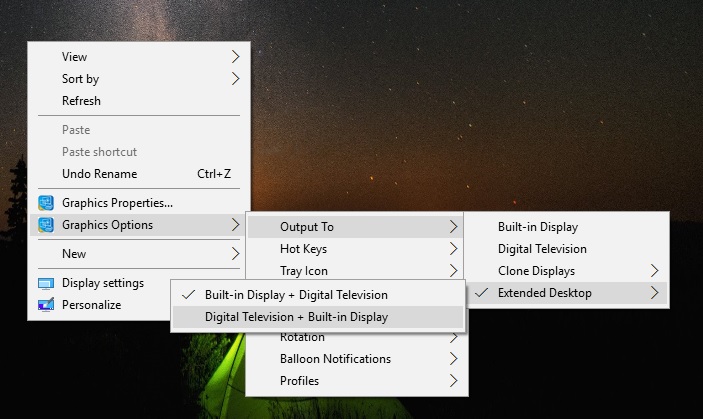
-
Can't make components
Just opened SU 2016 to find I can't make a component. When I try, my cursor stays a white arrow & I have to hit ESC to make it black so it works as Select Tool. The component window doesn't open & also noticed that the same thing happens when I try to open Window>Model. No window appears & have to hit ESC to return to Select Tool (black arrow).
Help!
-
RE: Renaming a material file issue
@dave r said:
How did you rename it?
In Windows Explorer. I guess I have to rename it in Sketchup Materials>Edit to affect the list order in Materials drop down menu (ie. put at top of list for convenience).
I actually just put them in a separate folder.
Happy days.
-
Link for Aussie brick materials
Just found some handy brick materials if you need some up-to-date Australian ones.
http://australbricks.com.au/nsw/bim-library/
I tried downloading the CAD files but I couldn't open the zip files but the jpg files worked fine.
Samples attached.

-
Renaming a material file issue
I just renamed one of my brick material files from my personal materials folder but when I open SU > Materials & reload my materials folder, the material file name I changed hasn't changed in SU
Why doesn't it load the new file name in SU when I reload my personal materials folder. It updates any new materials I put in it, but I can't rename one (just want to put "A" at start of brick material name to put it at the top of my brick materials list).
-
RE: Wish list for Sketchup 2018
Not having to Save As a component, then open the component file, draw a line then erase it, just to give yourself credit for the work you have done. What pain in the **** that is! Automatic credit if you are logged in or something similar to save having to go through this time consuming exercise.
-
RE: WrapR 1.1 Beta Trial
How do you rotate the model in WrapR? I can move it side to side with my right mouse button but can't seem to rotate the model to see all sides.
Don't worry, I hadn't mapped my middle mouse button for WrapR. Now I have, all good.
I reckon some more detailed help files are required for noobs like me. A .PDF format user manual would be handy. Some of us rural Aussies don't have the most reliable internet connection & can't always rely on online help.
-
RE: WrapR 1.1 Beta Trial
@gábor said:
Wrap-R 1.1.3 Beta is available now and can be downloaded from the link:
https://s3.amazonaws.com/wrapr-download/WrapR-installer_1_1_3.exe[*]The installer will not require to remove previous install, it will simply overwrite the previous install files.[/list]
Just went to install the new version & SketchUp still says it's using 1.1.0. What's the best way to install the latest version? When I go to Add Extension in SU Preferences>Extensions it wants a .rbz file which I can't seem to find. Where's the installer file we should use to install the new version?
-
RE: Easiest way to "skin" these edges
@box said:
Very quick with Curviloft.
Thanks Box, I knew Curviloft was the key. I haven't really used it much, as you could probably tell.
I tried several attempts with it but I was pressing the wrong button. I ended up using the old "join the dots method" but that is exactly what I was looking for. Just gotta press the right button. That is going to come in very handy.....the learning curve continues.Legend.

-
Easiest way to "skin" these edges
I'm trying to "skin" of "loft" these edges & faces, or make terrain from them somehow. I don't seem to be having much luck so far. Basically I want to 'skin' the curves joining the rectangle to the hexagon. Have attached file for anyone to play with.
Contourloft_SJS66_1.0.skp
Cheers. -
RE: Scaling Materials
pcmoor was kind enough to post up the water material files for me on SketchUp Community Forum. See link below.
https://forums.sketchup.com/t/su-material-image-location/42204/2 -
RE: Scaling Materials
Where are the image files used for SU materials stored? Actually, I've managed to delete one of my Water Materials (rocky stream bottom one). Where can download original SU material files?
-
RE: Corona Render
I actually got a reply to an email I sent them. So all good.
Thanks. -
RE: Save As component non-default scale msg
Found this on SketchUp Community forum.
https://forums.sketchup.com/t/this-component-has-a-non-default-scale/28082