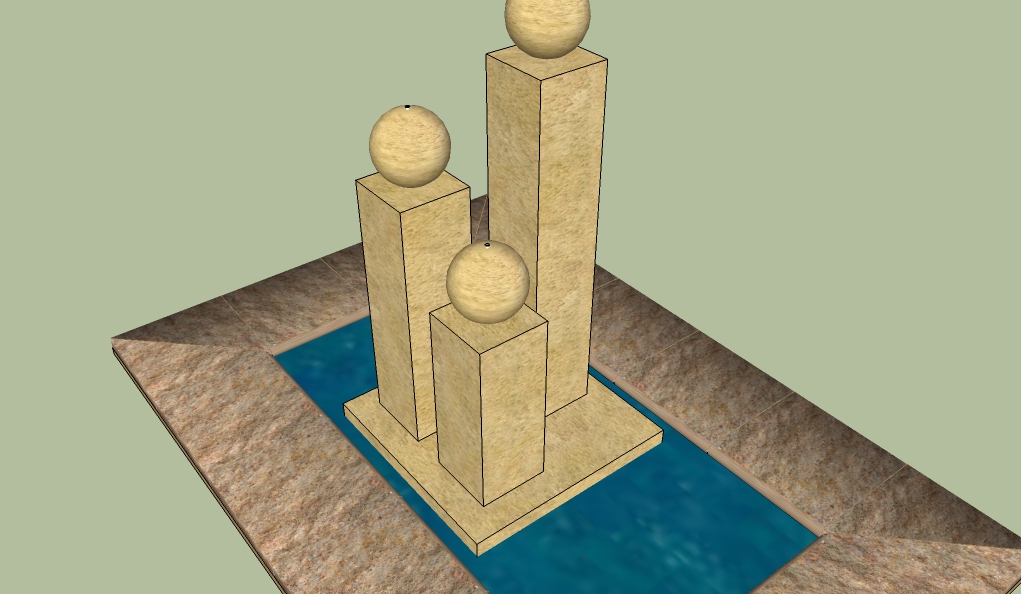Actually, correction! It wasn’t TIG Layerwatcher, it was doing what it is supposed to do, just in a funny way. The real problem was me! Creating line work & faces off Layer 0! Sorry TIG. Layerwatcher is a great extension & is reinstalled because I think I need it. LOL.
Posts
-
RE: Measurement value for Push/Pull doesn't work
-
RE: Measurement value for Push/Pull doesn't work
Well, after a couple of hours mucking around I’ve isolated the problem. It appears to be TIG Layerwatcher! The c200-20h line work is not on Layer 0. The component is, but the internal entities aren’t.
I disabled all my extensions one by one then re-enabled them one by one, testing my c200-20h push pull file until I finally isolated TIG Layerwatcher. I uninstalled it and the problem goes away. So I then I checked my test file and the internal part of the component was on Layer “c200-20h”, which is created when I imported the original dwg file. So I corrected it by opening the component > select all > placed on Layer 0 > closed out of component > selected component & placed it on Layer c200-20h…and SORTED!
Feel free to replicate and see if the same happens. Thanks for all the help & support. I think I have another Doh book addition…Keep all line work & faces on Layer 0…doh!
-
RE: Measurement value for Push/Pull doesn't work
@kimi kimi said:
Maybe you hit NumLock on your keyboard by accident. That happened to me a few times.
Yeah, I've done that before too...lol.
But unfortunately not that simple, the values are being entered in the box and it works for other (simpler) faces etc. Just doesn't like to push pull to set value on certain (detail/small) curves. It's like I need a set of 'performance' faces to push/pull to test behaviours on different faces with increasing complexity, if that makes sense. See what degree of detail causes it to glitch out maybe. Otherwise I need to do a full system clean/repair or similar to see if I have some other issue with my computer. Everything else in SU seems to be working ok (as far as I can tell), and no other apparent issues with my system. Got me stumped. Posted it on SketchUp Community as well.
https://forums.sketchup.com/t/push-pull-tool-misbehaving/51374 -
RE: Measurement value for Push/Pull doesn't work
Just thought I might as well share another resource site (although not secure site anymore). This is where I sourced my steel section profile dwg drawings from.
http://www.steelweb.info/default.htm
Still having issues with push/pulling the C-Section component I made from c200-20h.dwg
Got me stumped
-
RE: No Connection - suscripts.com security issue
Contacted Chuck Vali, all fixed, connection good again.
-
RE: No Connection - suscripts.com security issue
Ahh...well I learnt something today! If you save a file named "No Connection-suscripts.com", Windows thinks it's a MS DOS file extension! Don't use .com to end file names with....doh.
Attached screenshot of message (changed file name) so now it saves as a .jpg

My internet security settings are on Medium. Guess I should check out permissions on programs etc.
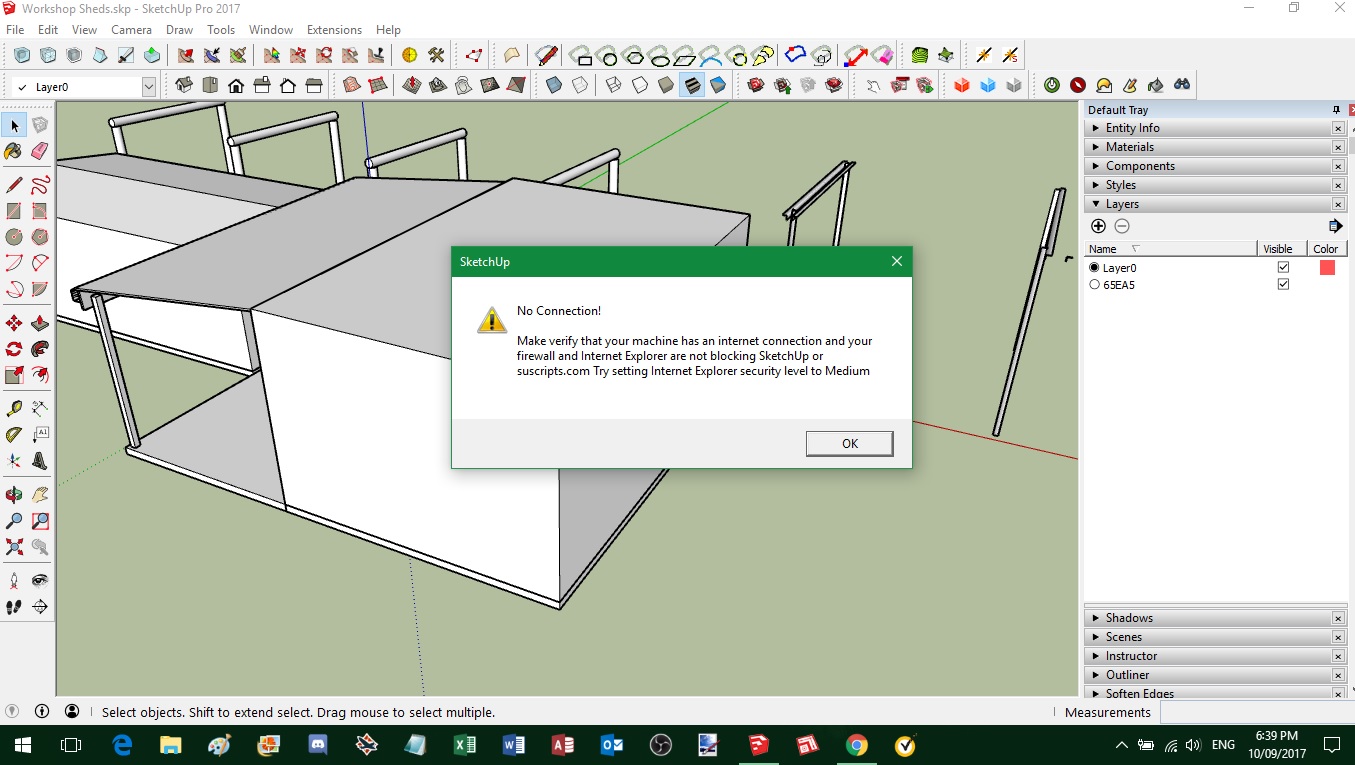
-
No Connection - suscripts.com security issue
I was just trying to use Instant Architect - Instant RoofNui and I get this message pop up "No Connection...". Apparently there's a security issue with suscripts.com. I tried to approve the site but I need the full web address to enter so browser can find it to add to trusted sites.
Instant Architect worked recently when I used it but Windows 10 had updated since and something has changed in my security settings somewhere.
AND....as a side issue, I just took a screenshot of it, pasted into Paint, Save As a .jpg file. BUT, when I went to attach to this post, for some reason my computer is saving it as a MS DOS application file! WTF is going on with my computer! I gotta do some checking on some things now...something's not right here! Doh!
-
RE: Measurement value for Push/Pull doesn't work
Certainly did, getting sick of hitting it. Something funny going on here. Might do a restart see if that helps.
Huh, just restarted SU and fixed it. I think my computer wants Father's day off (Aust) like the rest of us

-
RE: Laser distancemeter
When you say co-planar, do you mean when you import them into SketchUp they are NOT all on the one plane, i.e. x & y or red & green axis, but some come in on the z or blue axis as well? Can you look at the Leica s910 export data in csv or text format? Need to import just x & y co-ordinates, not z. I'm not familiar with the s190 but I do import survey data in csv format as points for creating terrain.
-
Measurement value for Push/Pull doesn't work
If I activate the Push/Pull tool and try to set the distance using the measurements box (enter a value) it doesn't work (snap to measurement value). It just stays in Push/Pull mode. I disabled all my plugins & retested, no difference. Just wondering if there's a fix?
-
RE: Error Msg "Invalid ID" - SU can't fix
Not sure what happened there! Just had to delete that file. Couldn't save even if I deleted every thing in it. Weird. I did run solid inspector2 on it & got the following msg. I tried to fix the 'border edges' in question but obviously didn't, just made it worse.
What exactly does it mean when it says "close the mesh?"
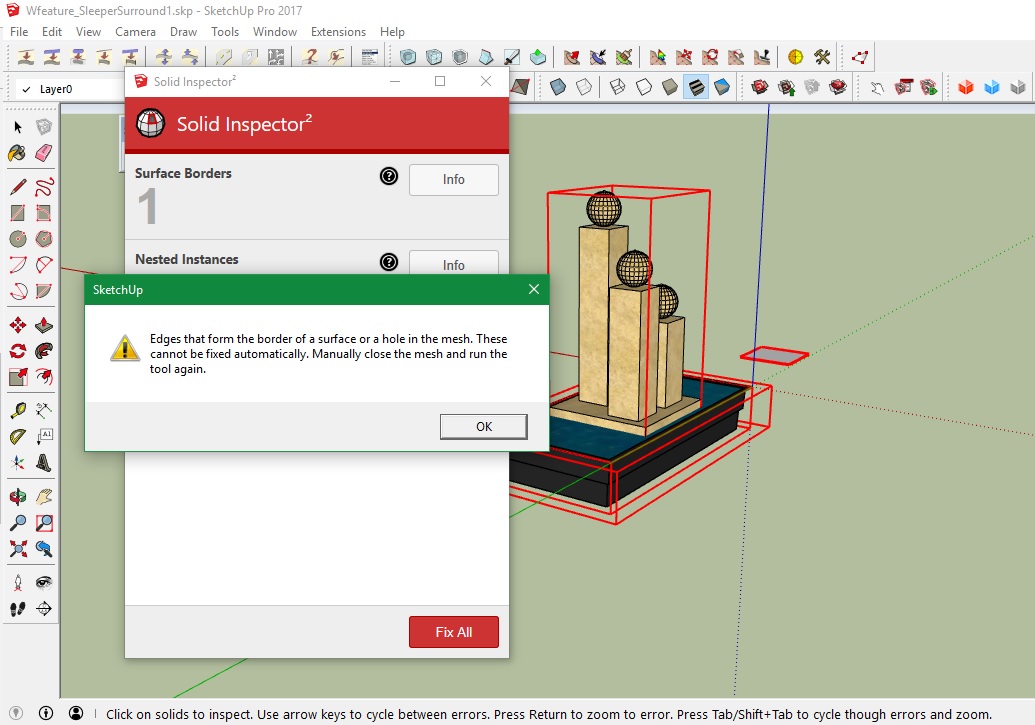
-
Error Msg "Invalid ID" - SU can't fix
Just got an error message on a file. Not sure what this means but I can't save the file. Help.
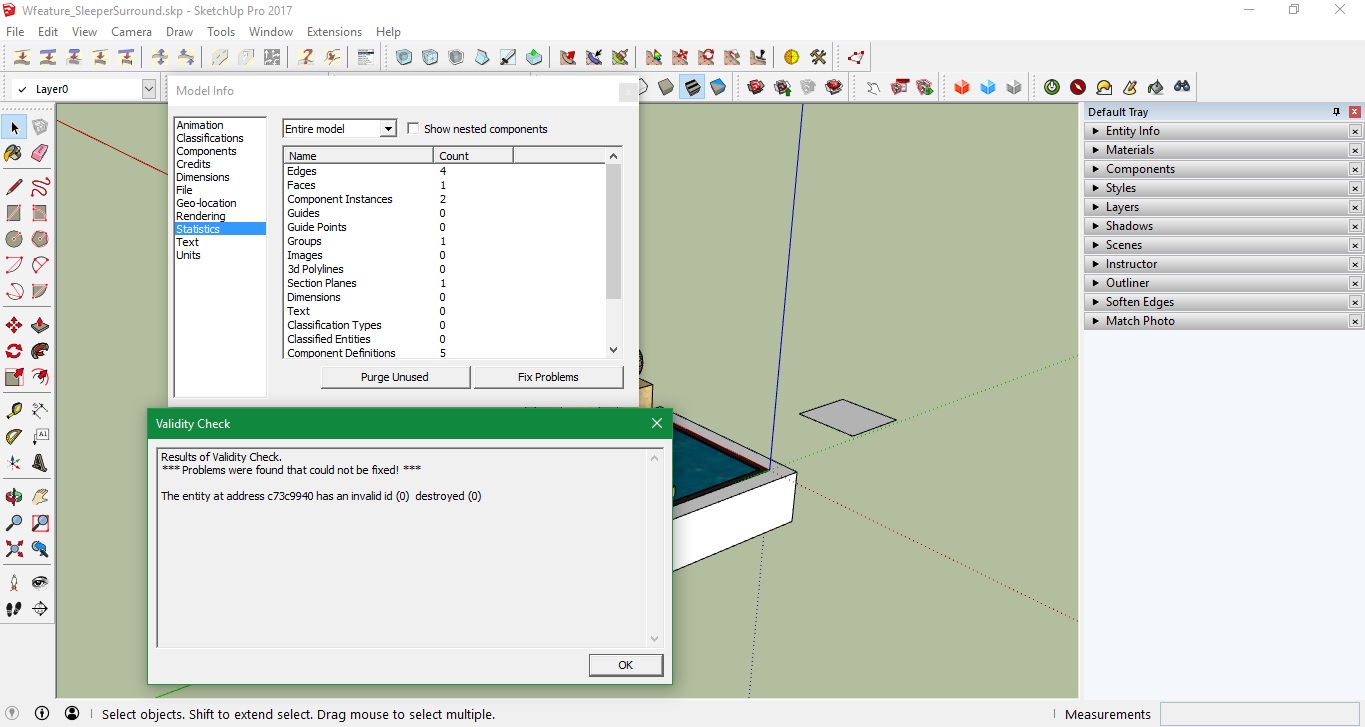
-
RE: Rough Corner plugin
Did a variation on the sofie9536 method using round corner & erode.
-
RE: Rough Corner plugin
@sofie9536 said:
You could do this with the erode plugin. Best round with the round corner plugin before.
The looks better, just other parameters
[attachment=0:2j5la394]<!-- ia0 -->Screenshot_3.png<!-- ia0 -->[/attachment:2j5la394]Oh wow, that looks good. Do you mind if I ask what erode parameters you used for that last screenshot?
-
RE: Rough Corner plugin
Getting there, roughed up the edges a bit. Starting to look like the real thing. Just need to turn on the water now.

-
RE: Rough Corner plugin
might turn the bump down a little bit in TR actually. Looks a bit rougher than the real thing.
-
RE: Rough Corner plugin
Thanks for the suggestions. Ended up doing a bit of the old "join the dots". Didn't take too long & now I have some rough corner inserts that I can scale/rotate/adjust to customize if needed. The erode plugin works ok too, although I think I like the sharper "chipped" look by doing it manually. Still, forgot I had that erode plugin. Very handy. Cheers Sofie9536
I've attached an Explorer Twilight Render image with the stone materials & I reckon that should just about do it for this job. I could muck around with weld edges etc in TR but not sure if it requires it.
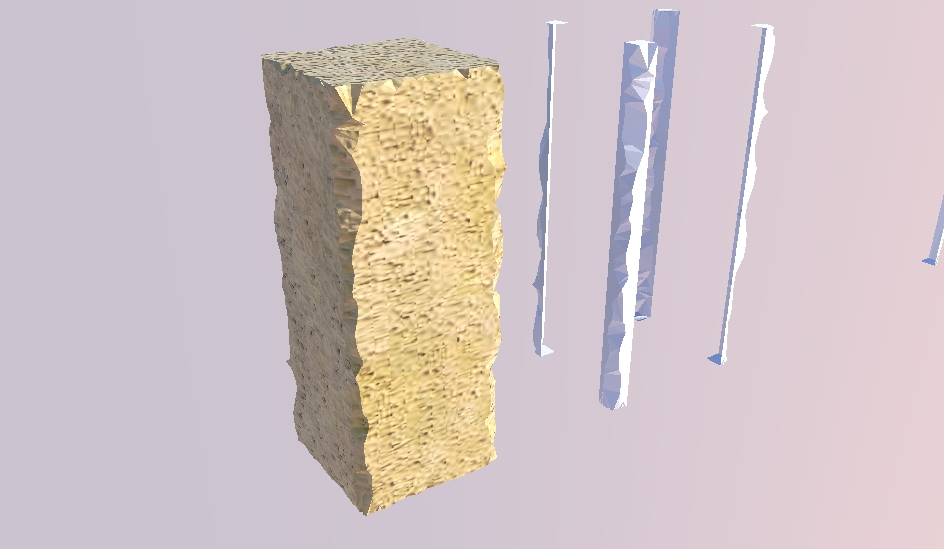
-
Rough Corner plugin
I need a plugin for creating rough edges/corners for authentic look. Anyone got any suggestions on a quick and easy way of creating randomised rough edges? If not in model can it be done in Twilight Render?
I'm modelling an existing water feature (SU image) for a client as part of a landscaping job (showing them how it should be done, then hopefully I'll get the job doing it). It's a sandstone water feature (photo) which has rough edges/corners which would be nice to replicate without having to spend hours creating faces/edges manually. I'm probably going to split the columns into four vertically, model one quadrant & copy round vertical axis as sub-component to save some work but it would be nice if there was a plugin like Round Corner that could randomize the corners with "Roughness Factor". Could be handy for lots of applications when looking for that authentic effect. Food for thought Fredo?