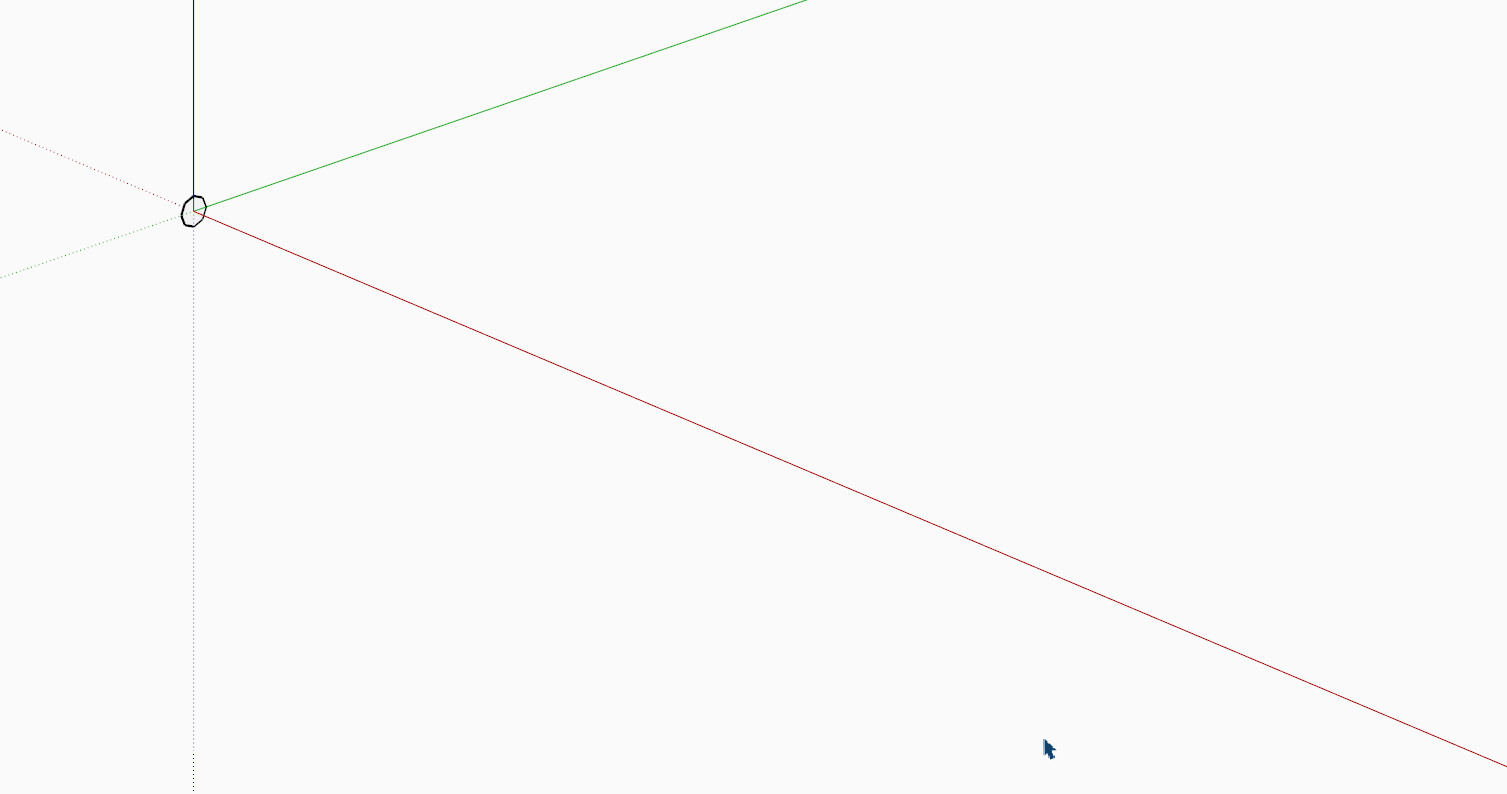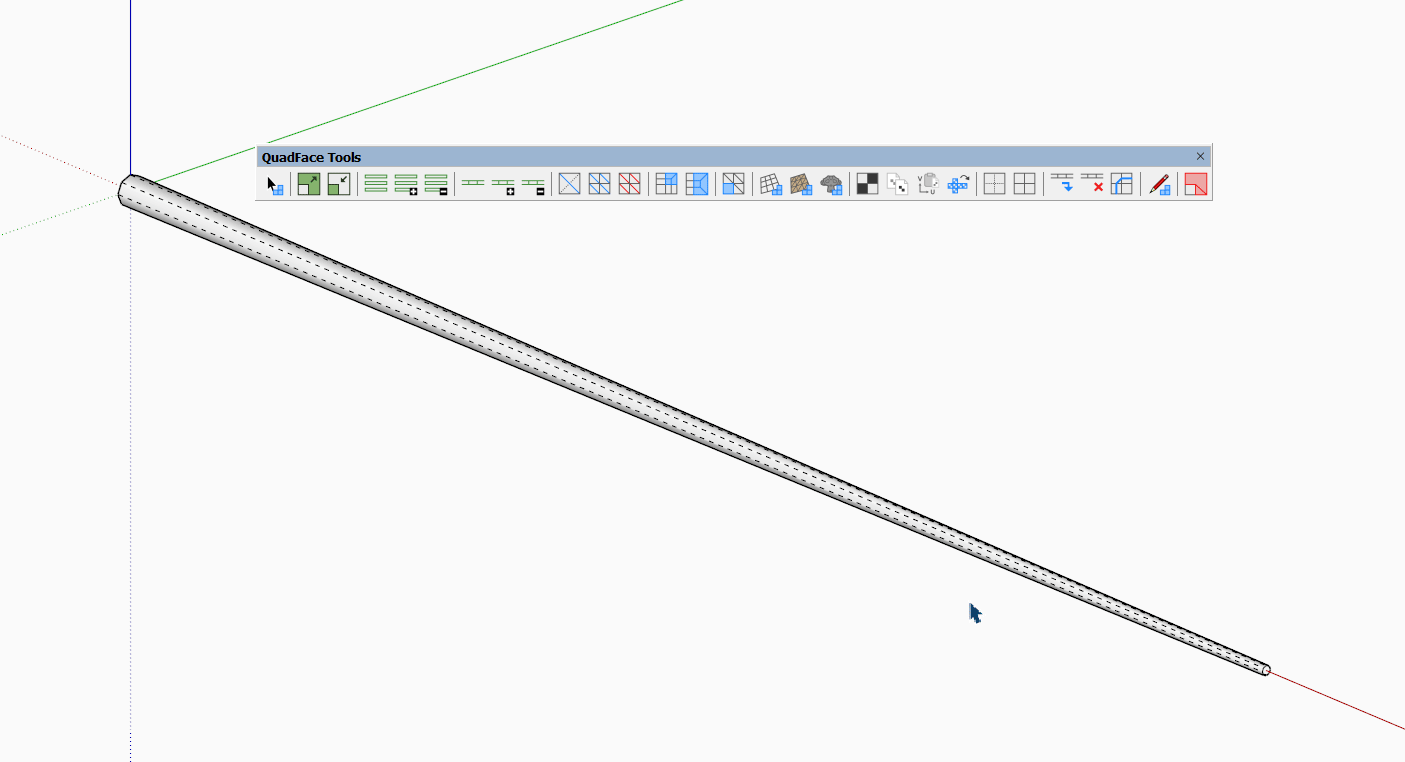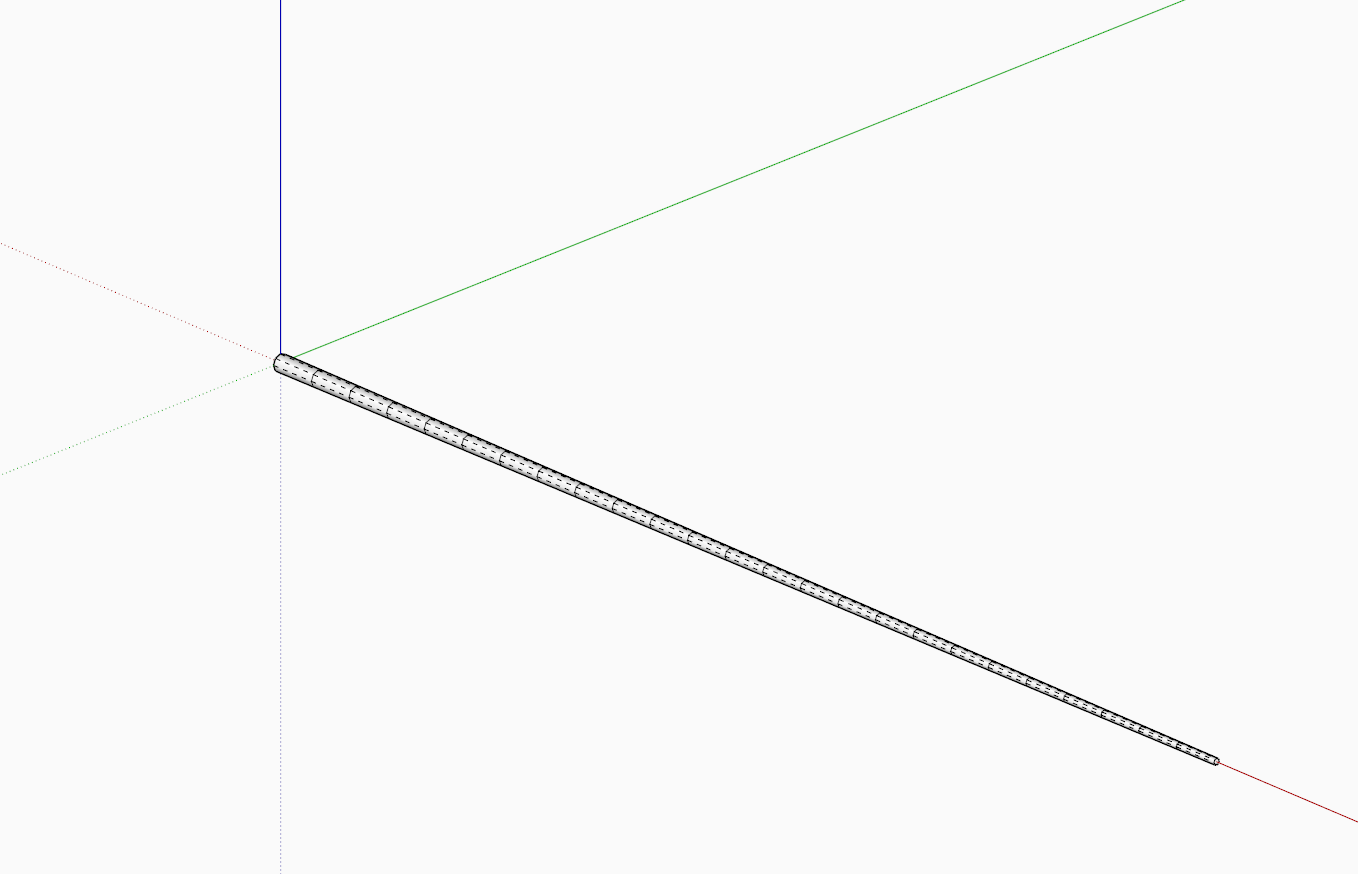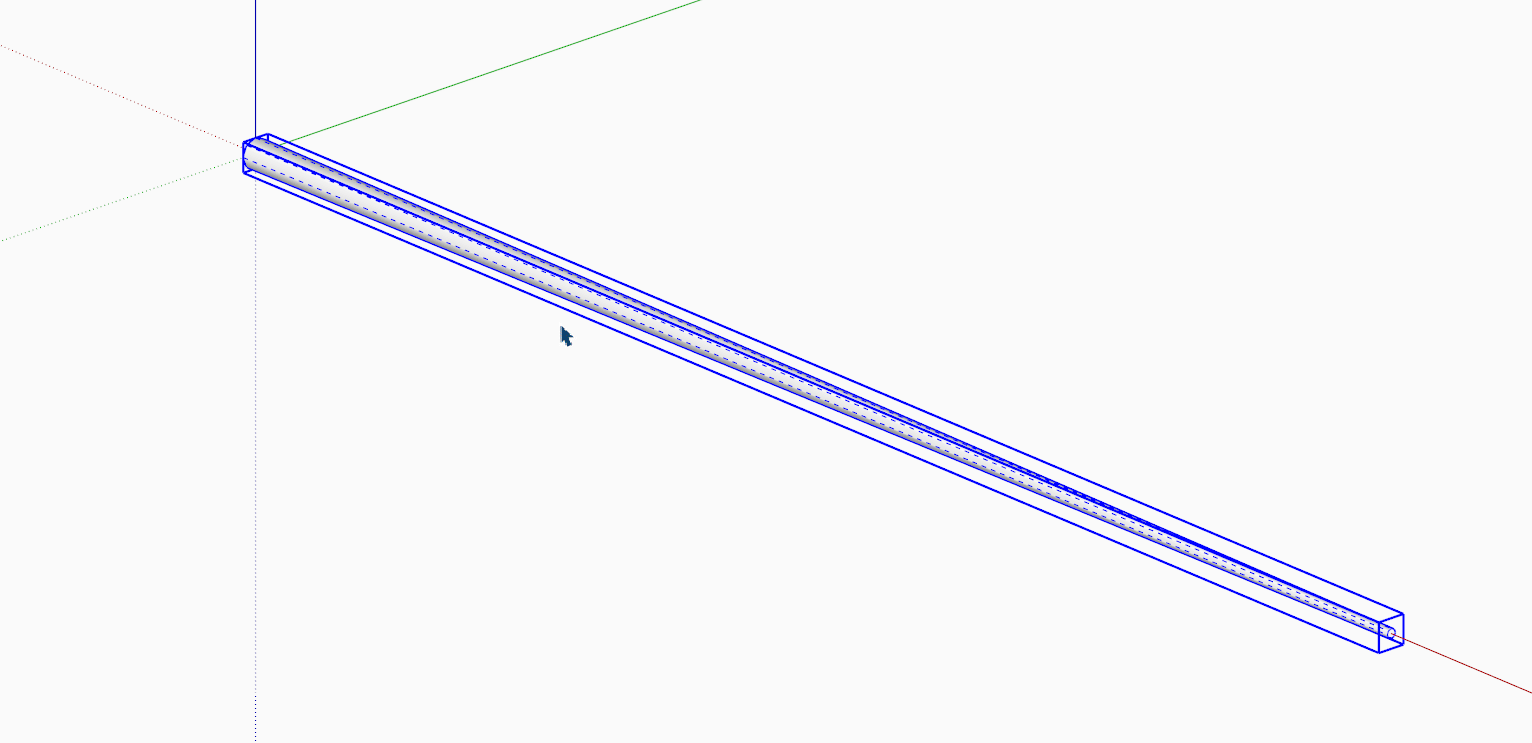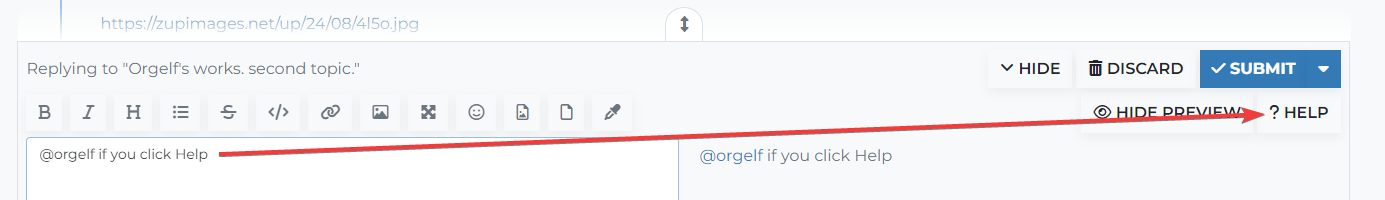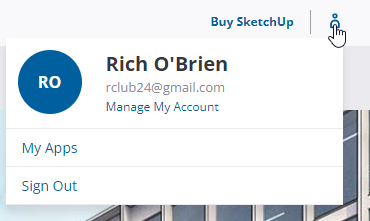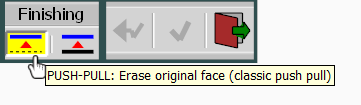I've 3 under 16. They see me do stuff all the time in 3D and understand the fundamentals.
Kids have a ton of options to get into 3D. Roblox, a gaming sandbox, allows them to delve into coding, modelling and animation.
My eldest lad does tech drawing and engineering in school and it's Autodesk products that are pushed. But he did do the Donut Tutorial in Blender and nailed it.
There's also apps like Godot that are great to get kids into coding, game creations and 3D.
I think if SketchUp was part of the school curriculum here then maybe there would be more uptake. But Open Source software is easiest point of entry for kids interested.
It comes down to parents and teachers helping them discover 3D. As soon as it becomes homework you've put a red flag up!