Wishing everyone from members to visitors a very Merry Christmas and prosperous new year

Little festive render to up the mood!
Wishing everyone from members to visitors a very Merry Christmas and prosperous new year

Little festive render to up the mood!
Some Rayscaper tests....
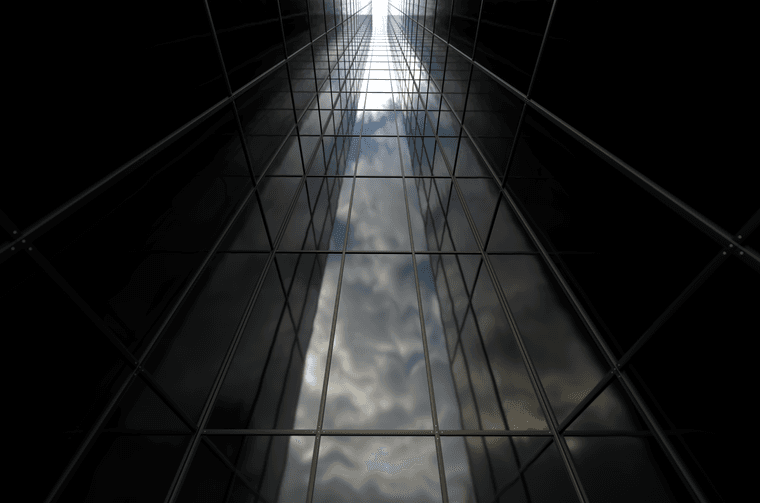
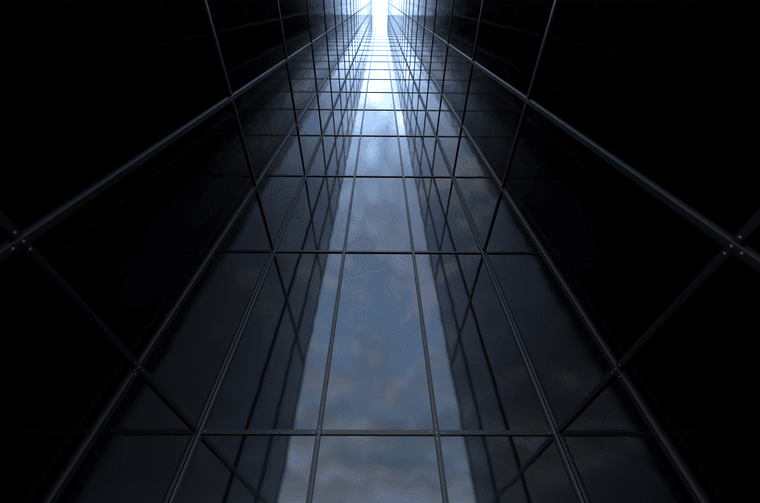
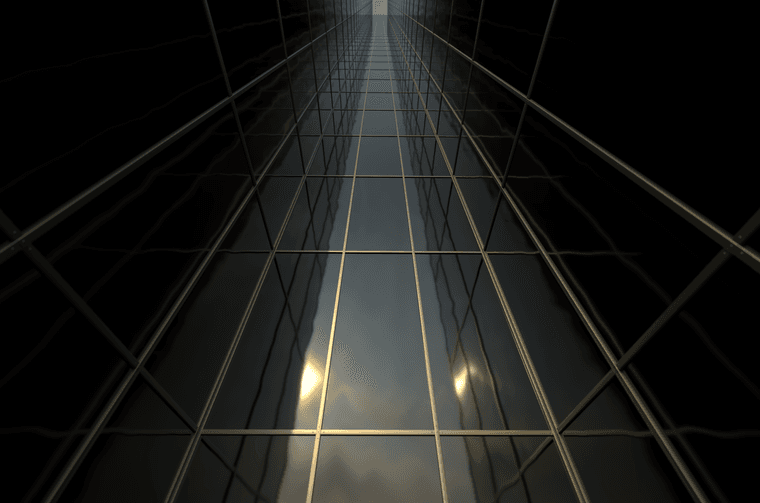
I love the Polyhaven integration to just drag drop HDRIs to switch up the lighting.
Would be nice if AI tackled real world problems rather than disrupting markets that create employment.
@pixelcruncher is hard at work crushing bugs and adding quality of life stuff for the next release....

Above was 5000 samples at 2k resolution on a 4080 card with no denoising in 14.5mins
Below was 500 samples at 2k resolution on a 4080 card with denoising in 1.5mins

I've never seen or tasted Twinkies and for obvious reasons they couldn't have a brand name in the game.
Nor do I know what this even does in the game. But it was a fun challenge. The texture did all the work.

The guys over at Lightbeans had added Lightbeans to our ExtensionStore and site.

3D SketchUp Community for Design and Engineering Professionals.
(sketchucation.com)
I've been using there site for a few months and the textures are high quality. If you are doing ArchViz and need access to high quality render ready building products this is a must have!
Plus it's free! They also drop new materials every week and its all accessible directly in SketchUp.
Check it out if you're interested....
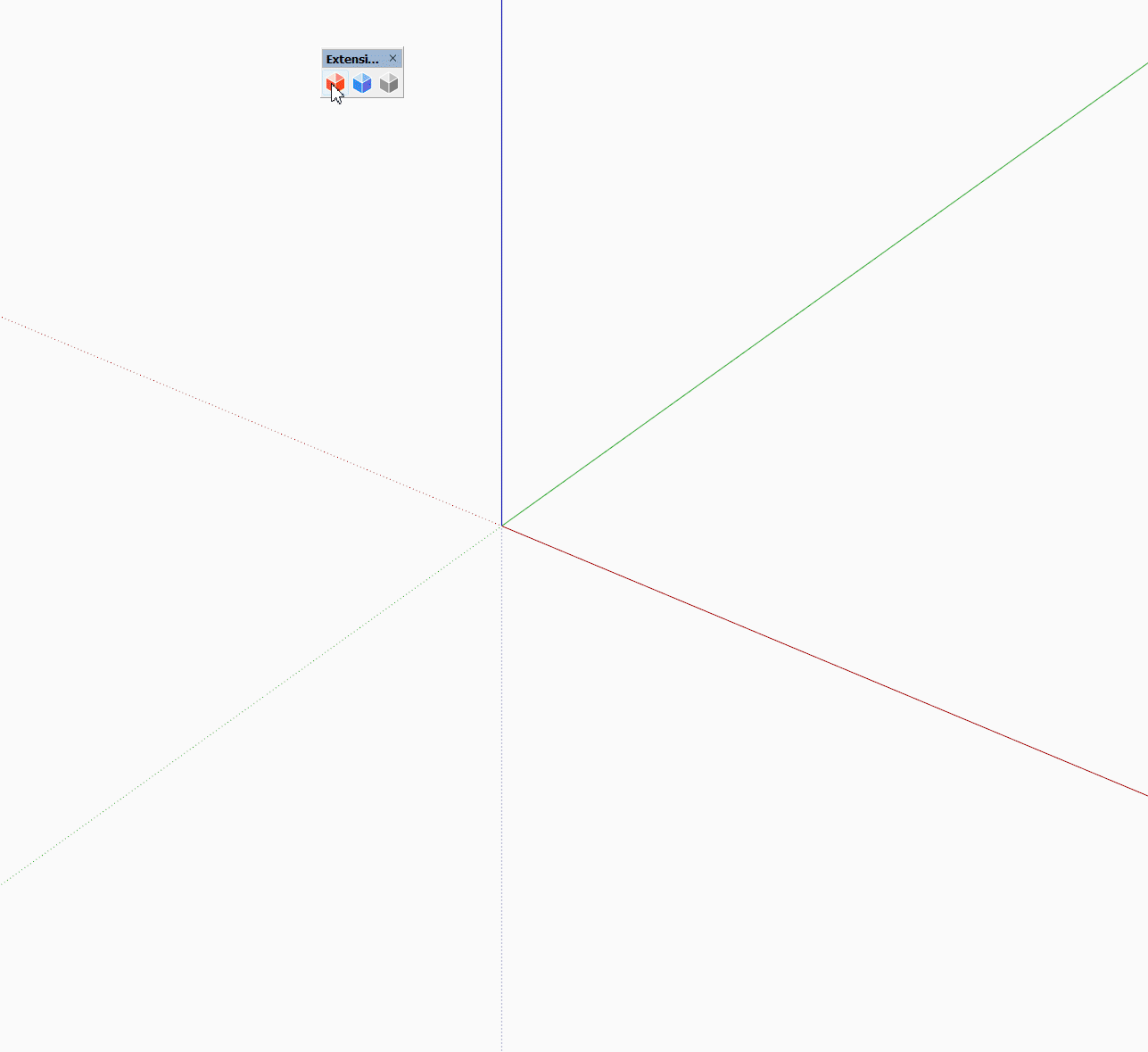
From this separate thread I ended have some play time with texturing...

Modelled using SUbD, UV unwrapped with WrapR and a quick render in Rayscaper
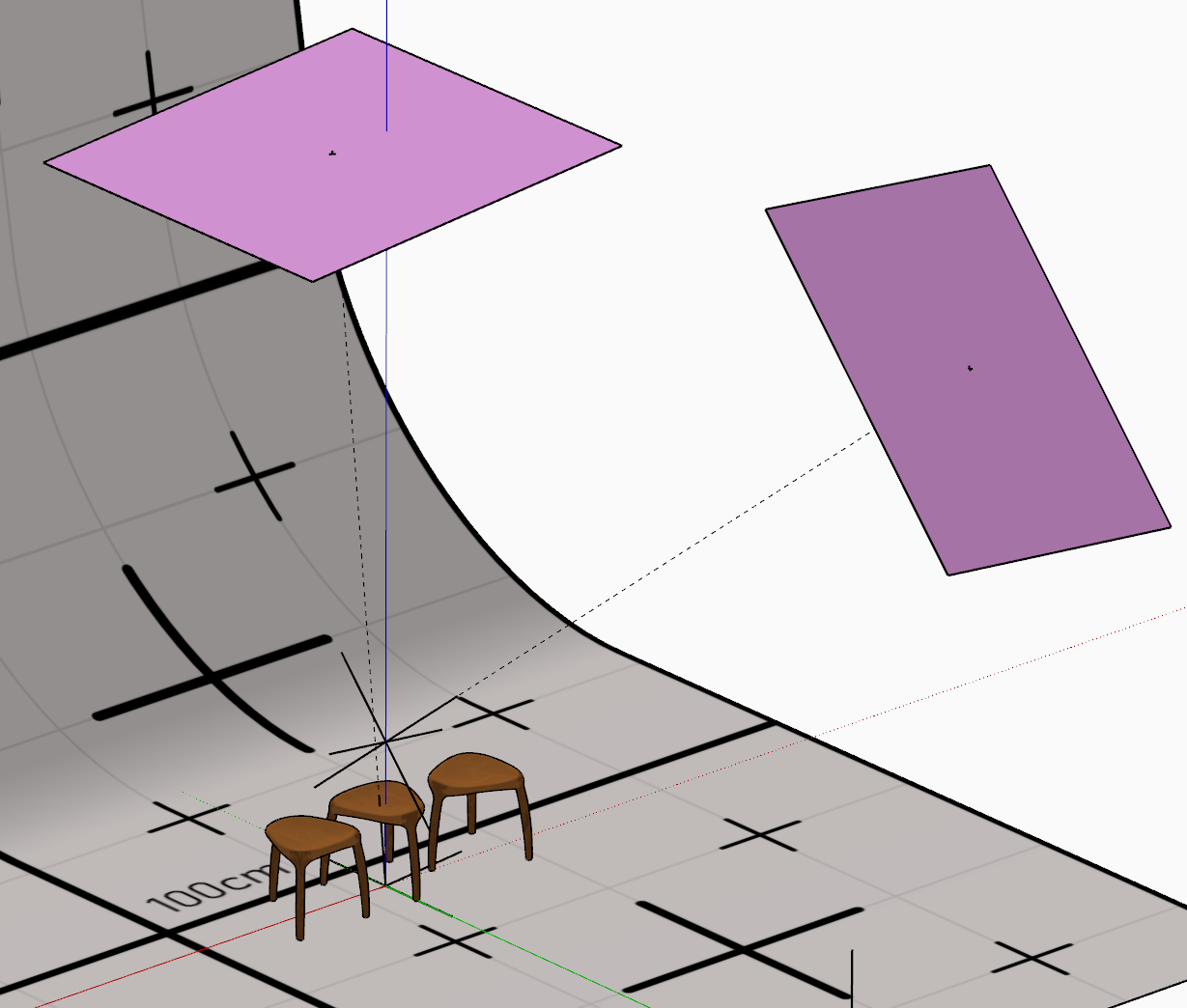
AI rendering has its uses for ideation.
It reminds when rendering went mainstream. Every 2 months there was new engine.
I think there's still more to come with this but its still very flaky and low res.
 Further Information and usage instructions on Axyz is available here
Further Information and usage instructions on Axyz is available here
Perform transformation on selected objects with a Widget: Translation, Rotation, Scaling, Mirror
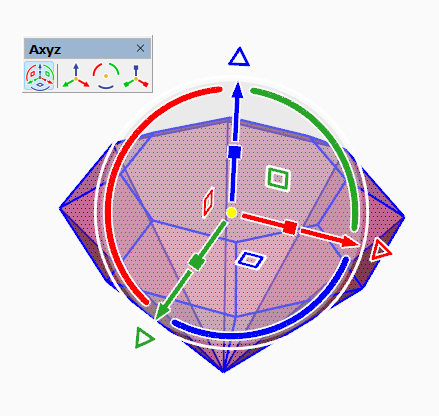
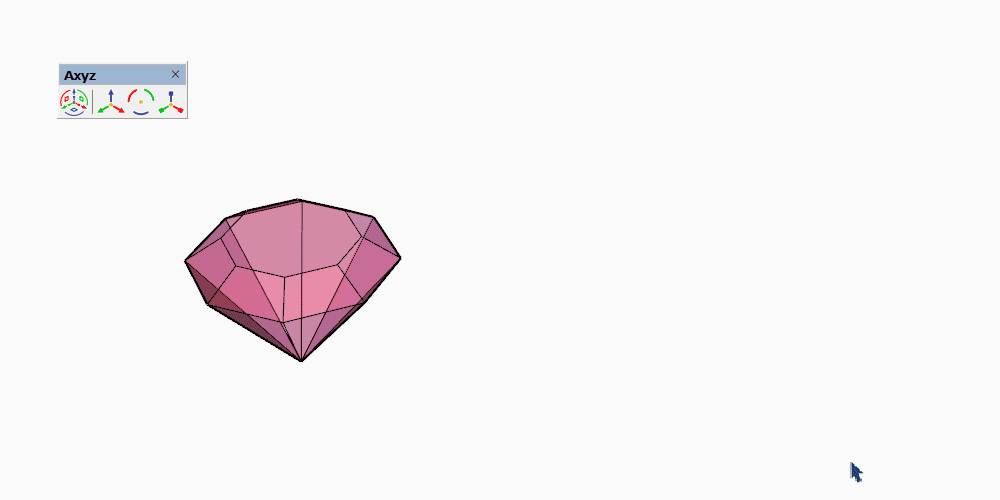
Help is integrated in the extension, as a Quick Card.
Link to YouTube Playlist
TAB to cycle transformations
ALT to cycle global, local or current context axes
SHIFT to cycle individual centers
CTRL to cycle copy mode
ARROW to cycle nudge mode
Have fun! 
1.1a - Fixed the issue of Divide (ex: 3/) for Rotation
Fun little idea I saw for a fold out step for kiddos to be able to reach the sink
People may not have noticed but Majid upvoted some posts here today. So he is safe and has some type of internet connection.
This is a huge relief to know. Continue to stay safe Majid.
Regarding the topic being diverted into other arguments. I would like to remind everyone that there are plenty of places on the internet to discuss these topics.
Here we are focussed on Majid and his families well being and safety. Lets keep that support going.
Sketchucation Tools 5.0.5 is available
 Download
Download

Release Notes:

Toolbar icon will now indicate updates to extensions. If you do not has Sketchucation Tools toolbar enabled in your workspace it will self-enable when you have updates pending.
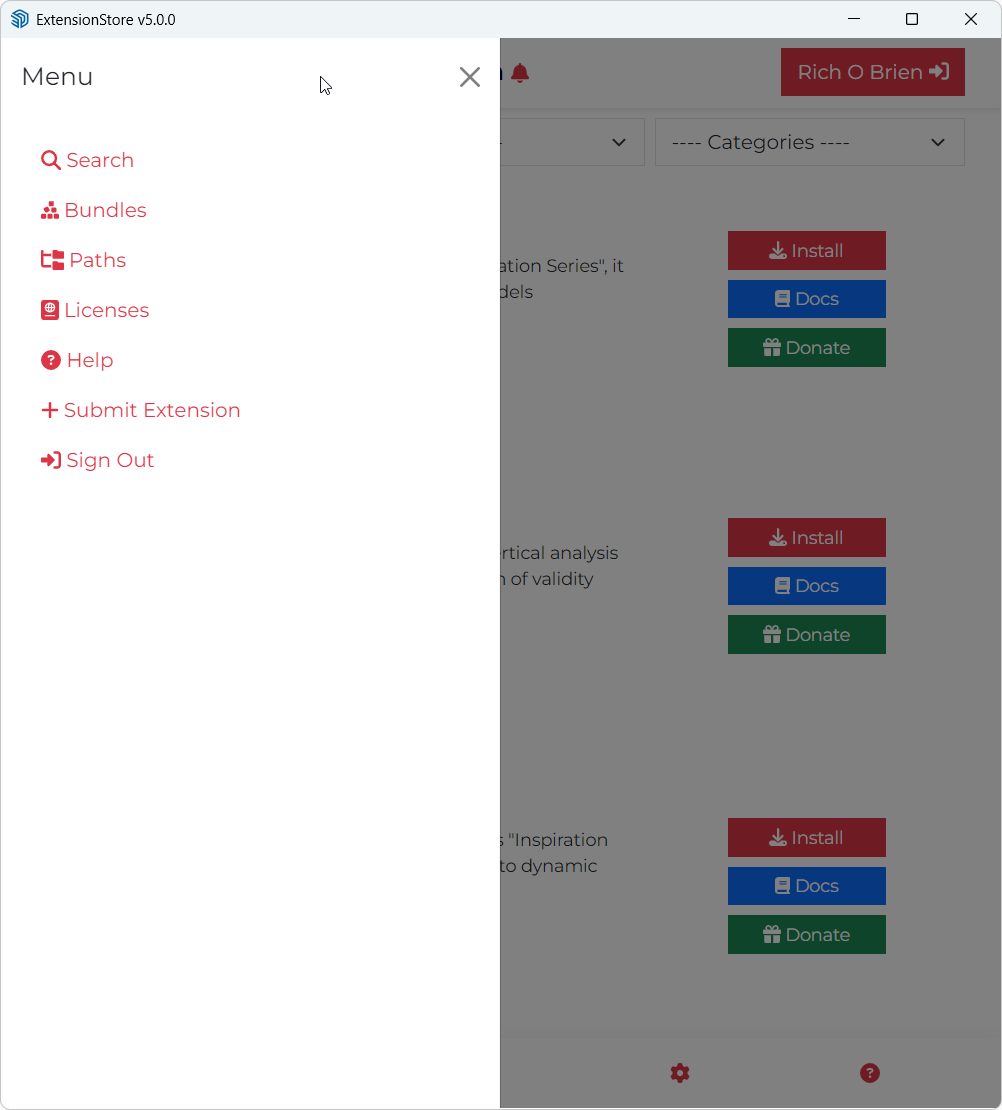
There's a new Quick Menu to get to common settings and features
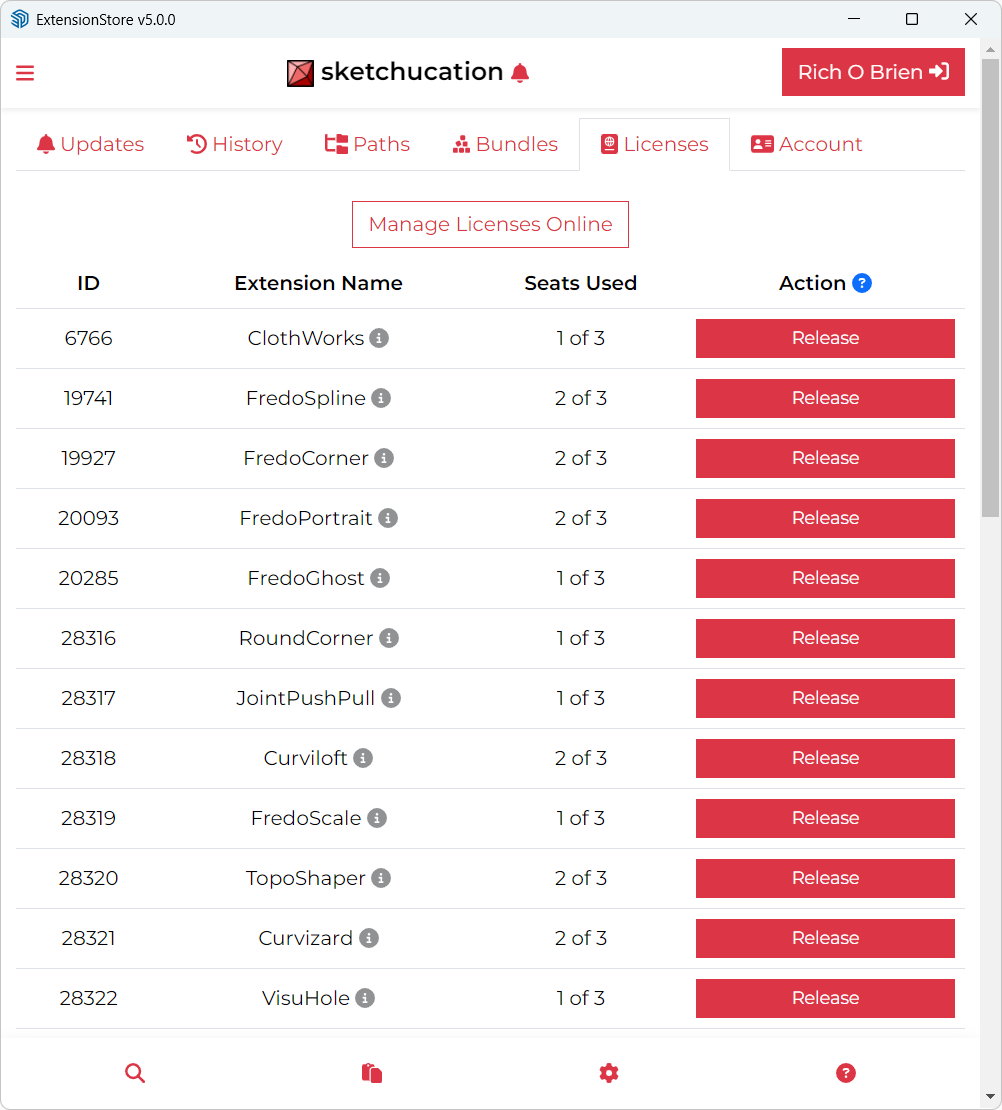
Licensing has been integrated into the Sketchucation Tools dialog so you can quickly activate and release licenses.
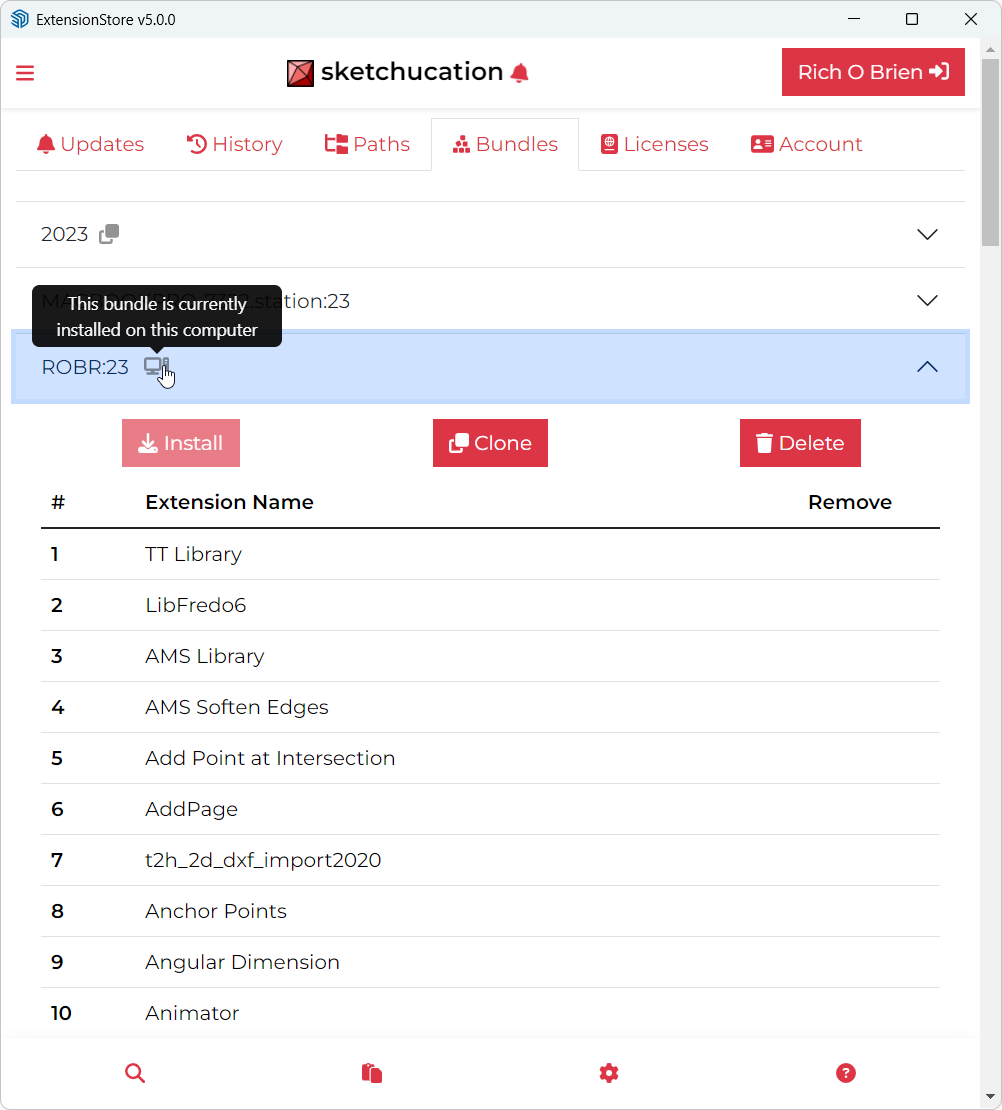
Bundles now show current device and cloned Bundles making migrating to new device or SketchUp versions much easier.
Lots of other tweaks and improvements under the hood too.
Added in 5.0.3
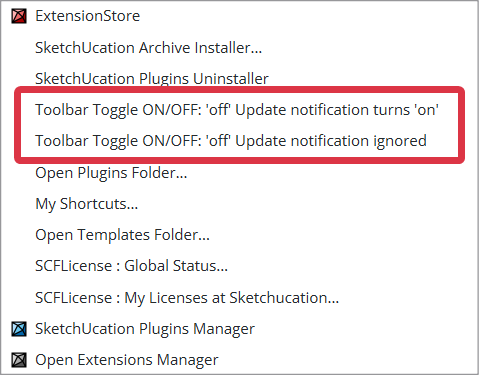
Control the prompt to update notifications
Added in 5.0.4
Added in 5.0.5