Texture scaling
-
Hi, I am making a model ad as seen in the image I sampled the front face and applied the material (two textures to the left) when it was applied it was stretched on one axis. How do i get over this?
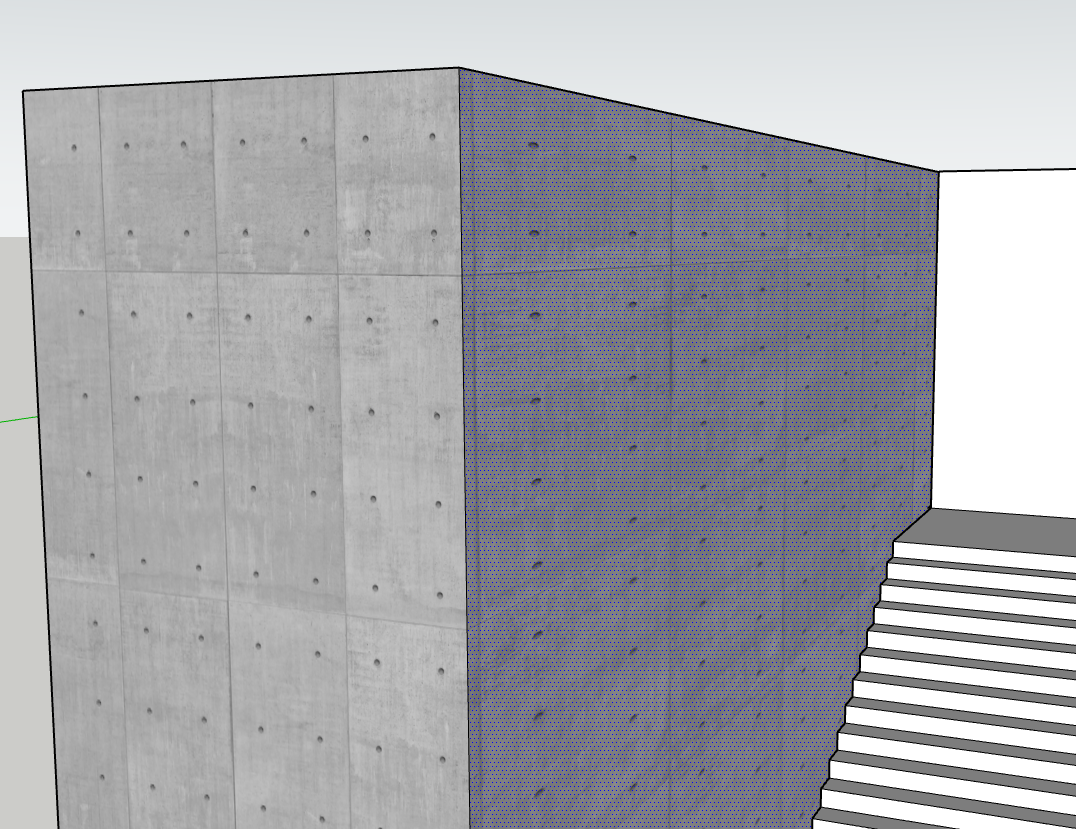
-
To me it looks like the dimensions of the texture for the material are not the same as the image.
I've encountered this when I create a material using a non-uniform texture dimension. Then I decide to switch the image texture for another non-uniform image.
You end up with a material that has its width and height skewed and resetting doesn't consider the image dimensions.
Did you try right clicking Texture > Reset
I believe the issues I'm seeing are extension related.
Try having the ruby console open while your painting to see if there's a clue.
-
It could be that you have scaled a group or component, components have the option to Scale definition, which will correct the stretching.
With groups it is easiest explode and regroup.
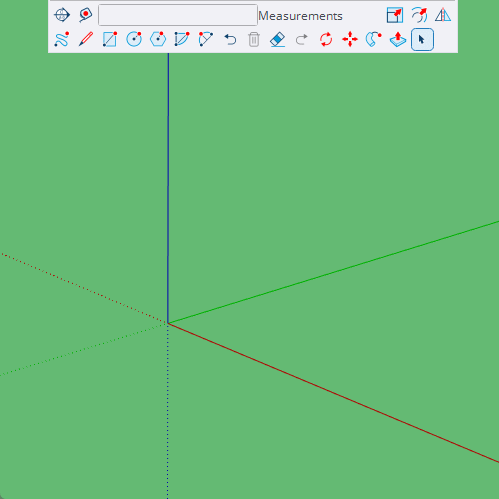
-
Thanks Rich, Box, I would not know how to use ruby script I gor around it easily by getting one face correct by scaling in SU, I when copied the good face and then rotating it 90 deg and replacing that "Wrong" face with the one I copped then every thing worked as it should

Advertisement







