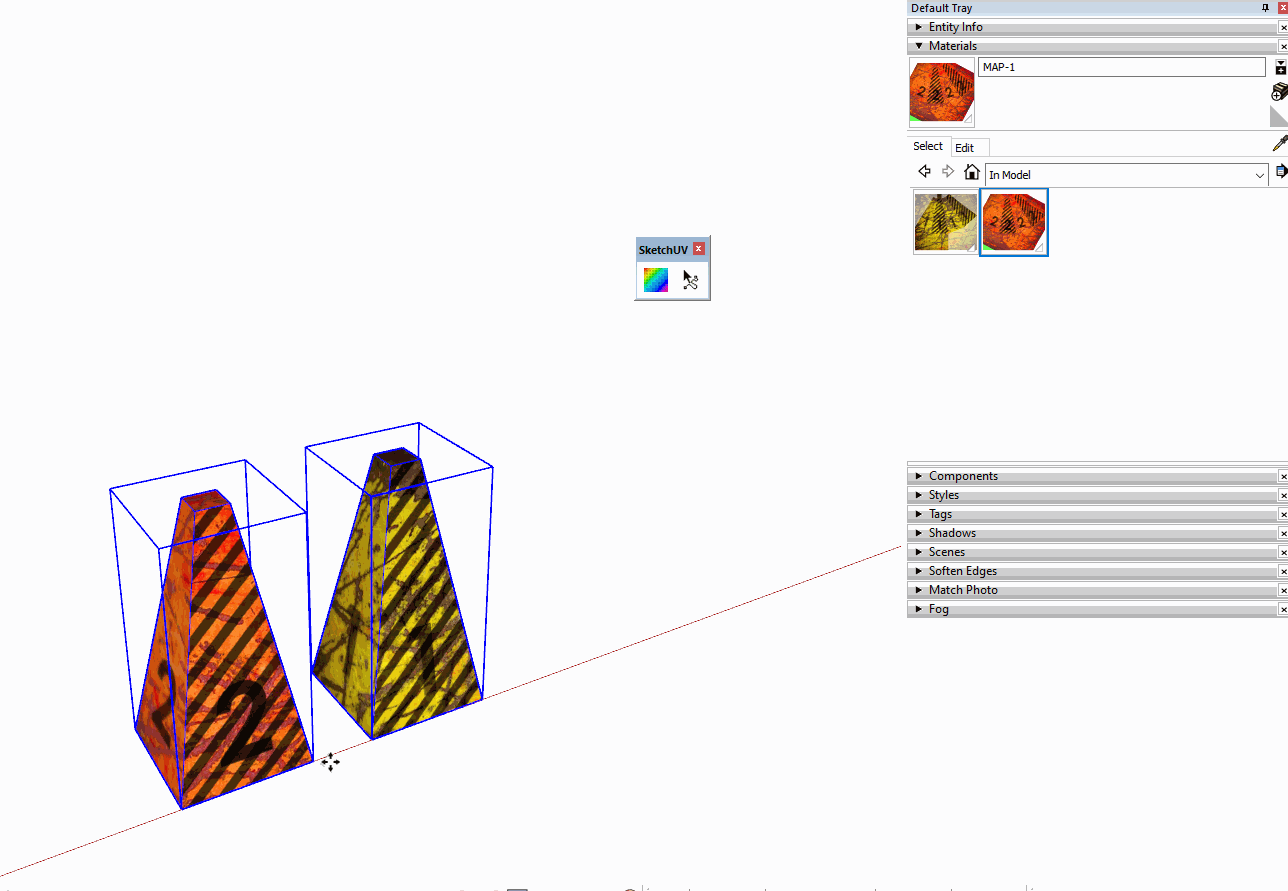Hi guys,
I am logged in to the ExtensionStore plugin, and the bell keeps moving, telling me that I have updates, but the list beneath is empty.
LibFredo 15.6a I installed manually, it was not on the list.
bandicam 2025-11-28 13-22-56-947.mp4
Posts
-
Bell keeps telling me 'You have updates' but update list is empty.
-
RE: SCFLicense: Extension Licensing on Sketchucation
Hi Fredo,
I work for a school where I teach 3D modeling to interior designers, and they would like to purchase Fredo6Bundle2022Corp30 - A bundle of 8 plugins for activation on 30 devices, but the administrator would like a proforma invoice instead of buying it through the Sketchucation store. Is that doable? -
RE: New Sketchup 2025 glimpse.
@Rich-O-Brien, definitely showcasing it, and they are all in on AI and AI assistants in SU so they are doing damage control if there is any backlash on that.
But that rendering ability is something I am promising to my student for so long I am happy that this time is true. -
New Sketchup 2025 glimpse.
So, has anyone watched this Keynote?
https://youtu.be/vbn07cYzrL8?si=0TGxB-S54MxZYtjZ -
RE: How can I model this?
@L-i-am I would try this way:
- Draw curves flat and weld them together.
- Copy it vertically, use Vertex tools with Soft selection radius, and adjust the heights of that curve.
- Use Curviloft - Loft by Spline to make a surface.
- Use Joint Push Pull to add thickness.
- Add a cylinder to match the bottom curve, (in my case I use a circle for the last part of that curve).
- Join them with Solid Tools.
-
RE: [Plugin] Material Replacer
@mtanure1234, just use the 'B' button on the UI, which will color only the backside face. Then, use the 'All adjacent faces with the same material' button to map material to all of them in that object.
-
RE: Importing obj through QuadFace
- Can you share it here so we can troubleshoot it on file?
- Draw a square on world co. 0,0,0 (100;100 in) and when you use Zoom Extents do you still see the square, if not the obj is far away from world co. 0,0,0. -- This would be my guess.
- Transmutr is free for 7 days so try it to see if this solves your problem.
https://lindale.io/transmutr
-
RE: Piano with Rayscaper
@ntxdave This is an online generator, I made a few for when I do UV mapping.
https://uvchecker.vinzi.xyz/ -
RE: RayScaper tryout
@pixelcruncher
When I used VRay when opening Vray Asset Editor tool you have buttons to start/stop rendering with the ability to run real-time or non-real-time rendering (push and wait to see result).
And since I have used it for a long time I am accustomed to that UI, your is quite good, and like I said it is just a matter of spending some time with UI to get accustomed to it.
For me, it doesn't save scene settings when I am done with the rendering and after reopening skp it goes to CPU rendering and pic size of my Sketchup window.
I use Sketchup 2024 on Win 11.
Please, use my picture to promote Rayscaper, this, and any I post later.
It is made using a model from 3DSky and Quixel textures for wall and floor.

-
RayScaper tryout
Well,
It surprised me quite a bit, it got me to the early days of using KT and later Thea, and I am amazed at what a great product this is.
This time around I do have a somewhat better computer but still it is quite fast in rendering with GPU (GI)
It does take some time to get going, especially if you used VRay, but it has a great web page with enough information to make it a painless tryout.What I miss is the stop/start button for rendering, and I did not like that the rendering settings are not saved, so every time I start Rayscaper it needs to be repeated.
There are more things I would like to address, but those two would make me buy it, especially since I quit using Vray two years ago. For anyone who is looking for a standalone renderer, I do recommend Rayscaper since I think it will only get better with time.I started with a small, simple scene, floor, wall, and comfy chair.
Used HDRI and three directional lights.
Picture is 1000x1000 px, GPU (GI), 1000 s/px, 1:10 min. RTX 4080 Super.
I do tend to continue my tryout with more complex scenes when I have more time on my hands.

-
RE: Reading or music room, autumn.
@mike amos said:
Thanks mate, struggling with light settings again, there must be a decent balance in there somewhere. Probably rolled under the Sofa.

Hi Mike,
I do not know your background in rendering so sorry if this instead advice ends being patronizing.
So what I preach to all of my students is to take one step at a time:- If you have outside light that contributes to your scene lighting you should start with that one first.
Use your real-world sense for that light, it is not the same in the morning, mid-day, or sunset. Get as many real photo references. - After you are satisfied with the first light you get to your fil light in your room, like a ceiling lamp (not spotlights/directional).
It should be what you expect from that kind of light source, flood space with light, not too strong in this case since you go with that fireplace mood.
- And last, accent lights like those spotlights, should get interesting localized shadows and put objects in focus if that is the intention.
- That fire should get some warm light in space and spill some of that onto the floor and near objects.
- Since I do not like light portals (extra light setups) like in real-world interior photography for magazines and alike I skipped that part.
All of my students are Interior Designers and those setups are not true to the space they design for clients.
All that together or some of that combination should get you to the point where your story is told in words you chose.
Light Is the first and last thing that gets tweaked.Hope I helped with this sermon of mine.

- If you have outside light that contributes to your scene lighting you should start with that one first.
-
RE: Hotel room render
Hi, great scene!

I miss some light from outside, just a smidge but it should contribute to lighting in the back.
That lamp light gets light in the foreground but by the middle, it gets atoned by that shade.
Those lamps tend to have lower light bulbs.
Try this with D5. -
RE: Testing D5 render
Hi, I love all of them, great light in the first image.
Rayelectron has more shadow definition, but as I understand, you get more out of D5 and it is faster. -
RE: Clean This CPU Fan!
Yes, you can do that. Use a vacuum cleaner to suck the sum off that dust clumps gently.
I do not see a reason to replace that cooler, maybe repaste it.
That cooler goes with a lower-end Intel CPU and they are pretty sufficient for that CPU.
My 2cents are to clean real good inside of that case and maybe see if you could get more air pressure from adding another case fan to get more flow inside your case. -
Angle between two polygons
Hi guys,
I need an angle between two poygons.
It needs to show angle as an object not just info in the measurement window.
Is there such a plugin that I can select two polygons and it would draw an angle between two polygons?
Preferably both, inner and outer angles.
There is an angle dimension tool, but you need to draw a 90° line or use a 90°angle in the plugin to draw the desired angle, and it draws just the inner angle, I am in search of just select two polygons and you get angles drawn.
If there is such a plugin please point me to. -
RE: SubD examples and models
I agree with Rich, and if you need to tighten curving you will have an easy flow for new loops.
-
RE: Sketchup polygon and size measurements
Hope this helps.
It is like Bep suggested but without a plugin.
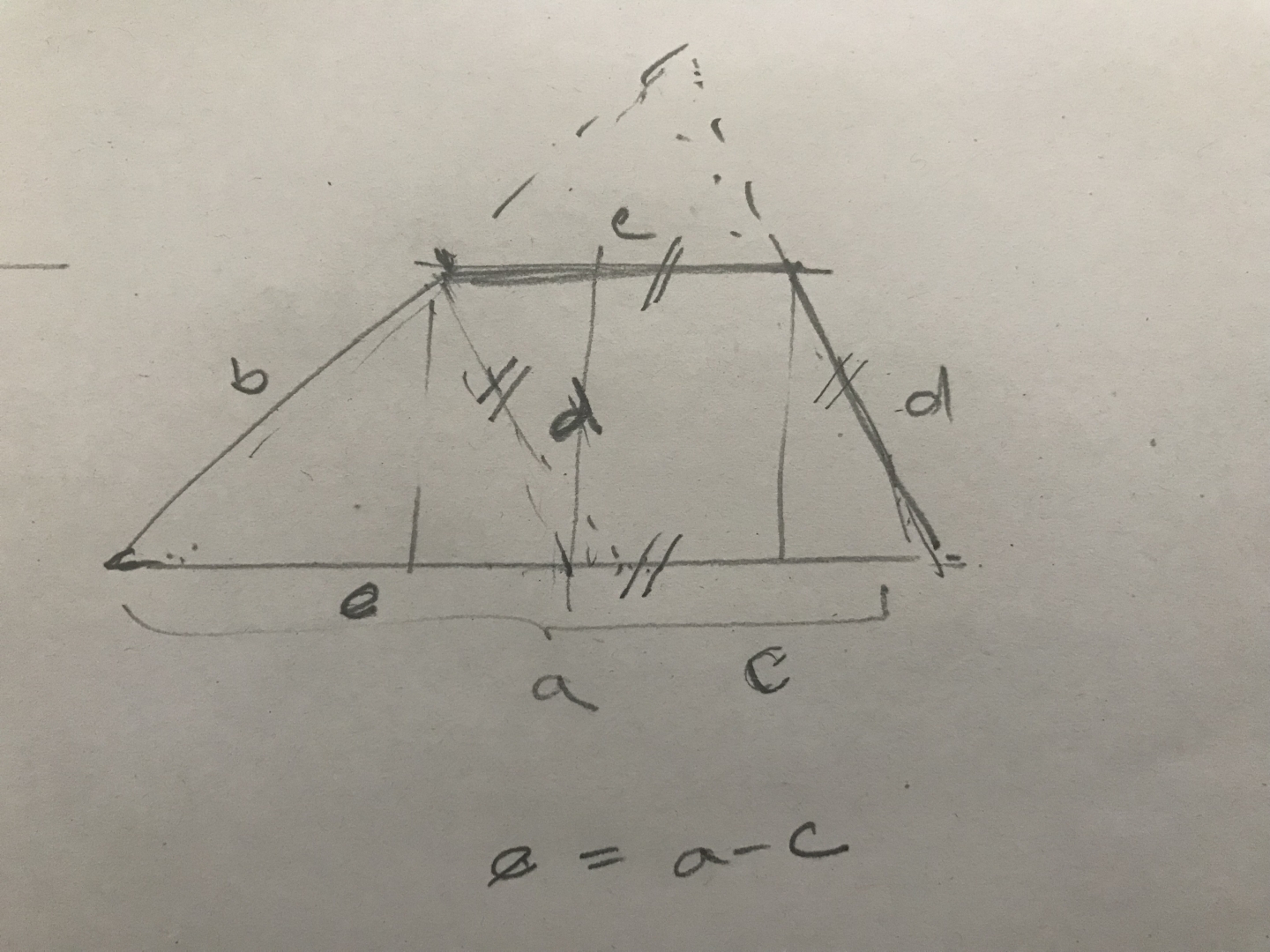
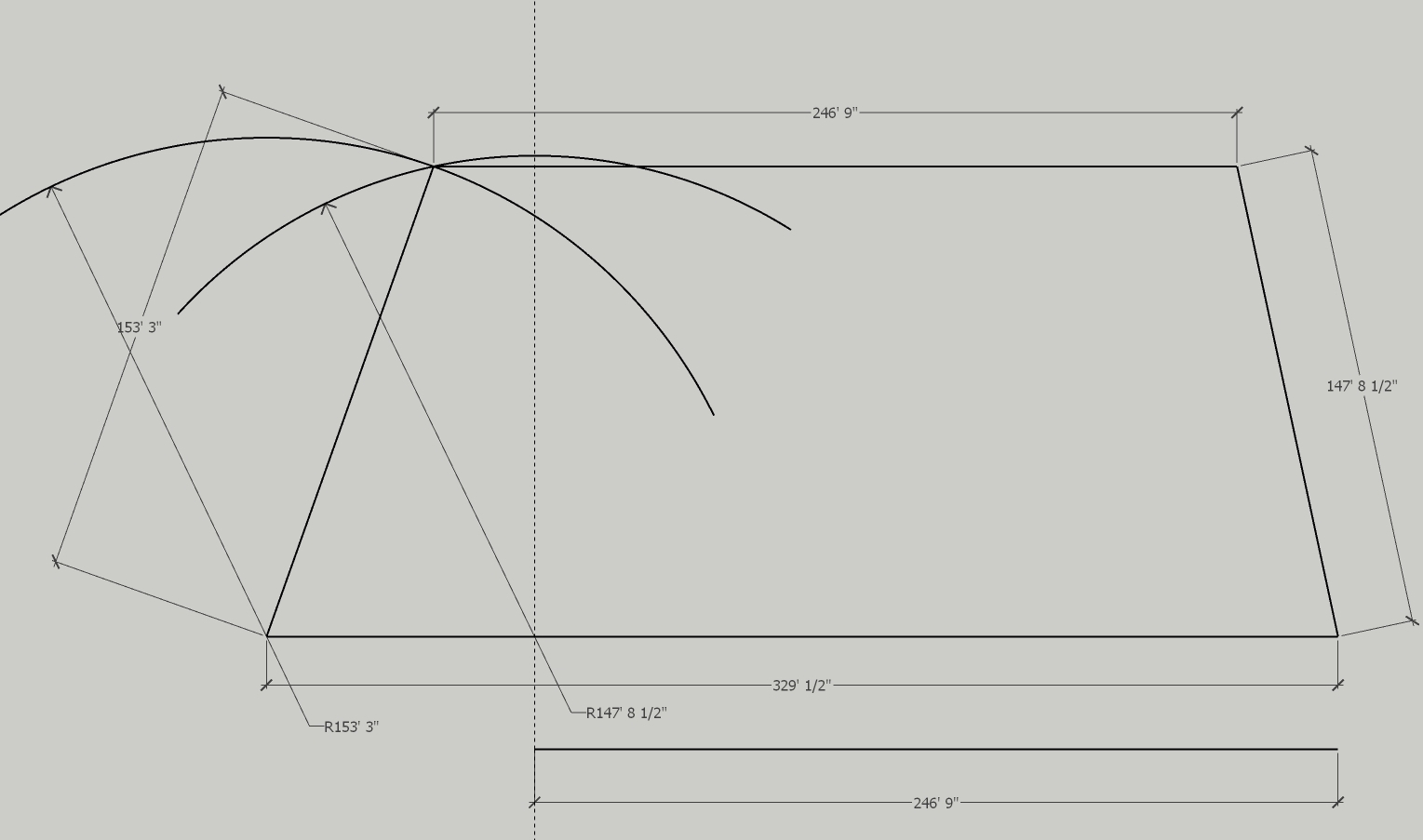
-
RE: SOLVED: Replacing image texture without upsetting mapping
I see it says it is Solved but here is my use of SketchUV Save and Load UV feature.