Sketchup polygon and size measurements
-
Good evening! Hope everyone is doing well. So I have this question about how to make this polygon on sketchup, a trapeze or trapezium figure with specific lengts which don't make a perfect polygon for example. I have:
246' 9" on side A
153' 3" on side B
329' 0 1/2" on side C
147' 8 1/2" on side DBoth A and C need to be parallel to one another, but I'm having a lot of difficulties making this "trapeze or trapezium" like figure (I'm not pretty sure how it's named in english) probably I'm missing some trick or I'm not seeing the obvious answer.
Is it possible to make something like this on Sketchup?
-
Do you know the distance between the parallel lines? Or the area of the trapezoid to get the height?
Or you could fudge it by drawing a rough trapezoid then add Dimensions and sliding endpoints around.
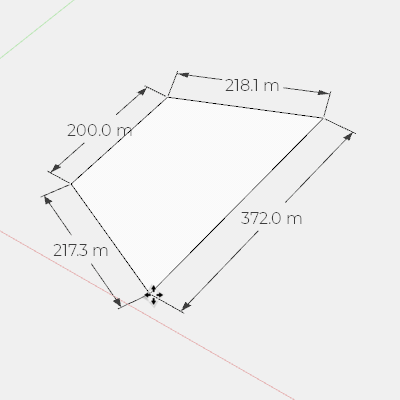
There's probably a more elegant solution that involves some formula. But my math formula book was burned in the 90's
-
I have tried to do that and it's still hard to keep the lenghts in all 4 faces.
At first this is what I tried to do, probably it seems weird, but I have been using the arc tools to measure a distance and make irregular shapes, it's a little bit difficult to explain but I couldn't figure out what to do this time. Maybe there is another similar trick to do something like this?
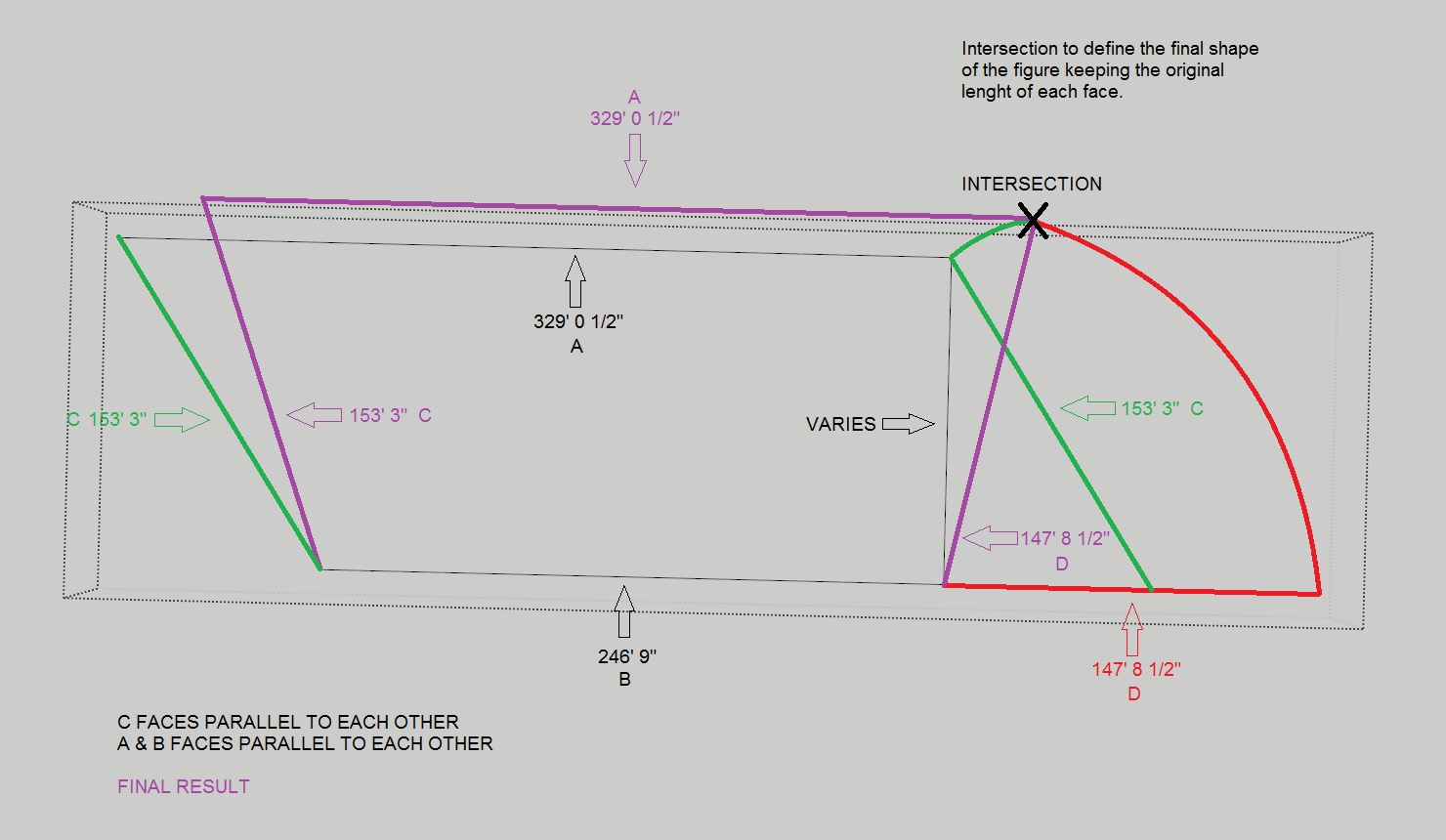
-
Other Solution :
Click on image to enlarge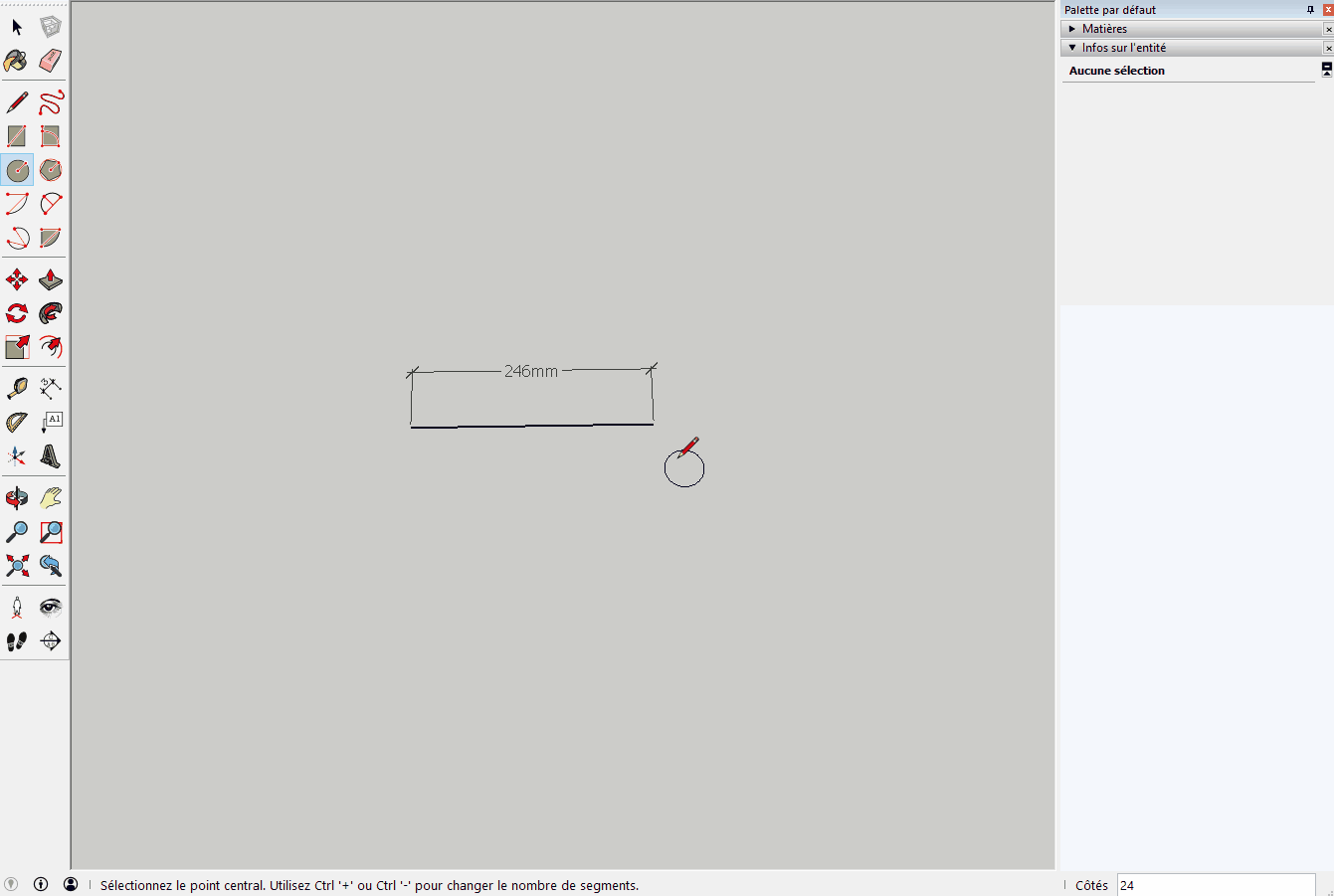
-
-
-
@rich o brien said:
@cesom said:
Other Solution :
Very elegant workaround

Beats my brute force suggestion
Like that even more.....but you cheated

You caught me
 ,how did you find out?
,how did you find out?Let me explain.
I first wanted to suggest on Solvespace https://solvespace.com/index.pl using dxf export-import.
After importing the geometry into SU I realized that it was also possible to use the plugin https://sketchucation.com/pluginstore?pln=SB_Trilateration
Anyway, it does work this way.Bep
-
Hope this helps.
It is like Bep suggested but without a plugin.
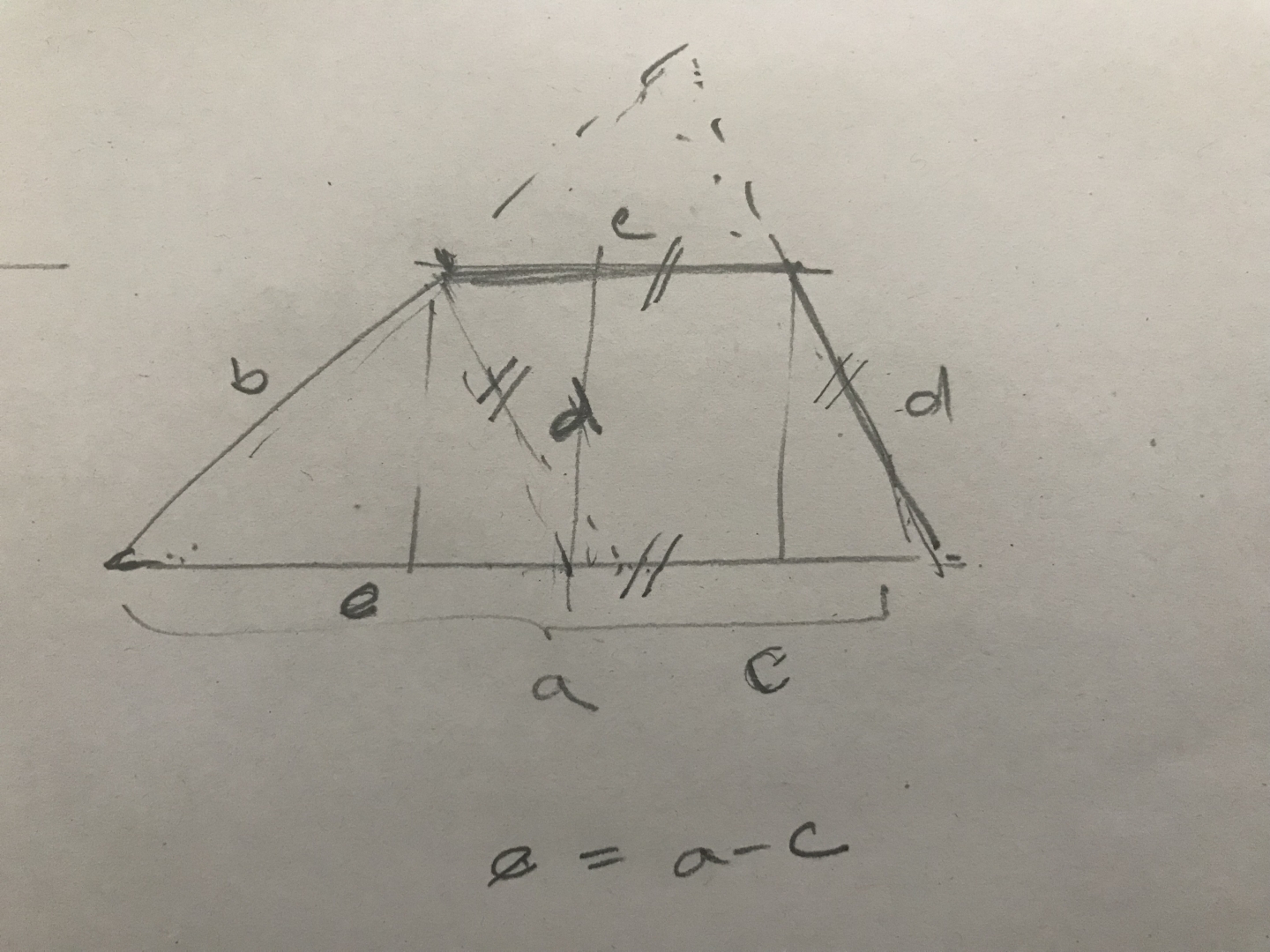
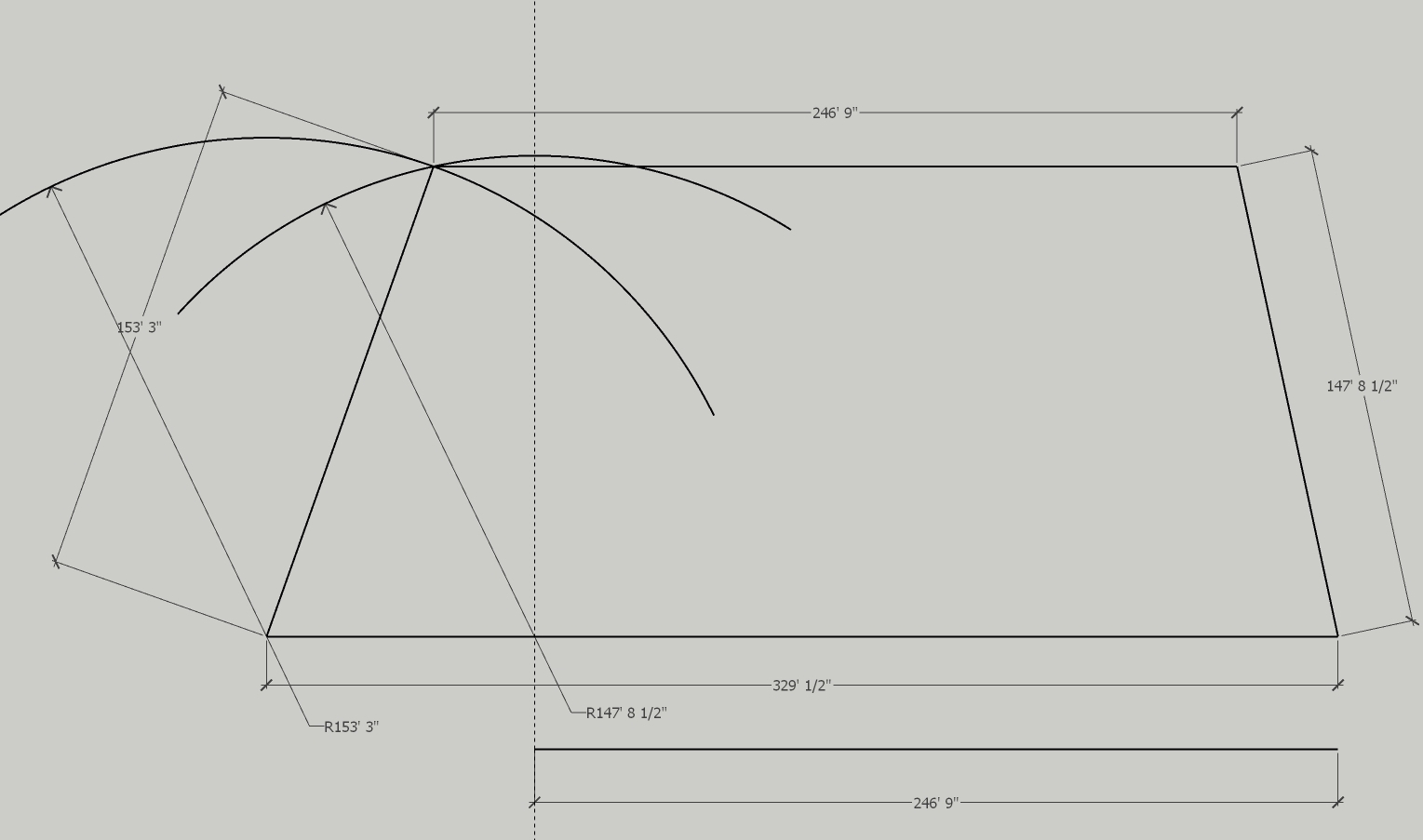
-
Advertisement








