Some more learning 
Here is my latest render. Some progress I think but one thing I am still struggling a little with is setting the scene in SketchUp so that it will produce the view I want in the render.
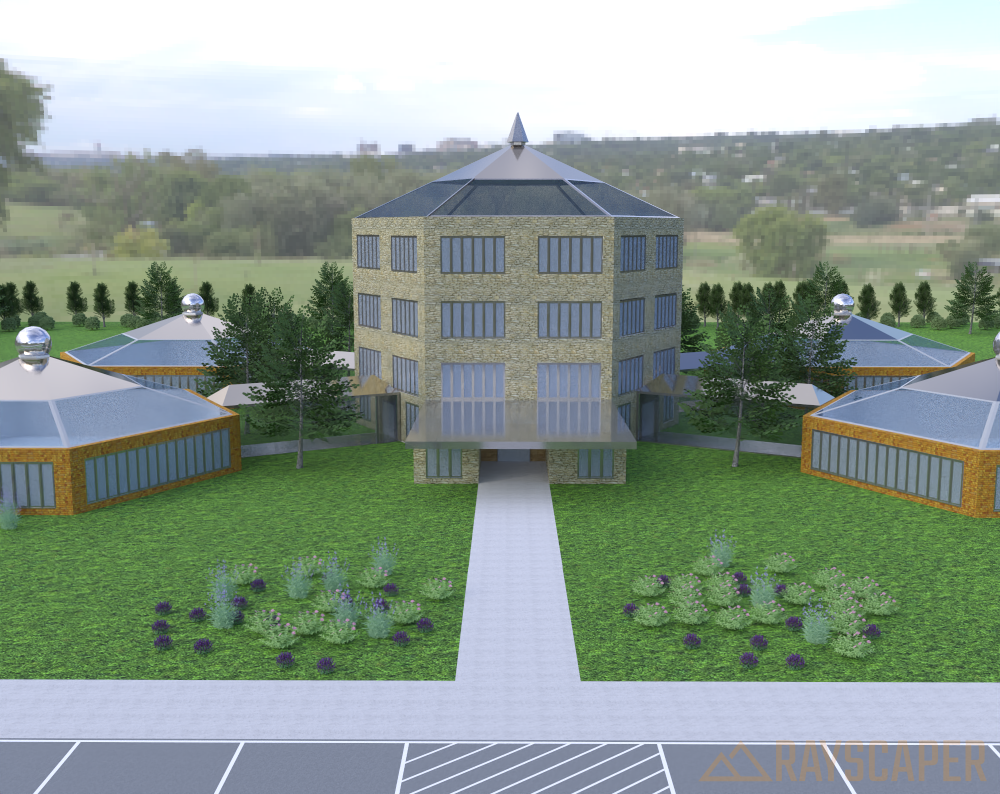
Some more learning 
Here is my latest render. Some progress I think but one thing I am still struggling a little with is setting the scene in SketchUp so that it will produce the view I want in the render.
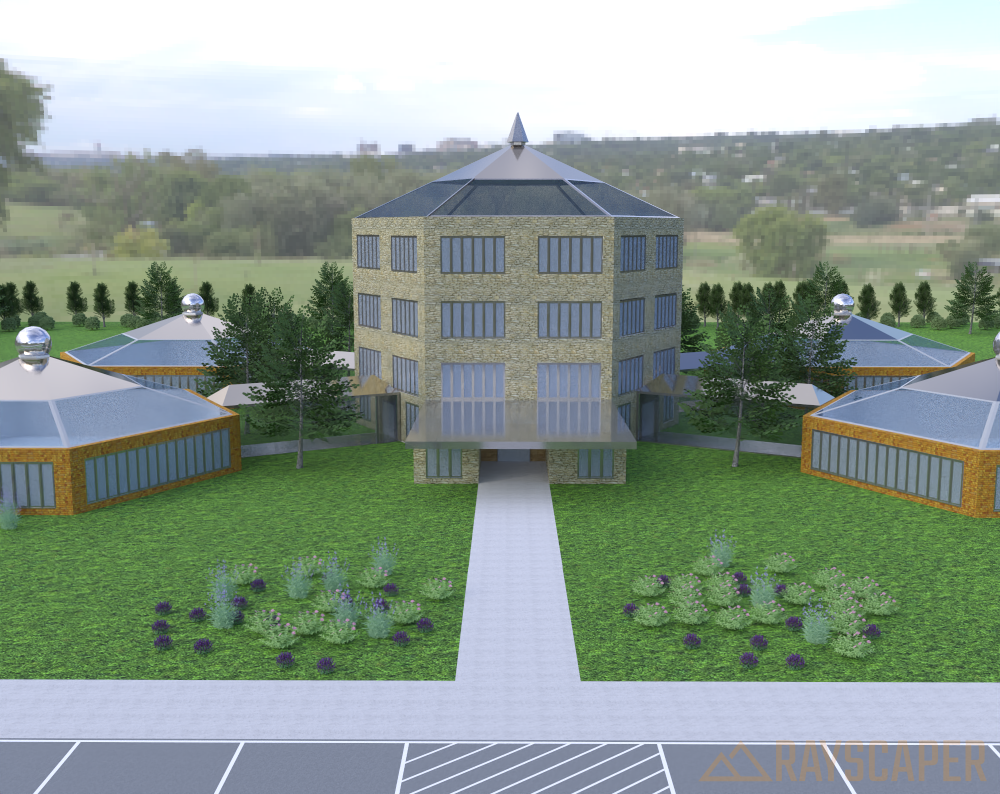
Wow, what a great start! 


Just curious, what tools/plugins (if any) did you use to draw this?
I was thinking about trying this myself. I was thinking about putting the image as a background and then drawing on top of it.
@Rich-O-Brien said in Twinmotion 2025 ecosystem:
I just want SketchUp to remove the yearly charge and let me purchase perpetual as I see fit.


@majid
As usual, Majid - nice work. I wish I had the talent to generate something like this. 


I have a web page that is used to show SU model. It has 3 iframe oh the page. One of the iframe is a list of models. A second iframe will show the model a the third iframe swill show the model information. What I want to do is when the user clicks on the model name (in iframe 1) show the selected model in iframe 2 and a full description about the model in iframe 3.
I have looked at several web sites and have not found a solution yet.
@ntxdave
I spent a couple of years in Germany while I was in the US army (late 1966 to late 1968) and I think I drove through Munich but am not sure.
@Rich-O-Brien said in Another Machinist's Model of a Steam Engine.:
yummy outlines! That model is so clean too.
Agree 100%
Wow, what a great start! 


Just curious, what tools/plugins (if any) did you use to draw this?
I was thinking about trying this myself. I was thinking about putting the image as a background and then drawing on top of it.
What is the file format of the stuff on the 3DZip.org site?
I went to the Mido site and the product sure looks interesting. However I saw that they are discontinuing support. I also could not see anything about the cost of the software.
Can you share any information about it?



Where do you come up with midels like this?
Do you create them from scratch or is there some place where they are available.
How do you create the backgrounds like this (I.e. a snowy background)?
@Rich-O-Brien said in Twinmotion 2025 ecosystem:
I just want SketchUp to remove the yearly charge and let me purchase perpetual as I see fit.


@Gus-R I appreciate the response. Obviously I go not have the experience and background to do this on my own. I would need to find plans I could use pr find things in the 3D warehouse I could use.