Posts
-
RE: SU to Unreal Engine any progress?
I think Wrap-R is worth waiting for, i really really think it is game changer for SU and game engines out there.

-
RE: [Preview] Wrap-R Video #5 - Quad Support
Hi Rich, I use SketchUV and Roadkill when I need good mapping.
If you guys need someone to test Wrap-r I am all in!
-
RE: [REQ]Improved stamp tool
@sminky said:
Hi all,
I often work on land preparation models and use different software to calculate cut and ffills and stuff like that but, it would be great to have some tools to create flattened faces in a piece of land directly in sketchup.
So, my request would be a plugin that can stamp like the native tool but instead of fixed offset all around, it would have an input of the max slope allowed around the flat area, with possibly a preview of it.
Of course, if anybody knows a way to do this with existing tools, please tell me.
Best regards.
MicheleMaybe I missing a point but would this plugin be of help for your task?
http://sketchucation.com/shop/plugins/767-cutnfill-v2-0 -
RE: Angles
@kathryng said:
nlipovac: Both plug-ins from the Extension Warehouse?
Thanks.Install SketchUcation Tools from here and install them using this plugin UI.
http://sketchucation.com/resources/plugin-store-download -
RE: Angles
@kathryng said:
BRILLIANT!!!!! Now why can't I do that!!! Not sure how it was accomplished, and you know what they say about giving a man a fish and teaching him how to fish.
 I am not a quitter though, so I will dissect it and hopefully will triumph. THANK YOU FROM THE BOTTOM OF MY COTTON PICKING LITTLE HEART! Exactly what I was trying to do. Still grinning as I look at it. Happy - happy.
I am not a quitter though, so I will dissect it and hopefully will triumph. THANK YOU FROM THE BOTTOM OF MY COTTON PICKING LITTLE HEART! Exactly what I was trying to do. Still grinning as I look at it. Happy - happy.Here on forum user Box makes great tuts using gif videos, i do not know hot to make them (for now), but I will see to make a simple tut on this.
For Helix part i used Helix along curve plugin, and for making skin i used Curviloft plugin.
I am sure that this can be done with some other way but for me this one is easiest. -
RE: Angles
@kathryng said:
Been gone from the forum for a while, but my seasonal work is slowing to a crawl so time to experiment and hopefully learn some more. When I have the time, I try to draw and store models/components for items that I use constantly in my line of work.
These tubes are some that I drew and that I use frequently. However, as can be seen by the two images, the real tubes angle at the point where the segments join, and I don't seem to be able to do that?
I tried grabbing an edge with the move tool, but that just seemed to raise the entire circle, not just one side.
Anyone with nothing better to do than indulge me have any tips on how I can do this please?
Thank you.
Would this help?
Do not have time to make caps, but if you will not be able to finish it, in day or two i will.
-
RE: Mid Mod Wall Unit
@tuna1957 said:
Styled after a pic I saw on the internet. Really liked how the front of the cabinet and drawer unit follow the rake of the front standard. Knocked the model out tonight with a quick render. What's not to like it's mid century modern

I see this as great work desk piece, on right computer, tablet, on left 3d printer, laser printer on top shelf, and storage for paper and 3d printer tools.
Great model. -
RE: SubD examples and models
@rich o brien said:
[edg3d:2yrc4iqy]WHznhEOWtLJv18x[/edg3d:2yrc4iqy]
[attachment=0:2yrc4iqy]<!-- ia0 -->sub-d-coffee-cup-tex.skp<!-- ia0 -->[/attachment:2yrc4iqy]
Jealous....






-
RE: Huge model , fredo tools , extrusion tool , lots of problems
Well,you should use this model to create logical sections of your model, to be able to put them onto layers and then work piece by piece. U just need to make a work plan what comes first and then second.
At the end u can export to obj format to export to max, but I don´t know how max operates, but if u make differences in materials your guy should be able to uv texture your model. -
RE: Possible or not?
@cuttingedge said:
My colleague asked me to apply the U.S. flag to this model.
I dont know what to say.
I mean apply it without remodeling the thing. Its not a question of whether its hard or easy, Is it practically possible or not ?
[attachment=2:3u85gvi7]<!-- ia2 -->red_flag.jpg<!-- ia2 -->[/attachment:3u85gvi7]
I dont think it can be done 100% without proper UV unwrap but this is me in 2 min using FredoTools.
UPDATE...I see now, it can be done..



-
RE: SubD examples and models
@ely862me said:
:thumb:
Some Flowify and we got some great wheels!!?

Great job!!
Just one Q:
You use crease on rims? -
RE: SubD examples and models
@rich o brien said:
[attachment=1:2mfhe77f]<!-- ia1 -->2016-01-22 (1).png<!-- ia1 -->[/attachment:2mfhe77f]
[attachment=0:2mfhe77f]<!-- ia0 -->2016-01-22.png<!-- ia0 -->[/attachment:2mfhe77f]
Great one...

-
RE: SubD examples and models
@nlipovac said:
Simple mug, it did take me almost 2 hours to model (learn).... this quad thinking and using quad tools will take me big time to make them my native thinking but i think it will be worth it.
Great tool!


Well mug is simple model
 (not to me), and SubD logo is displacement map, that is why there is jagged lines (poor subdivision for displacement)...
(not to me), and SubD logo is displacement map, that is why there is jagged lines (poor subdivision for displacement)...
It is rendered in Thea so if anyone wants that model i will post it(13MB).
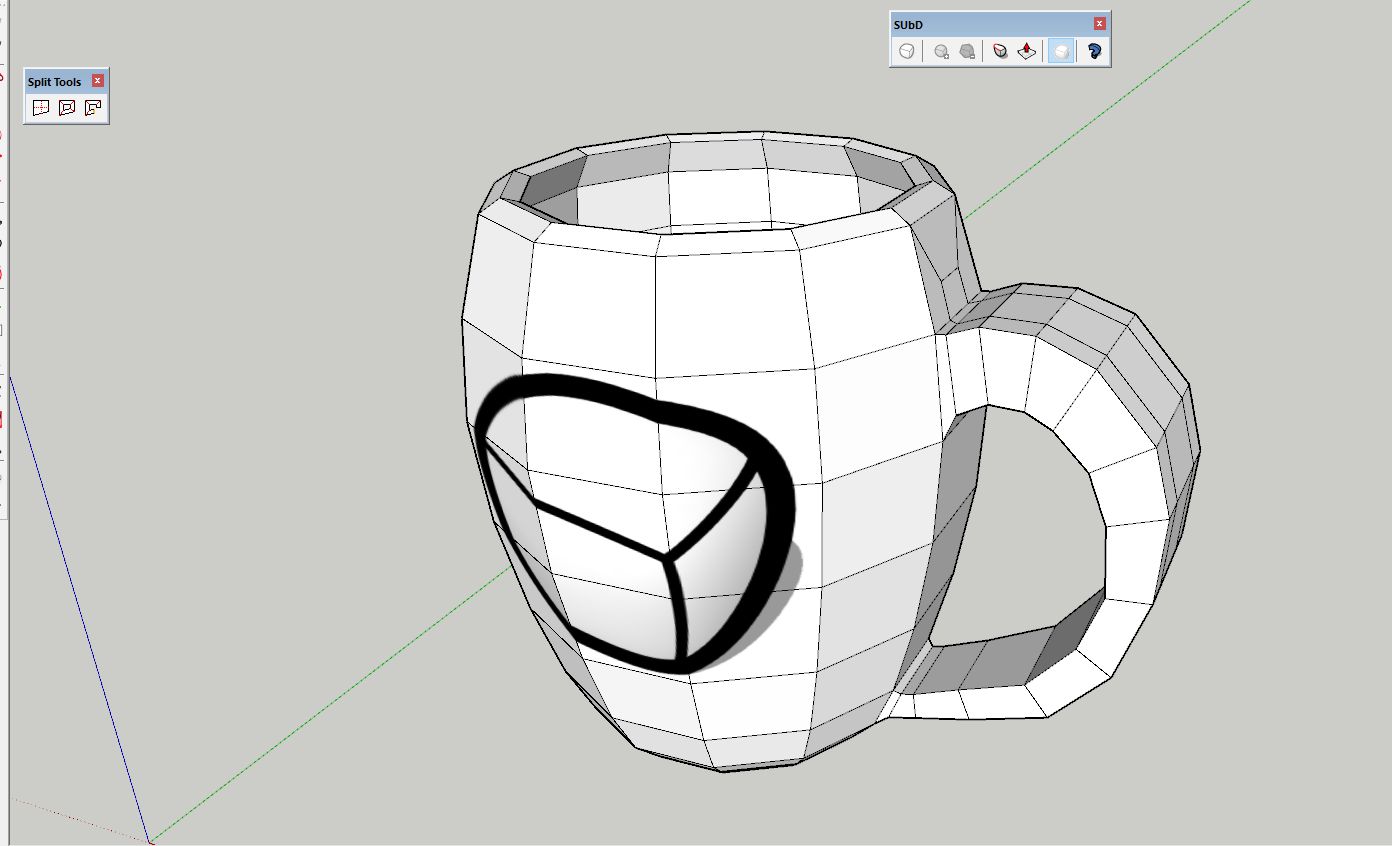
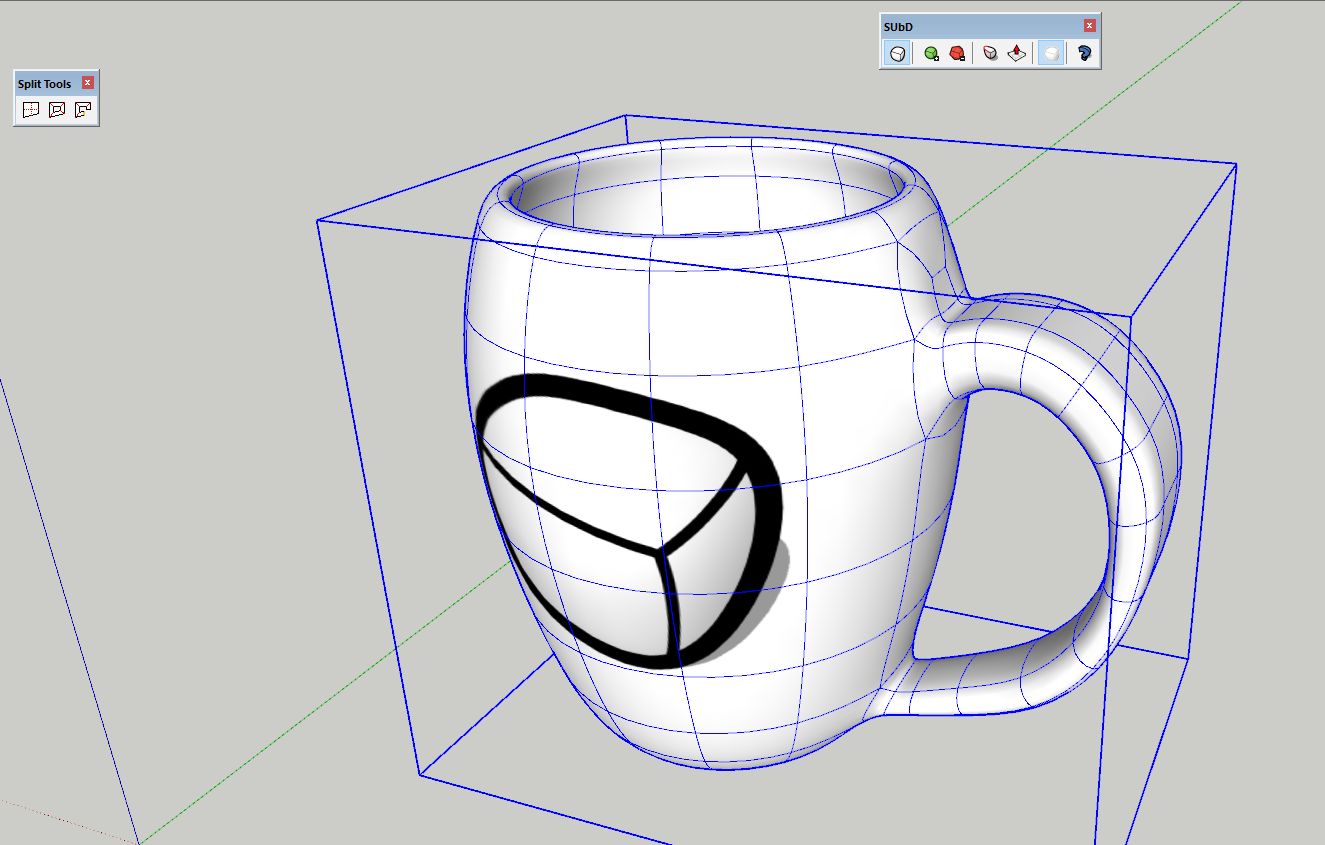
-
RE: SubD examples and models
Simple mug, it did take me almost 2 hours to model (learn).... this quad thinking and using quad tools will take me big time to make them my native thinking but i think it will be worth it.
Great tool!



-
RE: SUbD and quad workflow advices?
@panixia said:
fredo paints fails if you try to add the material with quad method on a mesh with poles.
you should group pieces of the mesh so that they have not poles and then run trupaint on each single piece as i quickly did here.
then you can explode all of that again and select as the "face method" the one for "all adiacent WITH SAME MATERIAL AND UV MODE" to fine tune it.
sort of "poor man unwrap".you also applyied the material on the limit mesh, wich is pointless, because when you toggle off sub-d, mapping will be lost.
LAST AND MORE IMPORTANT: please next time share with sub-d toggled off, no need to share a 35mb file when you can share a (less than) 1mb file

Thank You for advice and good will for tutorials.
I do usually make cuts in model prior texturing, I use SketchUV and Roadkill (kinda poor man uv[sup:2dqh4gfk]2[/sup:2dqh4gfk])...
I just hoped that quad modelling would end those stretch or compressed parts
-
RE: SUbD and quad workflow advices?
I tried to apply Marcello tut on this ugly chair but failed on quad for texturing with Fredo tools.
Can someone see where did I go wrong and hoe to make model better for SubD.
I do not know how to add a pic, or upload a file... so I am posting Google drive links.
https://drive.google.com/file/d/0B3tzIJ59An6WT2tiOTE2Ry1HRWs/view?usp=sharing
https://drive.google.com/file/d/0B3tzIJ59An6WS1NhV2FuMS0wdU0/view?usp=sharing -
RE: SUbD and quad workflow advices?
Marcello, WOOOW.... great tutorial, and a great service to plugin.


