Thank you all.
Posts
-
RE: Create new or adjust materials
@ntxdave said in Create new or adjust materials:
The only problem I am having now is that when I rotate the object (actually the camera)
So you mean orbit the camera?
@ntxdave said in Create new or adjust materials:
the image on the back side of the heart comes and goes
Sounds like Z-fighing. Make the image of the heart a texture and apply it to just the back face of the heart. Turn on Hidden Geometry so you can paint the back separately from the rest.
-
RE: Create new or adjust materials
You appear to have Back Edges turned on. K is the default keyboard short. Tap it and the Back Edges should turn off.
Are you rotating the object or orbiting the camera?
@ntxdave said in Create new or adjust materials:
I do have an F1 key but I am having some new problems.
What problems? F1 is a hard coded shortcut so you can change that one.
-
RE: TIG Weld Shortcut Setting
@ntxdave said in TIG Weld Shortcut Setting:
I will try @Rich-O-Brien’s approach as well.
It's not a different approach. I just demonstrated what Rich wrote.
You're starting to worry me Dave.
-
RE: TIG Weld Shortcut Setting
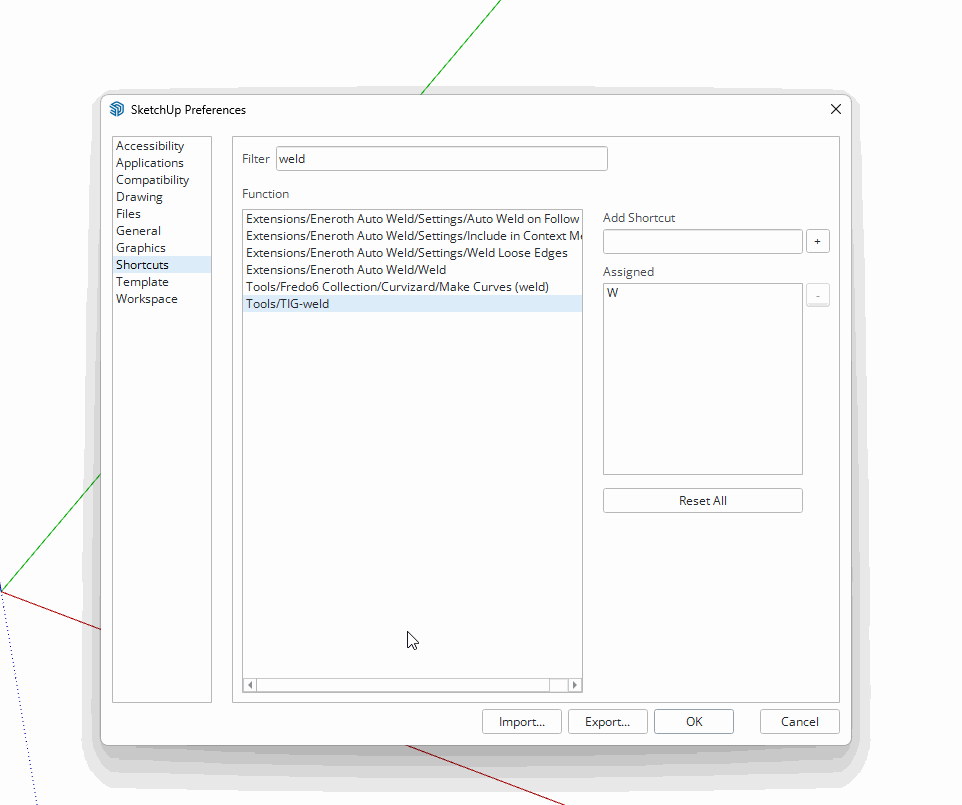
@ntxdave said in TIG Weld Shortcut Setting:
I thought the Help file said you can these two keys.
You can use Ctrl and Alt for some keyboard shortcuts. Also Shift. But you can't assign keyboard shortcuts that are assigned by the operating system. Ctrl+A, Ctrl+C, Ctrl+V, for example are hard coded so you cannot assign them to other things in SketchUp.
-
RE: TIG Weld Shortcut Setting
Sure. I use W for it.

-
RE: Create new or adjust materials
@ntxdave said in Create new or adjust materials:
I need to "smooth" or erase some lines on the heart.
Remove the internal faces between the two flat surfaces. Then you should be able to soften the edges on the surface. Those internal faces will have to go if this is a thing you plan to 3D print, anyway.
@ntxdave said in Create new or adjust materials:
I use the 3D Text editor to create the text. Is this the best way or is there another/better way to place text and an image to the face of the heart?
There's nothing wrong with using the Editable 3D Text extension to create the 3D text although you could also use the native 3D Text tool here, too.. The only benefit to using the extension would be if you want to edit the text after creating it.
What kind of image are you thinking of adding? How are you planning to add it?
-
RE: Tools on surface not working
I often work with a scale of 1000x. I can treat millmeters as meters that way.
-
RE: Create new or adjust materials
@ntxdave said in Create new or adjust materials:
Would like to be able to set the RGB colors.
You can set the RGB color values if you just change the color picker.
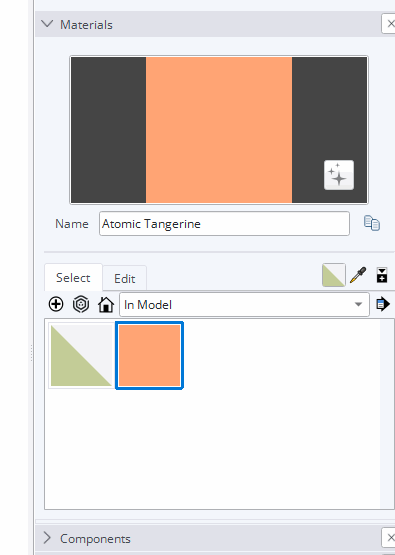
-
RE: Sketchucation Tools 5.0.5
Thank you for whatever you did. It works as expected now.
-
RE: Sketchucation Tools 5.0.5
Maybe I'm missing something but I don't see the Update All option from earlier versions. Was it removed?
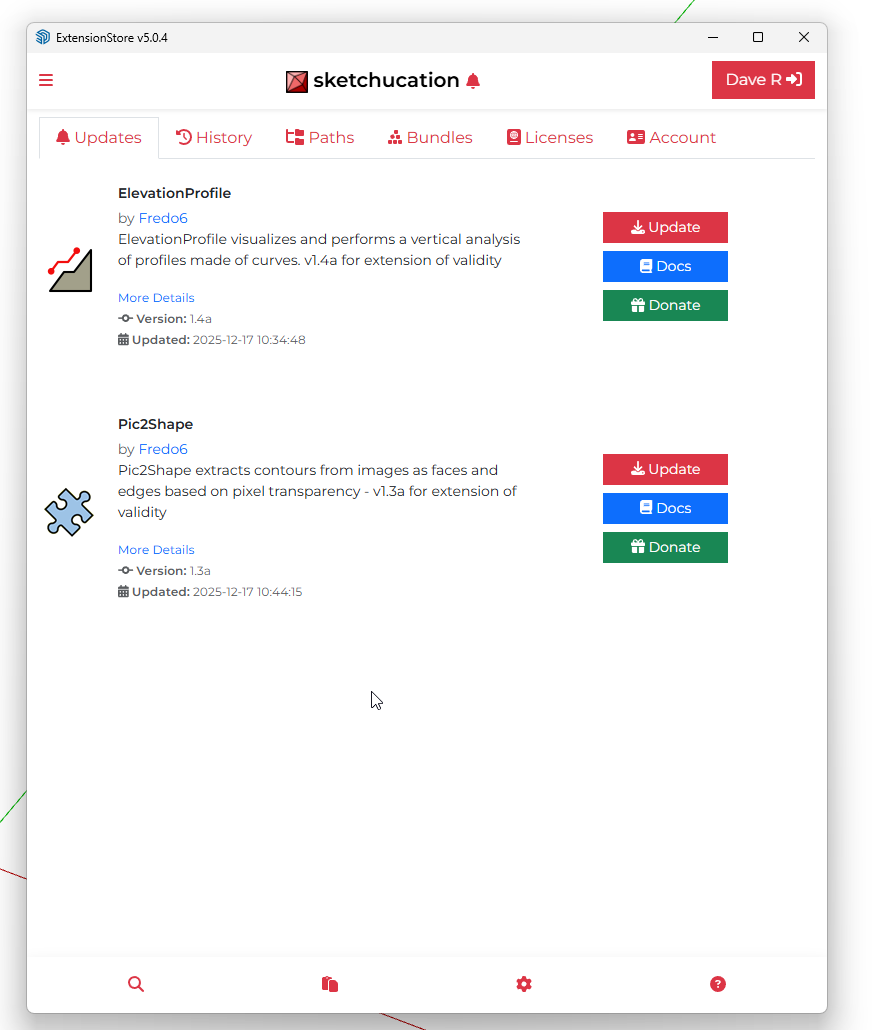
-
RE: Laser cutting from Sketchup
If you turn off the tags for the parts you don't want and set up a scene to show the object(s) you're interested in, you should be able to export the view. Or use LayOut. It would be better for setting up the view and getting the desired export.
-
RE: FredoCorner errors in Sketchup 2026 (on files that RoundCorner has not problem with)
FWIW, Fredo has acknowledged that FredoCorner is not an exact replacement for Round Corner although they generally do the same sort of things. There are some cases in which one works and the other doesn't. I've found it imprtant to have both extensions.
-
RE: Sketchucation Tools 5.0.5
@alexpacio2013 what extensions would you not want to update when the author has made updates?
-
RE: Extension to modify the Materials display for SU 2025? SU
Legacy materials should be displayed as the old style square swatches if you don't have Automatically Enhance Materials enabled in Preferences Graphics. I leave that turned off and only "enhance" materials when I want them enhanced. This is a custom set I made or got somewhere long ago.
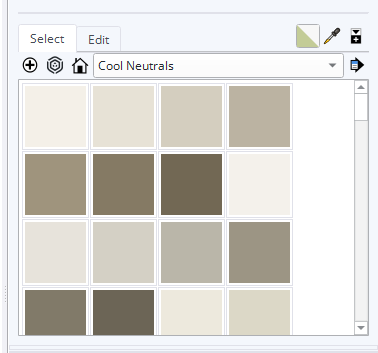
For new materials that show with the cube, you could edit them to remove Metalness and Roughness as well as any other mapping them might have. Then save the changes by dragging the thumbnails back to the collection they came from.
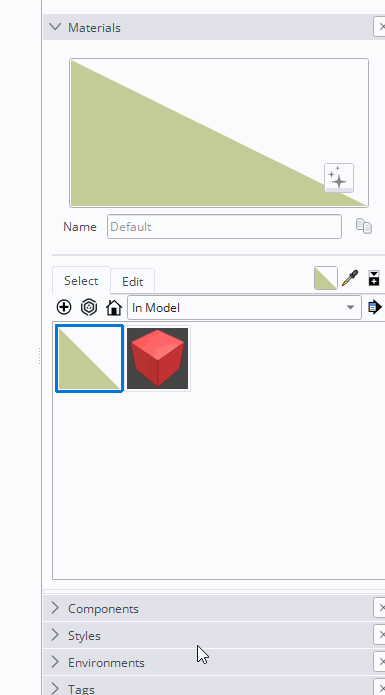
So presumably you are still using the Classic Graphics Engine? At least until you get a capable computer you might as well stick with SketchUp 2025. Then you wouldn't have to do anything to not see the cubes.
-
RE: [Plugin][$] FredoCorner - v2.7a - 31 Mar 24
@talegend said in [Plugin][$] FredoCorner - v2.7a - 31 Mar 24:
license for round corner doesn't have FredoCorner word and that's why I can't see it
Round Corner and FredoCorner are two different extensions and each requires a different license. Which one did you actually purchase the license for? Install that one.
-
RE: [Plugin] SPGears
You could probably edit the code but it's simpler to rotate the object after it's created.