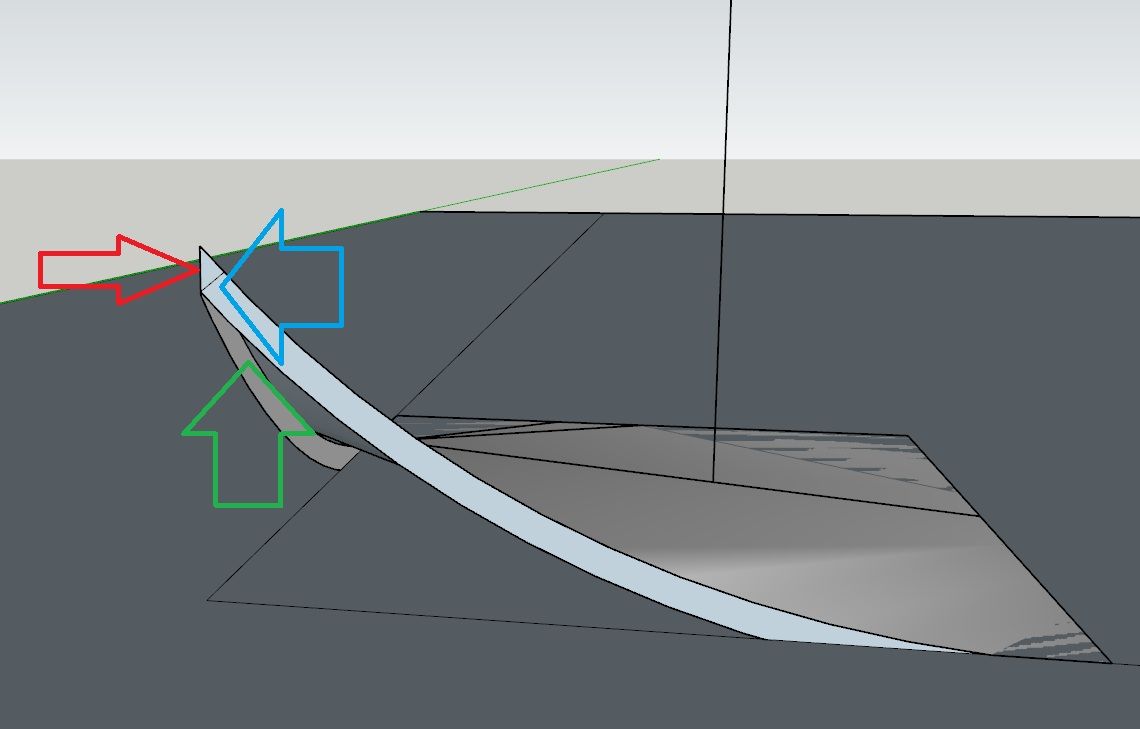There have always been monumental child actors and all I can say is, as long as they are protected better than in the past, great. Some of the topics addressed and the pressures of deeper character roles can play havoc. I believe Robin Williams had huge issues getting out of character for one and Bob Hoskins had to have therapy after "Who framed Roger rabbit". What is next? The actual conduct of some kids in trw bothers me, lots. Even something like ten years ago on a footpath that used to be a country road, I was confronted by a dozen kids with a knife and the attitude was not just that they would be OK, too young, but would be shown to be brave. There is a readiness to use violence too easily. Would we have the same issue if guns were easier to obtain as the USA? The hedonistic attitude that girls are less than boys?
Well done to everyone involved with the film, making us cogitate on this and perhaps come back from the brink.
Tomorrow I shall bring you a joke to make up for this morbid post. Or describe one of my Fud recipe's which is almost as good. Honest.......