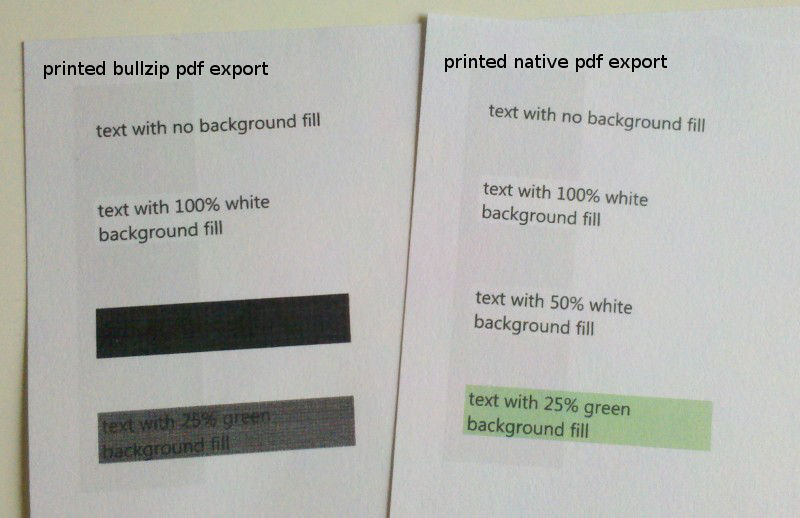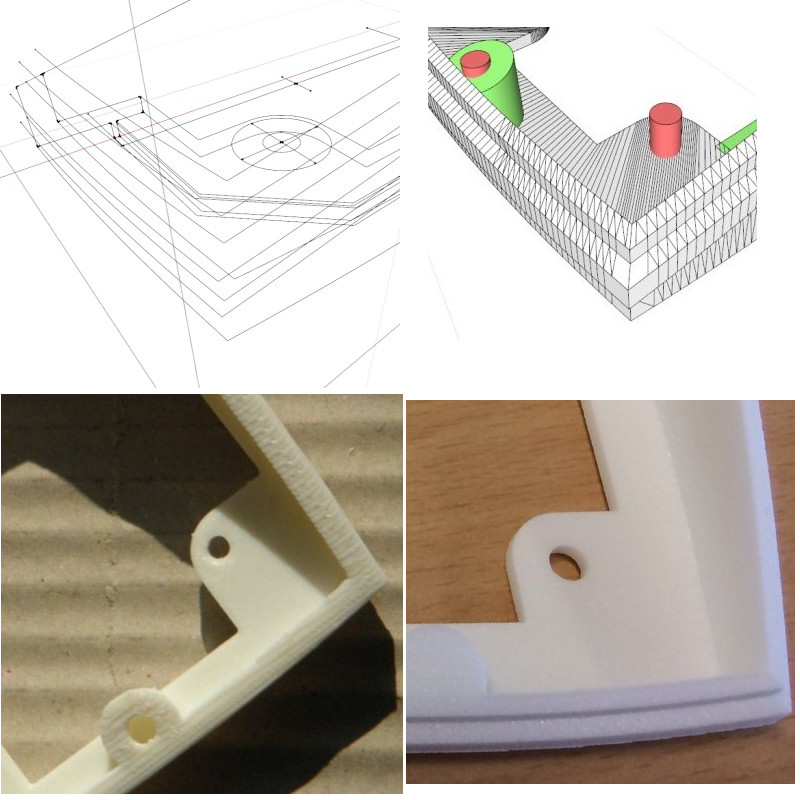@michaelneyses said:
...Really bad is the crash of Nvidia which will terminate SU 14 instantly. ...
The fact it runs well in V2013 doesn't say much. Trimble makes 'under the hood changes' all the time and those changes can have side effects for some of us.
I guess you have already tried:
- update the drivers
- check the openGL settings in Sketchup 2014, test several capabilities (preferences-openGl).
I don't remember well but isn't a quadro more suited for 2d cad work (drivers etc) instead of 3d? Maybe someone else has a clue...