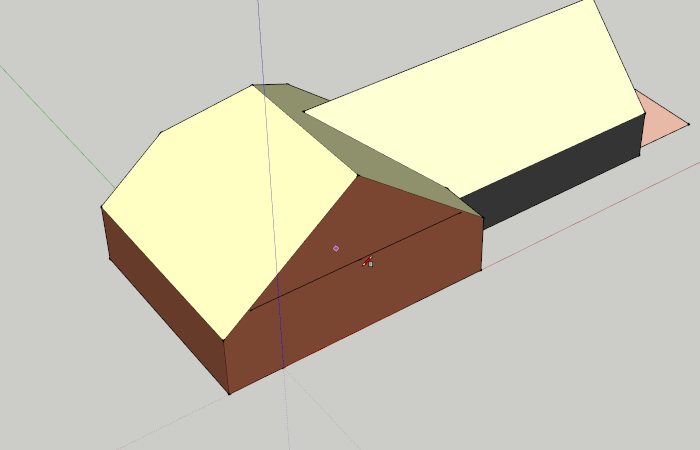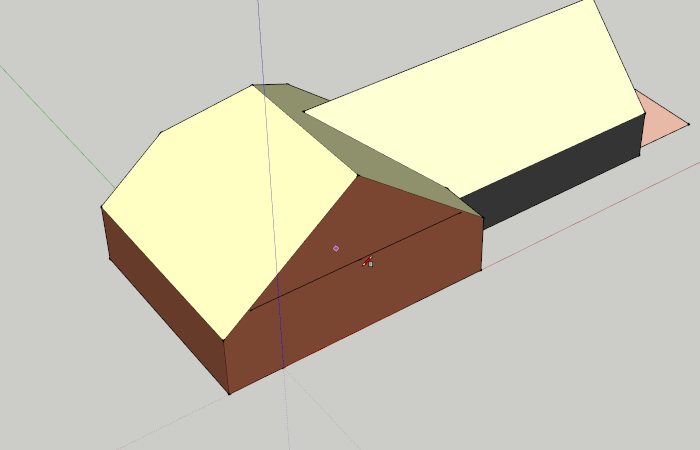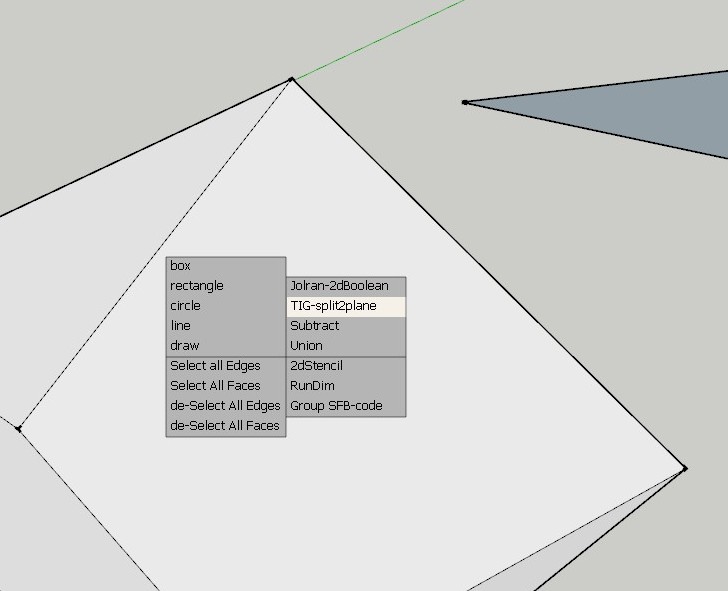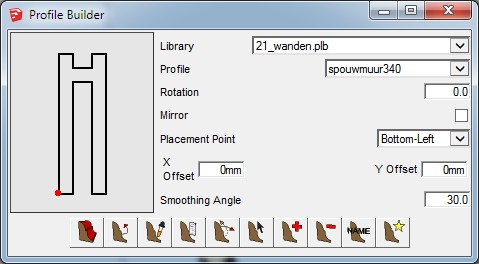@tt_su said:
I'm still confused to why you don't want to use the API methods? Simulating key strokes or mouse clicks seems convoluted. Does the API not produce the same result as the UI operation?
It's not that I don't want to use the native API methods, it's just that I think it's more simple and easy to do it this way, just for an all-purpose on-screen-menu.
I will try to explain:
- The on-screen-menu(OSM) works just the same as clicking on any icon in one of the toolbars but in the OSM the 'icons' are centered at my mouse point at the moment I press the OSM keyboard shortcut. So with one keyboard shortcut, I can start several of my most used methods within a small mouse-movement-area.
I was thinking the most easy way to do this is creating 2 arrays: one for the all the 'names' in the OSM, and one array with the 'launch code' for starting the corresponding methods. Because there's no Sketchup.send_action option for boolean-union (and more), I needed another simple way to just start the method and let me pick some solids.
I hope this makes more sense...