Thanks Rich, I gladly will like to try to describe what my concern is
I would like to ensure that any 2D SketchUp export takes place (no matter what format PDF, PNG, JPG etc) always under the same standardized conditions, so to speak, and the result is always the same. I can't even guarantee this on my own machine itself. SketchUp does not allow any viewport-aspect ratio-independent export and even Sketchup scenes cannot solve this dilemma.
ScetchUp always exports its full viewport. However, the viewport itself never stays the same - it changes depending on how my Sketchup is equipped with trays, plugin bars or the screen used etc.
Due to this variance, an exported file always takes on different dimensions. For example, this always brings up all my layouts (in my case mostly within Adobe Illustrator)
Additionally, I always work in a team of around 20 users. Each of us must be able to (re-)produce the exact result that someone else would have produced.
Unfortunately, we/I can not do this because each exported file varies in size from in at least width or height.
Another reason for my desire for a standardized, freely adjustable export output from Sketchup is that I would like to exactly synchronize SketchUp's export with that of any downstream renderer.
So far we have avoided the dilemma described by only allowing any final scene adjustment and 2D-exports in a HD Aspect ratio (or of course a multiple thereof) by only allowing and using Eneroth's Viewport Resicer for exports.
And that's why I wrote above - this plugin is actually one of the most important plugins for me and essential for a defined workflow
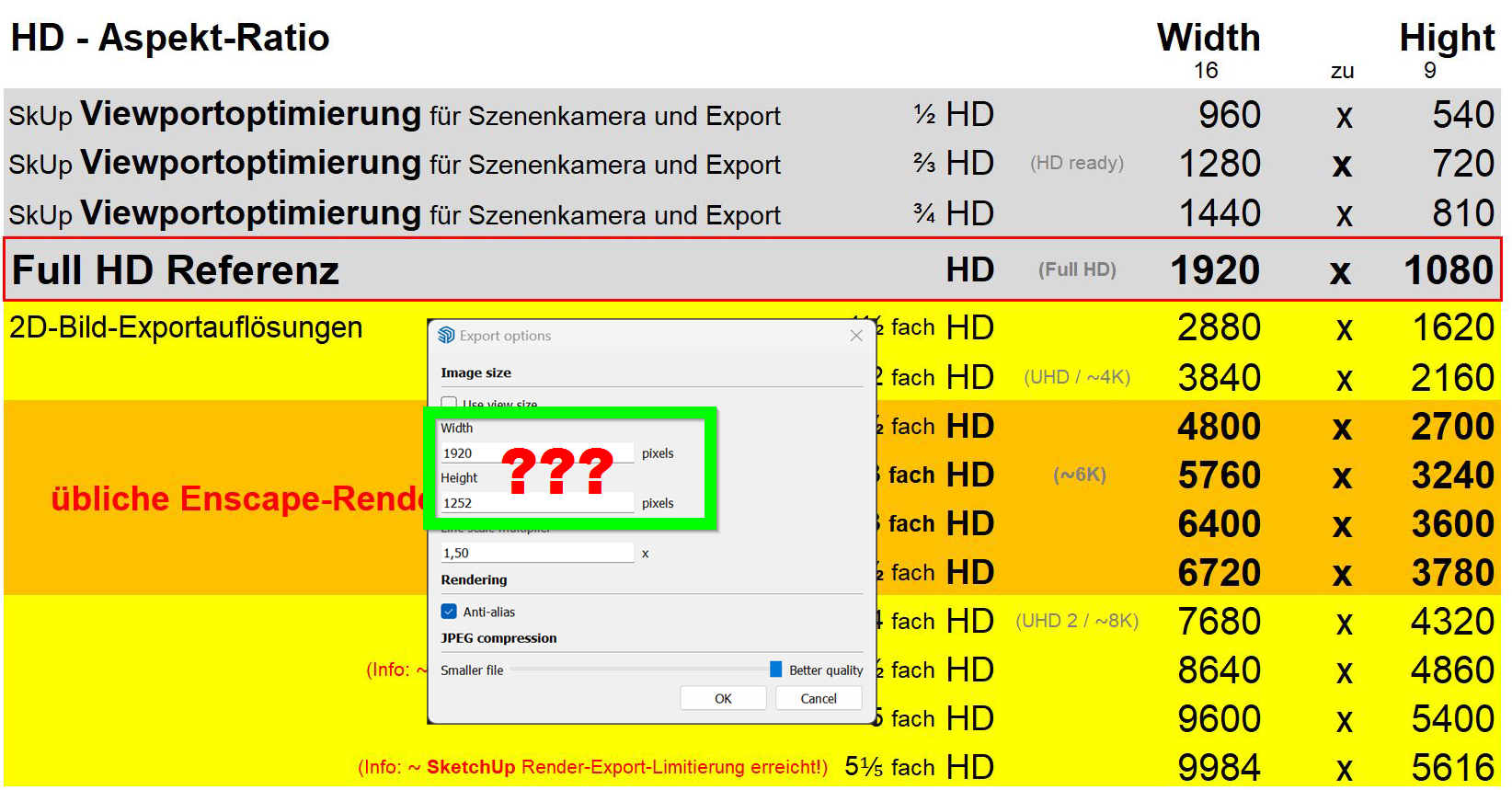
I hope I was able to describe what my concern is and I really hope that there is another strategy that has remained hidden from me until now 
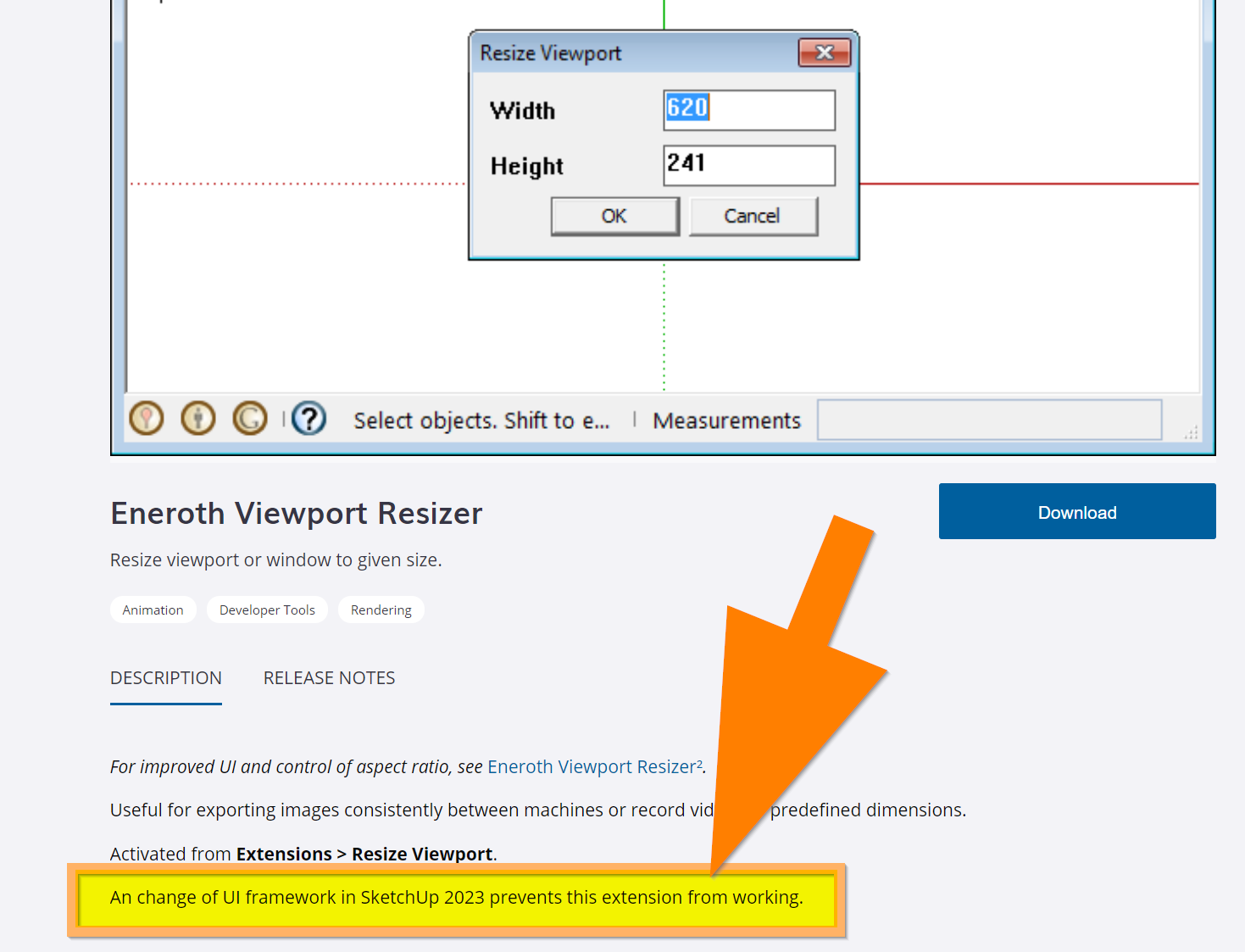
 ouch me! - you meant the original page, of course.
ouch me! - you meant the original page, of course.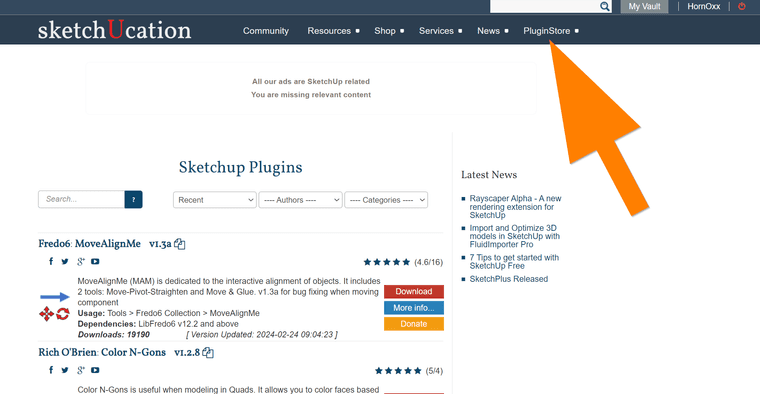



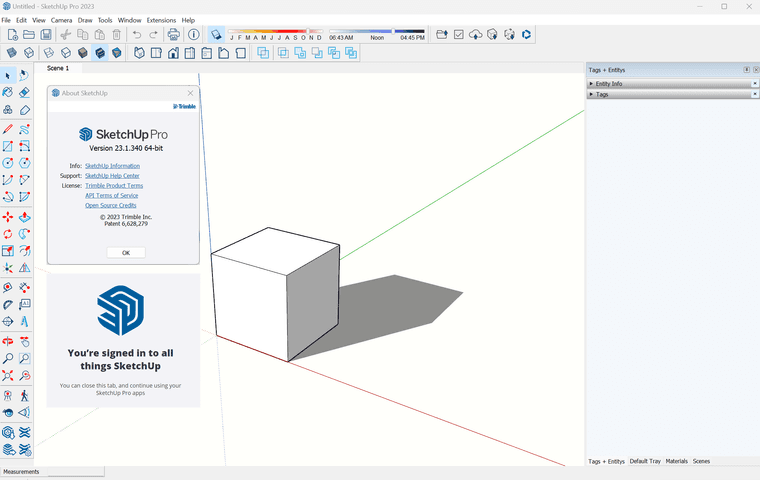
 but I'm opting for this newbie section of this forum in this case because I just bought the latest Sketchup 2023 Pro (1-year subscription) for my personal use.
but I'm opting for this newbie section of this forum in this case because I just bought the latest Sketchup 2023 Pro (1-year subscription) for my personal use. and an old fat cigar ashtray should not be missing on this bankers desk top either
and an old fat cigar ashtray should not be missing on this bankers desk top either 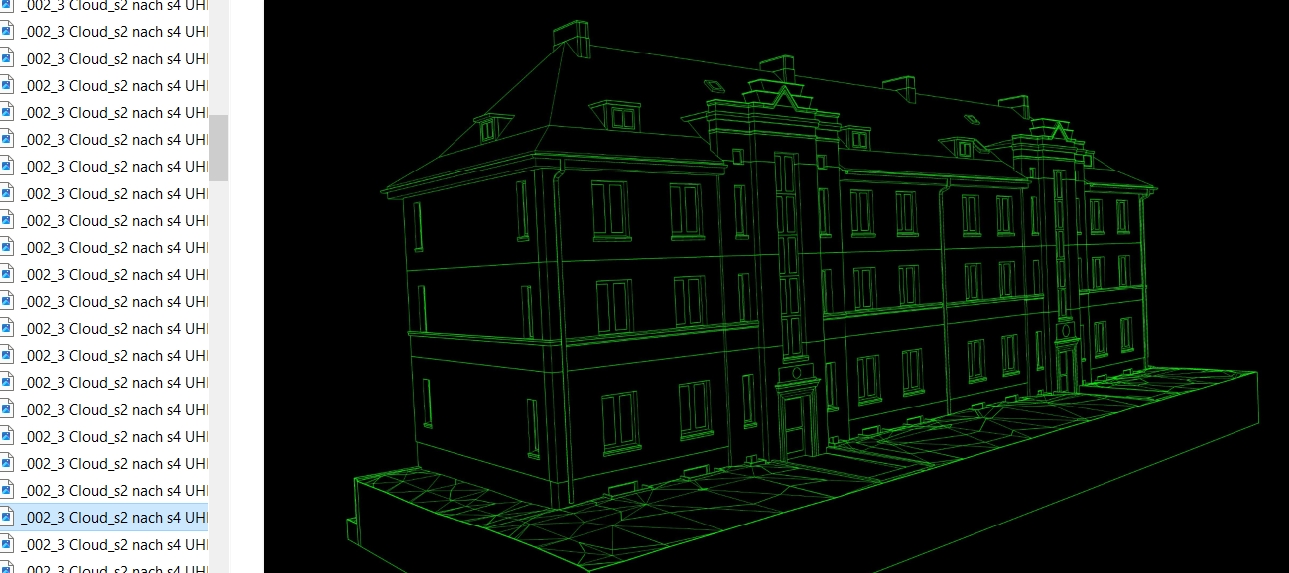
 wunderbar!
wunderbar!