@rob d said:
... does this mean you're parting ways from Giannis

without Giannis, Twilight Render would not be possible. 
ps - Frederik, love your renders, man! Keep 'em coming!
@rob d said:
... does this mean you're parting ways from Giannis

without Giannis, Twilight Render would not be possible. 
ps - Frederik, love your renders, man! Keep 'em coming!
hi hobbnob,
you will find all info you need on rendering your SketchyPhysics animations on Pages 14-15 of the user manual... and in this thread.
please come join us at the Twilight forum for questions on how things work, we are happy to help. 
I do believe there will be many SP (SketchyPhysics) users who would LOVE to render their awesome work with this great plugin. This is why we worked so hard to make it possible.
hint: use the "animation" presets when rendering SP animations... and be sure you've followed the manual's advice for animations.
Please see this demo video or this demo vid... no false claims 
@edson said:
... from what i have seen it is kerkythea turned into a sketchup plugin. or am i wrong?
well, our dream was to have the power of KT inside of SketchUp, but then to fix what we found difficult with KT. So, to keep all positives, lose any negatives (like having to re-export and re-merge model geometry any time we change our model.) 
The main bottleneck for KT users, new or old, was the creation of good materials. Turning your SketchUp materials into physically accurate high quality materials is simple now with Twilight.
Check out the video tutorials. (Intermediate Tutorial #1 is specifically on materials, as well as the first Getting Started Tutorial.)
The other main problem for most new users of KT was the choice of the right rendering settings. There is an "easy" set of render settings to choose "out of the box" with Twilight, and should serve well in almost all architectural-type rendering situations.
The main annoyance was re-exporting models after changes, and there is no more exporting with Twilight.
Setting up lights used to be a bit more difficult, now lighting, even IES lights, is fun in Twilight.
@gaieus said:
I've been in touch with the developers of Twilight Render for a while and finally, it is out! ...
Hi Gaieus, thank you for your kind post. You (everyone) should be able to register at the website now. Please let me know if it's not working for some reason.
Here is the Announcement and Features PDF.
**It is our great pleasure to announce the release of the Twilight Render Plugin for Google SketchUp. With Twilight, realistic renderings are easy to create right inside SketchUp without spending days and weeks learning complicated software.
Twilight gives you the flexibility of working on your model while you render in any of several biased and unbiased methods. It allows you to use an unlimited number of processors for maximum speed. Twilight integrates directly into Sketchup with views, layers, materials, lighting tools and more.
Twilight supports physically accurate materials like fuzzy reflection and subsurface scattering, specialized render methods like Alpha Mask, and a wide range of fine tuned render presets. Twilight also supports animation with almost no setup time, including third-party plugins like Proper Animation and SketchyPhysics!
Come join us at http://www.TwilightRender.com to see all Twilight has to offer. Download a free evaluation copy to try it for yourself. We know you'll be amazed!**
I have run into late payers for my freelance work... generally persistent reminders do get paid... but for some new customers we have done a "pay up front half" type of arrangement.
but for another small business I own that is run by my wife our main client is late paying every other invoice.
We had stated at the bottom, from the start, the date by which payment is due (we were giving 10 bus. days)
then we charged 5% late fee as was also specified on the cover letter to the invoice, as it was being faxed at the time.
but I don't think the amount of the late fee was specified on the invoice itself...
they were almost 2 mnths late last month, and I got them to pay by saying that we would 'waive' the late fee this month if I received it w/in 5 days from that phone call.
that worked.
but if UK has 30 standard and everyone knows it, no reason to put it on there. I'd just live w/ it. A phone call a day after that could get you paid, or just not hired again... you have to take each case by case.
@tig said:
...
You are correct it is'extrude edges *by*edges'and does NOT extrude alongedges as in the followme mode... It's not exactly what you want.
However, I am looking at another tool ... watch for first beta release...

will be looking, thanks, TIG!
First, TIG, thank you so much for this awesome plugin! I've been begging Didier for years to write a Follow Me tool for Edges for a long time.
The only issue is that the edge remains in its original orientation as it follows the path, it does not re-orient to be perpendicualar to the edge line, or at least keep the original angle between them.
Please see attached to see what I mean, I am looking for a tool to create something like shown on the right of this image example.
if this tool is not intended to do what I'm looking for here, please ignore this post. thx.
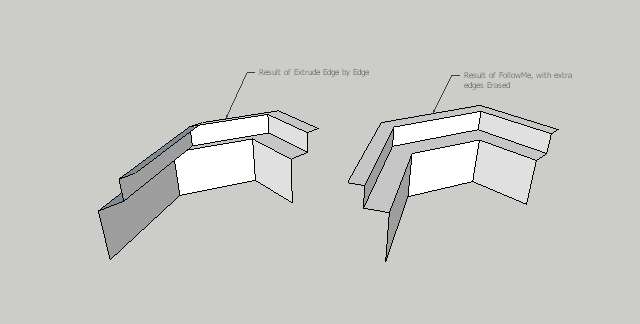
Thanks Chris! Looks lovely - can't wait to try it. Just for filling in the gaps in places, or for curtains as you showed. Should be handy.
I've just seen the 3dvia vids... it is FREAKISHLY similar to SU... almost like they studied SU and copied many of it's modeling tools... wonder if there's some sort of lawsuit already started over this...
the deform plugin looks fun.
I'm very happy for Giannis' new endeavor. He deserves to be rewarded for his generosity to thousands over the years, and Thea Render will be impressive, indeed.
maybe it's not obvious, but the donate button on KT's website is surprisingly dusty compared to the download button...
hmmm... well, I don't think so.
I'm the admin on my home machine. the installer I downloaded was 11/18/2008 GoogleSketchUpWEN.exe.
I installed it fine, used it for a few months just fine. But then it started giving me errors about a missing .dll.
now when I try to un-install or install the SU7 update I downloaded from May1, it gives me this window
I see the file it's looking for here is called 7zS59B0.tmp - so it gives me a clue that it must have happened around the time I installed 7zip 4.65 (x64 edition) ?!
Interestingly - another oddity - SketchUp 7, after I installed it, did not have the SketchUp program icon. Also 7Zip does not have it's program icon. I didn't connect the 2 events before, but now I see SU7 and 7zip must share something in regards to naming a file they are installing?!
I'll try un-install for 7zip I guess...
It won't let me uninstall SU7.
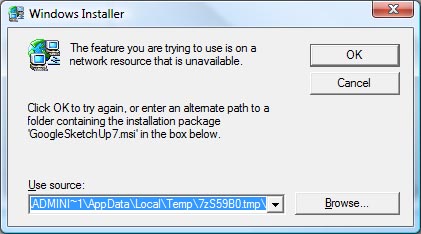
So I'm having an interesting prob w/ SU7 free,
I'm using Vista 64bit home premium.
downloaded SU7's update on May 1st.
I tried installing it tonight (did not un-install SU7 first...
now the intsallation sequence is asking me:
"The feaure you are trying to use is on a network resource that is unavailable." "Click OK to try again, or enter an alternate path to a folder containing the installation package 'GoogleSketchUp7.msi'
I'm not at work on a network, and my download came in .exe format.
so I hit Cancel, and it says it's aborting the install because SU7 can not be removed.
So I went to remove it manually, and it says "The installation source for this product is not available.verify that the source exists and that you can access."
help?
some good stuff here, folks!
there's a great little tutorial put together by Patricks about modeling this type of "liquid in a glass" scene found on Kerkythea's forum in this thread.
here it is:

very nice, Bubba!
reminded me of this image I did last year from this thread. 
you could download this pre-made stained glass scene I made to see whats happening.
here's another thread I made with stained glass with test scene

don't forget if you follow Kim's tips above to give your glass a real-world thickness, and it must be completely sealed... like it could hold water... for dielectric glass to work.
there are many ways to get 'the look' if you want faster renders.
Fredo, is there a way I can change your shortcuts F4 and F5 to something else? I have used these for years for other things in SU (toggling parallel/perspective cam= F4 and toggling xray mode is F5)
so the twist tool only turns my group around... not actually twisting anything.
Fredo,
You may have just saved me hundreds of hours bending text in SU... much less all the other great things we can think of for these tools....


wish you would have sold them thru Smustard, but hope that folks will at least go donate $20 or more to you for this amazing collection.
simon le bon placed a video, but because it's hosted on photobucket this little vid. is blocked by my firm's internet security (all image hosting sites are)
Jim, you think you could post it again, but host it w/ SUcations forum so that it will not be lost in the future, but also so that everyone may see it?
Thanks.
my experience w/ FBX is that it comes out twice the size of other formats... not sure why.