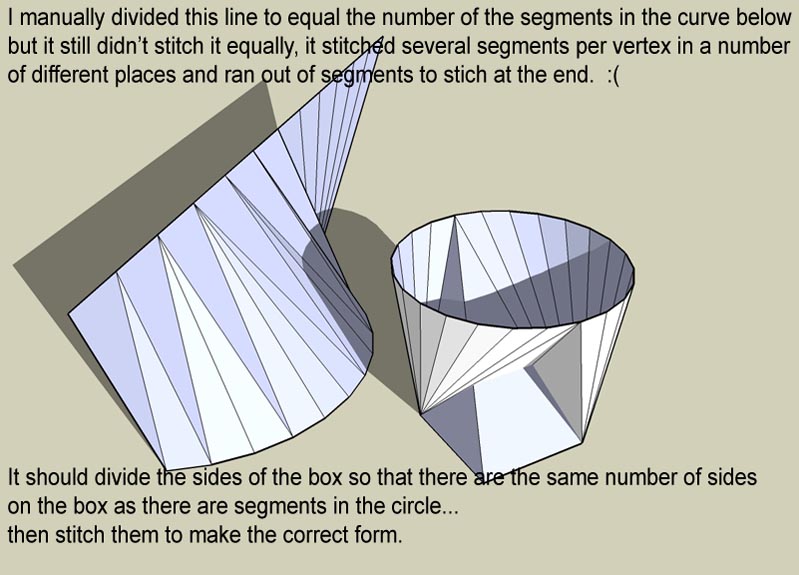Hi Robert and all, great that you gave this tutorial Robert, but thought I could save you some time and pain... as KT already contains all 32bits of light info in the rendering if you don't save as a .jpg you won't lose it. 
Instead of going thru all that trouble to export 3 different images w/ diff. exposures and merge them inside of Pshop... in KT, when you save the image, choose to save it in HDR format. 
Now, to tonemap it, in Pshop go to Image>mode>16bit, this will allow you to now Tone Map your HDR.
%(#FF0000)[EDIT
But there's a better way, and it retains the 32bits of info...
After you open the .hdr file in Photoshop CS+ go to Image>Adjust>Exposure]
see my HDR tonemapped using the Exposure control on the Beach_Probe.hdr here. using my old stand-by the "Beach_Probe.hdr"
This is by far the quickest, most direct, simplest, perfect real-time preview way I've found to tonemap an HDR. I have tried the other programs suggested on this forum, like PictureNAUT, but I like this way far better, as I can see the result in a perfect auto-preview in real time.
There may be better tonemapping proggies out there. My favorite WASPictureNAUT I have beta 2.11.
Also, If you just have a .jpg and didn't save the hdr or the 3 diff. exposure, you can tonemap a .jpg in Pshop CS with Image>Shadow/Highlights and Image>Exposure tools... these are really incredibly done and easy to use tools once you get used to them.