
I they've all been out fishing for years now...
Posts
-
RE: Autodesk "Gone Fishing"
-
RE: [Locked] 2D Toolset - Use Newer Version Link
TIG,
I have wished for these tools since like the first day of using SketchUp!
Now SU can be an illustration tool too (I use it for this sometimes, logo design, etc.)
But now also I can trace these freaky CAD plans that look like they are flat but they are not, etc.THANKS A MILLION... you are a legend in your own time.
-
RE: Electric Chair
I can really imagine this sculpture in the galleries at the Milwaukee Art Museum great image, communication, but I respect most the creativity of the art work itself.

-
RE: Beijing China
@marked001 said:
@dennis_n said:
wow, so many years have passed and people still remember.
Glad to be here.wow... the man himself! welcome, dennis... great work.
Ditto! Hi Dennis!
I loved this image you created, you've still got "the touch".
looking forward to more. -
RE: Twilight render...
Paul, incredible rendering! 15mins set up time should make any architect happy.

Can't wait to see more from you!

and to the very off topic:
@2kemon said:
... taken Kerkythea and streamlined it for sketchup users. I guess I couldn't ask for more! ...
exactly.

@2kemon said:
Is there any difference bewteen the portable version (zip archive) and the installer version?
The Zip archive is for anyone that for some reason has troubles with the installer... otherwise... no, no difference.
Looking forward to seeing your work. -
RE: My first Twilight Render...
Gaieus beat me to it...
but keep in mind that using the Architectral glass from the Twilight Architectural Library, or any Library Materials are not editable. Not to worry - just use the Template for Architectural Glass and you're in business. The library ones are slightly specialized (there's one, for instance, w/ built-in bump at a scale for buildings to give a very realistic "slightly imperfect" glass effect)
The library ones are slightly specialized (there's one, for instance, w/ built-in bump at a scale for buildings to give a very realistic "slightly imperfect" glass effect)Here's a training video for using Twilight materials Templates and Libraries. It only takes a few minutes to watch, and will open up a world of Template Power to you

-
RE: My first Twilight Render...
Great start you've gotten there, Tom. Looks like a sort of blustery day kind of feeling.
Keep up the great work!You can try changing the IOR on the glass from default to something like 1.8 or 2.2 to make it more reflective... or you may find that interior window treatments are in order.
-
RE: Twilight render...
@ely862me said:
wow ..then i should have waited about 3 hours just for a simple render ..hmm that s some..
Thanks!
Well, as I mentioned, if you want "quick" it is no problem.You will need to use an easy preset up to setting 07
If you try your scene with good HDR studio lighting, or actual studio light set up for your car, you will get great rendering very quickly with Easy "Medium" or "Medium+" I assure you.The main mistake I (and most people) made when first trying a new product was to pick the "absolute highest quality" render method and then I complained when it took a long time... but highest quality takes time, and may be over-kill for your scene.
Did you try "medium" with good materials and lighting? It will render quickly for you, and may surprise you with its quality.
-
RE: Twilight render...
@tomsdesk said:
...comments under the images...show the presets...
oops, see that now. sorry... am looking into it.
see more comments on this topic here.@tomsdesk said:
Another question came up...
hmm... well, again, we should be doing 'help' over at the Twilight forum
 but I understand it's more convenient to just ask here.
but I understand it's more convenient to just ask here.
I will give some thoughts here.here's a test I ran for soft shadow with 07-Clay - High+SoftShadow.jpg... seems ok to me...with room for improvement... but I would change radius of light to lower if it was me.
this is a little test scene I threw together... excuse the low quality. It has a little architectural joke in it, though.
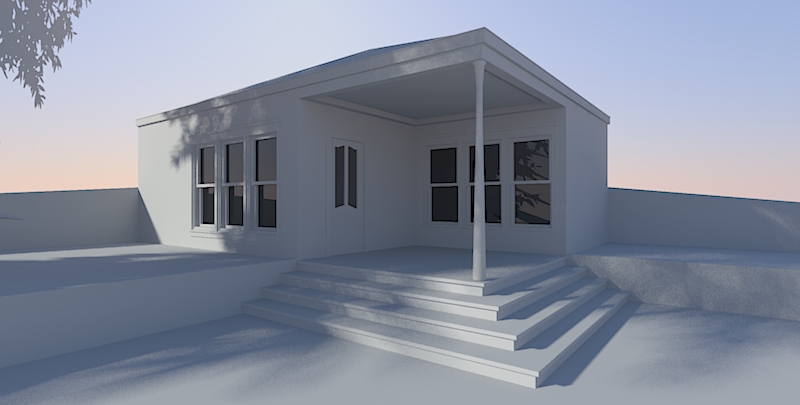
-
RE: Twilight render...
@ely862me said:
...at 3 from 10 000...

10000 is a some-what arbitrary number, you can stop the rendering when it is sufficiently 'clean' for you.
or, you can save progress shots while it's still rendering.anyone experienced with using a progressive rendering engine knows it will take time. you can expect to wait anywhere from an hour to 2 days depending on the scene, lighting, etc.
if you want "quick" you will need to use an easy preset up to setting 07... but 06 and 07 can take quite long too due to their quality depending on the scene...
08 is fast for exteriors, faster on multicore machines, but not a fast choice if scene has more than sun and sky light. 09 is fast for interiors 10 is slowest in most cases but will ultimately give you best quality.
-
RE: Twilight render...
mhtaylor (Martin), well, you look like a natural to me.

Thanks for the positive comments/feedback Dylan, Fred, and Eric, can't wait to see your work.
Twilight can be fast or slow depending on many many factors. Please read the manual for more information on squeazing all the speed out of it you can. The main advice I can give is render prelims with preliminary sizes and settings...
if you have a good machine, quad or 8-corei7 I can tell you from experience that Twilight is smokin' fast.

-
RE: Twilight Render is Out
@unknownuser said:
...That was scary for a moment.


tip: The camera panel has the exposure control for you even while rendering the imageyou can adjust it.
-
RE: Twilight render...
@tomsdesk said:
Ok, first let me say I'm impressed...
Thanks Tom!
 glad to see you, glad you like it.
glad to see you, glad you like it.@tomsdesk said:
One thing, though: I wonder about the ...soft shadows on the clay renders...
Which clay render setting are you using, exactly? (Have you noticed this prob. with other, higher qual. clay render presets?) I will take a look, but if you are looking for quick renderings, soft shadows will not have time to calc properly. Using a higher preset should clear them up nicely when you're ready for your 'final', but lower settings should be kept quick for lighting tests, right?

either way, I can make a clay render preset that has lower quality light calcs with high quality soft shadows if you like - just say the word (at the Twilight Forumplease). see you there

-
RE: The queen is hot, so get it on...
@durant hapke said:
...photo real action is not that fun, ...then people say, "Oh, that's Jack action bird fake... I think it's done with the computer."
most people don't want photo-real anyway, they want "art-isti-real" and in this you are already excelling... don't let the "real" part side track your creativity... it has killed many an artist... but I believe you will emerge victorious and in a style that you own.
-
RE: Some more Vue renders
hats off to you, Solo... I have literally a thousand hours of experience in Vue (half of those waiting for it to re-start after a crash... probably a compatibility error with my vid card but was never nailed down)... I really like the lighting in the first image.
-
RE: Twilight Render is Out
Thank you for the encouragement, xrok1 and EarthMover!
 glad you like it.
glad you like it.Thansk for the info, John! I learn something new every day!

There's a tutorial on doing Batch Rendering in Twilight in the Twilight Render User Manual v.1.0 on pg 35 in the Reference Section.
Hi xrok1!
I'm guessing (from past experience, and past posts I've read, not having to do with Twilight) it has to do how the face-me components' scale is being reported by SketchUp.We will take a look at the scene to verify. (d/ling now)
meanwhile, I'm guessing you will need to explode the 'bad' guys, and re-group/componentize them...
Please join and post these questions to Twilight's forum in the future, as this is SketchUcation's forum and we want to respect that.
-
RE: Twilight render...
@gaieus said:
Going on with playing around the clay model...
Looks like fun! Definitely like the roof better, keep 'em coming! Have you seen the video tuts, Gaieus?
You can easily warm up your sun color a bit by choosing a very pale warm yellow, to warm up the overall rendering.Another fun way to quickly light for the Clay Renders is to set your sky to "Sky Color" and set the color to medium or light grey. (80%) and render with the clay setting. You can also choose a warm grey color if you like a warmer rendering.
Did you notice you can render edges if you like? This can be customized thickness for each seperate material. See the User Manual page 35 reference section on "Edge Lines" for the sizes of lines to use.

(Don't forget the interactive contrast control in the camera panel of the render window.)
-
RE: Twilight Render is Out
@pixero said:
After a quick test I couldnt find where to make settings like anti alias quality and such? (Shadows were a bit grainy.)
re:AA quality, the simple answer is to simply choose the "next step up" in render quality from the "Easy" settings.
The long answer is here.

Please feel free to ask questions like this in the Twilight Forum. I am known for being quite helpful and easy to work with
 But I also realize one tends to avoid joining "yet another forum" at first... but when you're ready, you can join here.
But I also realize one tends to avoid joining "yet another forum" at first... but when you're ready, you can join here. 
-
RE: Twilight Render is Out
@unknownuser said:
After a quick test - A few observations / questions....
- Pages (Scenes) with Sections - ...
- On a large model, a couple of Layers that I thought I'd turned off ...
...batch the renders ???
...Seems quite promising...Congratulations to everyone who has been involved with producing Twilight
Hi Howard,
1- SketchUp's unique ability to show a section cut does not translate to any render engine I am aware of yet...
This issue is discussed in the user manual on page 11 topic 1, but in short, you will need to use Whaat's Zorro2 plugin to create your section and then render it with Twilight.2- Please join us at the Twilight Community to ask troubleshooting probs. This is the SketchUcation forum, and I would like to respect that. But you can please send me the file at SFletcher-at-twilightrender dot com
3 - Batch Render works well in Twilight, via the animation panel, see the Reference Section of the Manual called "Batch Render".
Thanks!