So basic SketchUp animation and some plugins do work with Hobby, like the standard SketchUp animation, but Animator requires something we call "external control". It allows Animator to actually execute Twilight Render calls. And that is limited to Twilight Render Pro.
I just downloaded latest available versions for LibFredo6 and Animator and Twilight Render is appearing for me as an option using Twilight Render V2 Pro.
This machine is using Windows 10/(actually 11), SketchUp Pro 2022
I had to restart SU a couple times during install of "LibFredo6_v13.6a.rbz" and Animator_v3.8a.rbz but they eventually worked properly.
Step 1 set up the animation with Animator
Step 2 Set up frame rate and other settings in Animator>Generate Animation dialog
-choose Images Sequence
-Twilight Render
-set F/s
Step 3 Open Twilight Render animation dialog (Extensions>Twilight V2>Animation Editor), set resolution and render settings to use for Twilight to render animation
Step 4 Inside Twilight Render animation dialog, open the "Advanced" pulldown menu and set up your animation FPS to match that of your settings for the Generate Animation dialog in Animator.
- set folder and name of animation sequence
Step 5 In "Generation of Video for Animator click the "Generate Video" button. It should start rendering using Twilight Render and placing the sequence of animated images in the "base image" folder you specified in Step 4.
We will see about creating a tutorial for this powerful animation plugin.
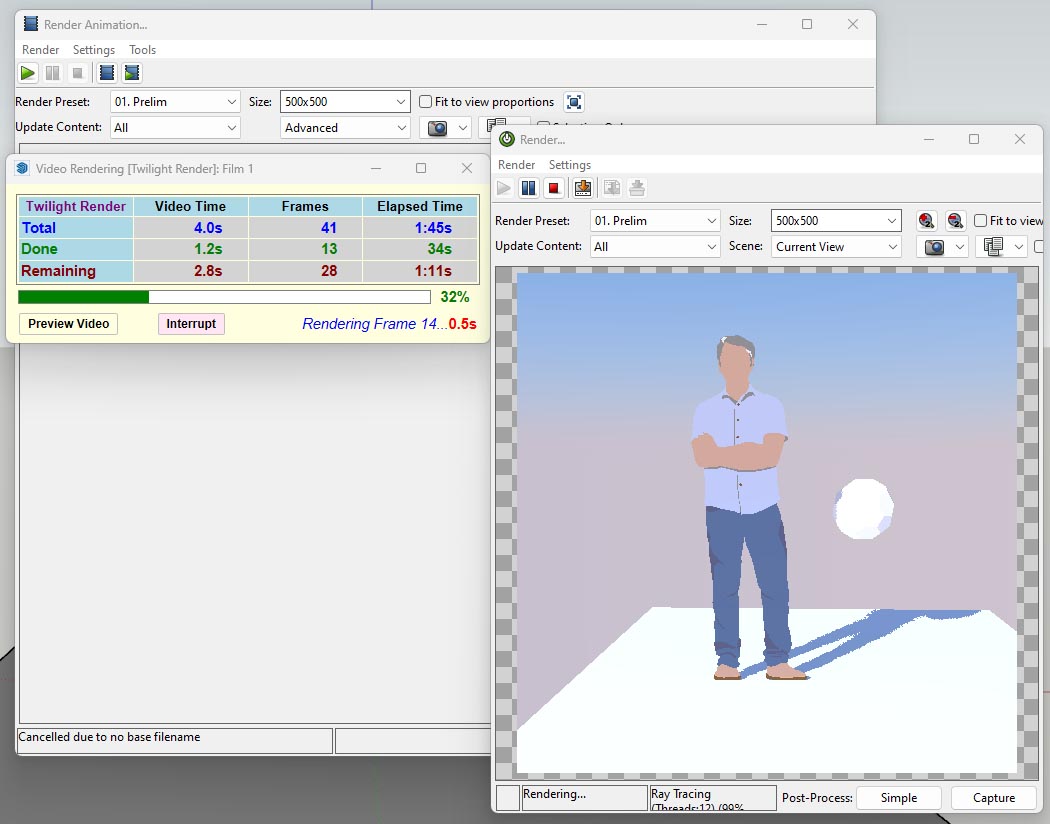
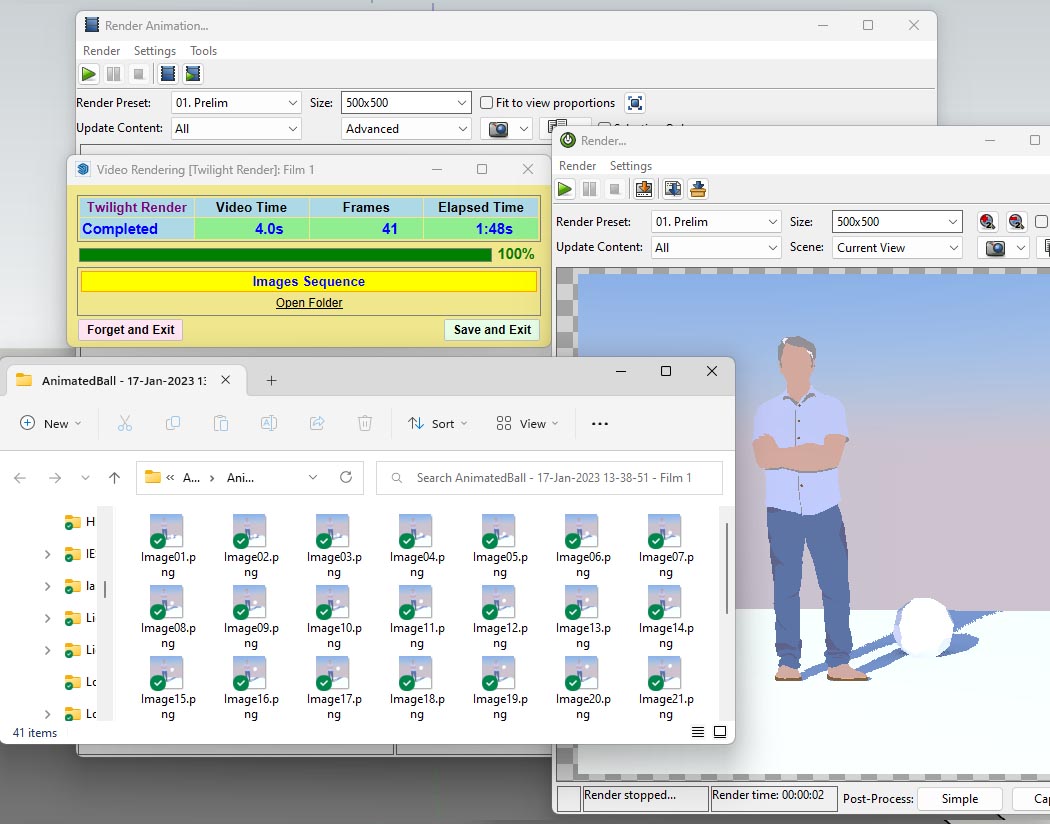
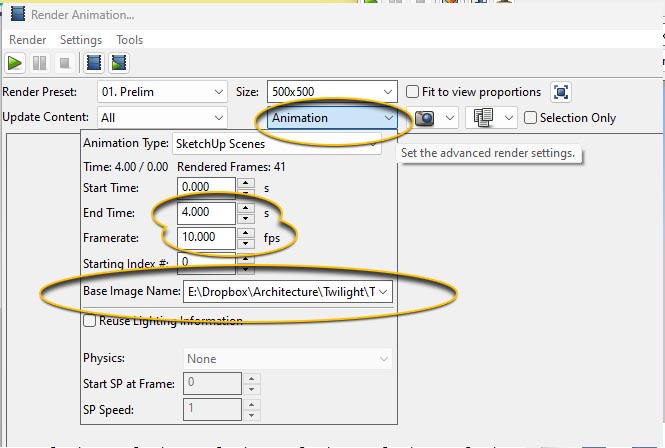
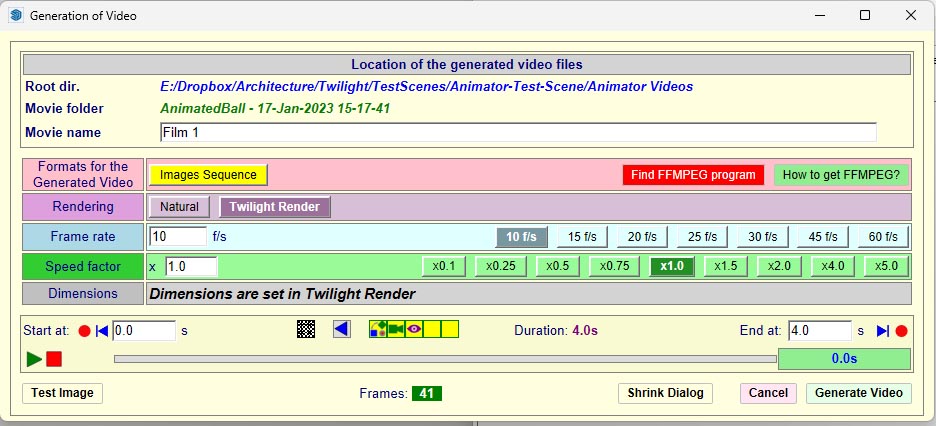









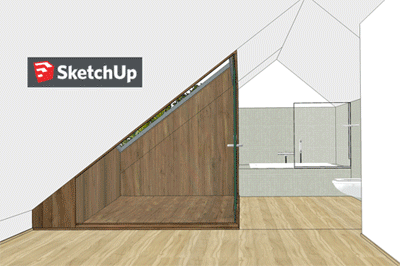







 appears to be to run a tiny script provided here to fix the problem.
appears to be to run a tiny script provided here to fix the problem.