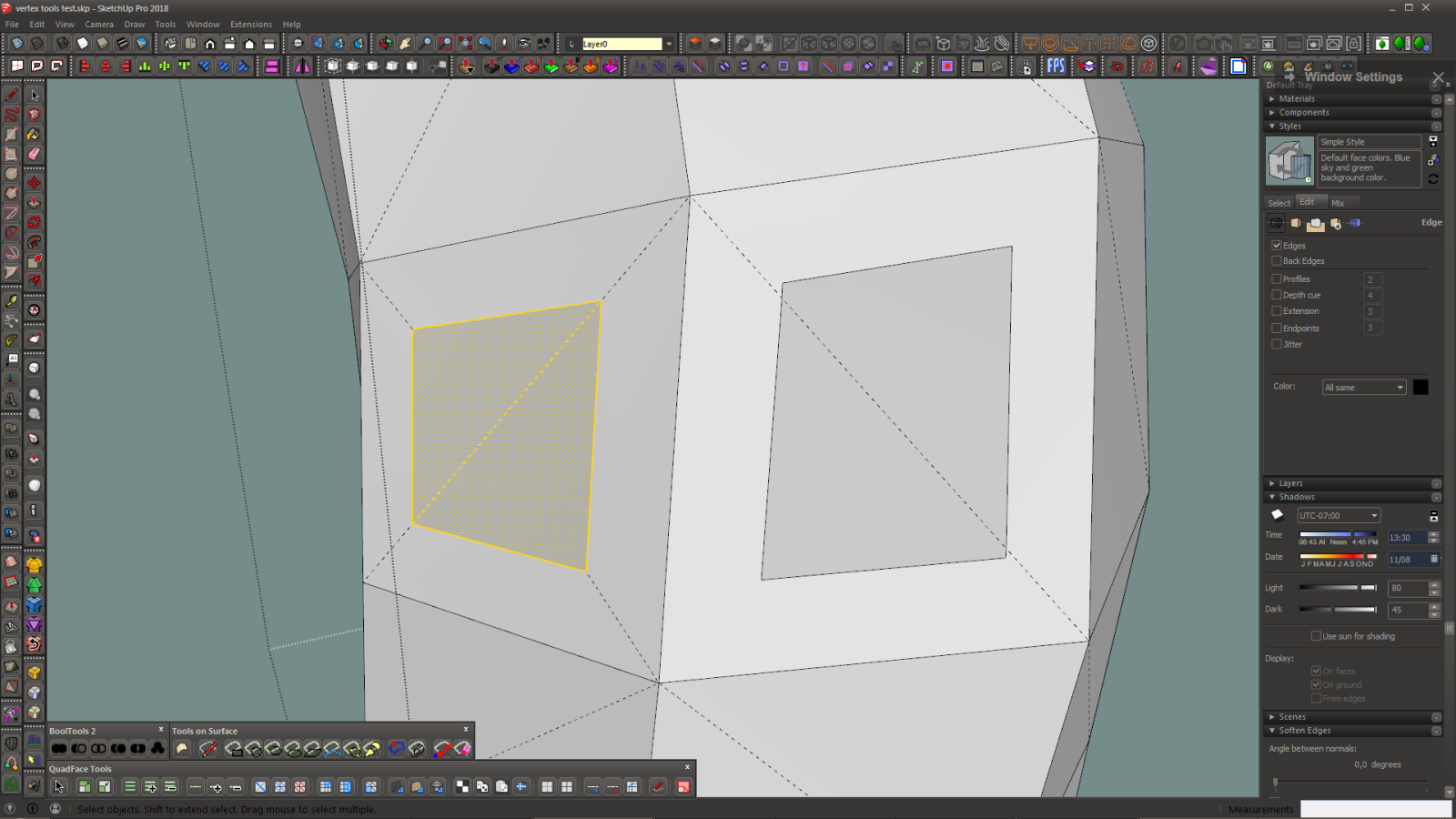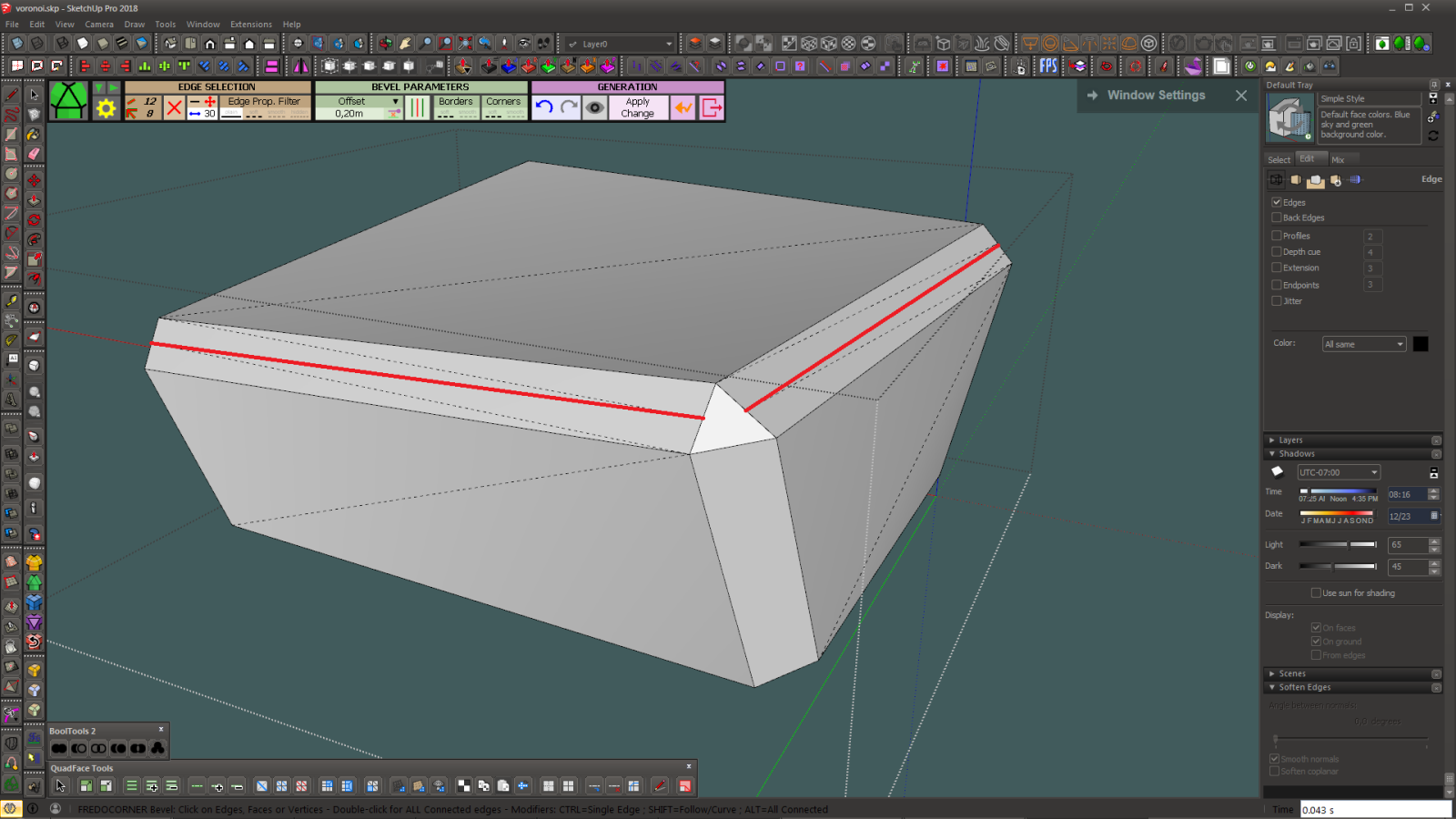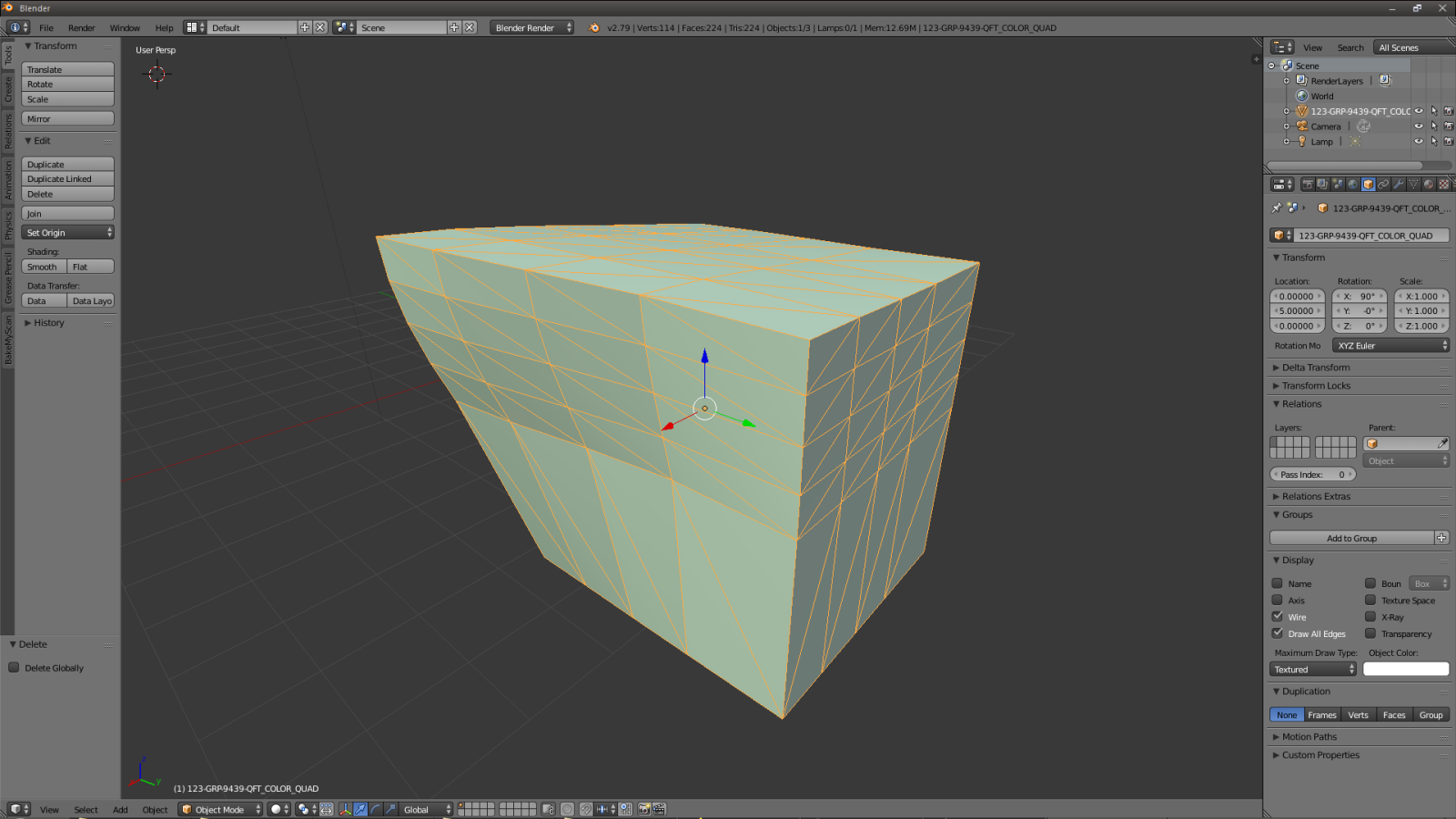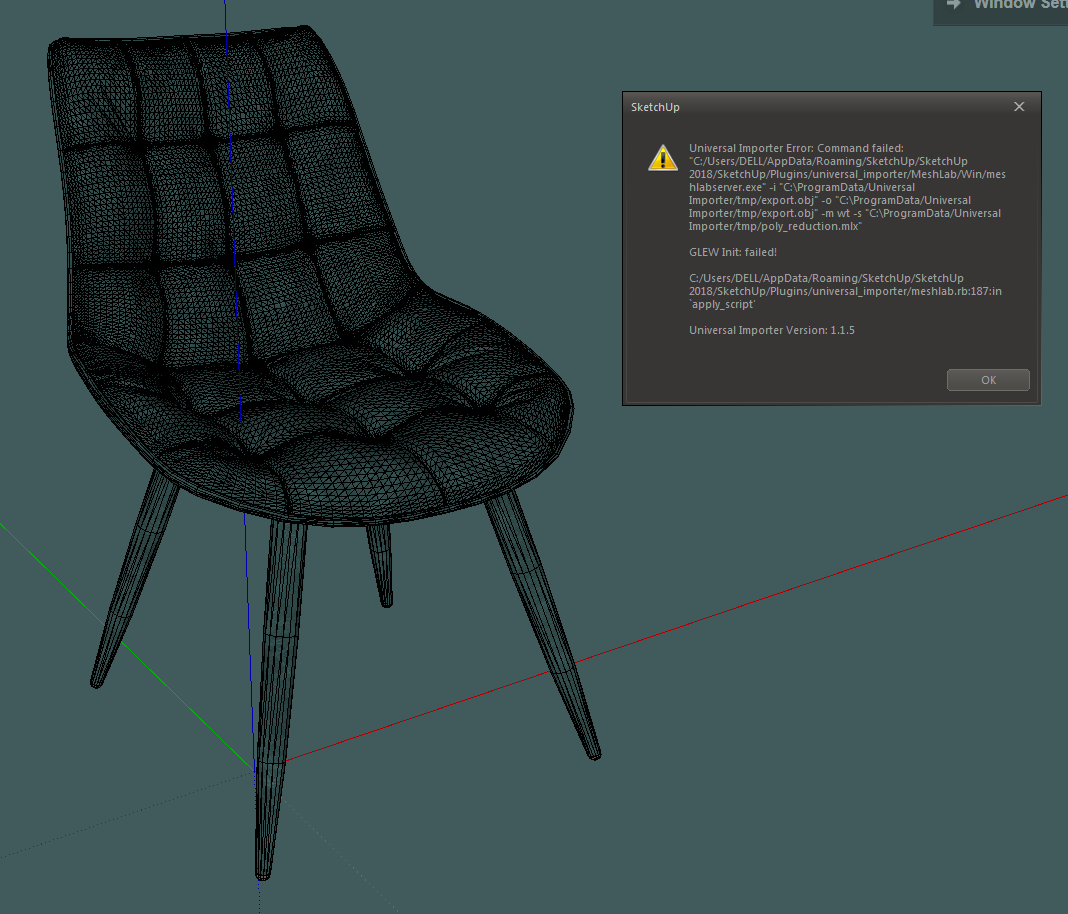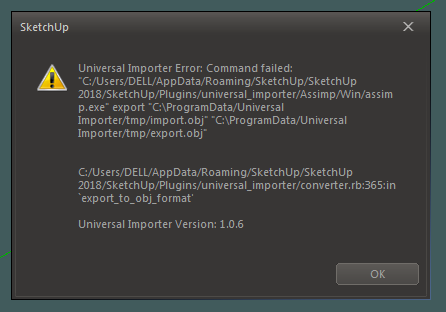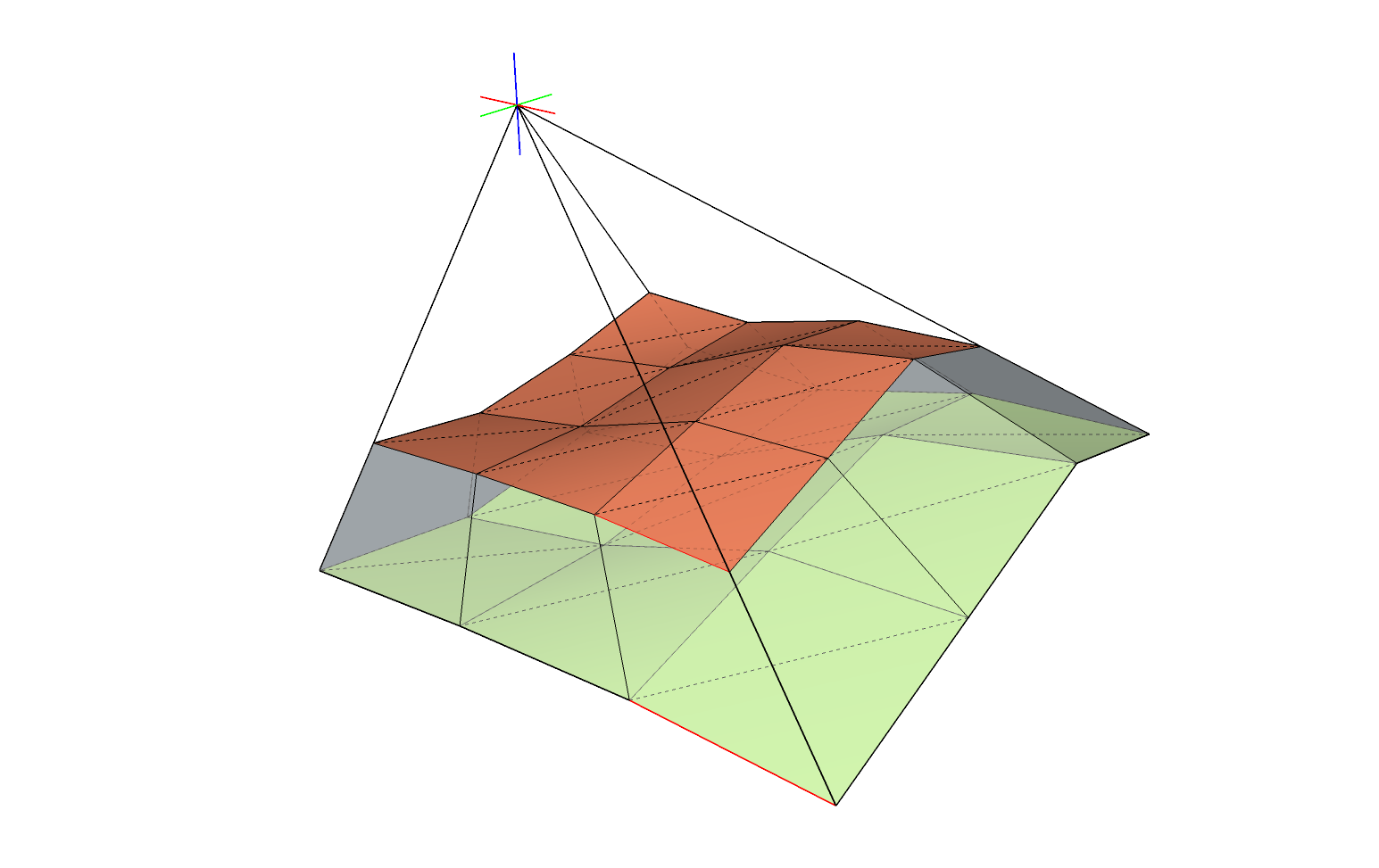@samuel_t said:
@einstein said:
@samuel_t said:
@einstein said:
[...]
3. When I import a model with multiple textures, I can only select one texture file and that texture is applied.
Sometimes I can but another time I cannot have all textures included. Some models may be badly textured but I'm almost sure that I tried importing the same chair as TutorialsUp did with success, while I didn't get both textures (only one).
[...]
Einstein, your issue has been fixed with 1.1.3 version of plugin. 
[attachment=1:213cpcm1]<!-- ia1 -->Rudolf Chair.jpg<!-- ia1 -->[/attachment:213cpcm1]
Hi!
Can you tell me how you imported this chair with both textures? I downloaded the latest version of your plugin and tried to import OBJ model. It asked me a few times for textures, I indicated one map (green leather), then the other (wood) but still it'll only be mapped with one of them.
Hi!
I specify a leather texture, nothing for plastic (because it's a color) and a wood texture then it's OK.
@einstein said:
What's more, I cannot remesh any model. Every time it splashes this error:

Try to follow these steps:
- Download opengl32.dll (Win64) from this direct link.
- Move downloaded opengl32.dll to this folder: C:\Users\DELL\AppData\Roaming\SketchUp\SketchUp 2018\SketchUp\Plugins\universal_importer\MeshLab\Win
- Reduce polygons with Universal Importer plugin.
I pasted the library as you advised, relaunched SketchUp (maybe I should restart my PC) but still the same error pops up as I press the violet swan 
How do you specify textures? If I pick them one by one during import, only one texture is put onto whole chair. Surely, I can manually repaint a part of it but it looks like no UV map is assigned. If I pick the other texture from "In Model" material palette, say leather, and paint the chair top, the texture has wrong scale and orientation.