I know, the thread is oldish but maybe someone will find my little research helpful. I found a theme based on Windows Aero which looks neat and it's quite dark. So dark that you may even find some icons hard to see. But anyways I prefer low contrast brought by this theme. A lot more comfort to the eyes. If you share my love for dark GUIs, check this out and follow their instructions:
https://www.deviantart.com/yorgash/art/Steam-VS-for-Windows-7-449032822
 Thanks, it's fixed!
Thanks, it's fixed!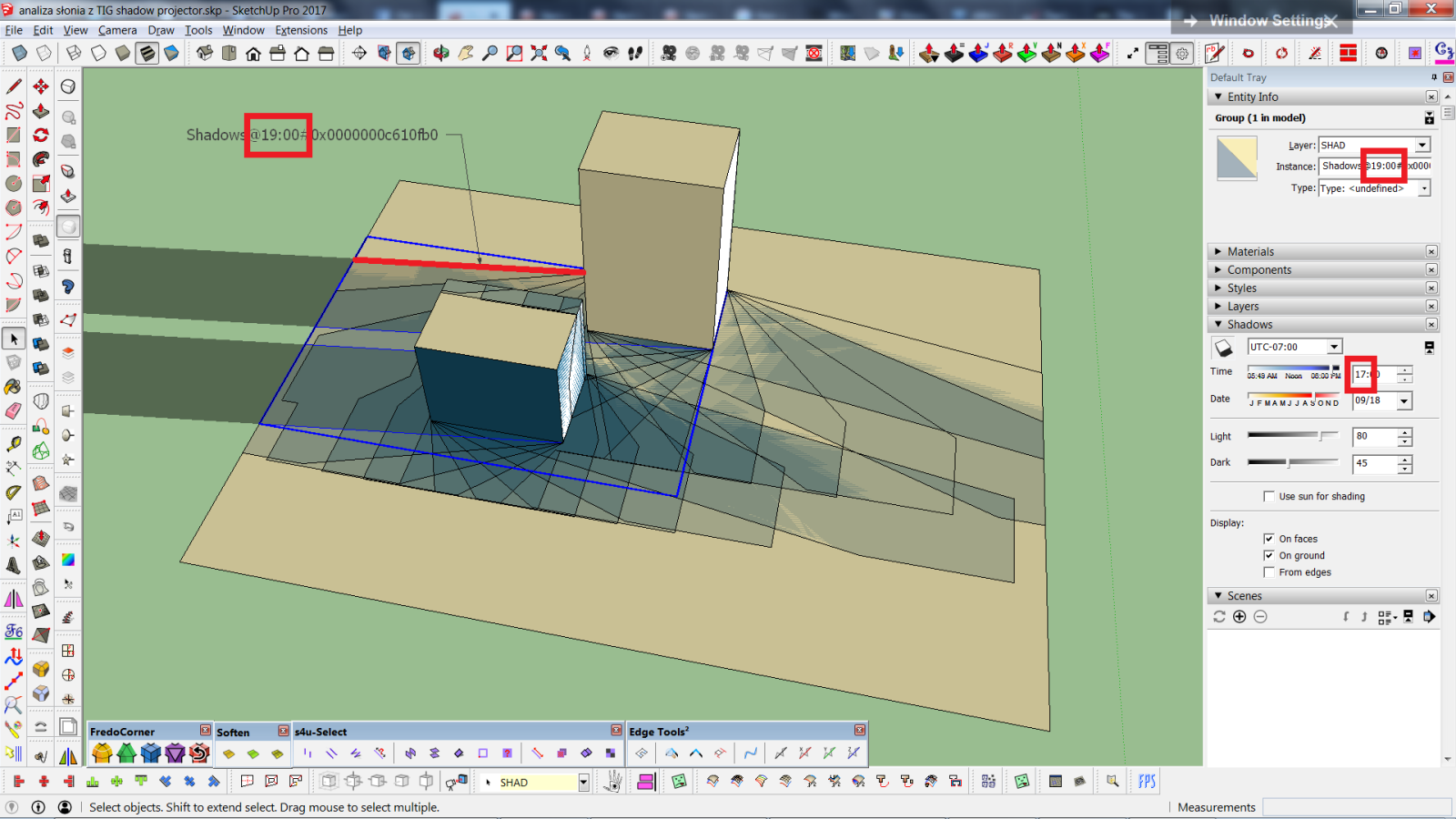

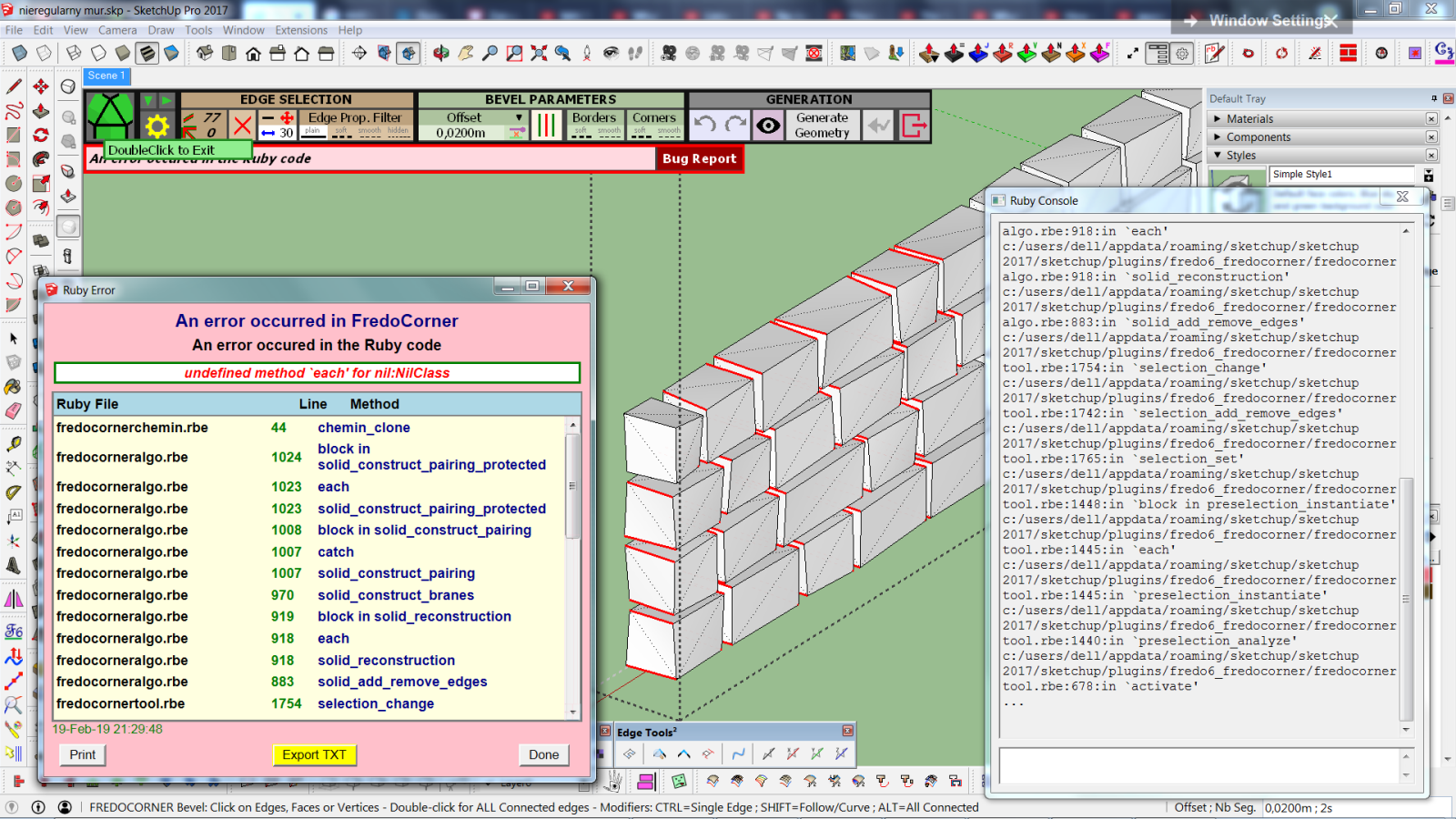
 It is a game-changer I wished SketchUp had for a long time. And only now I realised FredoScale can do it as well.
It is a game-changer I wished SketchUp had for a long time. And only now I realised FredoScale can do it as well.