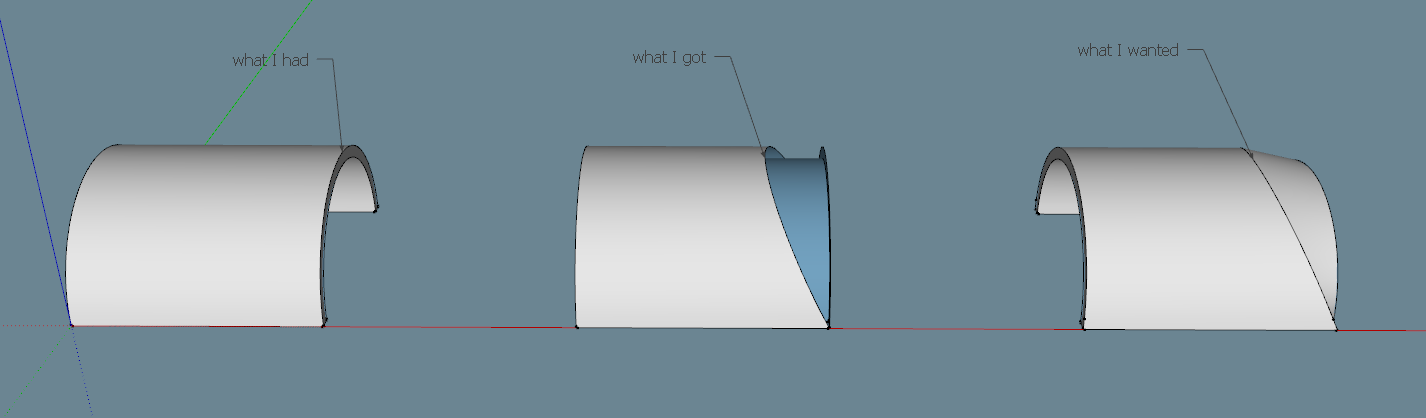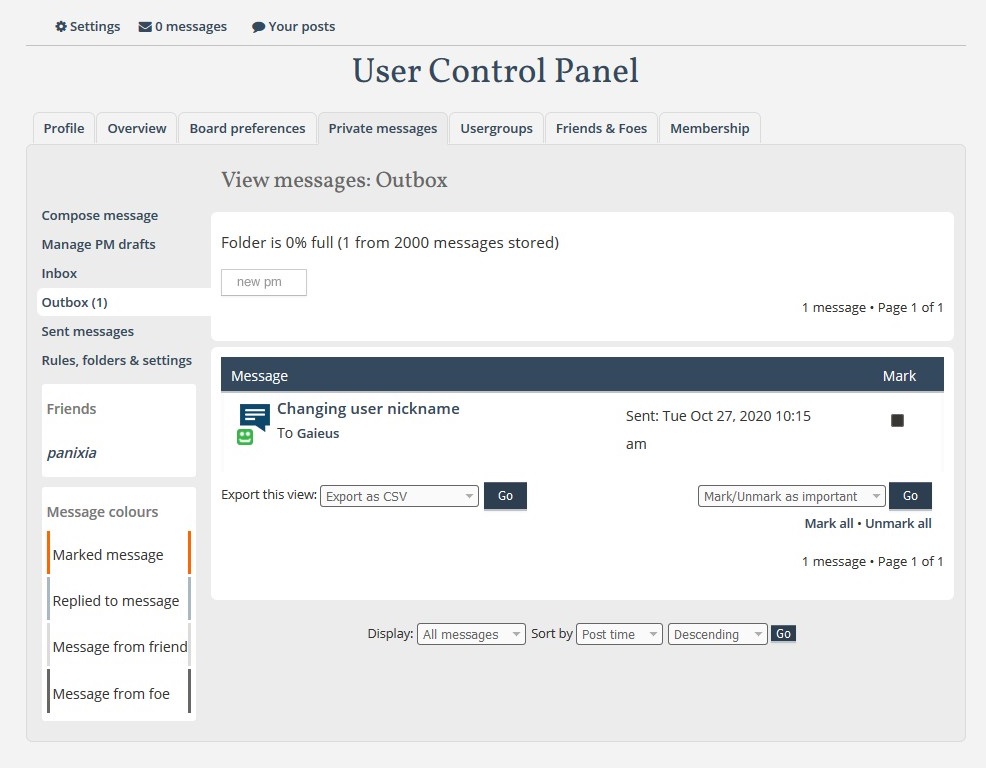Hello, Pixero!
Recently I had a thought:
Would you consider adding STEP functionality to your plugin? I mean setting minimum increment for any transformation, e.g. rotate every 15 degrees from 0 to 45 degrees. Or move any 10m from 0 to 50m. Or scale every 2x from 1 to 6x etc.
I think this could be done with two parameters:
- step/ increment value, e.g. 2m (move every 2m)
- multiplier for scope, e.g. 1x - 3x, which will result in 3 possible transformation results: 2m, 4m, 6m.
This would be very useful for "semi-randomization", when you want your groups to randomly rotate every 90 degrees roughly, in order to retain sense of orthogonality (sorry if there's no word like this  ).
).
And one more suggestion, if I may:
Is it possible to link this thread under plugin's main page? I mean this page:
https://sketchucation.com/plugin/2254-chaos
so that people could instantly access the discussion when seeing the plugin.