Thanks a ton! I need your plugin very much 
Posts
-
RE: [Plugin] Scale and Rotate Multiple (UPDATED Dec 22, 09)
-
RE: [Plugin] Scale and Rotate Multiple (UPDATED Dec 22, 09)
Jorgensen, you are doing everything right.
The plugin has a bug that rotation values are in radians instead of degrees. 1 radian is about 57.3 degrees.
I posted this issue on Chaos' plugin thread but I got no answer
-
RE: [Plugin] Edge Tools
It would be cool to have the same tool names in the toolbar and Preferences. For example: a tool called "Split faces into multiple pieces" lives in the Prefs hotkey list as "Divide faces" and I couldn't figure out it's the same thing. It is very confusing.
-
RE: [Plugin] 3D Text Editor
I noticed that SketchUp creates 3D text with very low precision. I mean, letters' curvature are made up with very low number of segments, and they look quite jaggy when you zoom in.
I guess Editable 3D Text uses the same methods for text generation so it also looks jagged but I thought: maybe it would be possible to generate text with more precision? -
RE: [Plugin][$] Vertex Tools
Hi! May I have a couple suggestions for VT2 development?
- more SketchUp-native-like manner of manipulating gizmo's handles. What I mean is that you have to click+drag gizmo's arrow to move a vertex and only then type a precise value. I wish I could click, let mouse go, type value and hit ENTER. This would be more "sketchuppish" behaviour. Maybe there could be a button to choose behaviour.
Also, current behaviour leads to unwanted situations like: when you precisely adjust radius of your soft selection, then drag a gizmo's handle/arrow to move verts, the selection gets updated before you type desired value of move. I wish I could lock/freeze soft selection so it wouldn't update after a transformation is performed - only when I decide to manually change my selection. This could be an adjustable behaviour too and it would help a lot with precise modelling. - bevel vertices with more segments (like Fredo Corner but Fredo Corner doesn't work with flat faces)
- BUGFIX - when you bevel vertices of a flat face, sometimes the face gets removed (but I'm unable to reproduce the bug now)
- also make possible to bevel verts without manually dragging them, just by typing value and hitting ENTER
- move vertices with snapping (to other vertices, edges, edge midpoints, guides)
- soft selection profile edit and profile presets, like in Blender: dome, pinch, random etc. I know they are on the to-do list, just can't wait for them!

- more SketchUp-native-like manner of manipulating gizmo's handles. What I mean is that you have to click+drag gizmo's arrow to move a vertex and only then type a precise value. I wish I could click, let mouse go, type value and hit ENTER. This would be more "sketchuppish" behaviour. Maybe there could be a button to choose behaviour.
-
RE: [Plugin][$] Vertex Tools
Cool, but you still cannot manipulate soft selection profile, right?

I wished so much for that feature. We're getting closer to Blender now but I'd love to have various profile types. -
RE: How to get near and far clipping plane of view?
@pyroluna said:
Well obviously the answer to my previous post here is yes. But it took a few years...
https://www.clippingplane.com/
https://sketchucation.com/pluginstore?pln=AdvancedCameraSettingsPyroluna, did you know that there's already a free plugin by S4U to do this?
https://sketchucation.com/pluginstore?pln=s4u_Clipping_CameraAnd it's not quite true that it took a few years. The legacy ThomThom's Camera Tools ( https://sketchucation.com/forums/viewtopic.php?f=323&t=43290 ) provide you instant (Camrea > Advanced) access to the debug dialogue. This plugin is very old but only with SketchUp 2017+ we have FORCE button.
May the Force be with us! -
RE: [undoc] Camera info window
An oldish thread but I'll poke in and let you know about 2 plugins that can easily access camera dialog box:
-
S4U Camera Clipping - https://sketchucation.com/pluginstore?pln=s4u_Clipping_Camera - a rather new plugin
-
Legacy ThomThom's Camera Tools - https://sketchucation.com/forums/viewtopic.php?f=323&t=43290. You access it via Camera > Advanced (and it has nothing to do with ACT).
Have fun and never ever struggle with clipping!

-
-
RE: [Plugin] Camera Tools
Hey, this old plugin needs some marketing! Only after installing the new S4U Camera Clipping plugin (https://sketchucation.com/pluginstore?pln=s4u_Clipping_Camera) I realized that for years we have had a simple solution to clipping issues and it can be achieved with Camera > Advanced setting introduced by ThomThom.
What's more surprising to me is that it is actually a native SketchUp dialog that can be accessed via ruby console by just typing:
Sketchup.send_action(10624)
trueSo simple solver and some people still pay 50 bucks for some other plugin which does the same thing...
-
RE: [Plugin] CameraControls
Seems like this plugin is no longer compatible with newer versions of SketchUp? It would be so cool to see it still working! In SU 2018 the toolbar is unresponsive too.
For me it is one of the best plugins ever. -
RE: [Plugin] QuadFaceTools
Is this normal? When I use Offset Loop tool I cannot type offset value in VCB. I can only use graphic inferencing.
-
RE: [Plugin] SketchUV - now free
Hello!
Could someone please post the lost manual PDF file? I'd gladly see list of hotkeys instead if video tutorial.Or just tell me how to move and rotate UV texture while mapping?
I know that scaling goes by typing *X or /X but can't find the rest of transformation hotkeys. -
RE: [Plugin][$] FredoCorner - v2.7a - 31 Mar 24
Thank you so much! I needed this change a lot

Your fantastic tools are like air to me. -
RE: [Plugin] Selection Toys
Hi!
I'd have a couple ideas for selection methods.
One would be selecting edges by crease, which is SubD parameter - one could select only creased or non-creased edges or even the ones within certain crease range (0-1), for example: select only edges with crease value from 0.5 to 1. This would significantly improve subdivision modelling workflow.
Another is adding "sharp edges" definition next to soft, smooth and hidden edges. I know this is achievable by reversing selection and subtracting faces from selection, but it adds a couple of extra steps. I'd gladly assign hotkey for selecting only sharp edges cuz I do it a lot.
Filtering out solid groups/ components would also be a cool feature!
-
RE: [Plugin] CHAOS
@tboy said:
Einstein, where this "dark theme" come from?
Is it on Windows?Yes, it's a theme for Windows 7 (not native but external, downloaded from internet) that affects appearance of SketchUp. I had to first patch system settings to allow installing external themes but it was easy. Note that the changed theme will affect some other program interfaces too, e.g. ArchiCAD, CorelDRAW, Notepad but not: Blender, Unity, MS Office, Autodesk programs.
If you write me a private message, I'll give you more precise instructions cuz it's an offtop now
-
Suggestions for SketchUcation and PluginStore
Hi!
Hope this is right place to post my both questions.
-
I thought that PluginStore search engine could be improved by replacing "Recent" to "Most recent" plugins. From time to time I search through PluginStore looking for most recent plugin updates but when choosing "Recent" option I can only display 20 last updates which usually took place in less than 2 months. Plus they're not strictly ordered by date. It would be cool being able to see all extensions sorted by date of last update.
Wasn't sure where I could place such request to be read by SketchUcation developers. -
My another suggestion concerns posting threads on SketchUcation. Currently maximum image resolution for attached images is 1600x900 and it is little. Novadays almost everybody uses at least FullHD monitors and if that was increased to 1920x1080 we wouldn't have to downscale our full-screen-shots everytime before posting attachments.
What do you guys think?
-
-
RE: [Plugin] CHAOS
Hi!
A strange thing happens to me. Rotation command uses radians instead of degrees. In the plugin window I typed rotation from 0 to 1 and as I suspected, some cubes rotated about 57 degs which is 1 radian. How can this be fixed?
I attached a screenshot.Wht's more - I saw in this video: https://www.youtube.com/watch?v=k56xEFJfeH8
that the suthor uses dedicated button for Chaos, but I cannot find it among available toolbars.If I also may have a couple of suggestions for further improvement of the plugin (if you plan to keep developing it), these are:
- setting up steps for randomization, for example: 90 degrees rotation step in range of 0-180 degrees (which gives only 3 possible outcomes for entity rotation) or 1m move step in range of 0-5 meters (which gives 6 possible target positions for an entity),
- specify local center (origin) for scaling and rotation, different than component origin, for example: component base, component geometrical center, like in "CLF scale+rotate" plugin.
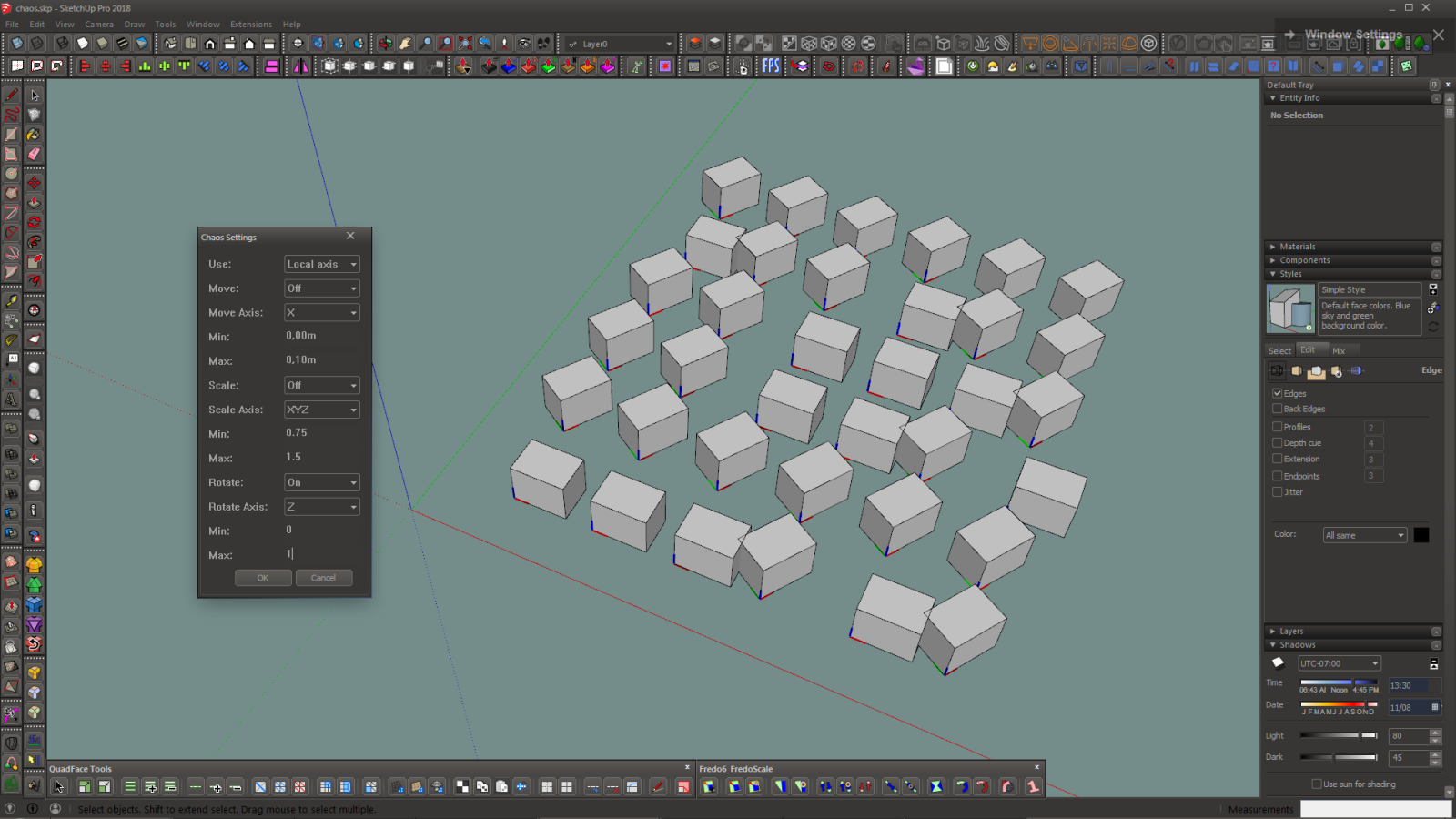
-
RE: [Plugin][$] Vertex Tools
@pipinek said:
I have been using a shortcut to activate the toolbar.
How did you do this? I'm looking for just this option.
-
RE: [Plugin] QuadFaceTools
@panixia said:
A proper inset function would be great..
Meanwhile the best workaround I've found is to perform a small joint push pull with maximum molding amount and then refine with vertex tools. See what I do in this video.How did you obtain that beautiful dark interface? I need one myself.

Right, this is quite good workaround

As for dark interface: gotta admit I waited for the day somebody would ask about that haha

I use Windows 7 and I installed an external system theme that was designed to look like Steam gaming platform. It affected SketchUp appearance. I had to first patch system settings to allow installing external themes but it was easy. Note that the changed theme will affect some other program interfaces too, e.g. ArchiCAD, CorelDRAW, Notepad but not: Blender, Unity, MS Office, Autodesk programs.
If you write me a private message, I'll give you more precise instructions cuz it's an offtop now
-
RE: [Plugin] s4u_Select
Thank you for a great selection tool!
I got a small suggestion on how to make it even greater. You could add option for adding new selection based on parameters to current selection.
For example: currently if you want both vertical and horizontal edges selected you have to use s4u Select in combination with another plugin: selection manager because you cannot expand existing selection. Using s4u Select will always cancel current selection, unless I'm missing something. The most advanced and freedom-giving technique would be the one used by ArchiCAD - there's entire window where you can pick selection parameters and use logical operators: "and", "or", exclusions etc. But a single button like "add to current selection" would be just cool!