@fredo6 said:
- Fix for a conflict with Profile Builder 3
Hello Fredo6, may I ask what the conflict was and what the symptoms are? It will help with our customer support. Thanks!
@fredo6 said:
- Fix for a conflict with Profile Builder 3
Hello Fredo6, may I ask what the conflict was and what the symptoms are? It will help with our customer support. Thanks!
Couple things to check.
If you're terrain is actually 'locked' (red when selected), right click and select unlock. But this is a SketchUp feature, not related to Artisan
It's pretty easy with Artisan!

Artisan is a SketchUp extension filled with powerful organic modeling tools. It is perfect for creating: Terrain, Furniture, Characters, and much more!

Artisan (artisan4sketchup.com)
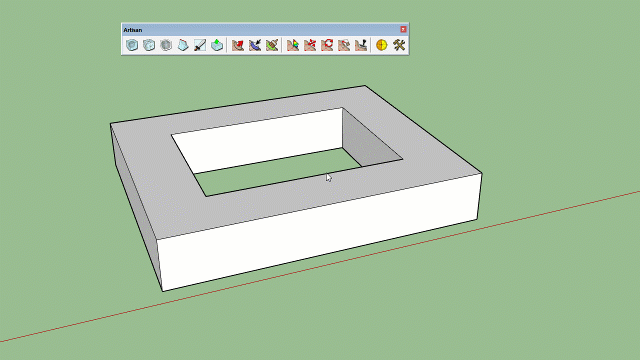
@halroach said:
I think I found a bug which causes Sketchup to crash. I seem to have narrowed it down to double-cut, and specific dynamic components. It happened to me on 3 different PCs with windows 10 and Sketchup 2017.
Hi Halroach. We looked into this bug report but we could not reproduce it using version 1.1.0.
Have you tried the new version? Maybe the crash has been resolved.
Thanks!
@jasondag said:
thx for responding.
Yes, licence installed, rebooted..etc. The drop down menu seems to work but the options are all greyed out. I'm admittedly very new to this, but despite all the component tutorial videos I've seen (creating the object within a wall, creating component, etc...), I cant figure out what I'm missing for the ext to work.
Hi Jason,
I assume you are the same Jason that sent us a support request. It seems that you were using the old Double-Cut version that included the right-click context menu. If you update to the new version 1.1.0, you will find it much easier to use. We made a lot of nice improvements so it should be more intuitive.
Plus we added some new high-quality tutorials!
Thanks for your interest in Double-Cut
@raggith said:
Just downloaded and tried Double Cut. 2 Big problems though;
- It works great until you group the wall, then it reverts to single cut native mode.
- Section fill (both Skalp and Native SI) does not work with Double Cut. i assume this is because the internal cut faces of the opening are grouped with the window (cutting object) not the wall (the object being cut.
It would be a great pluggin that I'd definitely buy if they fixed these issues.
Hi Raggith, thanks for your interest in Double-Cut.
Please check out our new tutorials which go into detail for how to use the various tools.
https://mindsightstudios.com/double-cut/
You should create a PB3 assembly that uses one part for the posts (component) and another component-type span part for the rails. Then, try using the above-mentioned random component replacer plugin to swap the posts for randomized versions and the rail components as randomized versions.
I'm not sure why PB2 worked, but PB3 has trouble with this due to a combination of the small scale of the model and also the type of path. There seems to be an issue with PB3 when extruding along a circular path where the path's axis is horizontal. The issue will not always occur. It depends on a number of things so this is somewhat of a corner-case that you have discovered.
We have logged this issue and will try to fix it in a future update. Thank you for bringing it to our attention.
As a workaround, avoid using very small profiles and try not to extrude around a circular path that has a horizontal axis. It will more likely work if you extrude along a circular path where the axis of the circle points vertical. Then, after creating the Profile Member, rotate it and move it into the proper position.
Can you try changing the extrude mode to Follow Me? You might get better results.
Can you please post the SKP file so I can test it? A lot of extrusion improvements were made in PB3 but there are some unusual situations that could give you strange results (eg. very small profiles combined with certain types of extrusion paths)
Thank you very much for the feedback
Hi everyone,
I just wanted to provide an update on our pricing. Based on the feedback we have received, we have adjusted our pricing to make it much more affordable. I hope you will give Skimp another look.
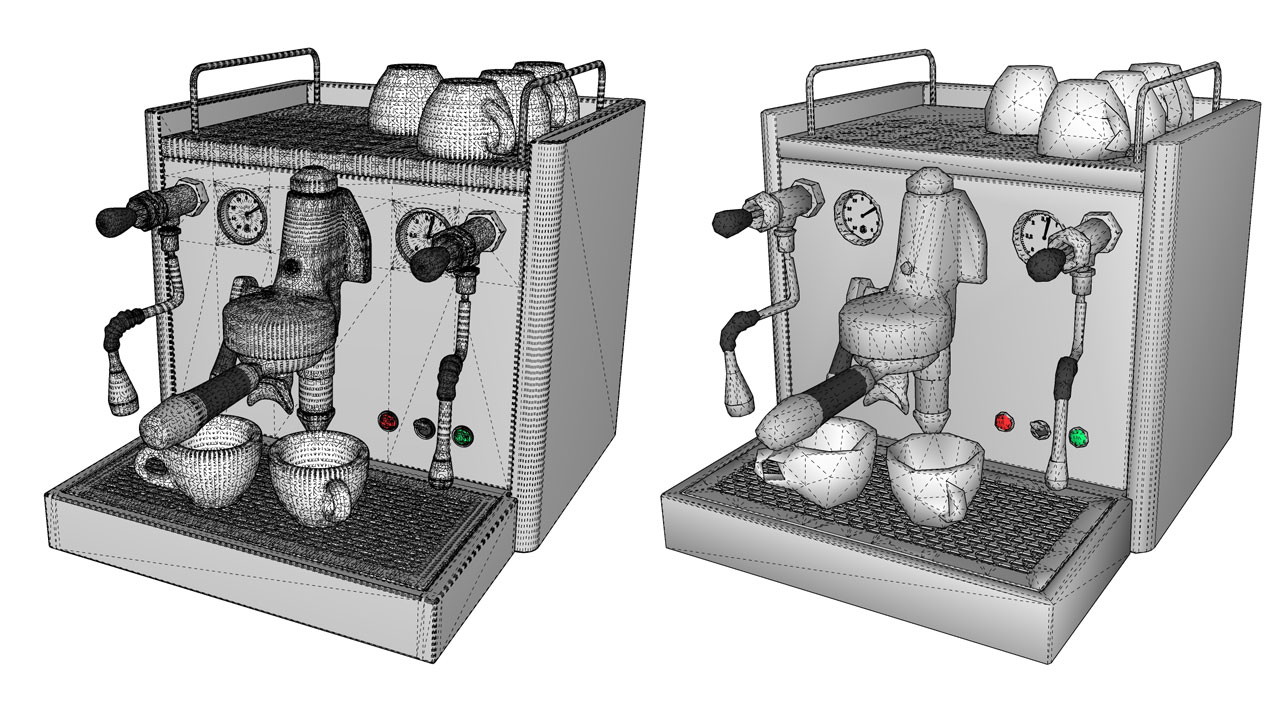
Simplify your SketchUp model using ultra-fast import and polygon simplification tools. Optimize and decimate your model in seconds. Import FBX, OBJ, STL...

Skimp (skimp4sketchup.com)
Thanks!