Awesome new site, guys!
However...it broke the plugin-checker-plugin... there's a forum-url hardcoded in that... Maybe you could make that url temporarily exist and point at the new url that it's become.
Awesome new site, guys!
However...it broke the plugin-checker-plugin... there's a forum-url hardcoded in that... Maybe you could make that url temporarily exist and point at the new url that it's become.
I'm in too, Mike. I like this idea.
I'm not as active lately as I have been, but do consider myself a 'serious' member here.
I made this thingy for a local festival here 
hmm... I'm trying this plugin for the first time... it sort of works, but when using 'Start V-ray', the toolbar doesn't show up. The editors, such as material editor etc, work fine when approached via the plugin/Vray menu, it's only the toolbar that doesn't show up.
It's been a while since this thread was active... is the plugin still up to date? I use the latest versions of SU and V-ray, which did not yet exist at time of creation of this plugin...
The auto do not load but only when I start it - is the only reason for me to use this plugin, since the other stuff can be achieved with Advanced Camera tools - correct me if I'm wrong...
Maybe you've accidentally un-checked the option 'Keep Continuity' in your displacement options?
Hey Devin let me try be a bit more positive than valerostudio... hehe 
I've been trying out the latest Vray for Rhino and I'm really happy with the RT engine and with proxy objects... Really hoping for those to be in the next release of VfSU! Would absolutely make my day!
or your lights are simply not bright enough; right-click any light and choose 'Vray for Sketchup' > 'Edit Light'. You'll get a panel where you can change its intensity.
eddiemoney; a vismat is a v-ray material file. you can save those by right-clicking on a material in the v-ray material window and choosing 'save material'
yup I have the same issue sometimes. I found indeed that ctrl+alt+del is the only solutions. It only happens with big renders or models, but not consistently.
If anyone would have an actual fix for this - instead of the ctrl+alt+del workaround - he or she would make me very happy!
the big ones are 470mm in diameter, the little blocks are 100mm
Oh yeah also this; the placement is dependent on the origin of the model or component. I'm not exactly sure how the difference between applying a material to a face or to a component is in play, but the component axes thing is clearly demonstrated in the example below:
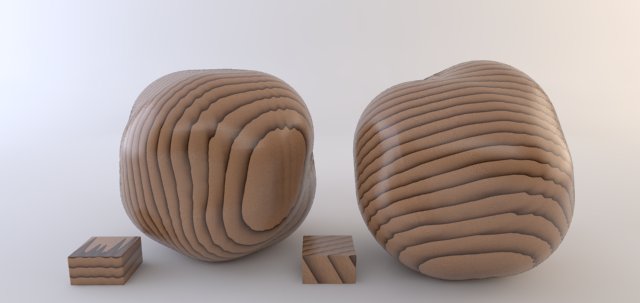
In this image, the two little blocks on the floor are the same component - one of them made unique and the axes of that one have been put at an angle of 45 degrees in two directions.
As for the balls, they are the same component, one of them is rotated.
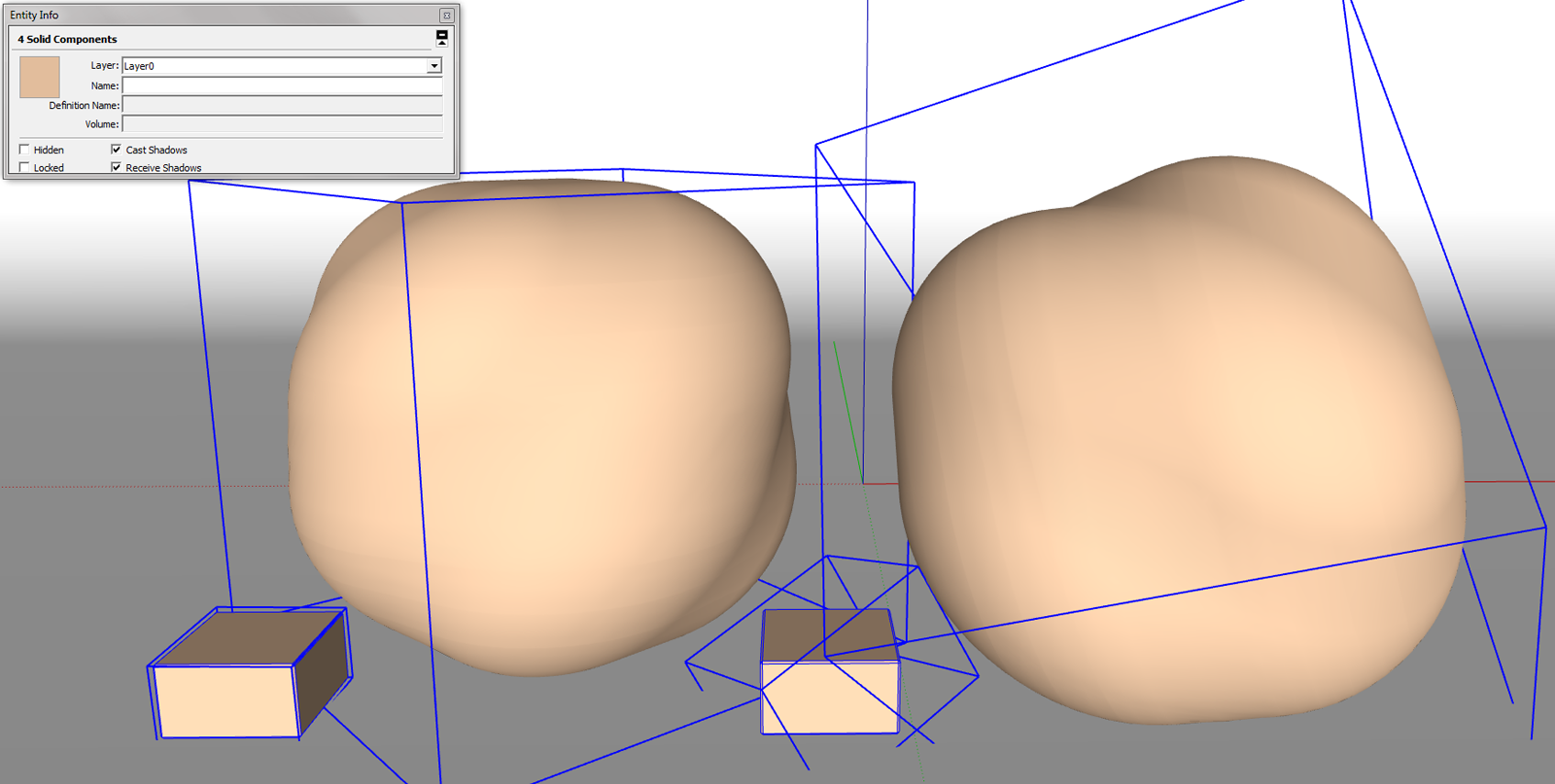
I did some test with the procedural texture for wood. The variable 'center_v' seems to have the most influence on the texture size.
It is a 3d texture, I think that means that the object cuts through the texture somehow. It reminds me of the old days with POV-ray - which has extensive documentation on all of its functions, including its procedural wood texture. (although I'm not sure wether or not they are mathematically the same)
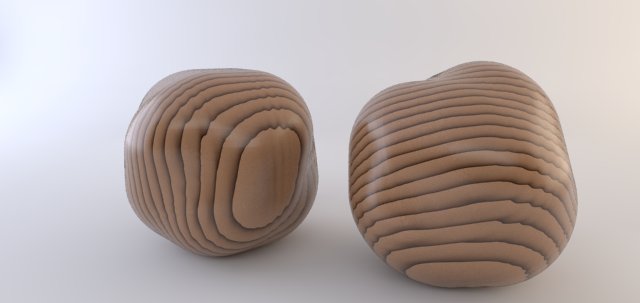
It might be a simple issue of setting your line weight. Raster lines have a minimum thickness, and thus show up thicker while having the same setting.
ah okay, my bad. Didn't know that. I'll take more care naming my folders in the future 
Hey TIG
thanks for the great plugin
however I discoverd a little bug
if I have an ö in the folder name, the plugin tells me that the file I want to write to is in use.
This is true for the + version and the ++ version
Pyro
Hey everyone
I'm trying to remove a folder from my component favorites, but it doesn't exist anymore on my computer. On an earlier occasion of such a thing, I re-created the folder, accessed it via the component dialog, and then removed it. But this time, I cannot, how ever much I try, remember where it used to exist. Does anyone have a solution for this?
cheers
Martha
No, I tried. It didn't change. I've 'solved' my problem by working in inches in the Component Attributes. As long as the user sees his own units in the Component Properties (which is the case), it's fine with me, for now.
The problem in the second post is more irritating though. But it seems to be OS related, for it happens only on my Win-Vista machine, and not on the mac I borrowed. Sadly, I only have a license on my windows machine, and not on the mac, so I had to put up with the 8 hour time limit.
I'm able to put properties on to child components by opening them in such a way that the parent component is not displayed in the Comp. Attr. window. But that sucks, cause I loose the ability to click-reference parent properties. Type type type. Bah.
ALSO.
When I type anything into a child component, it is somehow automatically moved into the properties of the parent component. WHY? Again, WHY??
I'm so frustrated by this!!! It used to work a few months back! What changed?! 