[Plugin] ComponentReporter+.rb
-
@buildermax said:
@tig said:
Here's v1.6.
It sorts out file/folder paths slightly differently, which might avoid the Mac crash. It also corrects the typo in a dialog reported by Didier...
Hi, TIG
I use this reporter a lot, to quantify timber and steel etc. It’s a great tool but I was wondering if numbers or texts(unit, mm) can be fully separated into different spreadsheet cells, So that I can easily get into the numbers? Also, the approximation mark “~”, Can you make that not get exported as well?Best regards
MaxIt's not something I can do soon... To avoid the units in the numbers you could try changing your unit settings in the Model Info to avoid having 123mm > 123 ? To get rid of the ~ ?
Here's how to do it yourself... You can strip selected text out of a file using a stream-editor technique, here's an example of code that you'd type/paste into the Ruby Console...
[I've just called the file/path 'Temp' and 'Report.csv' for simplicity - yours will be different - you can copy the path/name from the file's properties... BUT note you need to double up any \ to \ [or make every \ a /] - a single \ is a special-code character in Ruby string-land and it WILL fail to work as expected ! !]file1="C;\\Temp\\Report.csv"; file2=File.new("C;\\Temp\\ReportFIXED.csv","w") IO.readlines(file1).each{|line|file2.puts(line.gsub("mm,", ",").gsub("~", ""))}; file2.closeYou should now have the contents of file1 copied into file2 BUT with the 'mm' or '~' missed out...
Note - if it were say '~ 123 mm' just change the gsub details to (" mm,",",") and/or ('~ ',"")...
The reason I choose ("mm,",",") is that I only want to change 'mm' at the end of a field and the separator is a commaAlternatively, if you are a bit frightened of experimenting with coding then you can simply edit the .csv file using 'open-with' NotePad.exe [it's simply a text file with lines of Comma Separated Variables [CSV] that's readable in Excel etc] and then do a 'Find+Replace' on 'mm,' >>> ',' [Replace all] and '~' >>> '' [Replace all] etc and save it...
Let me know how you get on...
-
Hi, TIG
Thanks for your time and advice but I am not very confident to deal with programming stuff. I prefer to edit the data in excel like the way you suggest, while waiting for the next version. I hope it could be more interactive and controllable.
By the way, to delete tilde ~ (along with some other symbols) by Find and Replace function of MS Excel, a ~ must be added in the selection field first, making it ~~, ~*, and etc.
Regards
-
@buildermax said:
Hi, TIG
Thanks for your time and advice but I am not very confident to deal with programming stuff. I prefer to edit the data in excel like the way you suggest, while waiting for the next version. I hope it could be more interactive and controllable.
By the way, to delete tilde ~ (along with some other symbols) by Find and Replace function of MS Excel, a ~ must be added in the selection field first, making it ~~, ~*, and etc.
Regards
I wasn't suggesting you used Find+Replace in Excel itself. If you double-click the file icon it will open in Excel, BUT if you open the file using the right-click context-menu 'Open with...', and select NotePad.exe and use the easier Find+Replace there, then save, the file is changed and when you open it in Excel they'll be no 'mm' or '~'. A 'csv' file is NOT a special Excel format, it's written in simple text with commas separated variables ("CSV"), it can most easily be edited with a text editor... However, Excel IS the default program to open csv files when you double-click since they are a special way of getting data out of one application into Excel without the hassle of binary encoding the fields (.tsv is similar = 'tab-separated-variables') !!! I thought you might be a bit wary of coding !
 However, why not try it on a copy of the file... you'll be proud you did it
However, why not try it on a copy of the file... you'll be proud you did it  - stand up and be a man !
- stand up and be a man ! 
-
Bump of an old thread, but I want give thanks for this plugin; it really came in handy today.
-
Hi
im using component reporter and im getting some strange behaviour.
i open a new file, drag in a component. do a report. it shows the component. i then add another component with nested components within. do another report. all good.
when i delete the first component and then do a report, all reports show the deletion except the component+report.csv. its appearing to have a memory.
has anyone else experienced this?
-
There is a newer '..++' version that might avoid this ?
-
thanks for the reply.
is the ++ version you are talking about v1.6?
i think that is the version i am using.
i just downloaded it from one of your forum posts.
-
No the '++' version is only at v1.1 here it is...ComponentReporter++.rb
but v1.6 is the latest in the '+' version... -
thanks for your help
i tried the ++ version and it does the same thing.
if i put components in the drawing and then run a report it shows those components in all the CSVs. i then delete all the components in the drawing and add different components. save the file. when i now run the report, component+report.csv adds the new components to the deleted ones, it doesnt delete the components that arent in the drawing anymore. however both parentage and instances CSVs show the correct components.
can anyone else test this scenario on their systems so i can be sure its not something quirky to my system?
also wondering, what is the difference between + and ++ for componentreporter.
just wanted to say that, other than that small hickup, this is an amazing plugin for me as im trying to draw garden designs for community groups. i have all my irrigation components tracked by this plugin. cheers
-
Hey TIG
thanks for the great plugin
however I discoverd a little bug
if I have an ö in the folder name, the plugin tells me that the file I want to write to is in use.
This is true for the + version and the ++ versionPyro
-
This isn't an error - it's a known limitation of the version of Ruby used by Sketchup.
File paths or file-names containing special characters - like accented letters - cause many 'File' operations to fail.
So you should avoid them because otherwise they will cause file-writing errors or tests for files existing etc to fail.
The reporters' trap for a fail, but assume that the fail is because the file is open, as that's the common cause...
-
ah okay, my bad. Didn't know that. I'll take more care naming my folders in the future

-
First post so apologies if I'm in the wrong spot or otherwise. I'm working with the free version of Sketchup for some woodworking projects. I've created components and would like to print out a list and quantities of these. I've downloaded ComponentReporter ++ for this and have run into an error -- I keep getting the "file already open" error. I've checked the folder names, no odd characters. Any guidance would be appreciated. Thanks.
-
@mustangsk said:
First post so apologies if I'm in the wrong spot or otherwise. I'm working with the free version of Sketchup for some woodworking projects. I've created components and would like to print out a list and quantities of these. I've downloaded ComponentReporter ++ for this and have run into an error -- I keep getting the "file already open" error. I've checked the folder names, no odd characters. Any guidance would be appreciated. Thanks.
The code tries to make [or 'open'] the CSV file in the same folder as the original SKP, so that it can write the data. If it fails to do this you get the message telling you... The most common reason for the failure is that you have the CSV file already open in Excel. This locks it and prevents anything else writing data to the file - hence the message. Closing the 'open' CSV and then retrying to use it should allow the operation to complete. Another possibility is that the SKP name and/or folder-path contain some non-standard characters [like a 'é' or 'ç'] - the version of Ruby shipped with SketchUp can't cope with these in file/folder paths in its 'File' methods...
Another possibility is that the folder containing the SKP has limited security settings and the system is preventing you from writing the new CSV into it ?? Check/change its settings to 'FULL' in its icon's Properties > Security > Edit dialog...
Also what is the exact SKP file's name/path and the file/folder-path reported in the error message? -
I'm running on Mac OSX (just switched from Windows, so I'm struggling with that). This if the first time I've used the plugin -- no csv files open in Excel. The path on the dialog window is:/component test-Component+Report.csv
Thought this might be due to running the free version? I'll check the security setting in the window (need to figure that out first on the Mac). I appreciate the quick reply and help. -
Have you saved the model before trying to do this ?
It should use the model's path as the folder for the CSV file...
":/component test-Component+Report.csv"
Doesn't seem right to me ???
I doubt you have unfettered access-rights to the root-directory ?
If you open this SKP and copy+paste + <enter> this into the Ruby Console what do you get ?
m=Sketchup.active_model;p m.title;p File.dirname(m.path);
It should be
"component test"
then a full path to the folder that contains the SKP ?
This should also used for the CSV file's folder-path...
Do you have full-rights to that folder?Can you also put these two lines into the Ruby Console separately and post the paths...
Sketchup.find_support_file('plugins')
and then
Sketchup.find_support_file('ocean_extension.rb', 'plugins')Also this to check where Sketchup is actually installed...
Sketchup.find_support_file('.')
and then this
Dir.pwd
-
Result of the first:
m=Sketchup.active_model;p m.title;p File.dirname(m.path);
"component test"
"/Applications/Google SketchUp 8/Models"
nilResult of the second:
Sketchup.find_support_file('plugins')
/Library/Application Support/Google SketchUp 8/SketchUp/pluginsResult of the third:
Sketchup.find_support_file('ocean_extension.rb', 'plugins')
/Library/Application Support/Google SketchUp 8/SketchUp/plugins/ocean_extension.rbResult of the fourth:
Sketchup.find_support_file('.')
/Users/briancurry/Library/Application Support/Google SketchUp 8/SketchUp/.Result of the fifth:
Dir.pwd
/Hope this help. Appreciate all the help.
-

Next one into the Ruby Console:
$LOAD_PATH
exactly as written... -
Brian, where is the SKP file you're trying to run the component report on? It appears it is in the Applications folder. What happens if you try running it on a model that is saved in Documents? I did that on my Mac and it works just fine. Perhaps the plugin can't write to the folder where the Component Test file is.
FWIW, I use a plugin specifically designed for woodworking for this. Still, you should be able to get this to work.
Edit: I was in a rush getting ready for work when I tested this. I didn't look as closely as I should have at where the files ended up. They ended up in the wrong location and on Mountain Lion I expect the location is not accessible by the plugin.
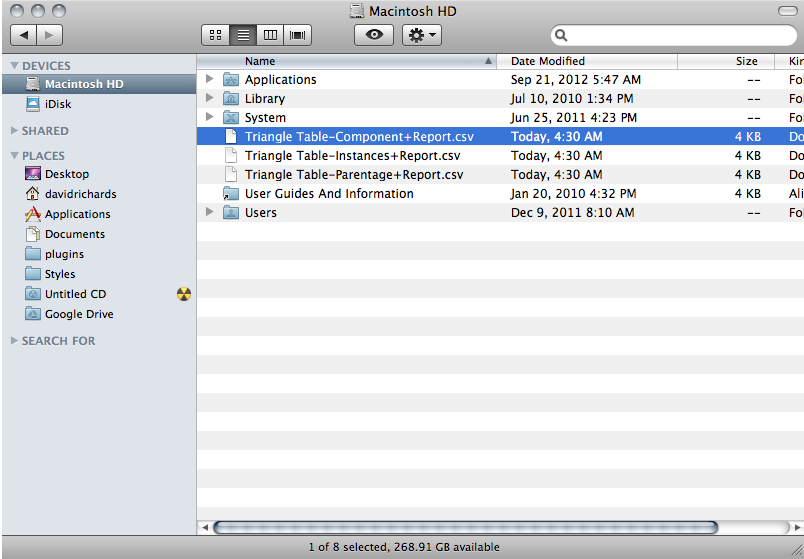
Curious.
-
Thanks Dave...
I was going to suggest something else like 'CutLister' etc and get you involved...
BUT we do need to sort out his setup and usage first...
If anything the model SKP files ought to be in subfolders inside the Models folder...
Most users would have them in that file path at all ???
Advertisement







