@NeilNovotny We don't support texture emission yet, but it's on our feature list. For now, you can follow the tip @krass posted.
Cheers,
Thomas
@NeilNovotny We don't support texture emission yet, but it's on our feature list. For now, you can follow the tip @krass posted.
Cheers,
Thomas
Do they land ready to go out of the AI, or did you have to modify them? Also, what's the polygon count for these models?
Good stuff, I guess: https://rerenderai.com/ ? How much control did you have over the end result, and how much did it cost to create an end image?
You can download an installer here: https://rayscaper-releases.s3.amazonaws.com/SketchUp/Windows/Rayscaper_Win_0.9.85_Beta_Setup.exe - Can you try using the installer to see if it works better for you?
Regards,
Thomas
@Alattab, I will have a look at this and maybe provide an installer. I'm not sure what happened here right now. Will get back to you.
Thanks,
Thomas
@Krass These settings have no bearing on the animations that Rayscaper renders.
@Krass Can you provide a screenshot of your HDRI path or the texture paths? The paths that Rayscaper couldn't find would have a danger triangle next to them. If you send me the logs then I could also have a look to see which paths aren't detected, hard to tell for me like this what went wrong.
Thanks,
Thomas
@Alattab That sucks, I'm sorry about that.
As a first step, can you try reinstalling the plugin and restarting SketchUp afterwards?
If that doesn't work, can you send me the log files? https://www.rayscaper.com/getting-help/report-a-bug/#1-export-the-log-files - You can send them to thomas at rayscaper.com.
Thanks,
Thomas
I didn't know they had this, but those scenes look really good!
@Krass Yes, according to the docs, that should be the one.
Hey, Rayscaper users!
Rayscaper 0.9.85 Beta is available. You can get it via:
I recommend upgrading to the latest version.
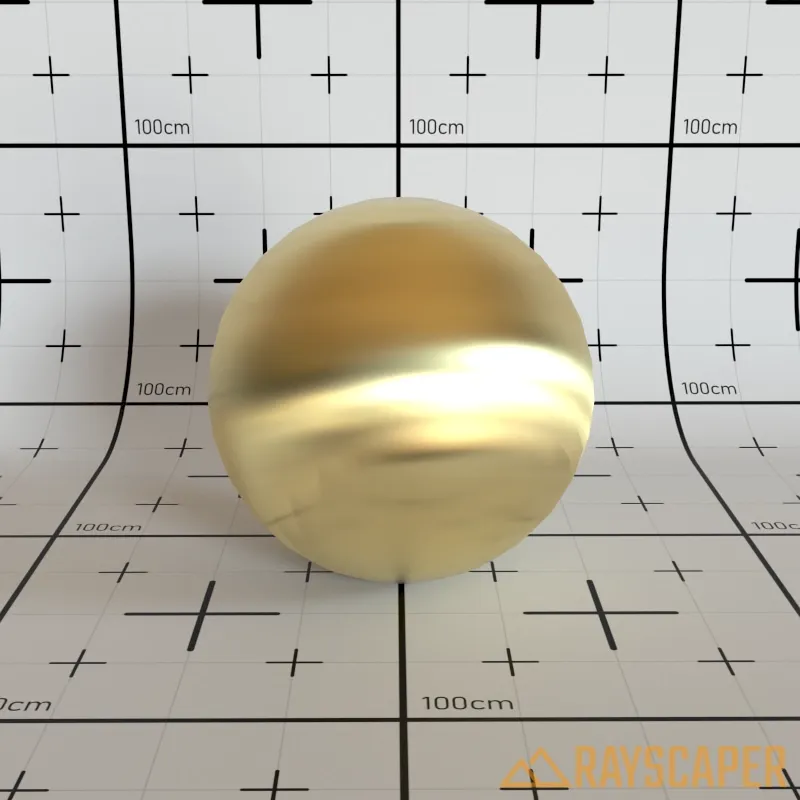
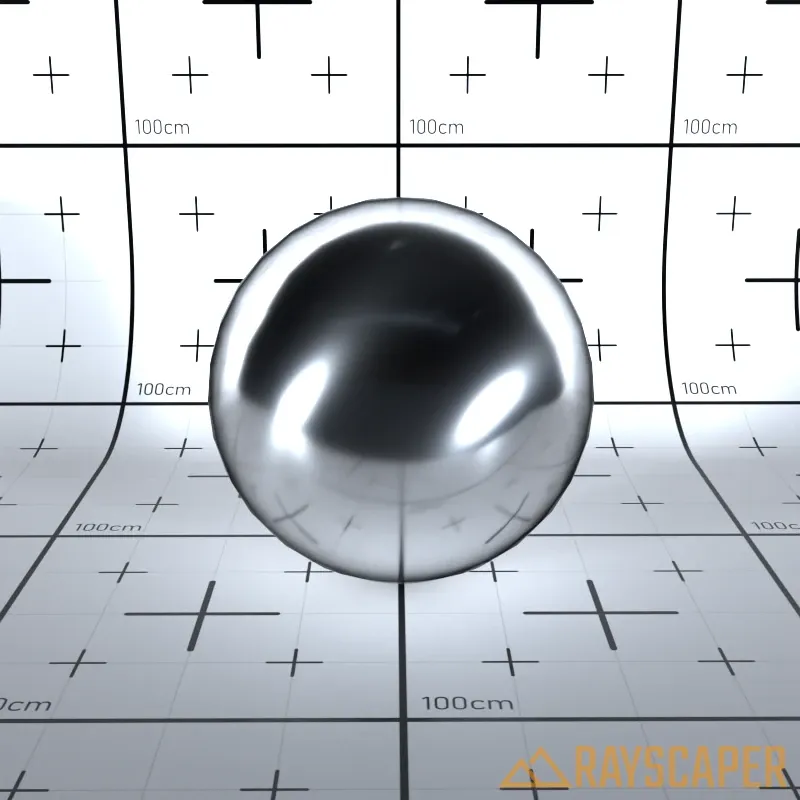
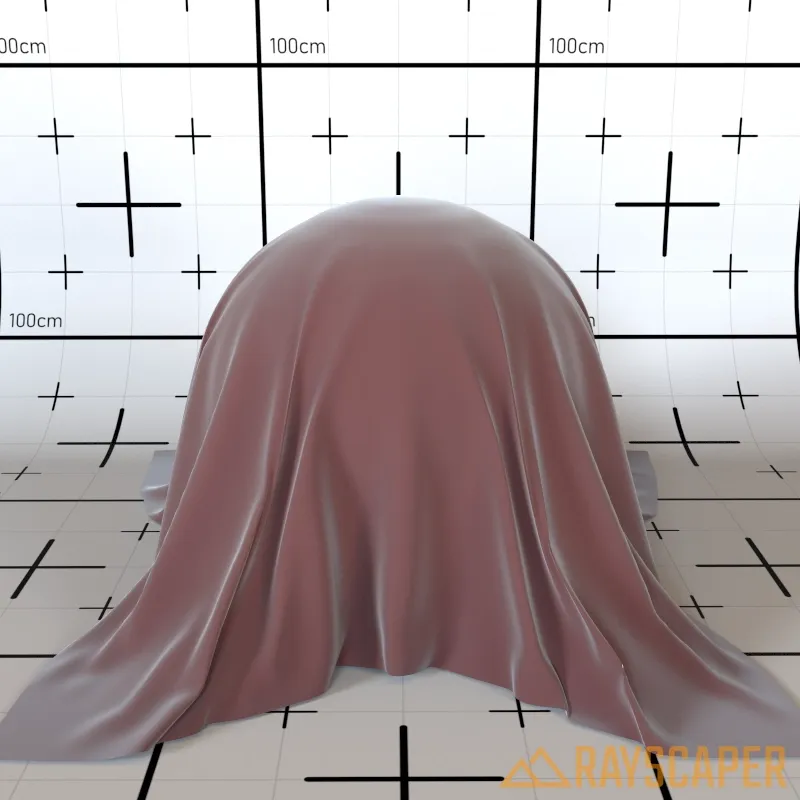
Add 'Reload All Materials from SketchUp' option to the Tools menu. This makes it easy to refresh all materials after making changes in SketchUp without restarting Rayscaper.
Add a Reset button to the material editor toolbar. Quickly restore a material to its default settings with a single click.

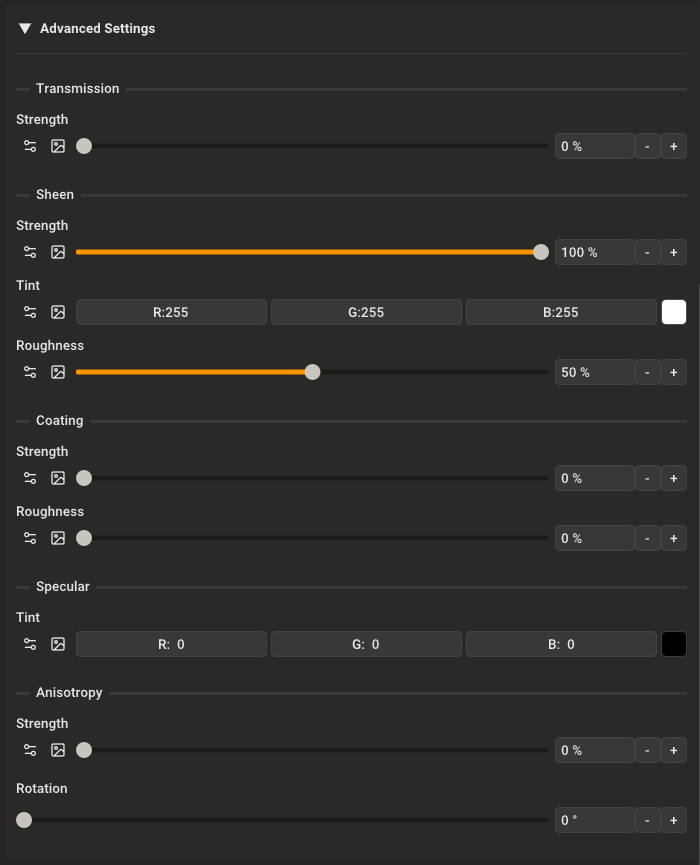

If you like Rayscaper, please share your renders (final or work-in-progress, it doesn't matter)! This is motivating and helps me showcase its capabilities to new users.
Follow me on X.
Happy Rendering!
Thomas
@Alattab I haven't found the time yet to do the water material. You will have to work around it by using a caustic pattern from the internet.

@Krass Wow, that's very impressive! Thanks for sharing, this made my weekend.
I can't help you with Premiere Pro, but does it have temporal denoise? I wonder if that would help with the flicker caused by the noise.
Do you mind if I share your video link around? This is great marketing for Rayscaper.
Regards,
Thomas
@pixelcruncher Is it now possible to display the materials of the sets if they are painted on the outside without the need to paint the surfaces on the inside?
I'm not sure which bug you are referring to here. Painting materials on containers was already supported in Rayscaper before.
Have liquids been added to the materials list and Specular maps? I would appreciate it if you could attach images of updated Apti elements.
No, the liquid material and specular maps are not part of this release. Maybe, if you provide some examples of materials that are hard to recreate, I can help you identify workarounds.
Regards,
Thomas
@Krass Make sure to share those stunning result!
Hey, Rayscaper users!
Rayscaper 0.9.84 Beta is available. You can get it via:
I recommend upgrading to the latest version.

If you like Rayscaper, please share your renders (final or work-in-progress, it doesn't matter)! This is motivating and helps me showcase its capabilities to new users.
Follow me on X.
Happy Rendering!
Thomas
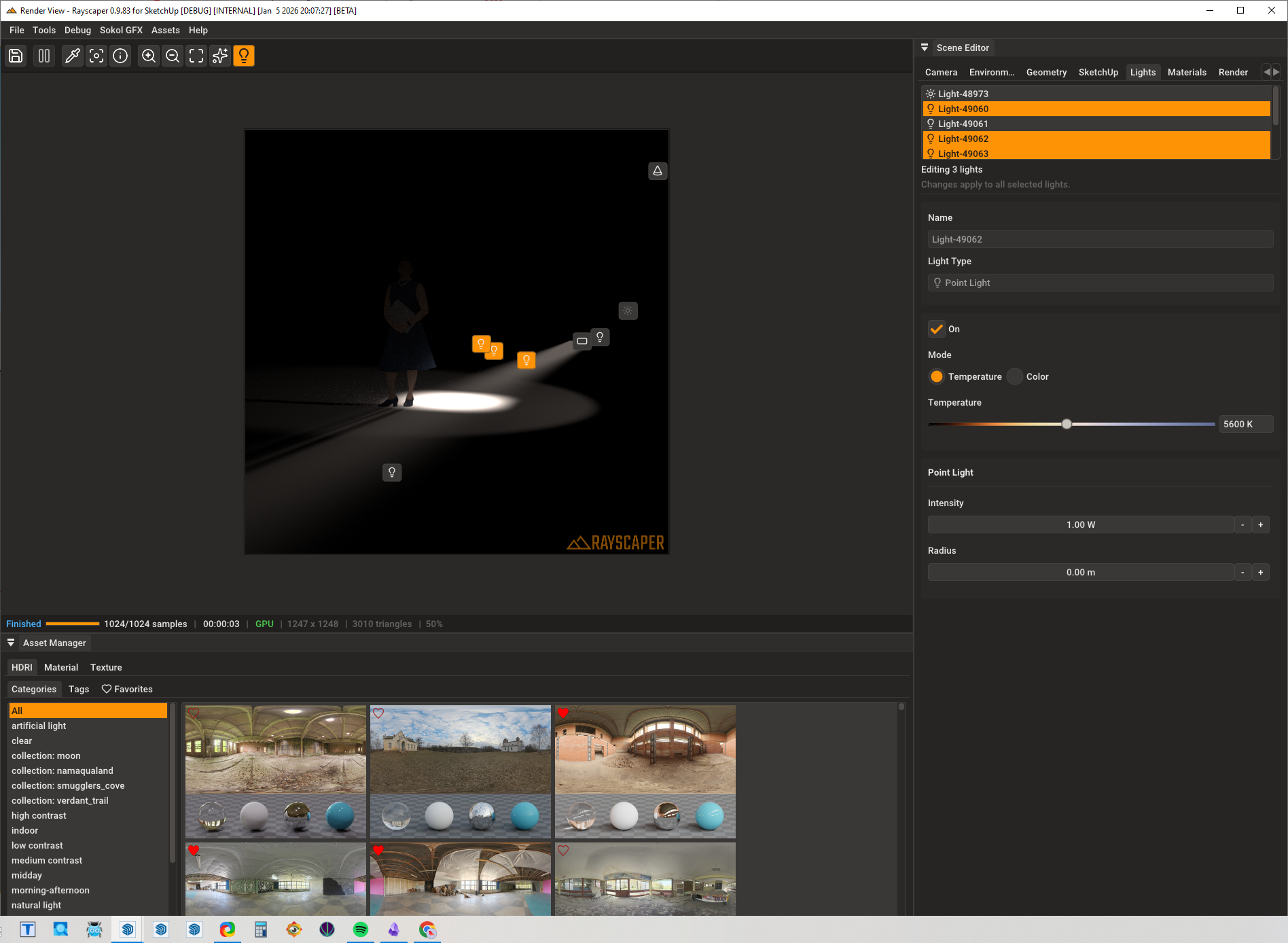
As an aside, to quickly edit multiple lights, you can select multiple ones with CTRL / SHIFT + click and edit their properties at the same time.
Regards,
Thomas