Rayscaper New Releases
-
Nice renders, especially the last one with the dinner plates.Nice use of DOF.

-
@pixelcruncher Hello, I have downloaded sketchup 2025 and rayscaper doesn't work, it just says idle and doesn't render, (and do you have plans to incorporate sketchup's pbr materials into rayscaper's materials?) thanks
-
Thomas was is aware of the incompatibility with 2025.
-
Hey, Rayscaper users!
Another release!
Rayscaper 0.9.44 Beta is available in the SketchUcation store. More fixes and improvements. As always, I recommend upgrading to the latest version.
What Changed?
- Added support for SketchUp 2025.
- Fixed energy loss in glass materials, which previously caused them to appear too dark.
- Made asset thumbnail size configurable via the settings dialog.
- Fixed reloading of SketchUp materials in Rayscaper.
- Fixed light emission issues with HDRI environments.
- Removed the 1000×1000 pixel resolution limit for the free version.
The asset thumbnail size is configured via the settings dialog:
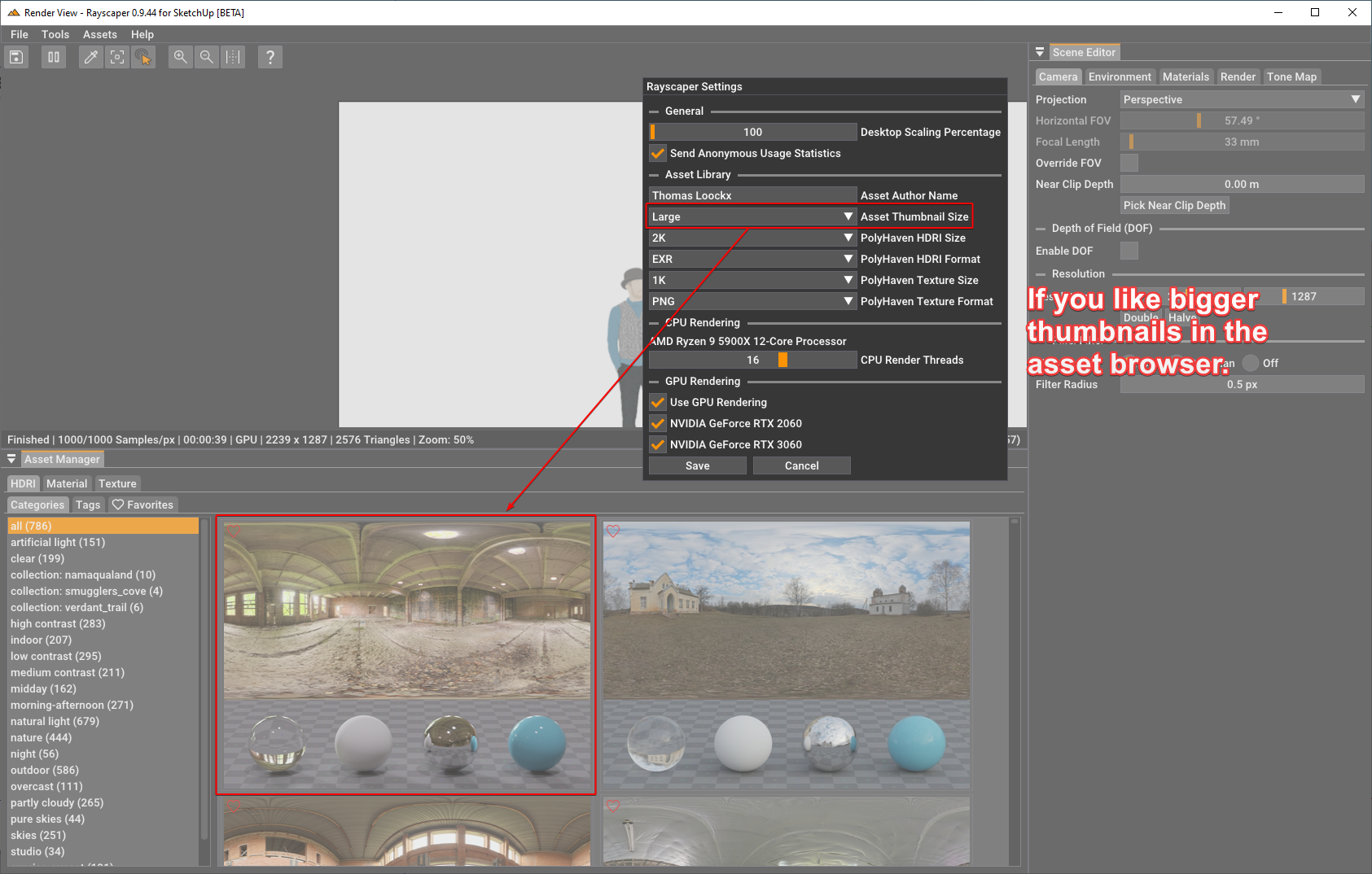
Help me build the community

If you like Rayscaper, please share your renders (final or work-in-progress, it doesn't matter)! This is motivating and will help me showcase its capabilities to new users.
Happy Rendering!
-
@sashapepperspray said in Rayscaper New Releases:
@pixelcruncher Hello, I have downloaded sketchup 2025 and rayscaper doesn't work, it just says idle and doesn't render, (and do you have plans to incorporate sketchup's pbr materials into rayscaper's materials?) thanks
SketchUp 2025 is now supported in version 0.9.44 Beta. Let me know if there are any issues.
I plan to map SketchUp's PBR material to Rayscaper's PBR material in one of the upcoming releases.
Cheers,
Thomas -
@pixelcruncher Thanks, it works
-
Hello, Pixelcruncher,
I updated the rbz from sketchucation, but I don't have this option to choose the thumbnail size.(very good improvement)
But I didn't uninstall rayscaper before reinstalling, -
that's fine, but I had to delete the rayscaper files in the hidden folders and in the sketchup plugins too. that's great, it'll let me look at the texture previews in detail on my laptop...., which has a high-definition screen, and I needed a magnifying glass...
-
and thank you for removing the pixel resolution limitation
-
@Krass said in Rayscaper New Releases:
Hello, Pixelcruncher,
I updated the rbz from sketchucation, but I don't have this option to choose the thumbnail size.(very good improvement)
But I didn't uninstall rayscaper before reinstalling,Hey @Krass ,
Can you check the version you are running?
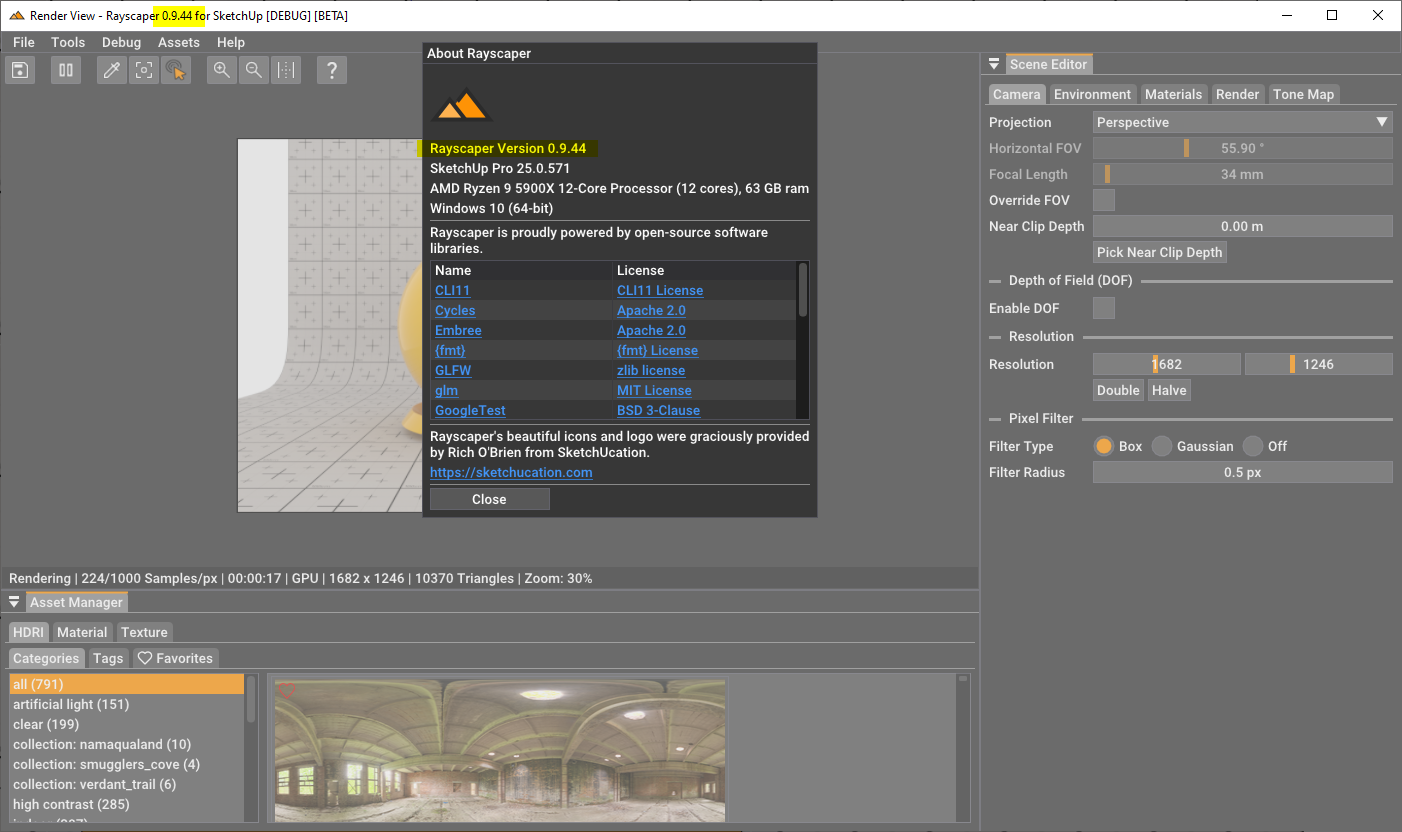
If it's 0.9.44 or higher, you should be able to configure the thumbnails via the settings dialog:
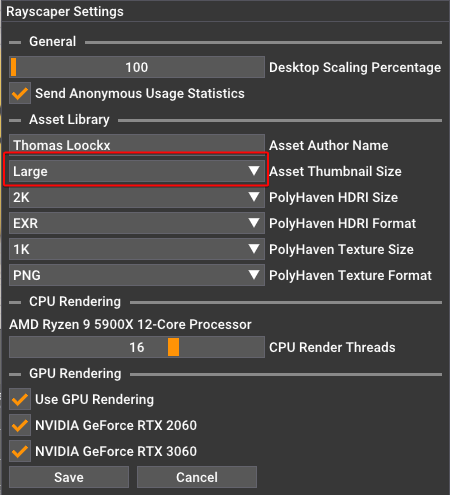
After updating the plugin in SketchUp, a restart of SketchUp is required. Otherwise, you will continue to run the older version of Rayscaper.
Regards,
Thomas -
Hello, thomas,
sorry for the late reply
I will try to answer tonight -
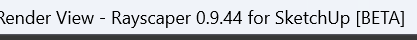 

I've stopped rendering for now, I'm stuck with this problematic project that I sent you screenshots of. These spots in the shadows

-
@Krass I'm looking into this, and the other bugs you reported. Will provide an update soon.
To confirm, is this the only scene where you see the black smears (taches)? Or are there other scenes where you are seeing the same thing?
Cheers,
Thomas -
Helo Thomas,
Yes, other renderings have the same problem, but I remember that this one down below didn't pose any problems even though the light sources were significantly less powerful. Maybe further away?
https://jskup.fr/wp-content/uploads/2025/03/loft-cuisine-grise-web.jpg -
Hello, with better settings (transparent shadows) and a little cleaning (5 mn, photoshop), another render, I am very satisfied with it
https://jskup.fr/wp-content/uploads/2025/04/rendu-9.48.jpg -
Hey, Rayscaper users!
Another release!
Rayscaper 0.9.50 Beta is available in the SketchUcation store. More fixes and improvements. As always, I recommend upgrading to the latest version.
What Changed?
- Bring back the transparency shadows option for the glass material. This option makes the glass material invisible to
shadow rays, allowing direct light to pass through the glass. This is useful for allowing direct light through glass
in indoor scenes. - Add extra logging to help diagnose failed installations.
- Cyrillic glyph support: The user interface now supports Cyrillic characters.
- Improved pixel filtering: Fixed an issue where edges appeared overly jagged with the default settings.
- Enhanced texture sliders: Scale and translation sliders now have more intuitive ranges.
Help me build the community

If you like Rayscaper, please share your renders (final or work-in-progress, it doesn't matter)! This is motivating and will help me showcase its capabilities to new users.
Happy Rendering!
- Bring back the transparency shadows option for the glass material. This option makes the glass material invisible to
-
Those renders are lovely!
-
Great!
Thank you! -
@pixelcruncher I DMed you, do you mind checking it please?
-
I notice that your new default HDRI map intensity settings are excellent, almost no adjustments needed, it's a huge improvement
Advertisement







