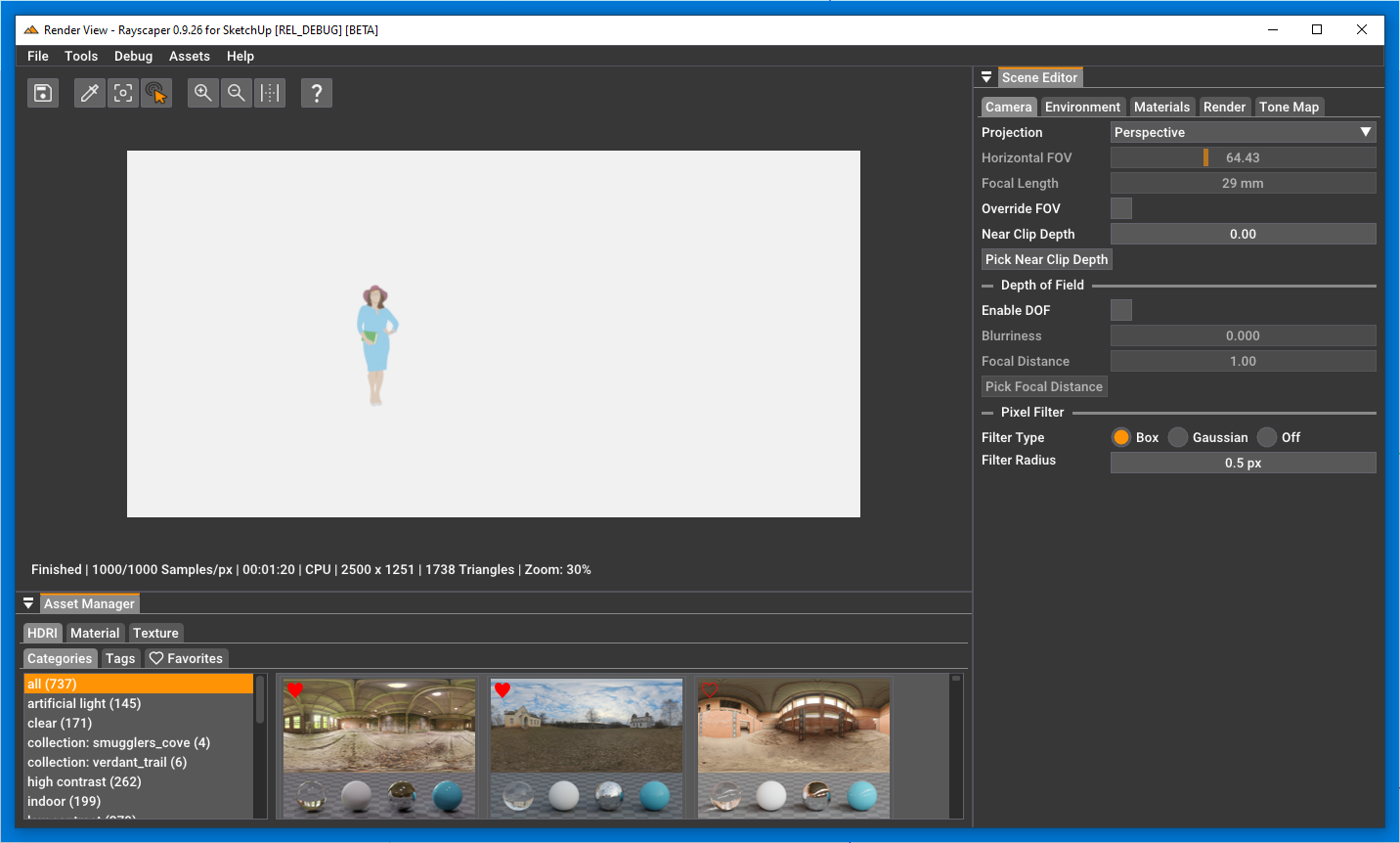@pixelcruncher said:
Hey folks,
You can get the test build for Rayscaper, Windows, version 0.8.12 Alpha here.
Remember this is alpha software. Have a look here to see what that means.
Yes, we skipped the 0.8.11 and went straight to 0.8.12. There are a lot of bug fixes and improvements in this new release, so it's highly recommended to upgrade.
Changes since the last build:
Fix a crash when plugging a procedural texture in the texture environment. The texture environment does not support
procedural textures, and with this release we prevent that configuration in the user interface.
Fix duplicate light creation, sometimes the same light would appear twice in Rayscaper.
Improve the material preview scene, courtesy of Rich O'Brien from SketchUcation.
Change the color for surfaces without a SketchUp material from an obnoxious cyan to a less obnoxious clay color.
Display an error to the user when they try to pick a material on a surface that has no material assigned.
Improve the render window icons, again courtesy of Rich O'Brien from SketchUcation.
Display GPU memory (a.k.a. VRAM) usage in the render status bar.
Don't trigger a pick when the user pans the render and releases the mouse button.
Add keyboard shortcuts.
Re-order the inputs of the Disney material, put more frequently used inputs first.
Fix the scaling of SketchUp textures. Rayscaper will now correctly apply the dimensions configured textures that are part of materials that are applied to objects.
Fix the loading of Rayscaper from directories with non-ASCII characters.
Quick Tips
If this is your first time installing Rayscaper, have a look at our installation instructions.
If you installed Rayscaper before, have a look at our upgrade guide.
We also have a quick start guide with a free demo scene.
The documentation is here. Documentation is a work in progress.
Reach Out
When you get stuck, have questions, give some feedback or just want to say hi. Don't hesitate to create a post in this forum (Extensions & Applications Discussions) or send me a private message. We have a documentation section on finding help.
Happy Rendering!
Thomas