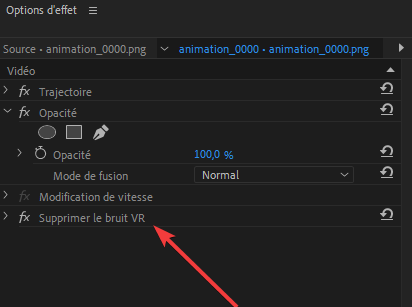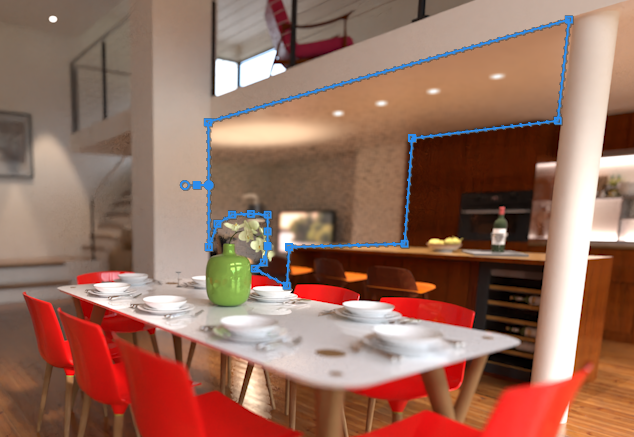before/after: rayscaper project/Nano banana+Magnific upscale




before/after: rayscaper project/Nano banana+Magnific upscale




Hello,
first interior render with GPU, 10 000 samples, took 20:50 mn. Still very noisy
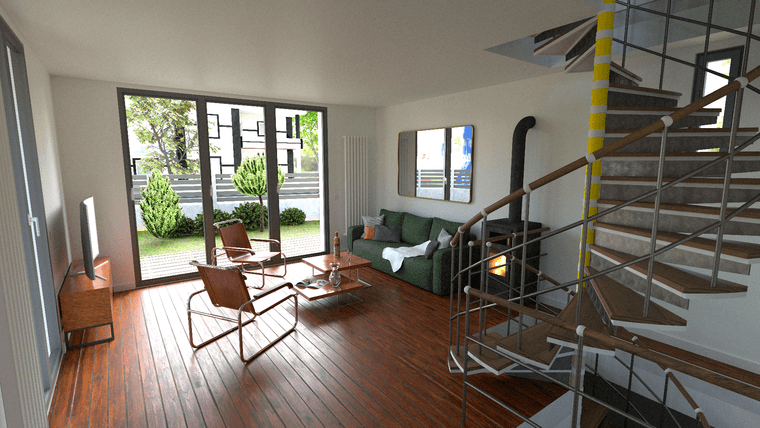
after external denoiser
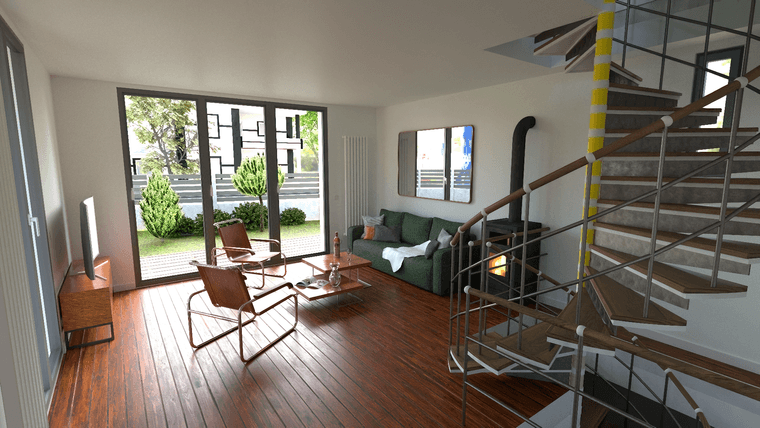
final high res render, reduced in 1080 p and an other render, exterior
https://jskup.fr/wp-content/uploads/2025/02/rayscaper-1080p.jpg
https://jskup.fr/wp-content/uploads/2025/02/final2.jpg
in this scene, a series of bulbs of the same type and two others for the individual lamps. And I end up with the list of numbers if I want to adjust the intensity... it would be necessary to have noted the number of each light that we add...

an old project, rendered with Rayscaper photoshop retouching and AI upscale

I previously attached images of Rayscaper with a very satisfactory upscale and I am now adding a character: So, Rayscaper rendering, adding a character with Flux dev basic (via my ComfyUI installation for those who know), and upscale with Magnific via the Xfigura site which gives a few free credits per month.

I use AI Upscale to get a sharper render and correct details, characters, it improves materials, wood, etc.
Hello, pictures of another apartment I would like to buy, I prefer this one. the exterior is made up, it's the hdri map. but the view is really nice in truth. Rayscaper render Magnfic Upscale


@Alattab said in Rayscaper New Releases:
@Krass That's great! Could you please attach the SketchUp file, the Normal Map file, and a screenshot showing the settings you used in Rayscaper?
here is the file
https://we.tl/t-BUzHVyVojS
here is the scereen shot
and the log file was sent by email
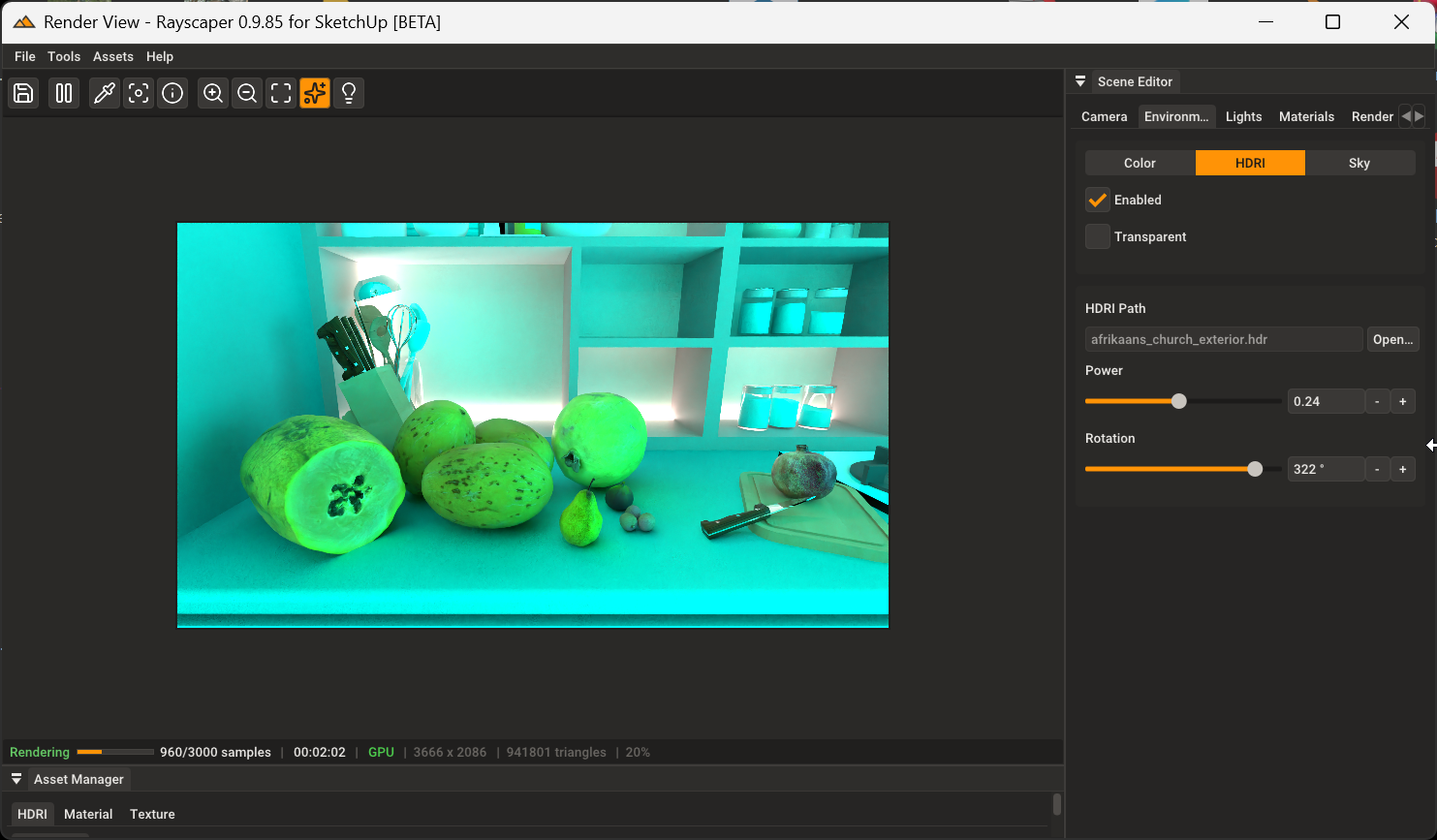
@pixelcruncher said in Rayscaper New Releases:
@Krass These settings have no bearing on the animations that Rayscaper renders.
THANKS
Hello yes, I will do it tomorrow. Remind it to me if I forget
Yes Thomas, I will send it to you tomorrow morning. I tried to reload it from Rayscaper and restart RS, but non way. But did not restart SU. Mau be it 'll work tomorrow. I m not homE now. Yes there was a triangle in front of the image slot
@Alattab hello,
I tryied to render a fountain : from a blenderkit free water jet model and a normal map for water and photoshop post processing
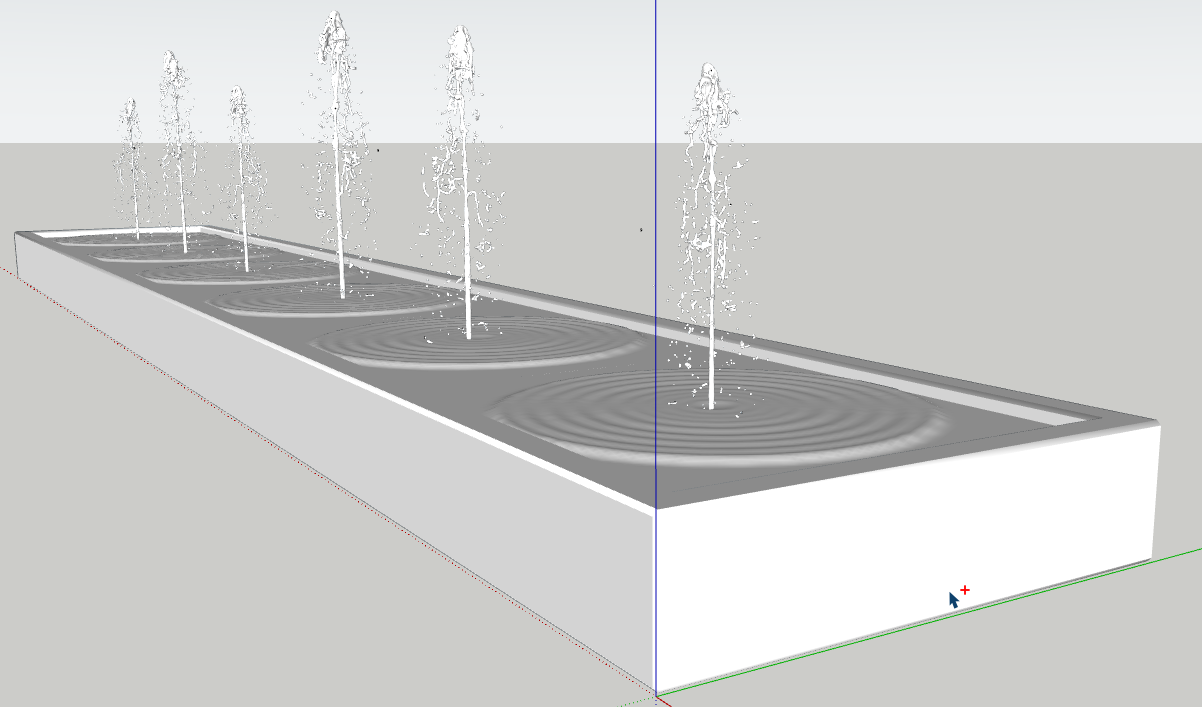

Hi Thomas,
I'm wondering if the animation export settings in the SketchUp project have an impact on the Rayscaper output: because the last animation I made at 30 frames per second in Rayscaper is set to 24 frames per second in SketchUp...
Hello Thomas
Can you tell me why I get a blue display when I change the project folder?
Yes, I was able to reduce the noise with a mask to which I applied a denoiser effect, but is that the denoiser you're thinking of? It's better anyway.