Hi Fredo
Do you know yet if this problem still occurs with SU2018?
Hi Fredo
Do you know yet if this problem still occurs with SU2018?
Okay thanks for that, I will try it tomorrow
Hi
I have been getting a reminder to update the Trimble Connect extension, but when I try to do so I get this report.
I've had other reminders for other plugins all of which have updated successfully. Anyone know why this one won't?
Thanks
Nick
@Ken
You can change the anti alias settings etc for each program via Windows or your graphics card set up(i.e Nvidia control panel accessed by right clicking on empty screen). Mine appears under 'Manage 3D settings' where you can override each applications 3D settings. I changed mine to 8x, and its much better. There was a thread about it a while ago but as usual I can't find it.
I agree the new trays take some getting used to, and after using them for several months I still prefer the old drop down versions. I use shortcut key to open/close the whole tray, which I find useful when I want a more full screen view. But it can still be fiddly having to keep expanding/closing and scrolling so you can see the next sub tray. It actually creates more mouse work than before and has slowed down my workflow.
It is also inconsistent with the Layout tray, the tray in Layout doesn't allow mouse wheel scrolling as it does in SU, which is frustrating when working between the two.
Fantastic! I will be taking a look in more detail when I get a chance, its interseting to see how you integrate all the different software. 
Love the clay and sketchy renders also.
Hi Fredo
Yes, it does seem to be a bit random. I did wonder if it was related to high resolution textures? I have attached my PC specs below. These days more of an average machine I guess?
Still getting bugsplat with the plugin. I actually can no longer get into the Thru paint tool menu, it crashes the moment I avtivate the tool.( screen capture GIF attached) All plugins are up to date. Could this be related to other extensions I have tried and then uninstalled? e.g. I tried out Simlab a while back but later removed it.
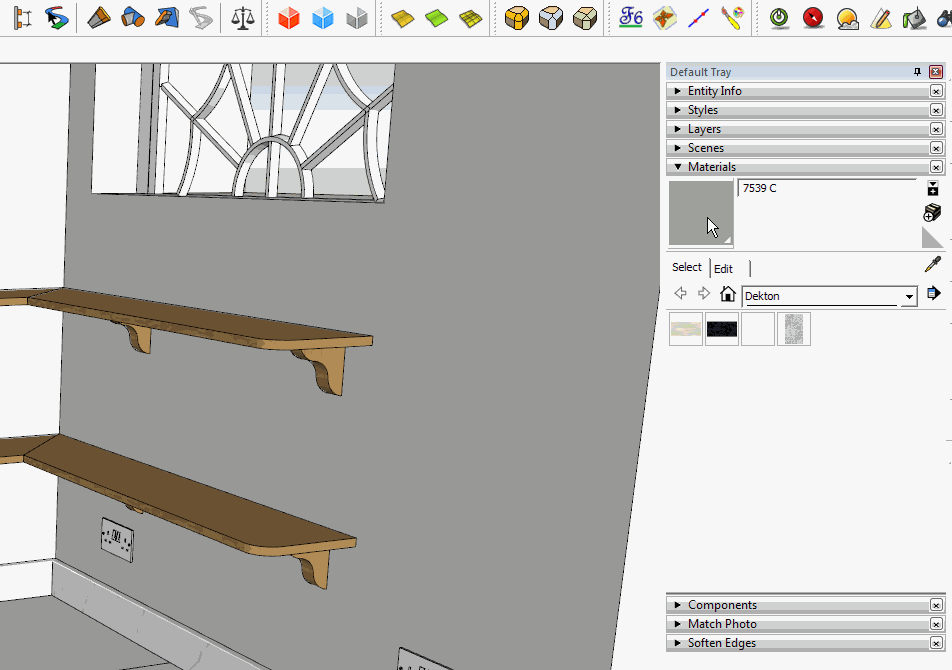
Unfortunately the problem is still occurring, even after the update...
I thought I had the latest version but it was the Libaray I had updated. Just updated Fredo Tools and it all seems to work well again now.
Thank you very much, very useful tool.
I do not have a high resolution screen however I am getting a frequent bugsplat with Thru Paint which I don't know if is related to this issue, but has only started happening a couple of weeks ago. When I activate the Thru Paint tool, the tool tip briefly changes to the SU native bucket tool then SU crashes. I have tested it on my start up template which has very few materials in it. The tool tip still changes briefly to the bucket but does not crash, it only crashes with models that have a lot more textures. I have tried activating the tool by shortcut keys, the toolbar and the Fredo tools menu and it happens with all of them....?
No I don't actually, I rarely use it at all.
Hi All
I have noticed that starting up my SU Pro 2017 is slowing down greatly, as is saving and opening files. I have very few extensions/plugins running and they are all the same one I have always used.
Does the script to clear the registry of old toolbars etc still work with 2017, or are there any other thing I could do to speed iy back up again?
Thanks for your replies guys. Didn't find those plugins before because their names don't relate to my search keywords. Canvas is the only one anything like what I was after but it isn't maintaining the glueing plane of my components. I have also had a 'Doh!' moment- I can copy and paste the component. Not something I have ever done before so didn't think of it at first. Not as convenient a method but works.
Thanks
Nick
Hi All
Anyone know of a tool/plugin which allows you to sample a component in the model and then immediately place an instance anywhere else in the model?.. in the same way the paint tool works when you sample a colour on screen then the tool tip changes to the bucket to allow painting. Searching the forum and plugins library has not yielded anything.
Thanks
Nick
As a first attempt its very good. The most obvious things that need work are some of the materials. The cushions and fireplace surround for example are too diffuse/flat, and its worth checking that none of the colours in the textures are completely saturated. Check them in the material editor and slide back the saturation level. The other material that jumps put is the wood grain on the tall end panel. The texture image for that needs cropping to remove the white lines which highlight the 'tiling' effect. Woodgrains are one the hardest resource to find, unless you buy a texture pack.
Don't forget to bevel as many sharp corners as you can for a more realistic look. That can be done in some render engines like Twilight, so you don't have to model the bevels, it is done in the material. What render engine did you use?
Can't get it to work either. Loaded and updated through extension manager. When I try to run it I get the egg timer of death, and then crash on mouse click
Yes, the last one is great, more polished. It's one of those things that creeps up on you and looking back at old jobs makes you realise how far you've come.
Marc, I have had the same issue trialling Layout. I have downloaded the Make version for now. I am trying to insert a table from an Excel 2007 Workbook that has 25 sheets. If you want a copy of the workbook I can PM it to you.
Nick
Right click on one of the faces then select 'Align view' from the drop down. Then change the view to 'Parallel projection' from the 'camera' tab at top of screen. Then a good idea to save that view as a scene, 'View>Animation>Add scene' ,then you can go back to it easily. Do same for each angled face if needed.