Fredo6 plugins and High-Resolution / Retina screens
-
Thanks for addressing this! Yes I think the indicator lines in the drawing area could be a little thicker, though they are already better than SketchUp highlights.
-
@pbacot said:
Thanks for addressing this! Yes I think the indicator lines in the drawing area could be a little thicker, though they are already better than SketchUp highlights.
Thanks. Could you tell me what is your screen resolution. If you have Sketchup 2017, just type
UI.scale_factorin the Ruby console.Fredo
-
By the way, anyone with a Hi-res screen who could test the new LibFredo6 v7.7?
Fredo
-
Is the LibFredo6 v7.7 available on Sketchucation Plugin? Is it compatible with v. 2016?
-
@pbacot said:
Is the LibFredo6 v7.7 available on Sketchucation Plugin? Is it compatible with v. 2016?
The briefest search of the PluginStore... https://sketchucation.com/pluginstore?pln=LibFredo6
I'd expect some backwards compatibility - but you alone can test it
Read the text in the recent post https://sketchucation.com/forums/viewtopic.php?p=622575#p622575 -
@pbacot said:
Is the LibFredo6 v7.7 available on Sketchucation Plugin? Is it compatible with v. 2016?
V7.7 has been published.
In Su2016, you have to go to the LibFredo6 Default Parameters and
- Check "Enable High-res screen support"
- Enter the scale factor of your screen (say 2)
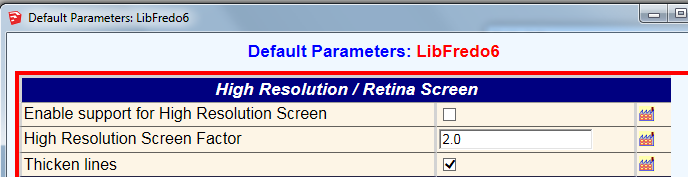
The 3rd parameter deals with the thickness of lines drawn in the viewport. By default they are thickened in hi-res. But if this is too much, just disable this option.
Fredo
-
Strange. Apparently nobody reported that the support of hi-res screens with LibFredo6 7.7 does work or does not work!
Fredo
-
Hi Fredo, I think a lot of people are on holiday
 Anyway I just saw your post and tried it out on my 5k iMac. It works perfectly!
Anyway I just saw your post and tried it out on my 5k iMac. It works perfectly!
Thank you!Best,
Peter
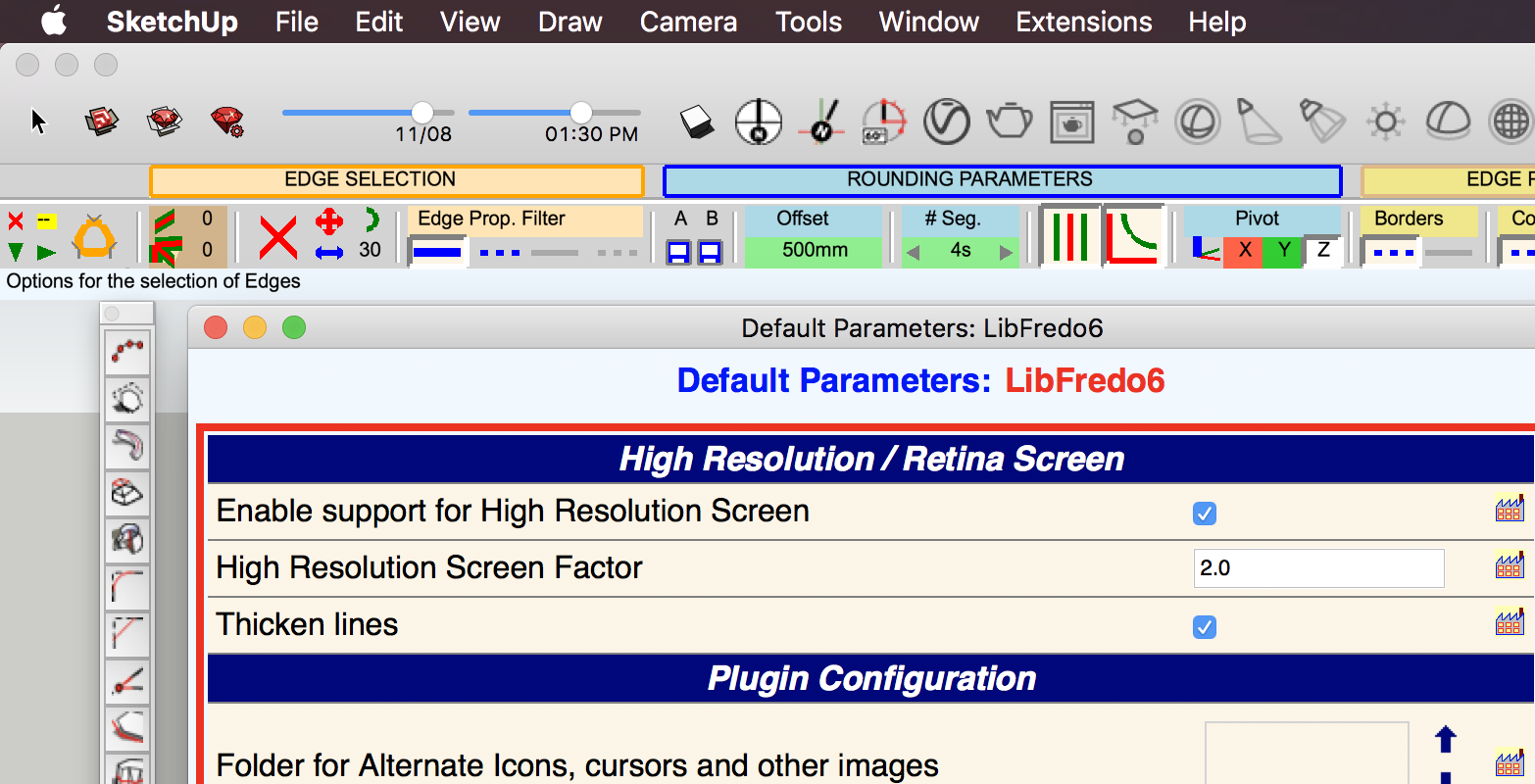
-
@peerman said:
Hi Fredo, I think a lot of people are on holiday
 Anyway I just saw your post and tried it out on my 5k iMac. It works perfectly!
Anyway I just saw your post and tried it out on my 5k iMac. It works perfectly!
Thank you!Best,
Peter
Peter,
Thank you for this feedback.
One question I have is about the thickness of lines drawn in the viewport (red and green for RoundCorner). On hi-res screen, I also increase the width of these lines (there is a flag in Default Parameters to disable the feature). Is it necessary?
Thanks
Freo
-
I do not have a high resolution screen however I am getting a frequent bugsplat with Thru Paint which I don't know if is related to this issue, but has only started happening a couple of weeks ago. When I activate the Thru Paint tool, the tool tip briefly changes to the SU native bucket tool then SU crashes. I have tested it on my start up template which has very few materials in it. The tool tip still changes briefly to the bucket but does not crash, it only crashes with models that have a lot more textures. I have tried activating the tool by shortcut keys, the toolbar and the Fredo tools menu and it happens with all of them....?
-
@nickchun said:
I do not have a high resolution screen however I am getting a frequent bugsplat with Thru Paint which I don't know if is related to this issue, but has only started happening a couple of weeks ago.
This is not related at all to the question of hi-res screen.
Actually, I detected myself this bugsplat situation long time ago, and was surprised that no user did signal it.In the latest version of FredoTools, I have made some changes and no longer have the bugsplat. But since this is a random problem coming from the timing between observers, it may happen or not depending on the environment.
So, do you have the problem with the latest FredoTools?
Fredo
PS: the issue with Thrupaint is that when you open the paint bucket dialog box, Sketchup automatically switches to the native Paint tool. So in ThruPaint, I have to switch back to ThruPaint tool. The problem is in the switching and tool observer.
-
I thought I had the latest version but it was the Libaray I had updated. Just updated Fredo Tools and it all seems to work well again now.
Thank you very much, very useful tool. -
Unfortunately the problem is still occurring, even after the update...
-
hey fríen. despite i followed all steps tu install curvizard I can not see any fredo6 option in de windows menu in stketch, It seems that is not istalled…. i received the installation confirmations.so may some one help ?
-
Did you also install the current version of LibFredo6?
-
Can anyone help with this error message?
undefined method `vertices' for #Sketchup::OptionsProvider:0x00007fc9ab9b8378
I'm doing a joint push pull in sketchup pro 2019 from a google earth contour map in show terrain mode
-
Can you share .skp file so we can see what you've got?
@councilship said:
I'm doing a joint push pull in sketchup pro 2019 from a google earth contour map in show terrain mode
How did you get a Google Earth terrain map into SketchUp?
Advertisement







