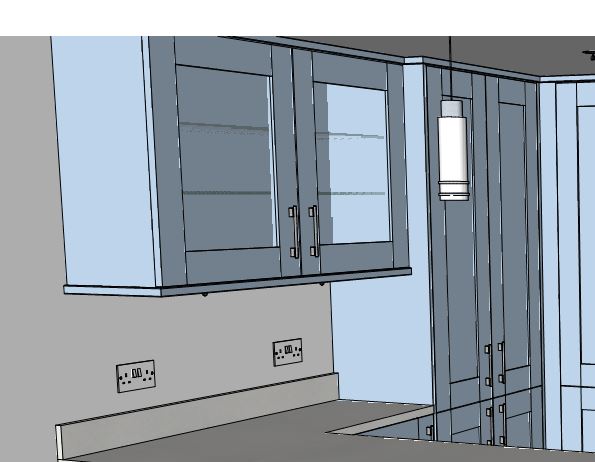Okay Dave thanks a lot,
Off to a good start with the reversed face on the pane but as you say makes no difference in SU, but you've helped me get to a point where I may have a solution.
I was thinking about opacity after I set it to 0, higher value helps see the shelves but not so good with the pane of glass. So I decided to play with the materials for both and came up with a temporary workaround. One material for the pane with low opacity, another for the shelf surface with opacity at 25 or so, and another darker glass for the edge of the shelf with same opacity. The edge lines of the shelves are still not visible but the darker materials are, so depending on camera angle the outline of the shelf is apparent. The shelf only has a top face, no 'thickness', but has edge faces.
This way it still renders quite well and transmits a reasonable amount of light through the shelves and shows up in LO hybrid render to some degree. An acceptable compromise from my point of view as my glass cabinet models are library items and I can set them up with the materials saved.
I tried a bit of viewport stacking in LO2018 with some success, could be useful for showing hidden detail. Never tried it before, is it more capable in 2019?