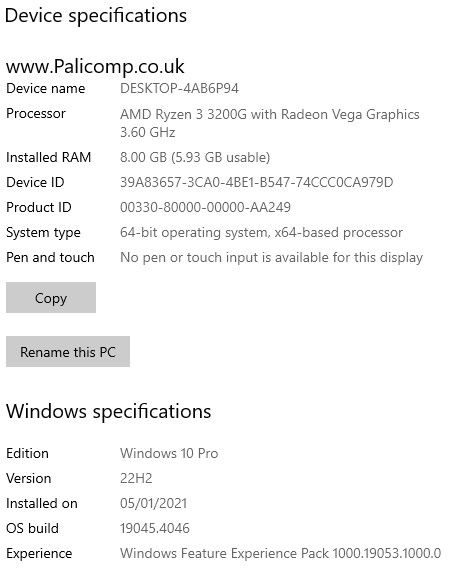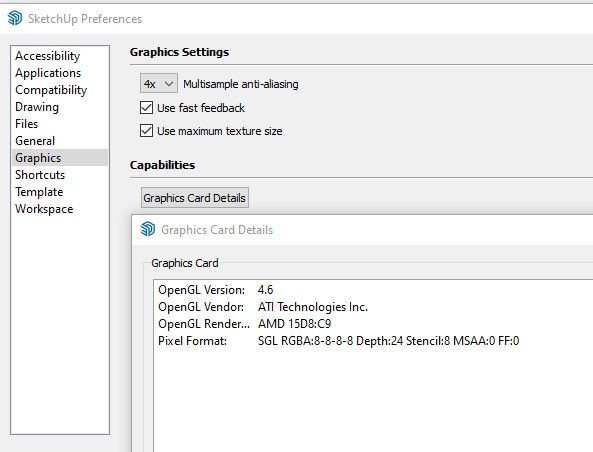@Gábor not sure how to check that, but as far as I'm aware nothing has been changed and it always loaded ok before
Posts
-
RE: ExtensionStore interface issue
-
ExtensionStore interface issue
I have started having issues with the not displaying the search bar and labels properly. Resizing to full size etc has no effect. Any thoughts please?
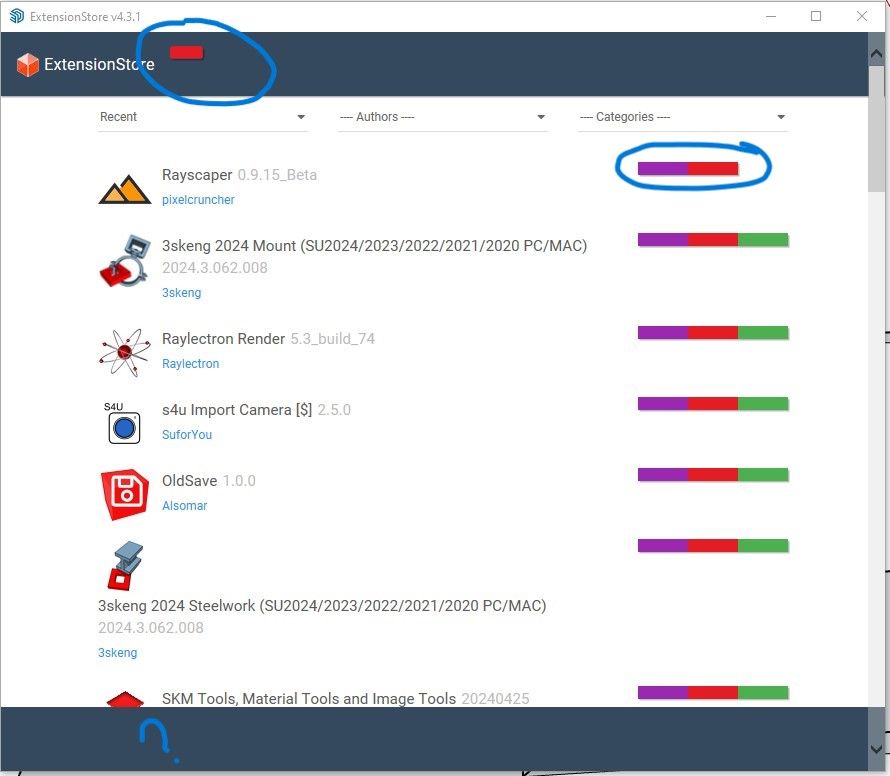
-
RE: Iria - Zeiram the Animation - Heroine's main car
Well done, as Rich said you've managed to extract a lot from the material. I like these kind of scenes, they always make you wonder what's going happen next.
-
RE: Kitchen render
@Bryan-K Sorry for the late reply, I've been away.
I like the idea of shutters, it would fit well with the style of building. Definitely will put in the edge of a table in the foreground and try the depth of field.
I would have put more gloss on the surfaces but the brief is for flatter, more natural finishes, and the floor represents an actual product. Looks ok in real life but makes getting a good render more difficult.
Thanks for your comments -
RE: Kitchen render
@L-i-am Thank you. I missed the duplicate pattern on the island. Interesting that you have highlighted some other things I also considered but second guessed myself on. Nearly put a mirror on the wall and the edge of a side table in the foreground, but the dog bed is a feature of the design so can't be obscured.
I think I have a tendency not to over dress the scene but I think a few more of the details you suggest would help. -
RE: House with one wall
@massimo Yes, I wonder with projects like those, what the builders actually think of them.
I've started looking more seriously at photos in terms of how materials actually look in an image as opposed to how you think they should look. Well composed photos are a great inspiration. -
Kitchen render
Any feedback on this would be appreciated. I've not long started using Vray 6 and still struggling a bit with photorealism. The model of the dog is straight out of the warehouse.

Thank you. -
RE: House with one wall
I love it, as usual excellent rendering. A lot of us struggle with photorealism in our own renders but I guess it's a gradual process.
@massimo said in House with one wall:
Almost as if, as soon as they were built, they were already an abandoned ruin.
Yes, abandoned by the builders first.
-
RE: Layout viewport screwed up
@Dave-R Yes, I avoid modifying the camera in LO. At least I have a better understanding of this glitch now and can compensate for it. I also need to be more concise with my models and make better use of tags and visibility. I'm also fortunate enough to have Studio here with the massive power of Vray 6, which is a great incentive to be more organised with it's render layer capabilities.
-
RE: Layout viewport screwed up
@Dave-R Sorry for the late reply, been away for the weekend.
Thanks Dave, yes that does work. I always make my main models on the origin, but then make exploded views and details from parts of the model. I place these details further away from the main model but not very far.
I have also been able to reproduce my earlier experiment which seems to show that its not just the distance measurement, but the relationship to the model limits.
I can have no problems with an object 200 metres from the origin if there is another object 250 metres away. If that object is furthest away it has issues. The same goes for models where everything is closer to the origin, it will be the furthest object that causes the problem. But still, the greater the distance, the bigger the size difference between raster and vector portions of the hybrid render.
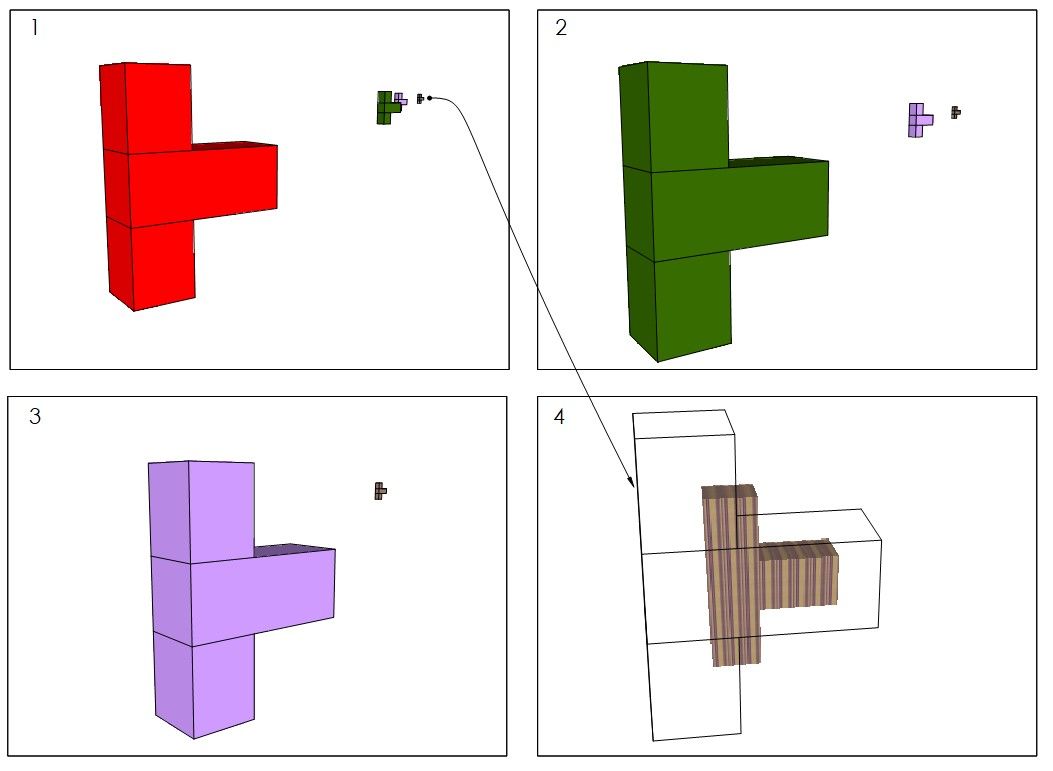
As in this screenshot of 4 objects- number 4 is furthest away (250m) and messed up. If I delete it from the model and update LO, number 3 becomes furthest away(200m) and gets messed up instead -
RE: Layout viewport screwed up
@TIG Ok I've done all that but it hasn't made any difference unfortunately. At least not on the existing files with the issue. I can't reproduce the workaround either but that may just mean it wasn't a workaround in the first place and just a fluke.
The only thing still the same is the scale of difference between raster and vector increases with distance from the origin. This still seems to be proportional to the overall scale of the model, possibly when initially created, then adding to it with objects further away than the original limits of the model.
I'll try some more tests later -
RE: Layout viewport screwed up
Look like I don't have the privileges to upload files, I was going to attach the test files I made. It seems to work backwards as well, after making more copies further away I deleted them and re rendered. The one that is wrong is whichever becomes the the new one furthest away. Still might be a graphics thing on my PC but I can at least replicate and seemingly control it.
-
RE: Layout viewport screwed up
Just been doing more tests. Made multiple copies of an object in increasing distances from the origin, each one in its own scene. Sent to layout, made copies of initial viewport then changed each to match each SU scene, from closest to the origin to the furthest. The last scene/viewport(furthest) is the only one not rendering properly in Hybrid, and the raster render is smaller then the vector render.
If I increase the distance from the origin the scale difference between the 2 render methods increases.
However, if I then copy that object again, move the copy even further from the origin, create new scene and add viewport to LO, that viewport becomes the only one rendered wrong, and the one before it is now correctly rendered. So whichever scene is made last/placed furthest away becomes the only one wrong. All others get corrected.
Objects far from the origin still render correctly in Hybrid so long as they aren't the furthest object away. The difference between the scale of the raster render and vector render increases with distance from the origin. Seems to be a overall model scaling/proportional issue.
So the workaround appears to be - put another copy/scene into place even further from the origin, render it in Hybrid then delete it, to leave behind the ones you want. -
RE: Layout viewport screwed up
Windows is telling me the best driver is installed, but I can download the windows 10 driver again
-
RE: Layout viewport screwed up
Hi Dave
The origin is about 60 metres away from this particular detail. I just did a test and moved the origin right next to it and relinked the model. It didn't make any difference but it does work ok in Vector, it's only Hybrid that is wrong. Not sure if I'm allowed to share the model, no one here to ask permission from at the moment. It's 50mb as a layout file.
-
RE: Layout viewport screwed up
Hello again everyone.
I've been out of the design business for a while but have now jumped back in to the modelling world.
Glad to see you seem to still be going strong. I'm now with a different company and a different PC, but still getting this issue with the layout viewport. From memory I never got to the bottom of this one, so has anyone else had any issues or success in resolving this? Most recent example as below. Having copied an inserted a viewport to create another viewport, resized and then locked the scale, all done in Raster mode no problems. When I change it to Hybrid, the ghost outline appears, and a raster, smaller version as well
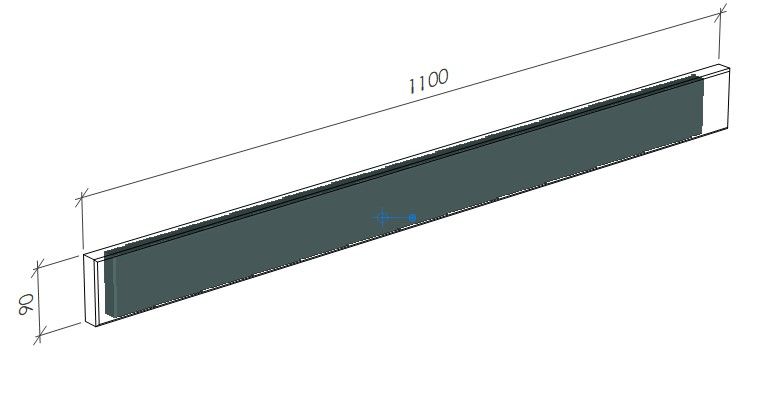
-
RE: Modeling help
This doesn't address your question about materials but why not use the solid tools make a 'Boolean' cut in the modelled part you made? Create cube for example, rotate it to the angle you need and place it completely across the target object. Use the 'subtract option in the solid tools. This only works if the cube and the extrusion are solids.
The other option would be to buy Profile Builder 3, which would allow you to draw up screen frames to follow any path, and you can use your existing modelled part to make the profile to extrude. -
RE: Sketchup not recognising internet connection
Opened and closed it, signed out and back in, no yellow eye button.
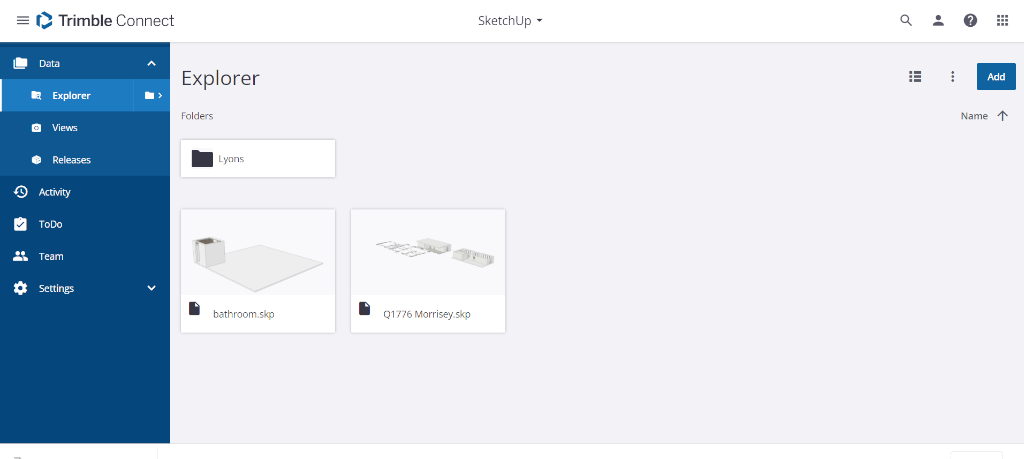 Also uploaded some test models which show up on screen but when I click one one to view it it takes me to another file location with the sketchup folder
Also uploaded some test models which show up on screen but when I click one one to view it it takes me to another file location with the sketchup folder 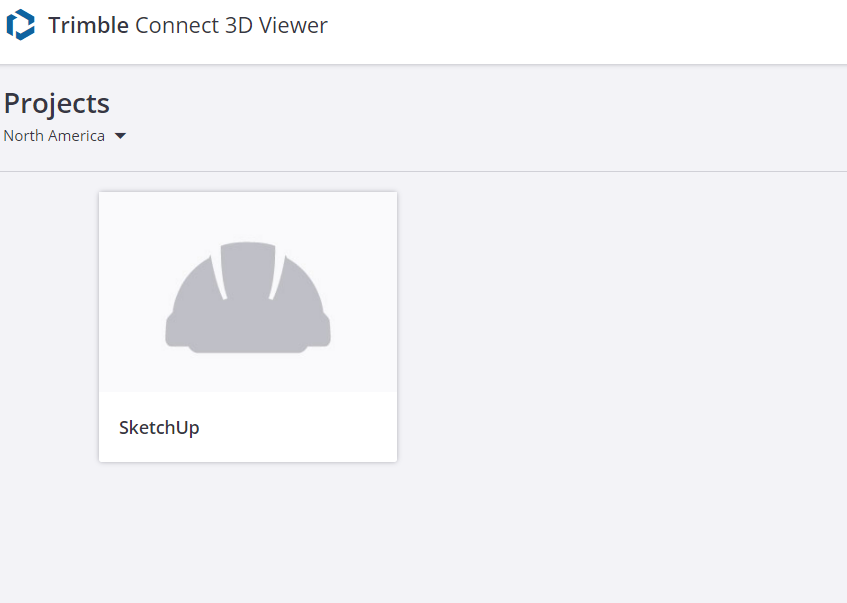 which is empty
which is empty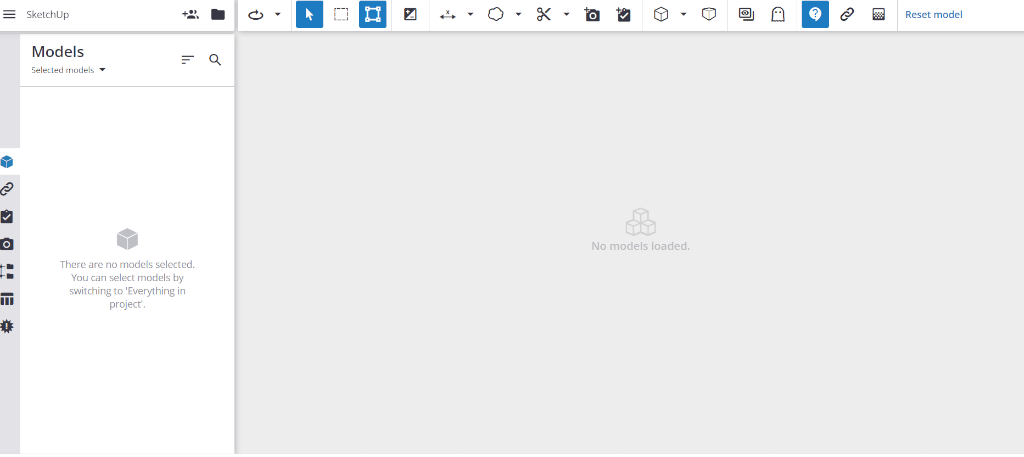
-
RE: Sketchup not recognising internet connection
It's not given me the option to run as administrator, and pretty sure I installed SU as such..
-
RE: Sketchup not recognising internet connection
Thanks Dave,
Downloaded it but the install seemed to fail. The installation progress bar flashed up for about one second then closed and it doesn't show up in Connect. Guess I'll have to go on the Trimble forum