Posts
-
RE: Parametric facade design
-
RE: Vray for sketchup 3.4 release date?
@peerman said:
As far as I know not. You can try the beta though. It's already stable and gives good results.
Yeah, that's what I'm using these days.
-
Parametric facade design
Any good tutorials on how the following type of facades can be easily made in sketchup?
The facade was originally made in Rhino + grasshopper.I tried to intersect a terrain and a curved geometrical horizontal plane with my perforated screen pattern but that doesn't help.
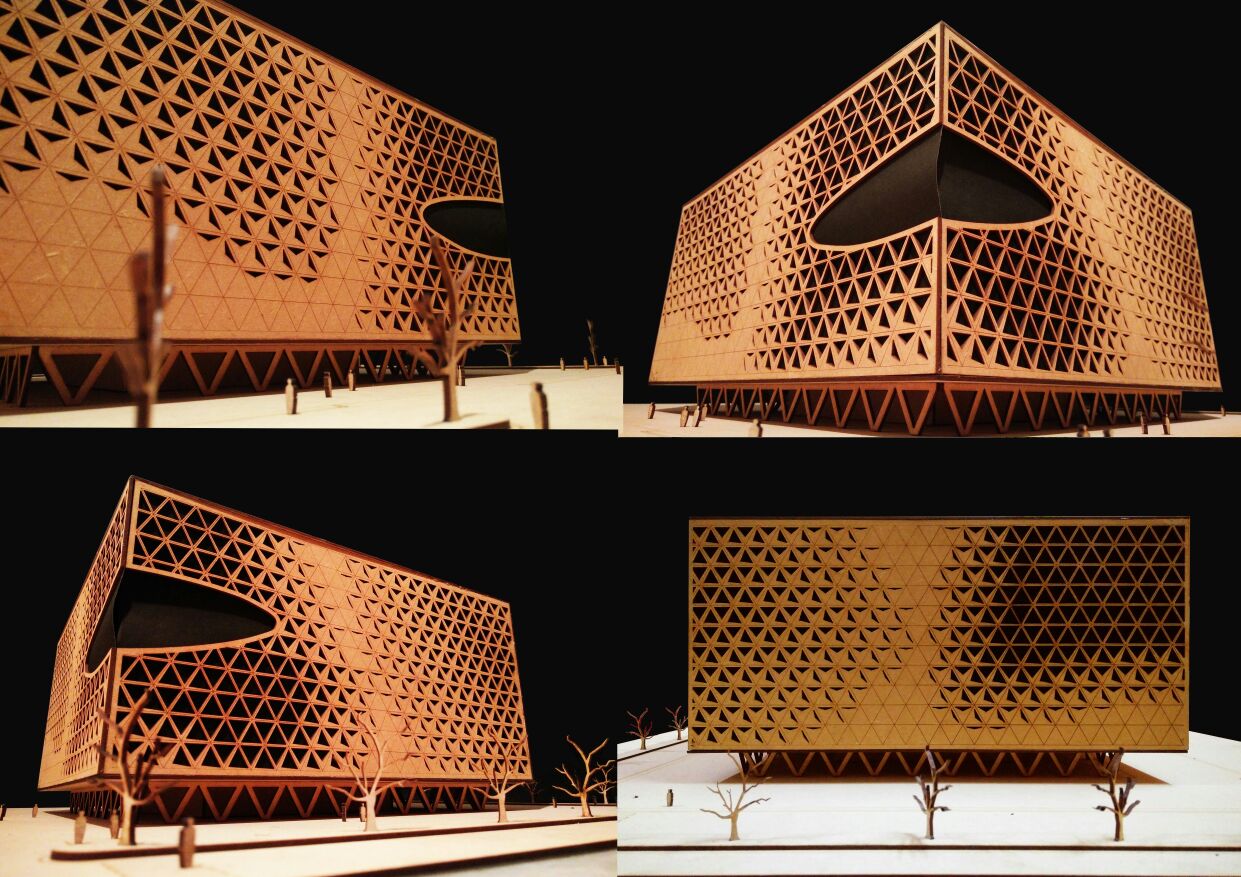
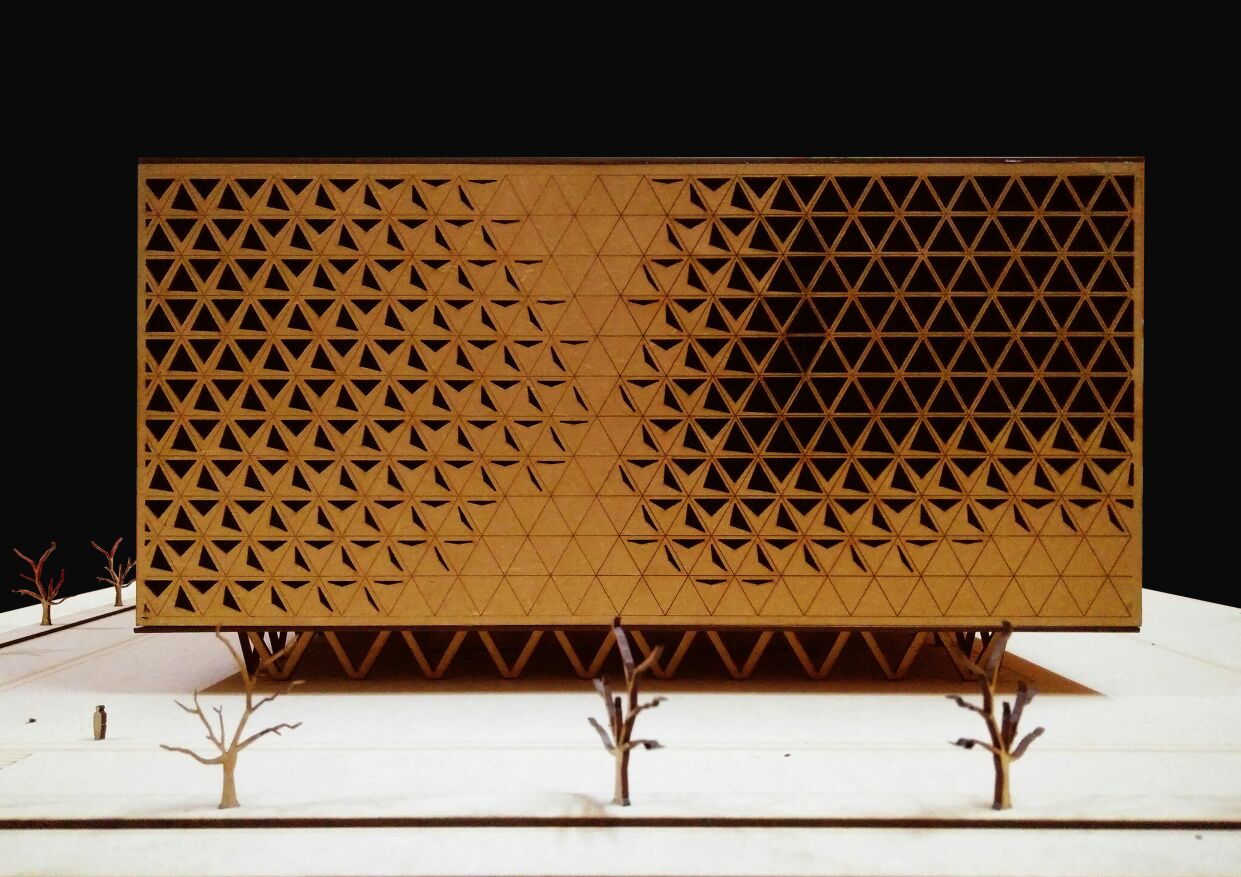
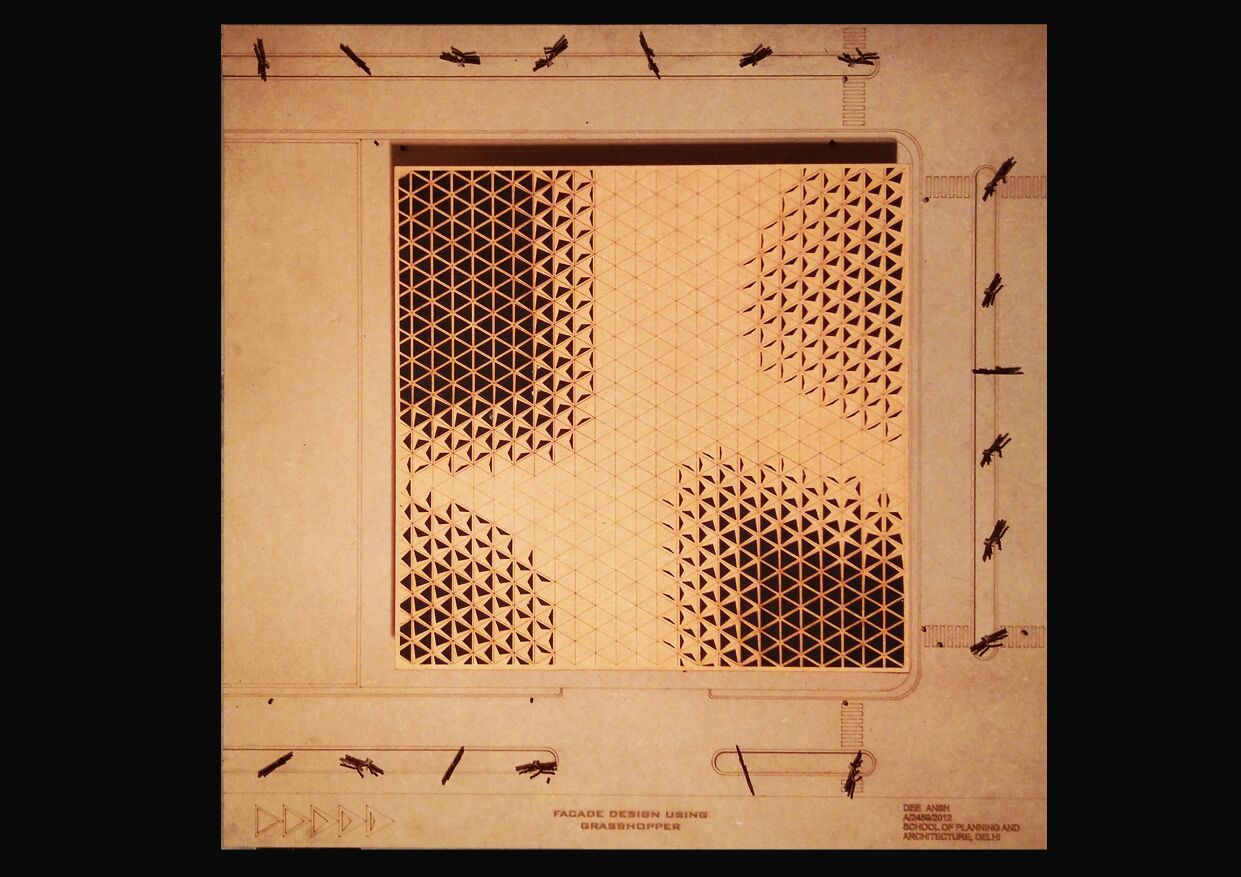
-
RE: 2d vector exports that preserve transparency and hidden line
@sketch3d.de said:
@john2 said:
I am making such graphics for volumetric analysis for architecture.
@unknownuser said:
Sketchup Make 2016 (64-bit), SketchUp Make 2015 (64-bit)...
"Non-commercial use means: you may not sell, rent, lease or lend the output of the Software or the Services." As quoted from the trimble terms and conditions
I haven't done any of the financial activities as far as the eps or pdf outputs of sketchup are concerned. The output is taken from a software called Adobe Illustrator.
Moreover, my signature doesn't list down each and every piece of software running on my machine, my friend's machine, my colleagues machine, my professor's machine or my uncle's machine.

-
RE: White objects required instead of blue
@rspierenburg said:
@john2 said:
@Panixia, your screenshot didn't get posted here.
I believe this is what he meant.
[attachment=0:2lpq4snm]<!-- ia0 -->Capture.JPG<!-- ia0 -->[/attachment:2lpq4snm]
Thank You so much for posting this screenshot. All this while I was fiddling with the GI setting in the environment tab.Thanks for bearing with me. I now entered "zero" as the values in saturation and I'm getting white finally at last.






I'm a novice and a dummy when it comes to v-ray. It's been four years and I still haven't been able to get grips on this rendering plugin. But now life seems good with v-ray.
-
Vray for sketchup 3.4 release date?
Any tentative date by which Vray for sketchup 3.4 will be released?
-
RE: White objects required instead of blue
That makes everything white. What about the cases where I have reds, greens, blues, whites etc?
I am asking this question in context to usual rendering and not clay models.
-
RE: 2d vector exports that preserve transparency and hidden line
I did this using illustrator. I exported wireframe and normal shaded with lines pdf exports in sketchup.
I then made all the wireframe lines as dotted. These dotted lines were then overlapped with thicker lines of the "shaded" pdf with removed fills.
Then I did overlaps with vray render.
FormEvolution Experiment.pdfHere is the png image.
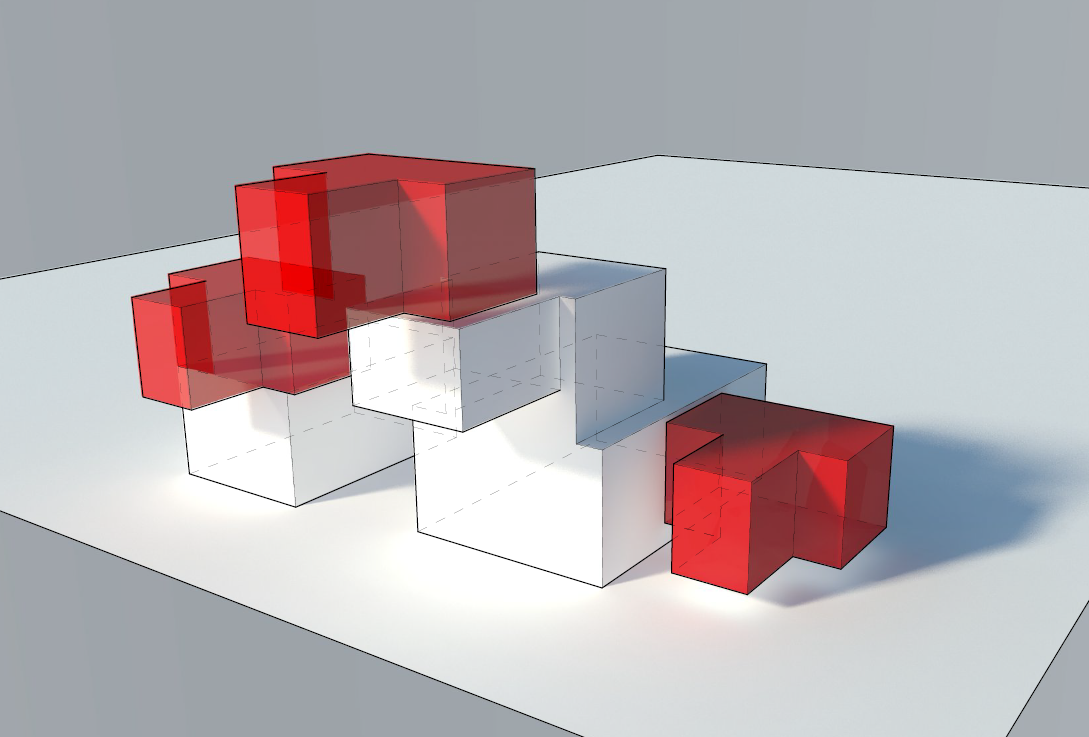
-
RE: 2d vector exports that preserve transparency and hidden line
@dave r said:
The back edges in SketchUp are raster not vector. You could send the model to LayOut as wireframe and explode it before converting the back edges to dashed lines or you could trace the back edges with LayOut's Line tool after setting it to make dashed lines.
As for the face transparency, I don't see how that can work. Faces and transparency are raster things not vector.
Okay thanks. I'll try this out.

-
2d vector exports that preserve transparency and hidden line
I am trying to export vectors from sketchup so that I have dotted hidden lines visible and transparency as well.
This is the pure jpeg export. This is the exact requirement in vector format that I neeed
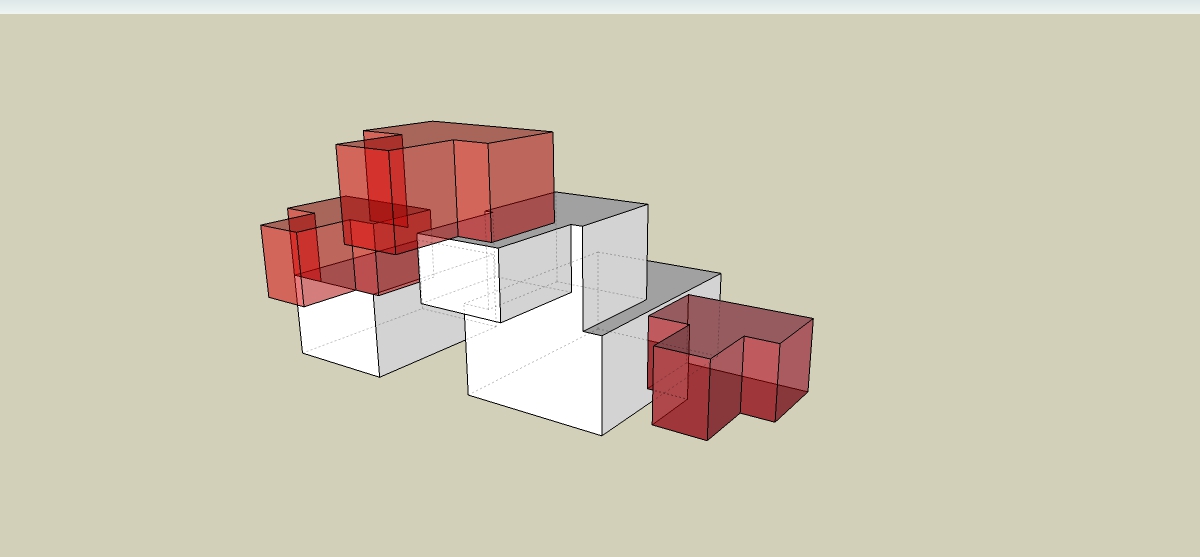
I am making such graphics for volumetric analysis for architecture.
For this
- I do a pure wireframe export as pdf
- I do an ONLY FACES, and no lines export as pdf.
- Combine them in Adobe illustrator
However, I am unable to export hidden dotted lines.
What I can get closest to is this result?
wire and transparency vects_forQuest.pdf -
RE: White objects required instead of blue
@Panixia, your screenshot didn't get posted here.
-
RE: White objects required instead of blue
@panixia said:
you may also want to quickly turn down saturation in your gi rollout
How and where? Please post screenshot.
-
RE: Preserve view aspect in eps or pdf exports
@dave r said:
@john2 said:
@autarchos said:
Now, I only have to stretch the jpg render in Illustrator to match the size of the pdf. Everything then takes care of itself, i.e., the overlap.

Can't you just resize the one to match the other by changing its dimensions?
That's what I just did using the plugin. I entered the horizontal and vertical dimensions of the Jpeg render in the plugin and it resized my viewport so I could export the perfect pdf for vector line work.
-
RE: Soft shadows in vray?
@andybot said:
It's the "size" value in 2.0. Default is 1.0, that's what you want to increase to get soft shadows.
Okay, I'll try it when I get back to PC. Thanks for answering.
One more thing, is there any way I can export just the shadows from vray render? I can export raw shadows from native sketchup Jpeg exports but have no idea how to export shadows from vray. I believe that making blurry shadows in vray will increase rendering times, so I am thinking of doing it in photoshop with the "shadow only" export.
Still not sure what technique exactly will save my time when I have just one PC for the job.
-
RE: Preserve view aspect in eps or pdf exports
@autarchos said:
John - I use a similar workflow. I work with multiple people at my company to produce graphics, and our monitors tend to vary in size. So documenting and maintaining the exact dimensions of PDF exports is critical to allowing multiple people to work on files.
We use Eneroth's "Resize Viewport" extension to ensure that our PDF exports all have the exact same dimensions as one another, and that they match the dimensions of the ambient occlusion pass that we overlay in Illustrator. It's a simple tool, but we couldn't work without it! No trial and error needed with this method.
Sent from my iPhone using Tapatalk
Thanks for suggesting this plugin.
 . I now get one rectangle for the pdf and another one for vray render. They have the same aspect ratio.
. I now get one rectangle for the pdf and another one for vray render. They have the same aspect ratio.Now, I only have to stretch the jpg render in Illustrator to match the size of the pdf. Everything then takes care of itself, i.e., the overlap.

-
RE: Preserve view aspect in eps or pdf exports
@dave r said:
I frequently combine hidden edge exports from SketchUp with rendered images of the model although I'm not using vray. I create a scene in SketchUp which becomes a camera position in the rendering application. It'll have the same aspect ratio as the SketchUp window. After saving the rendered image and the hidden line export, I open them in the image editor. Then the hidden line image, which is usually larger than the render, gets resized to the same size as the render and they get combined using Multiply on the top layer. Resizing is done in a window by entering the dimension of the rendered image. I do any cropping to adjust the aspect ratio of the image after combining them. No stretching or guess work. And I sometimes combine three or more images that way, too.
Example:
I guess you are exporting the linework as a raster jpg format and not eps or any vector format. Right?
-
RE: Disable popup notification
@rogerb said:
If I cant get rid of them, I have PTFB Pro(PushThatFrickinButton). It is $40 but may be of interest.
You are very kind, intelligent, polite, generous and honorable person.
Please share a link if you're actually suggesting a helpful method for the question that I asked.
-
Preserve view aspect in eps or pdf exports
I want to make overlay graphics like these in Adobe illustrator.
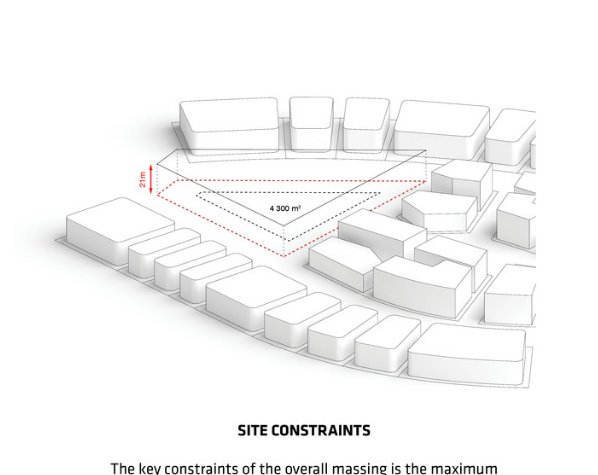
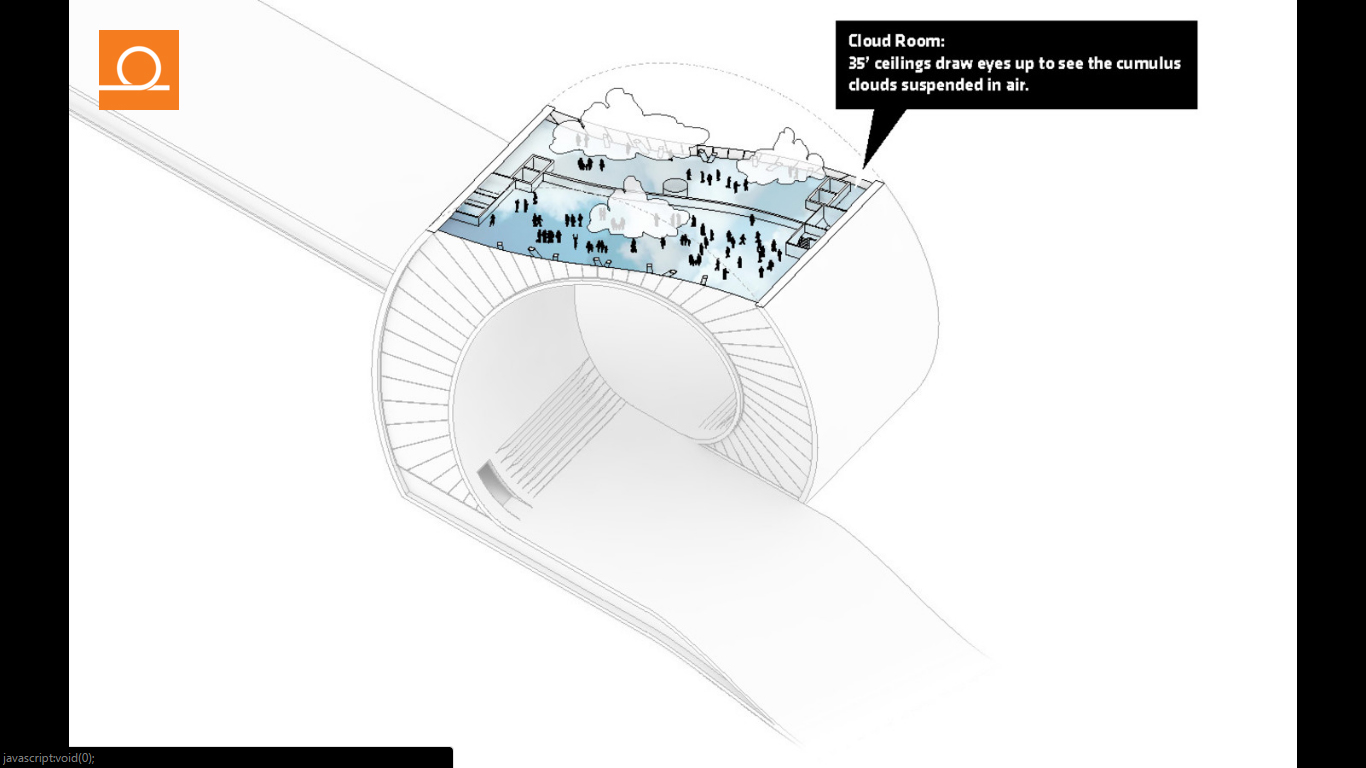
I do the following steps
- Render the scene with vray using the view aspect
- export 2d graphic as eps
- Take both jpeg render and eps in illustrator and do stretching via hit and trial method so that they are both of the same size and overlap.
But it is tedious method and often imperfect.
Is there a better way to export eps or pdf from sketchup so that they match the view aspect?
-
RE: Soft shadows in vray?
@alpro said:
Here you go,
I am using vray 2.0 for sketchup using just GI. I want soft shadows but I am not getting settings like these. Mine look like this

 Totally shocked,overjoyed and amazed.
Totally shocked,overjoyed and amazed.

