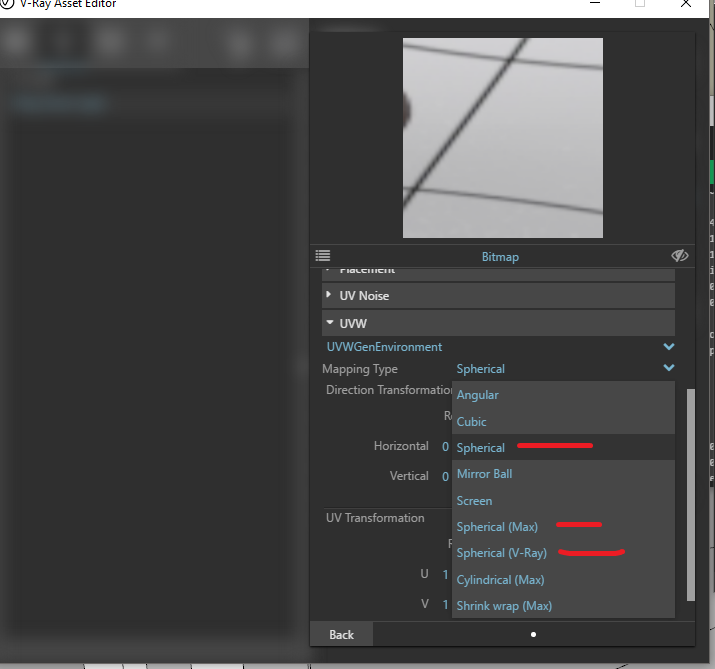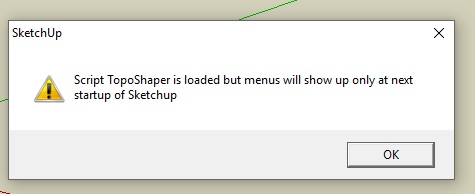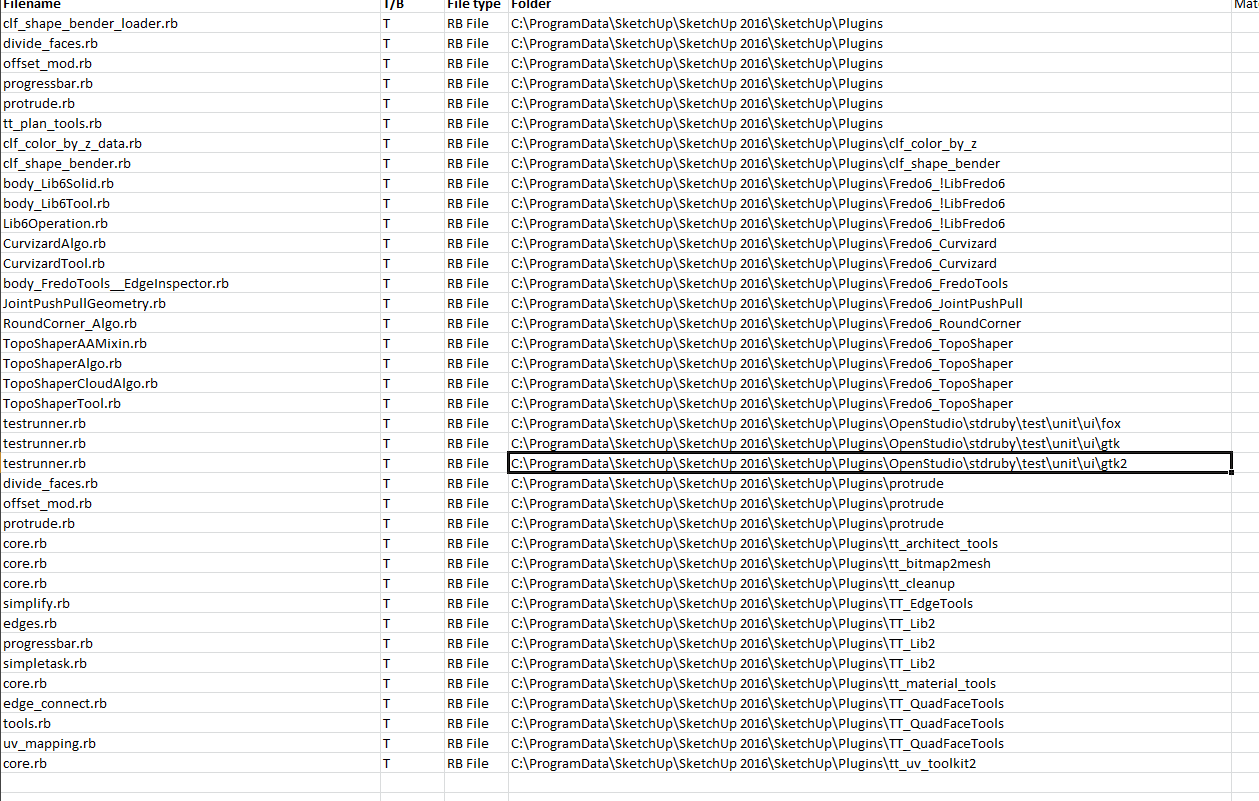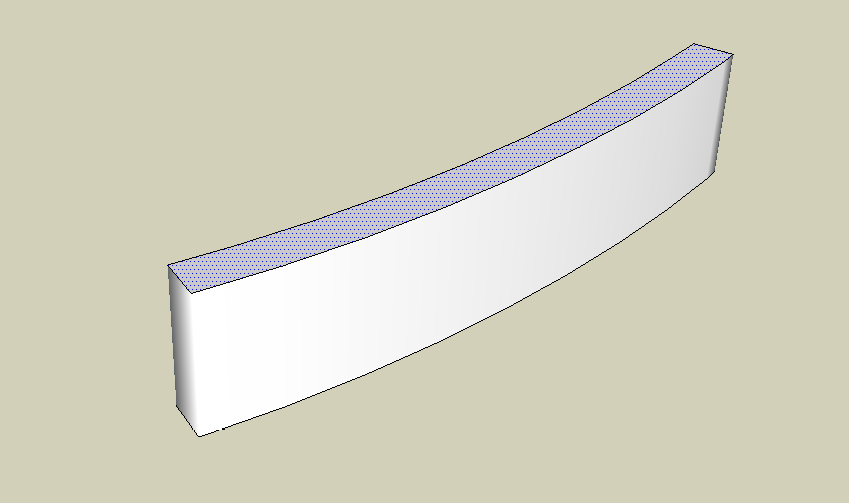I am planning to build a new cpu. I have an old cpu currently with i3 2nd generation processor and 1TB WD hard drive. The hard drive is just 2-3 months old and I intend to use it in my new CPU build.
I do architectural work which involves making 3D models of buildings in SketchUp and still image photorealistic rendering in V-Ray. I also intend to use Revit, Rhino and Grasshopper.
I also do photo editing work in Photoshop and use layout and graphics software viz. Adobe InDesign (used for magazine and book layouts) and Adobe Photoshop. I do occasional video editing that consists mostly of slide shows and the videos are of 4-5 minute duration in Adobe Premiere. I never intend to play any games on my CPU.
My budget is 45000 Indian Rupees.
I have shortlisted the following components.
-
Processor – I’m unable to decide which model
a) Intel i5 -8400 priced at Rs. 14890
b) Intel i5- 8500 priced at Rs. 17500
c) AMD Ryzen 5 (1600) @3.2 GHz priced at 14,900
-
Graphics Card – Zotac Geforce GTX 1050 Ti – 4GB priced at Rs. 15,600
-
RAM stick 1 = 8GB Corsair priced at Rs 6,983
RAM stick 2 = 4GB Corsair priced at Rs4,799 , so a total of 12 GB RAM totalling to price = 6983+4799 = Rs 11,782
-
Motherboard = GIGABYTE GA-AB350M-Gaming 3 AM4 AMD B350 SMART FAN 5 HDMI M.2 SATA USB 3.1 Type-A Micro ATX DDR4 Motherboard priced at Rs. 8870 (Check here https://amzn.to/2NiLBgq)
I went to http://thebottlenecker.com to check overclocking information and pairing the graphic card of my choice and Ryzen 5 was resulting in 36 percent bottleneck. I was quite surprised. It is suggesting my graphic card priced steeply at Rs 56,000 and above! Same goes for intel i5 processor 8400 version with the same graphics card and resulting in 33 percent. I have attached a pdf of both the reports.
I have been using Lenovo laptop with i5 3rd generation and AMD radeon 8570 graphics card. I’ve run into some problems off and on with graphics not displaying correctly or facing windows freeze. I am of the notion that pairing an intel hardware with AMD one is not good. Though I’m really not confident about my statement and need clarification with you guys. I also have a notion that keeping all the hardware the same, a pair of intel processor and Nvidia graphics card will perform better than the Ryzen processor and Nvidia graphics card.
I checked out the benchmark scores for intel i5 8th generation processors that I have listed and of Ryzen 1600.
Intel i5-8400 @ 2.8 Ghz scores 11785
Intel i5-8500 @ 3GHz scores 12091
And Ryzen 5- 1600 @ 3.2 GHz wins at a score of 12,287!! I so much want to buy Ryzen but need full performance review for it and check for any issues as well.
Please advise about buying the right hardware. I am also not quite sure whether 8GB would do or would I require 12 GB of RAM. For the last 3-4 years I have been using i3 2nd generation processor with 8GB DDR3 RAM and Nvidia geforce GT730 graphics card of 2GB capacity. I am looking for double the speed of this setup. Bottlenecker website is suggesting 16GB of RAM which I highly doubt.
I have also listed Ryzen’s disadvantages from a reddit thread located here https://www.reddit.com/r/Amd/comments/720wjo/a_detailed_pros_and_cons_list_for_ryzen/
Disadvantages
-Worse single-threaded performance Whew, the big one. Ryzen does do worse in single-threaded applications. Intel takes the cake with single threaded performance, but people only want maximums these days. Ryzen has a much, much more consistent gaming performance.
-Ram incompatibility Another big one, Ryzen did have some memory issues on launch, but they have since been (mostly) fazed out
-Less optimization Since AMD’s bulldozer architecture was so terrible, most game developers have optimized their games for intel’s CPUs
-You might run into more problems with ryzen There are some problems exsistent in Ryzen (such as some very select mobos needing a bios update to support Ryzen 5)
-Does poorly with slow ram Ryzen needs fast memory, which adds some to the budget. Not much but still a consideration.
Tom’s hardware mentions Poorly optimized software ecosystem on this page listed below. I don’t know what is the meaning of it.
https://www.tomshardware.com/reviews/amd-ryzen-7-1700x-review,4987-9.html
Intel Bottleneck report.pdf
RYZEN Bottleneck report.pdf
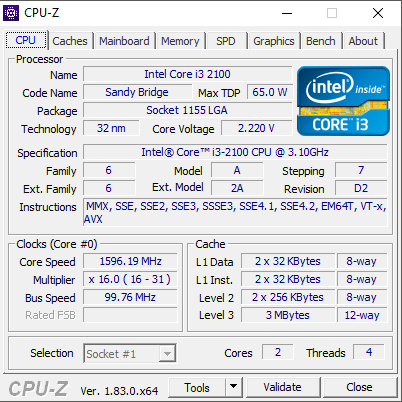
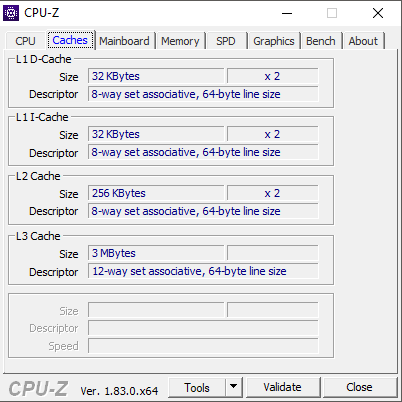
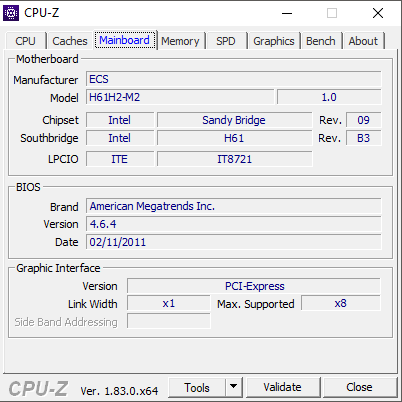
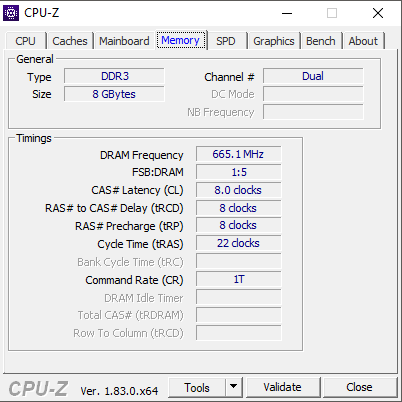
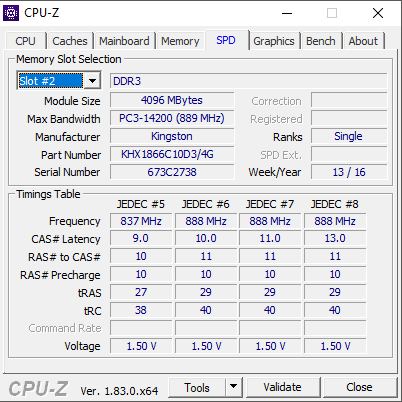
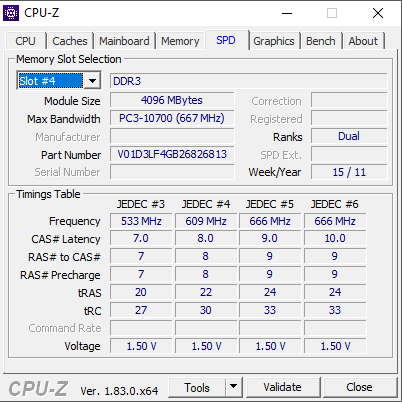
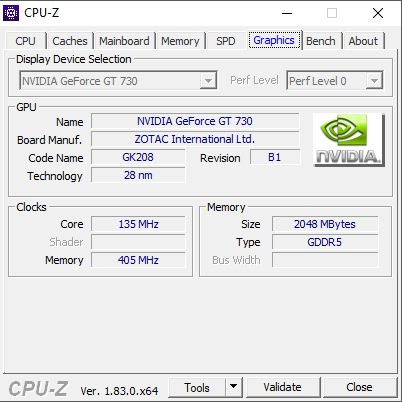

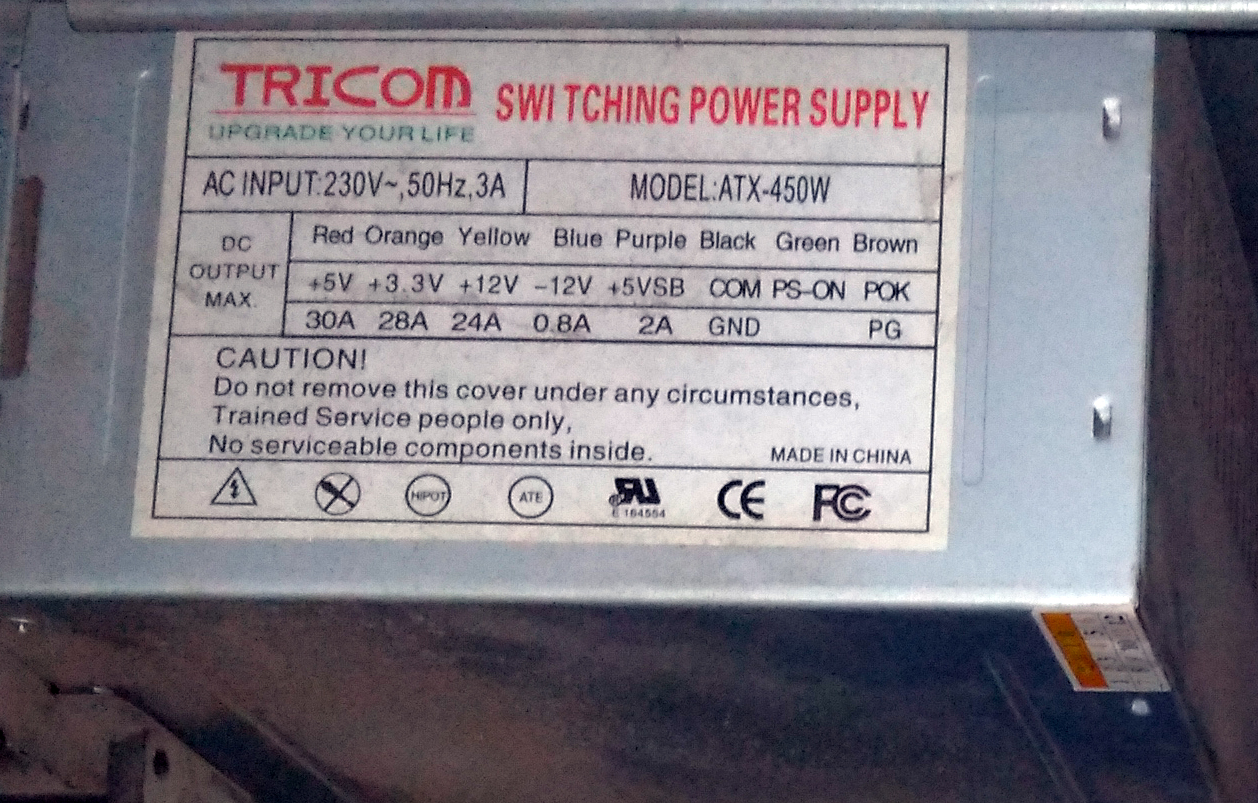
 . Now I am able to access them quickly.
. Now I am able to access them quickly.