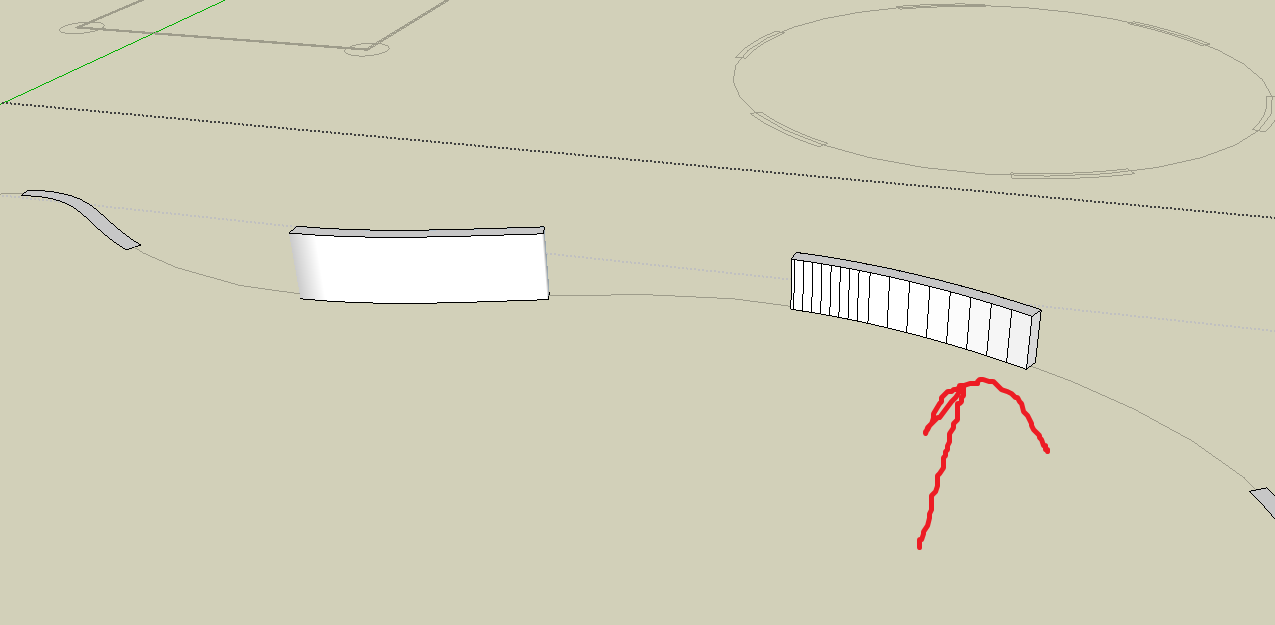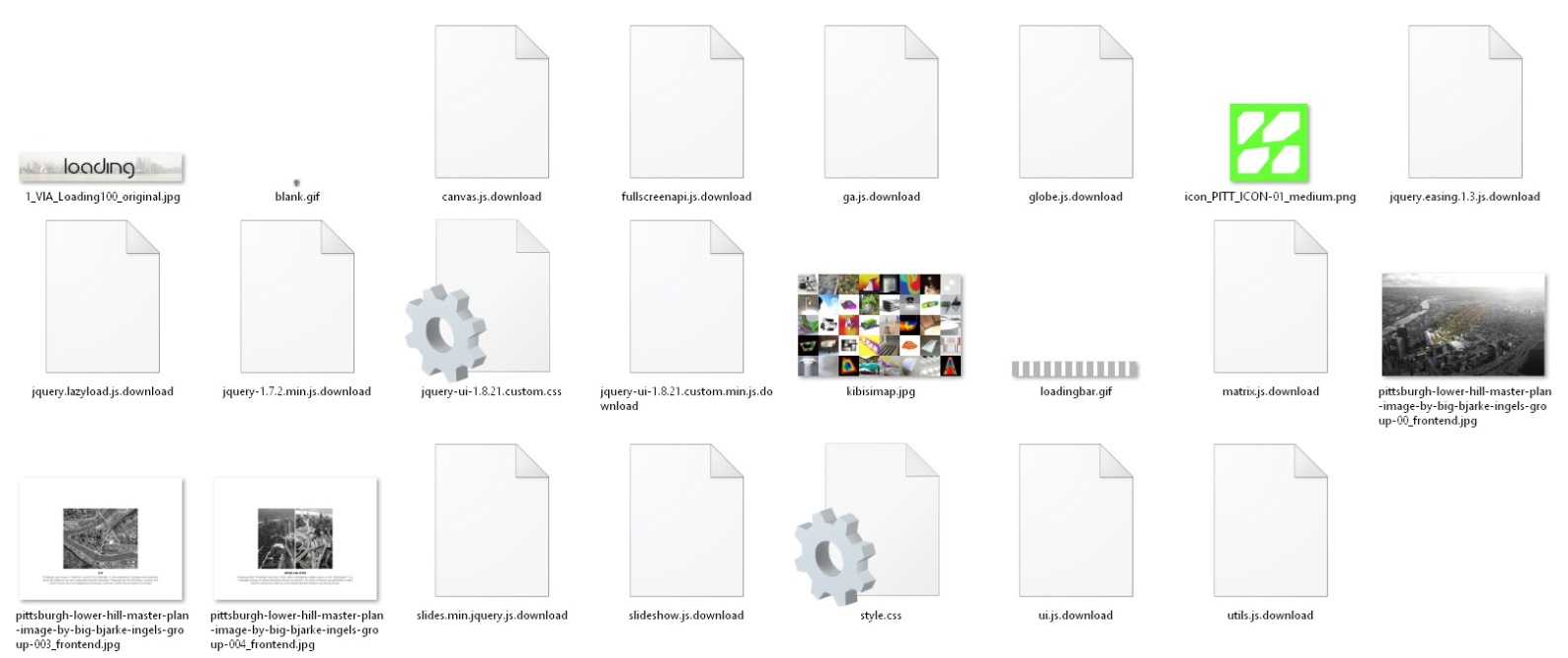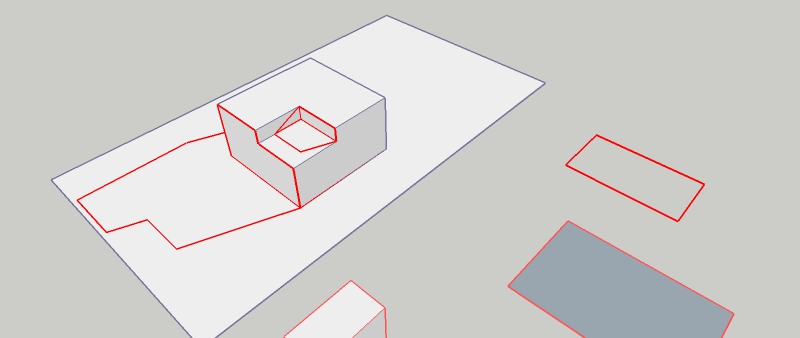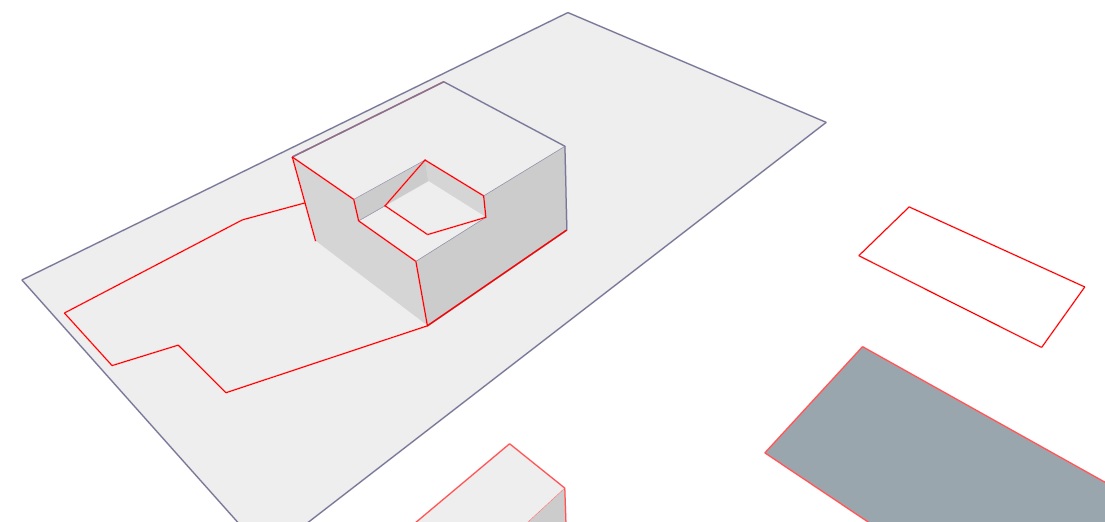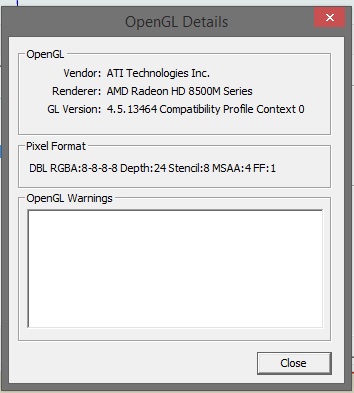Often while importing curved geometry from CAD, sketchup breaks apart the curved lines which results in ugly looking broken extrudes. What is the best way to fix this issue so that we can have clean edged faces?
I used the weld plugin but have to weld each closed loop separately. I cannot apply weld command to all of the faces. Moreover, it smoothens off the corners also as seen in the screenshot.