In a tutorial posted here
There is an option called GI in the maps. Unfortunately, in my materials rollout. I do not get any option. Where can I set those options for GI to get better white colours?
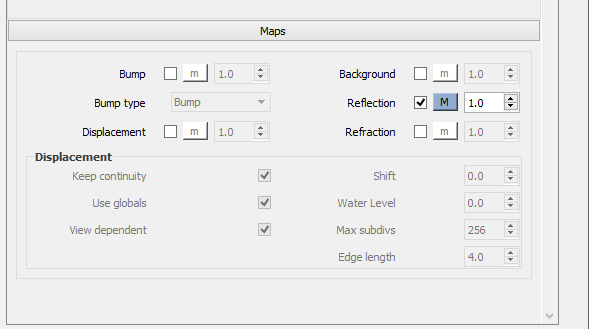
In a tutorial posted here
There is an option called GI in the maps. Unfortunately, in my materials rollout. I do not get any option. Where can I set those options for GI to get better white colours?
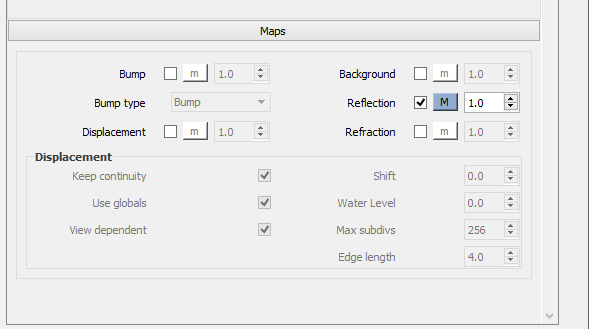
How can I use the roughness option in the materials tab? How is the numerical value entered in it?
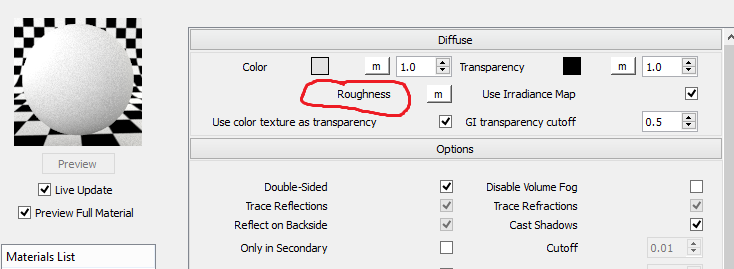
@peerman said:
What are you using to light the scene? Is it a dome light with a white color? Did you also try to render with a near white material?
Best,
Yes, I tried with near white material. I am using TexSky which is accessed by pressing the environment "M" button.
@rspierenburg said:
From looking around it seems that it might be a case of the Irradiance Map settings being too low. Try setting the Min/Max to -3/0 or -4/-1.
Rob
I tried this option. Still gives the white blazing.
Why does sometimes sketchup export messed up lineweights? I exported the same file from 2017 and 2015.
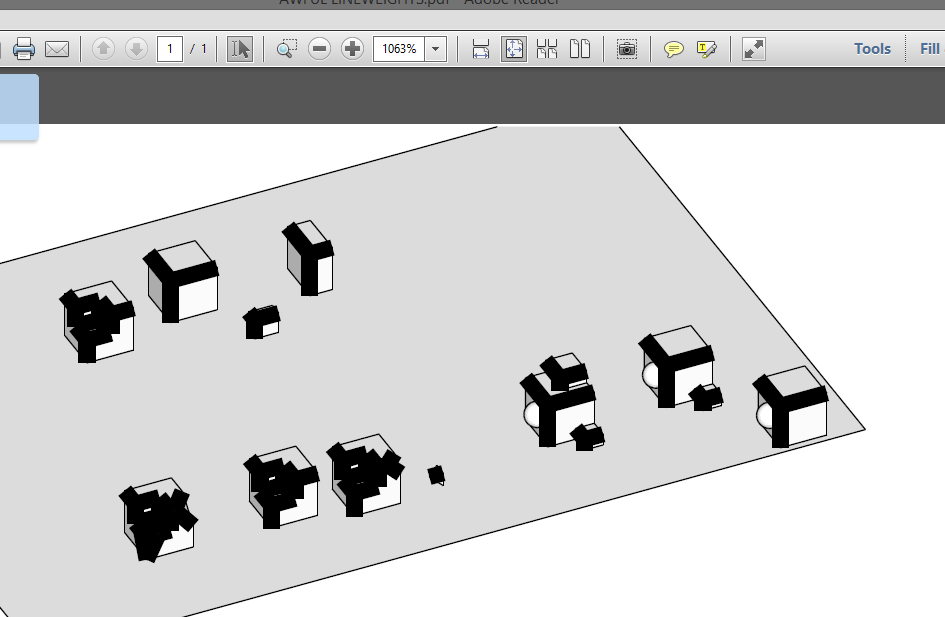
Thanks for this awesome plugin! Is there any toolbar version available? I'm used to clicking the huts in the native sketchup toolbar for ISO, Front or Top views. A toolbar will be super awesome. 

I did some renders again. This time I increased the parameters for ambient occlusion. However, the blazing is still there
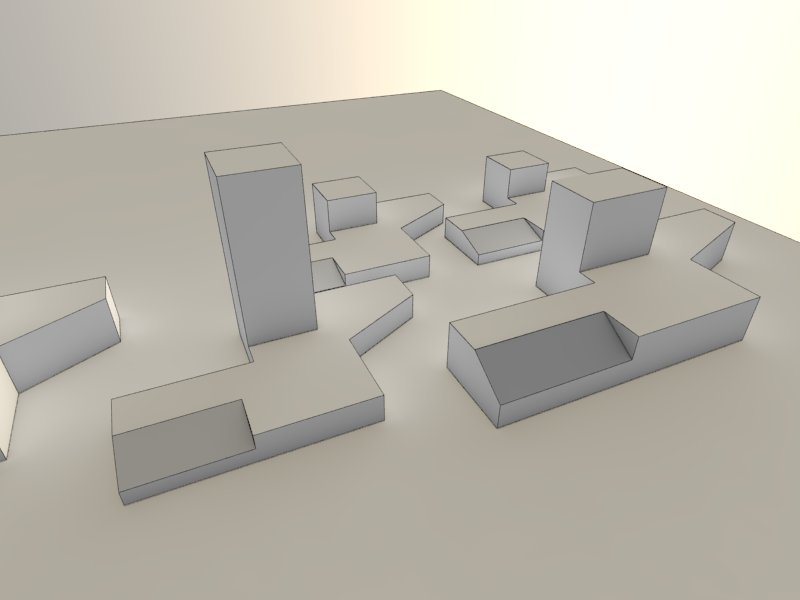

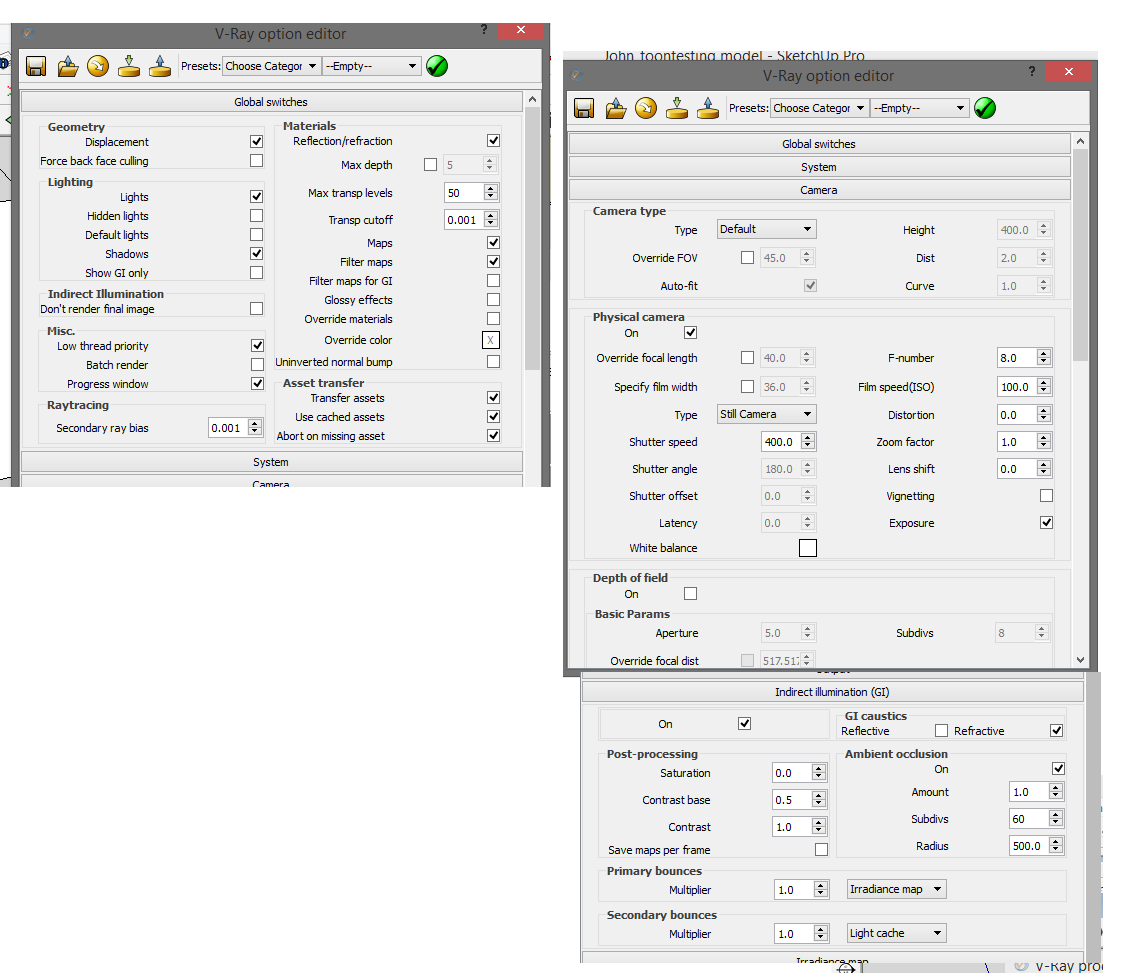
@pilou said:
Why not use the free Visualizer?
[attachment=0:3sknwb6q]<!-- ia0 -->why_no1t.jpg<!-- ia0 -->[/attachment:3sknwb6q]
I'm no more experimenting with new software. I stopped installing new plugins/software since I got my hands dirty with Rhino and Grasshopper couple of years ago.
I've been a v-ray novice for more than 8 years. I find it comfortable to handle and take help from people.
@rspierenburg said:
Try increasing the "Normal Threshold" in the toon material.
That made it! Thanks a lot. I set it to 0.99
The default white material is giving a lot of white reflectance even though I did not touch anything in its settings.
What should I do?
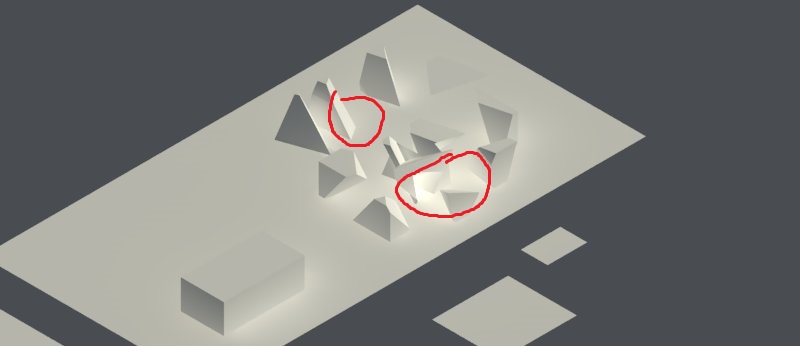
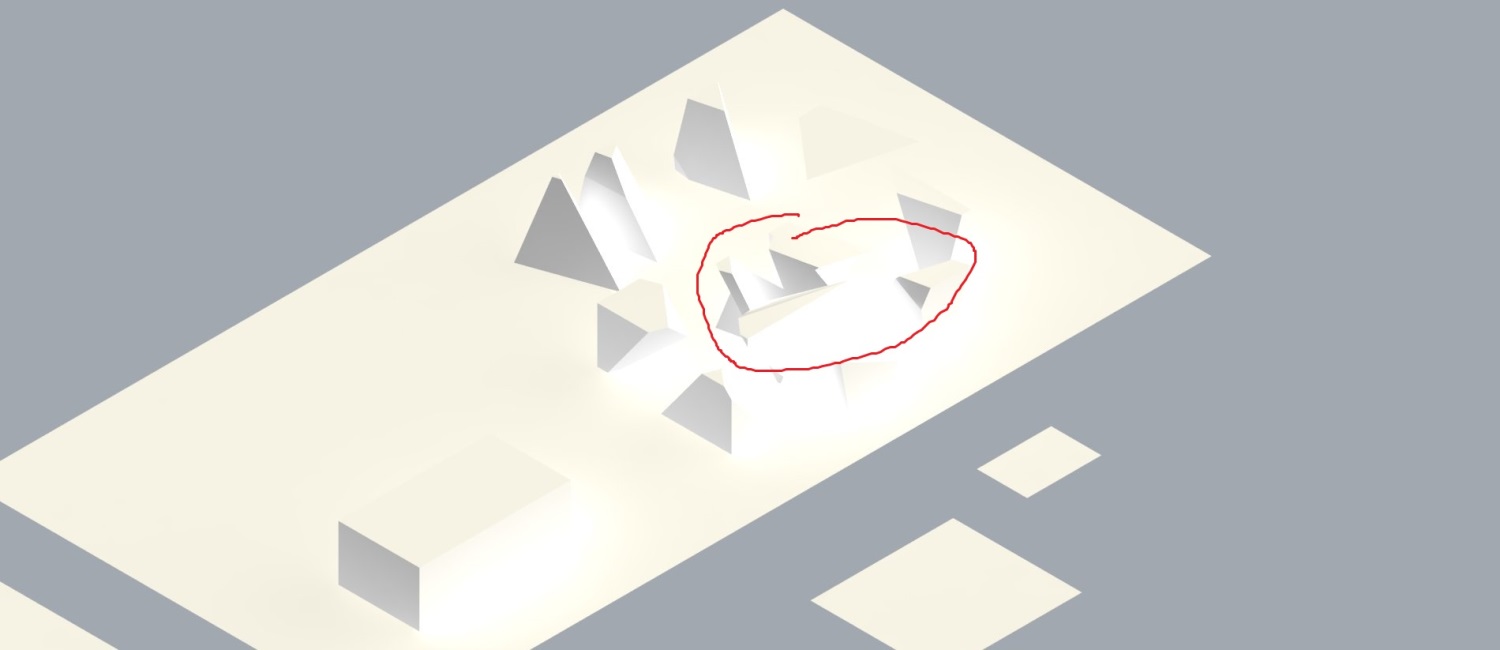
In trying to get clay renders of very serene quality. However, my renders don't turn up as good as seen in the attached example photographs.
Can anyone please post screenshots of requisite vray settings for such perfect clay renders.?
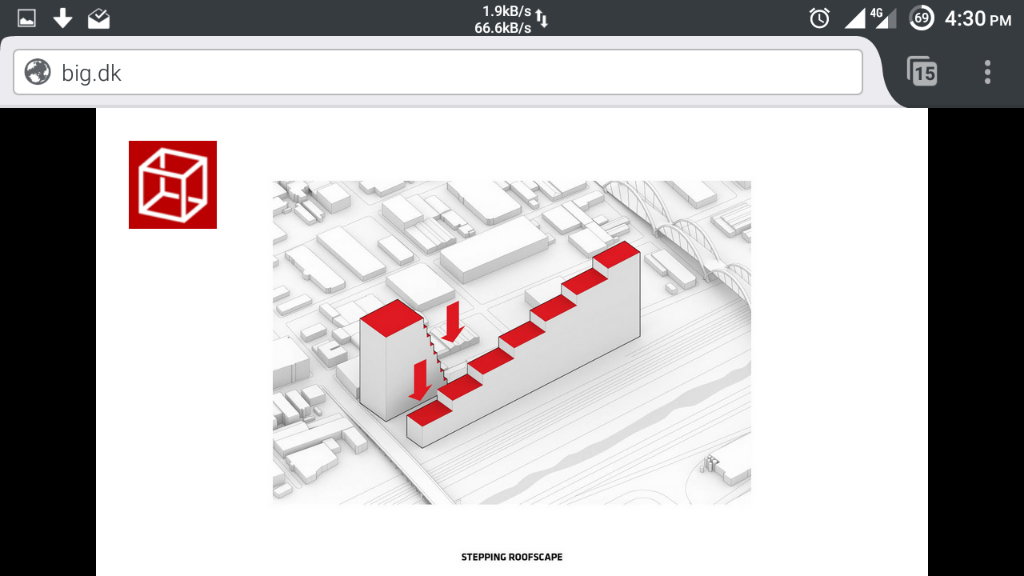
I'm rendering a model using vray toon material. Unfortunately, no line show up at one place. Creating a new toon material also doesn't help.
What should I do to resolve this issue?
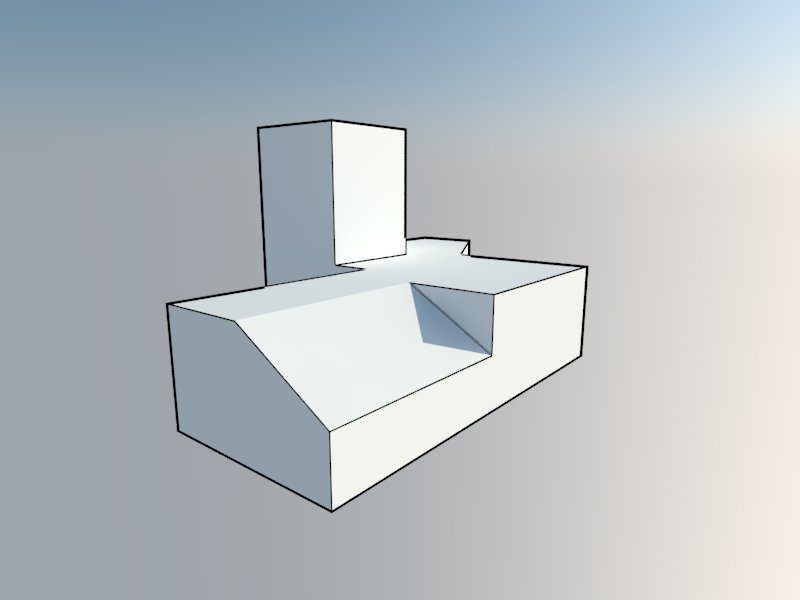
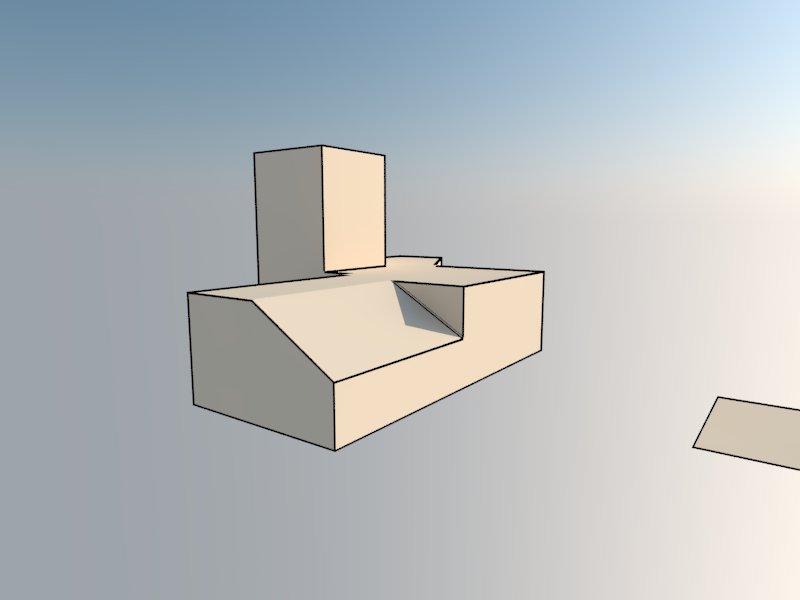
@dave r said:
I think most of the work flow would be in Photoshop or another image editor.
You should look at the work of Alex Hogrefe and his tutorials. You might get some ideas from him.
Alex Hogrefe has been my inspiration since more than 6 years. 
Well he hasn't done any comic style renders. He deals mostly in realistic renders to the best of my knowledge.
I recently found some comic style illustrations on Behance. I want to create such illustrations using. sketchup.
What is the typical workflow for such graphics?

Tokyo Metropolis - Series of Architectural Illustrations.Using the medium of manga to visualize and promote a fictional project situated in Tokyo, Japan. These are only 2d-images, no 3d-software/model was involved.
Behance (www.behance.net)
Is there any way to get a countdown timer to get an idea for time remaining during rendering a scene?
@andybot said:
There's a hidden "feature" where if you name your material "VRayOverrideMaterial" it will render everything that material when you enable material override. Create a new Toon material, rename it thus, and you're good to go. (This is only in VFS2)
Andy
How do I enable material override?
There is a colour override option in v-ray options which helps in making white clay renders.
However, I want to make clay renders having white toon material. How can I do a material override? Please provide a screenshot step by step method.
ThomThom's plugin called material replacer helps although but I have to do it one by one.
@panixia said:
@john2 said:
@panixia said:
the "Flowify" plugin could be very helpful for this kind of shapes too..
The easiest way to become Frank O Gehry. Thanks a lot for this!! My mind was feeling dizzy as experienced in the theatre while watchign the shape shifting architecture of Inception and Dr. Strange.
it's a very useful (and robust) plugin.. you can model some simple flat shapes and then map them to curved surfaces.. here you can see an example of use.. a simple process to get a shape that would be not so easy and fast without flowify and a couple of oter plugins.. http://sketchucation.com/forums/viewtopic.php?f=397%26amp;t=66269
Thanks a lot again! 


@panixia said:
the "Flowify" plugin could be very helpful for this kind of shapes too..
The easiest way to become Frank O Gehry. Thanks a lot for this!! My mind was feeling dizzy as experienced in the theatre while watchign the shape shifting architecture of Inception and Dr. Strange.