@rspierenburg said:
One thing to check would be if the Pebble face is grouped or not. I believe VRray Displacement in Sketchup only works on grouped faces.
Thanks! That worked. I applied material to a group and displacement showed up! 
@rspierenburg said:
One thing to check would be if the Pebble face is grouped or not. I believe VRray Displacement in Sketchup only works on grouped faces.
Thanks! That worked. I applied material to a group and displacement showed up! 
I'm trying to make a pebble material. The displacement shows up fine in the asset editor but the material turns to be flat in the final render.
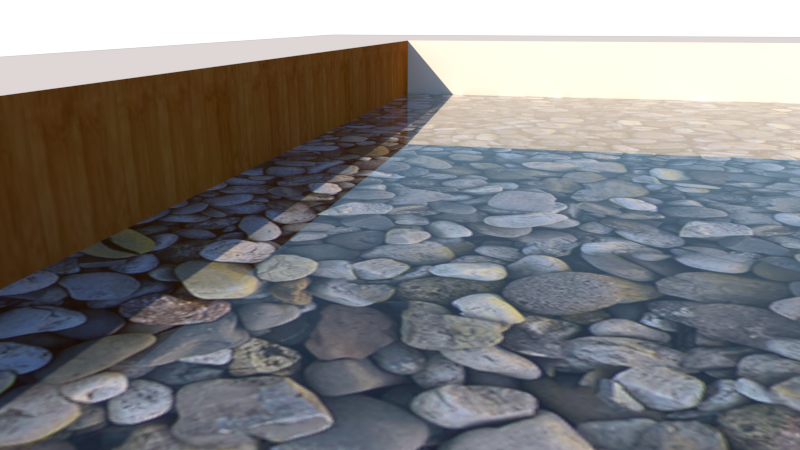
I checked in the settings for switches and the displacement in turned on.
I'm using Sketchup 2020 and Vray version is 4.20.03
Please help.
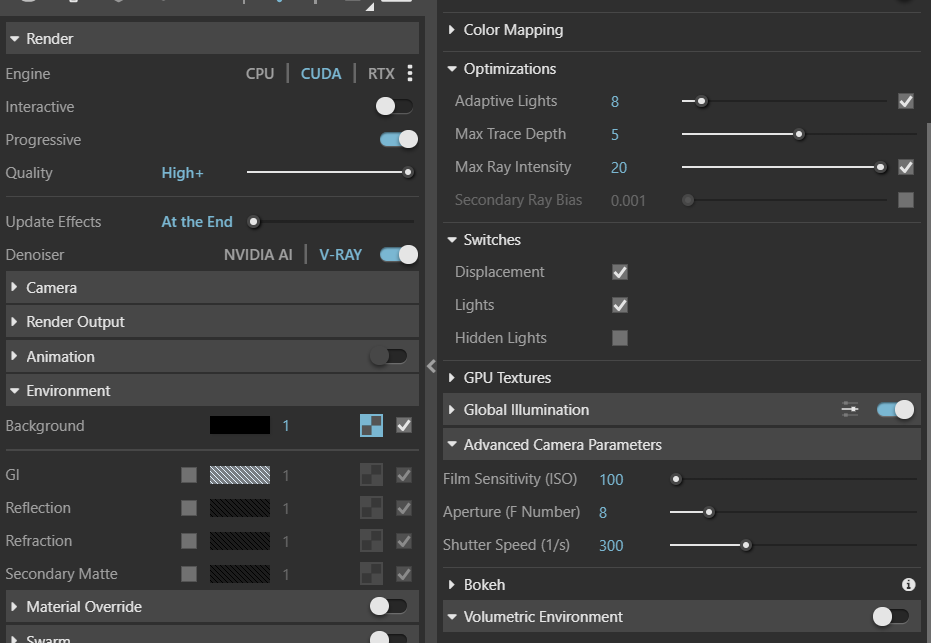
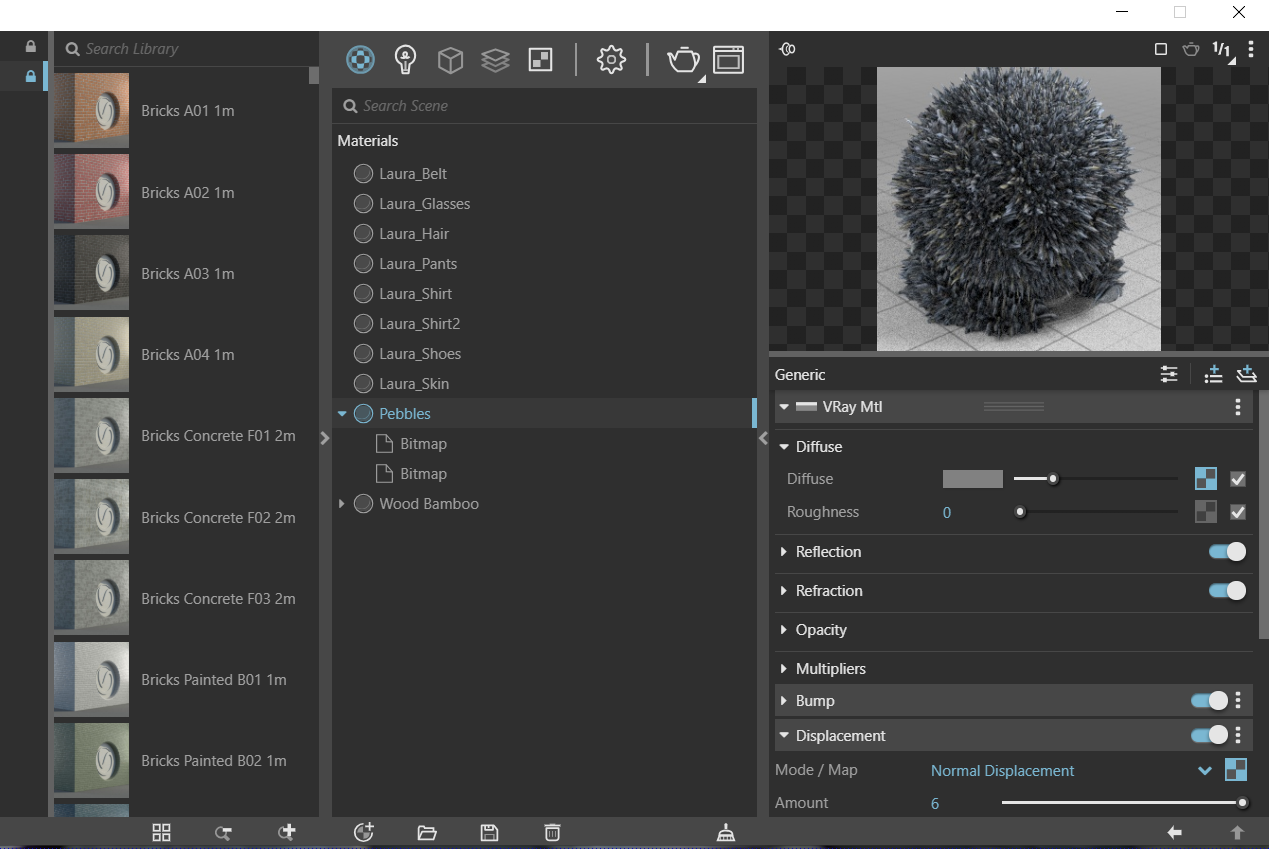
@pbacot said:
Same here. But I only see the effect when--under the export options--I turn up the line scale above .5.
That's a great hack to solve this trouble! 


This has been tested on Sketchup 2019 and Sketchup 2020, Windows 10, 64 bit.
The default settings for pdf have been used to produce this error.
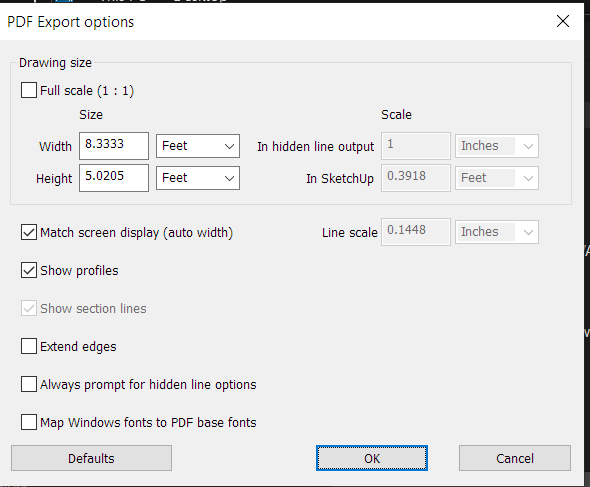
This qualifies as a bug. Right?
SketchUp has this bug wherein if I select solid line from the dropdown menu in layers or tags, then the pdf export shows those lines as dotted. I exported this pdf from a new file where I drew a box from scratch.
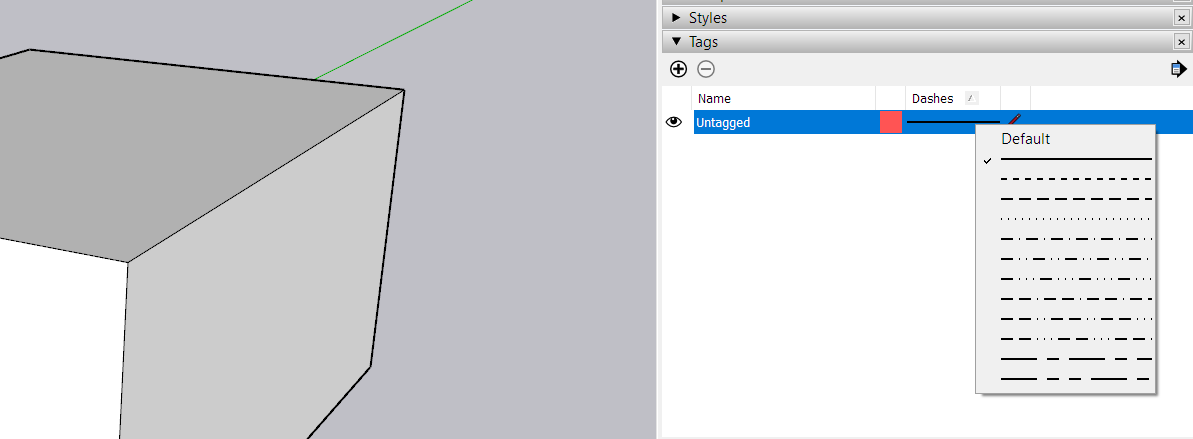
I am planning to buy low budget laptop for my brother who will use majority of Microsoft Word and occasionally SketchUp . He will not do heavy modeling. The filesize of a SketchUp file will not be more than 30MB I believe. We do not require a dedicated graphics card. We are considering i3 laptop. We are sticking to i3 only due to budget limitation.
The following laptop has Intel HD 620 Integrated Graphics.
Is this a suitable buy?
I checked the information about Intel integrated graphics here.
https://www.intel.in/content/www/in/en/support/products/96551/graphics-drivers/graphics-for-7th-generation-intel-processors/intel-hd-graphics-620.html
Unfortunately they don't list whether it has 1GB memory or 2GB memory.
While rendering isometrics using parallel projection mode in camera settings of sketchup, v-ray zooms up in my model at a particular location.
Even while matching the viewport, the camera angle comes wrong.
In order to tackle this, I switch my mode back to perspective, change the viewing angle to 1 degree, then v-ray renders fine.
Is it still not been solved in v-ray next yet?
I’m using the latest version of V-Ray next for SketchUp (v 4.10.01)
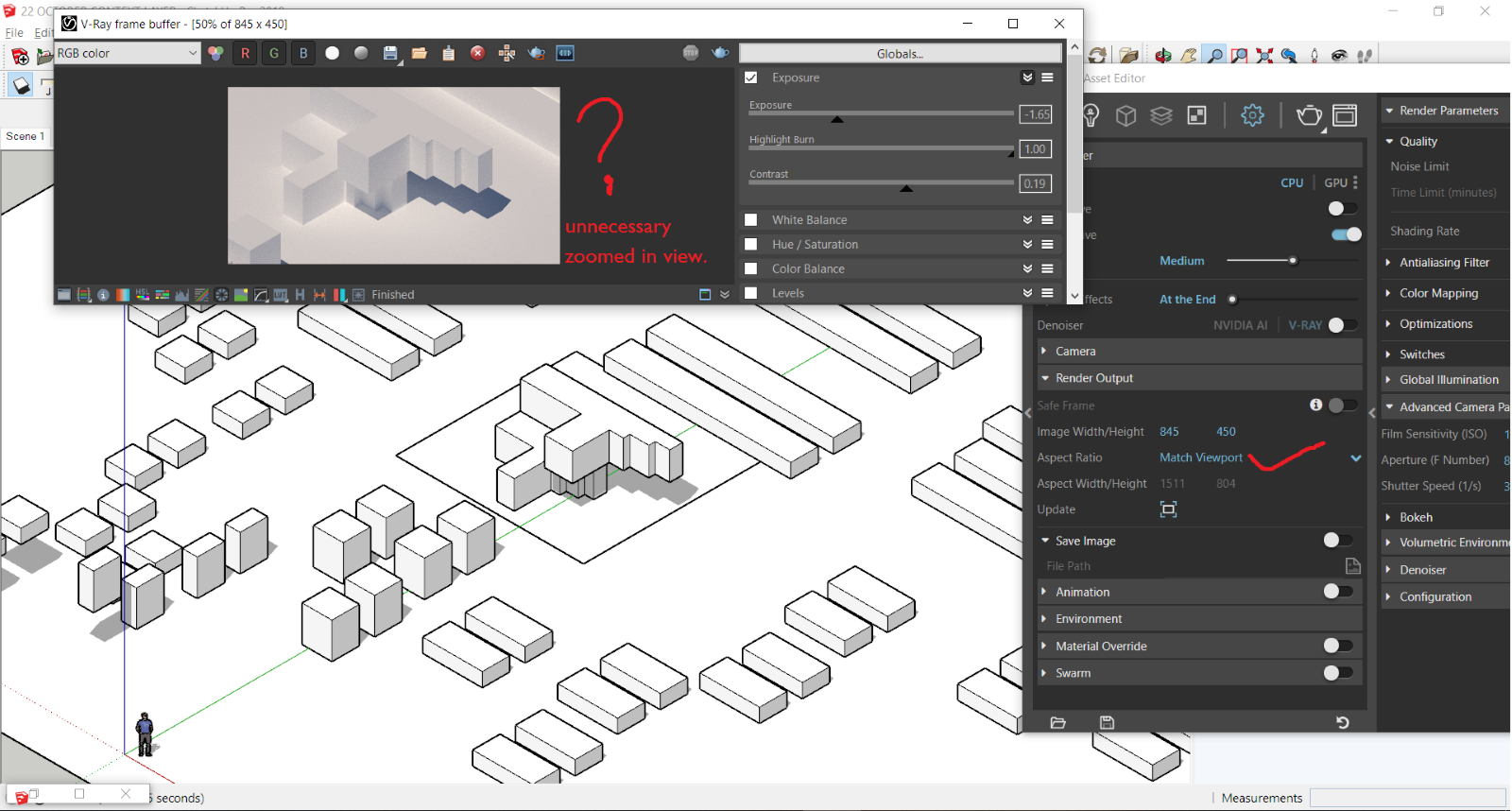
@andybot said:
My understanding is that the current version of the plugin doesn't activate until you use it, so the loader isn't needed any more.
Oh. Okay. Thanks. 
Since v-ray tools isn't supported anymore for V-ray for sketchup, is there any plugin or method to load v-ray on demand?
@pixero said:
I think I read it was Peter Guthrie and his company The Boundary.
I got curious, googled and found this. Interesting videos of their work too.
https://blog.sketchup.com/article/pushing-boundary-architectural-visualization
Okay. And how do I download the entire collection in one go?
Almost a decade ago, for sketchup 6, there were standalone free installers for different types of component libraries like landscape, transportation, 2d people, 2d trees, film, fixtures, etc. Where can I get those component libraries now? Those were quite nice.
I have been a hardcore SketchUp user for probably twelve or thirteen years. I have also used a lots of plugins, courtesy this forum and my friends from whom I borrowed plugins. With SketchUp's unstability to handle large files, detailed meshes and its inability to handle curves properly and handling of complex geometry, I am slowly making a switch to Rhino and Grasshopper.
Being an architect, I am now slowly forming a notion that Grasshopper (invented by an architect) is quite useful for handling and generating geometry that incoporates mathematical logic, geometry that will take a long time to build inside sketchup unless until I know ruby or some other plugin that gives stiff competition to Grasshopper.
However, for rapid modeling, SketchUp will be always my hero. The delay in updates by Trimble corporation and not adding any new features is immensely disappointing indeed.
Trimble probably also turns a blind eye towards the wishlist that their customer post in various forums.
How can I control the sharpness of shadows if I'm using a dome light with an HDRI map? I'm using Vray 3.4 on sketchup 2017
@tig said:
There's nothing so simple.
If you have multiple destination folders available you will be offered the choice for each one installed.
Some users have several Plugins folders !Here's a work around...
Close SketchUp.
Note that I've listed this for Sketch 2017 - just substitute 2018 etc as needed...Find the secondary Plugins folder:
C:\ProgramData\SketchUp\SketchUp 2017\SketchUp\Plugins
It'll usually be hidden, but will open in a Windows Explorer window if you paste the appropriate address...
Rename that folder "xPlugins".Now open SketchUp [Note: you might get a Vray error as SketchUp starts, if you haven't disabled the Vray loader using the SketchUcation Plugins Manager, before exiting SketchUp !]
Use the Bundle Option to do your desired bulk installation - since only the default Plugins folder is available, this time you won't be prompted to choose a folder.
However, you will probably still be warned about each RBZ's installation in turn, you can just press enter to accept OK to continue: this warning dialog is hard-coded into the API methods which are needed to install RBZ files, and cannot be got around if they are to be used...When you've finished your Bundle installation you should exit SketchUp.
Then rename the ProgramData/.../xPlugins folder back to "Plugins",
and then restart SketchUp to get Vray back [if necessary enabling its loader with the SCF Plugins Manager etc]...
Thanks!
@pixero said:
I agree. There can be a lot of popups. One OK should be enough.
So what is a workaround to avoid repetitive popups?
I recently formatted my laptop and installed SketchUp Pro 2017 and V-ray 3.4 on it. I am running windows 10-64 bit. Now, the default location where Extension store install plugins is the following
C:\Users\USER OF THE MACHINE\AppData\Roaming\SketchUp\SketchUp 2017\SketchUp\Plugins
Vray plugin rubies by default gets installed to the following directory
C:\programdata\SketchUp\SketchUp 2017\SketchUp\Plugins
Now, two plugin folders get created and while installing my registered plugin bundle from the extension store, I get multiple popups asking me everytime the location to install plugins.
Isn't there any "yes and apply this choice to future installs" option that saves time and installs all the plugins from my SCF bundle in one go without asking for location and install permissions? Or any efficient workaround?
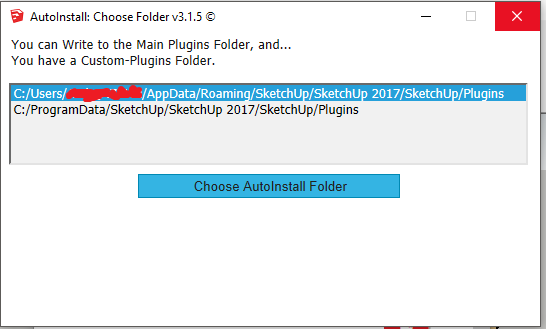
@dave r said:
@john2 said:
But this grid will have to be changed every time my workspace changes. Maybe if I have scene tabs on or not,the width will change etc. Isn't there a plugin that creates grids matching the screensize?
What do you mean? Why would it have to be changed? If you set the watermark to be stretched to fit, it'll change if you change size of the model window. Here are three different workspace sizes. Same watermark image.
[attachment=2:2nfbqww2]<!-- ia2 -->Screenshot - 8_4_2018 , 7_32_35 AM.png<!-- ia2 -->[/attachment:2nfbqww2]
[attachment=1:2nfbqww2]<!-- ia1 -->Screenshot - 8_4_2018 , 7_32_56 AM.png<!-- ia1 -->[/attachment:2nfbqww2]
[attachment=0:2nfbqww2]<!-- ia0 -->Screenshot - 8_4_2018 , 7_33_30 AM.png<!-- ia0 -->[/attachment:2nfbqww2]
I don't know of any plugins to create a grid but I perhaps you can write one if you still think this won't work. You could at least give it a try.
Oh...cool! Sorry, my bad. I was mistaken.
@dave r said:
kaas is on the right track. You can even make the grid in SketchUp as I've done for this example.
I drew a grid in SketchUp. The outer dimensions match the screen size. I used a sketchy line style but that's not required.
[attachment=2:o7yu4akk]<!-- ia2 -->Screenshot - 8_4_2018 , 6_52_54 AM.png<!-- ia2 -->[/attachment:o7yu4akk]Export the image as a PNG with the background set to transparent in Options.
[attachment=1:o7yu4akk]<!-- ia1 -->Grid.png<!-- ia1 -->[/attachment:o7yu4akk]Then I created a watermark using that image as an overlay.
[attachment=0:o7yu4akk]<!-- ia0 -->Screenshot - 8_4_2018 , 6_54_49 AM.png<!-- ia0 -->[/attachment:o7yu4akk]You could color the lines if you want before exporting the image from SketchUp. After you've created the watermark, make a new style with it and save it for future use.
But this grid will have to be changed every time my workspace changes. Maybe if I have scene tabs on or not,the width will change etc. Isn't there a plugin that creates grids matching the screensize?
How can I add a 3x3 grid overlay to my scene to incoporate rule of thirds to export a better jpeg view? Is there a suitable plugin to enable me to do so?
I am planning to build a new cpu. I have an old cpu currently with i3 2nd generation processor, 8GB DDR3 RAM and 1TB WD SATA hard drive. The hard drive is just 2-3 months old and I intend to use it in my new CPU build. I already have 22 inch Dell LED monitor in good working condition. I am on a limited budget of 45000 Indian Rupees.
I do architectural work which involves Autocad 2D, Illustrator for editing pdfs, making 3D models of buildings in SketchUp and still image photorealistic rendering in V-Ray. I also intend to use Revit, Rhino and Grasshopper.
I also do photo editing work, floor plan and site plan renders in Photoshop. I use layout and graphics software viz. Adobe InDesign (I use InDesign a lot) and Adobe Photoshop. I do occasional video editing that consists mostly of slide shows and the videos are of 4-5 minute duration in Adobe Premiere. I never intend to play any games on my CPU, neither render any walkthrough videos.
Is a combination of Ryzen 5-2600 @ 3.4 GHz and Nvidia Geforce GTX 1050 Ti – 4GB and 16GB RAM okay for the kind of work mentioned above?