White objects required instead of blue
-
I want to get clear white colours in my renders for clay models. Unfortunately, vray is giving blue colour which looks bad.
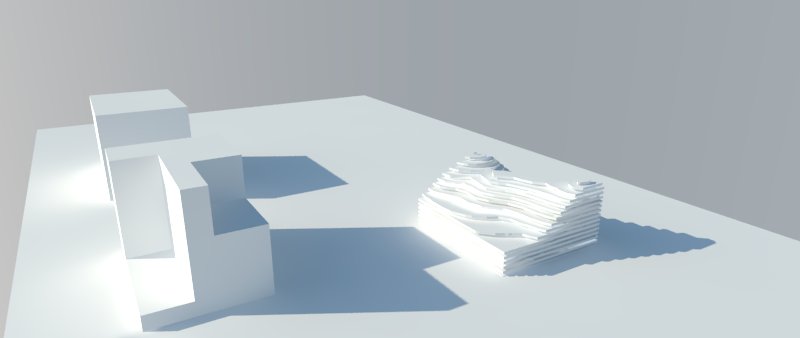
I tried the fernando’s method as illustrated in this video
https://www.youtube.com/watch?v=cPxtadpyM20%26amp;feature=youtu.bebut I am not getting the GI option in my maps.
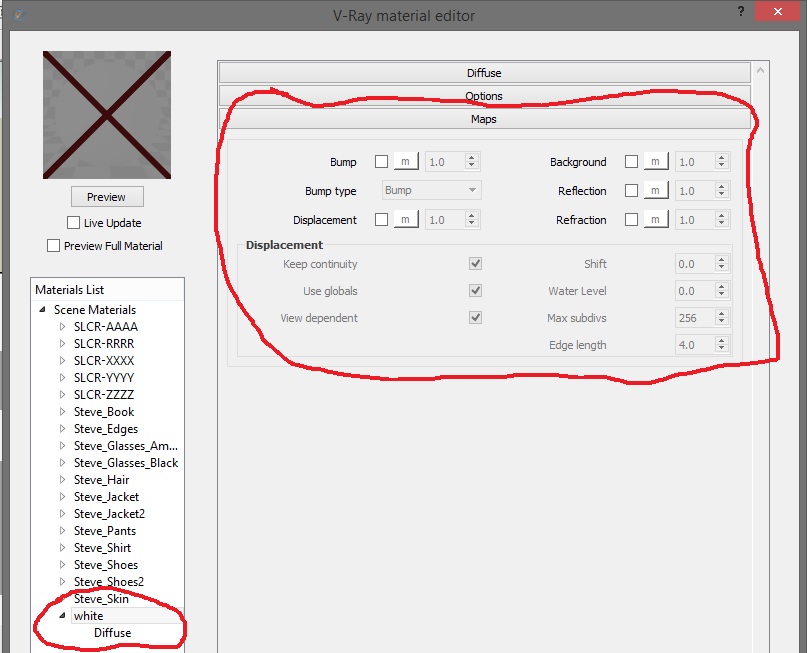
I also tried to set the white balance in my camera as this
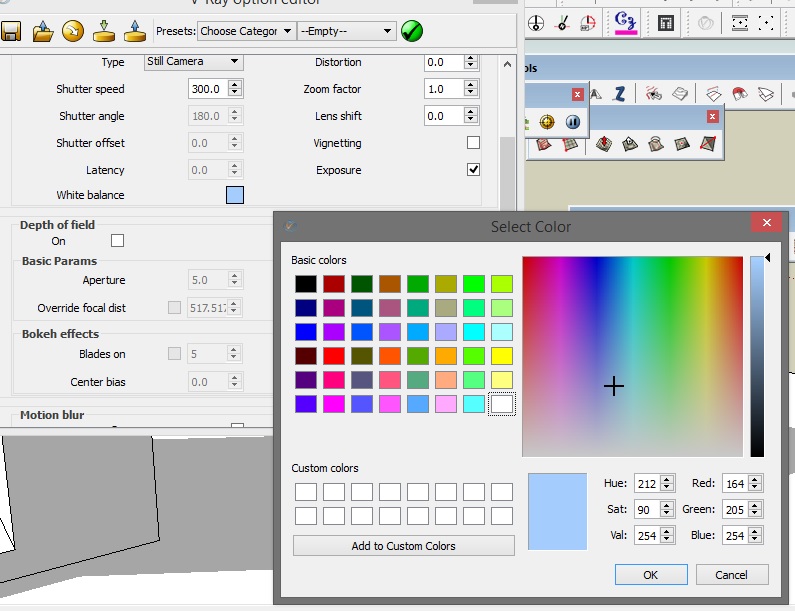
But still the result is not very good.
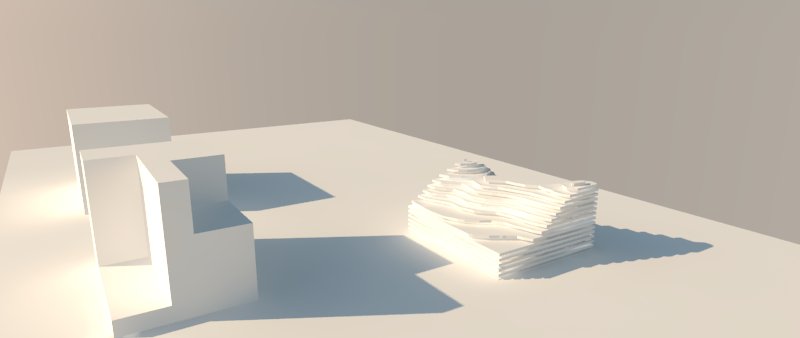
Please provide settings for white balance in camera settings.
I don’t want to go for a post processing option. I want to resolve this issue within sketchup itself to save time and energy. I fiddled with turbidity and ozone but still no success.
-
I know nothing about Vray, but this looks like you have lit your scene with sun and sky, hence the blue tinge even to the shadows.
There may be an environment setting that you could look at. -
you may also want to quickly turn down saturation in your gi rollout
-
@panixia said:
you may also want to quickly turn down saturation in your gi rollout
How and where? Please post screenshot.
-
-
@Panixia, your screenshot didn't get posted here.
-
can't you use override material and change the override color to white?
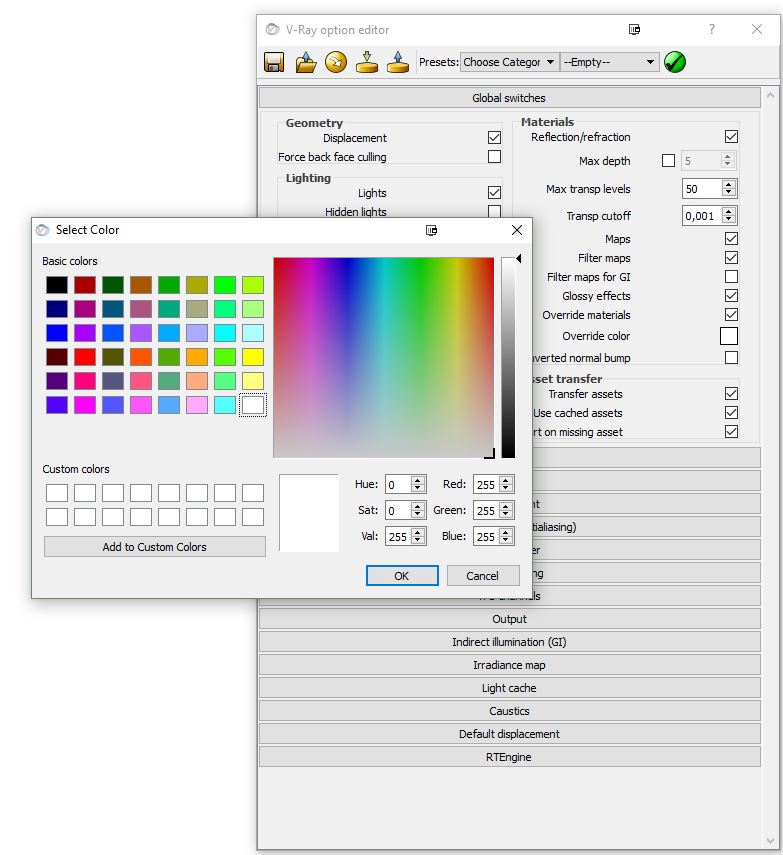
-
That makes everything white. What about the cases where I have reds, greens, blues, whites etc?
I am asking this question in context to usual rendering and not clay models.
-
I have to say, the first image you posted looks pretty close to white to me. But then again I am looking at it from an uncalibrated lcd screen. If you aren't getting the desired result from the render then its probably easiest to fix in post processing using color corrections.
-
-
@rspierenburg said:
I believe this is what he meant.
yes of course, that's the "1 click" solution for his problem.
as far i can tell, the problem is quite simple:@john2 said:
I want to get clear white colours in my renders for clay models. Unfortunately, vray is giving blue colour
plus i assume he said that:
@john2 said:
I don’t want to go for a post processing option. I want to resolve this issue within sketchup itself to save time and energy.
and.. as box properly said, that bluish tint in the global illumination is 100% coming from the vray sky system, so the quick and dirty way (sticking with vray sun and no post work) to get monocrome clay models, is to kill whatsoever tint from saturation value in the gi.
sorry, but i really didn't believe a screenshot was needed..
that's the one and only satuaration control in the gi rollout and it looks quite self-explanatory
-
@rspierenburg said:
@john2 said:
@Panixia, your screenshot didn't get posted here.
I believe this is what he meant.
[attachment=0:2lpq4snm]<!-- ia0 -->Capture.JPG<!-- ia0 -->[/attachment:2lpq4snm]
Thank You so much for posting this screenshot. All this while I was fiddling with the GI setting in the environment tab.Thanks for bearing with me. I now entered "zero" as the values in saturation and I'm getting white finally at last.






I'm a novice and a dummy when it comes to v-ray. It's been four years and I still haven't been able to get grips on this rendering plugin. But now life seems good with v-ray.
Advertisement







