Ah thank you! I should've read the documentation better... 
I will try it again.
Best,
Ah thank you! I should've read the documentation better... 
I will try it again.
Best,
So I played around with it a bit. A couple of things I noticed. The suns position doesn't get exported and the UVs aren't coming through correct.
I've added a screenshot. The house is exploded (was a component) but that didn't help.
It looks promising!
Best,
Peter
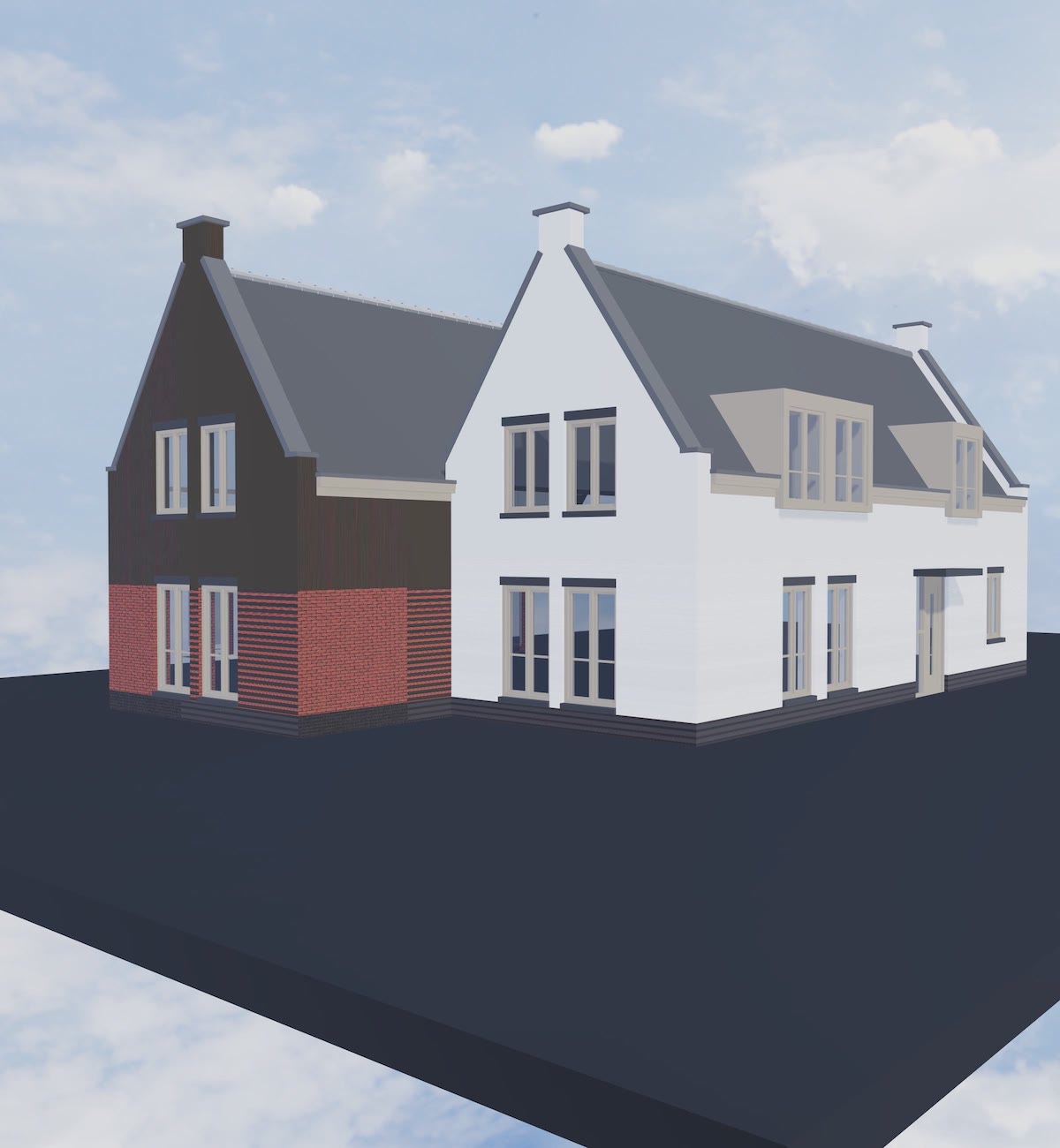
Hi Samuel,
I get this:
PBR::Chromium.executable
/Users/peter/Library/Application Support/SketchUp 2018/SketchUp/Plugins/pbr/Chromium/Mac/Chromium.app/Contents/MacOS/Chromium
I can get inside the plugin folder and find the chromium app but I can't start it. All priviliges are correct for the files read and write are set for all files within the pbr folder. Maybe if I replace the Chromium app with a newer one from the internet it works? I will try today.
Thanks!
Best,
Peter
Edit: OK, after replacing the chromium app with the latest from chromium.org the viewport is working!
Hi, I really want to test this plugin but when I install the plugin (or after restarting SU) I get the message that Chromium cannot be found "Get latest". I'm working on a Mac. I can change materials but force viewport update crashed SU. I'm also not sure how I can start a render? Is that the force viewport update or am I missing something. The help page on github is not really helping as well.
I hope you can help/fix. The plugin looks promissing! Thanks!
Best,
Peter
Hi,
First you could change the sun angle so the shadows are more visible. I tried rendering a simple piece of glass (15mm thick) with the basic glass material from the vray library. I only changed the fog color and it worked.
I've added the skp file to this post.
Hope it works! (BTW, file is made with SU2018 and V-Ray 3.6)
Best
Do you have caustics turned on? And are you rendering with 3.4 or 2.0? The tutorial is for 2.0 I think so I don't know if everything translates well to the newer versions...
You may post a SU file if you like. I can have a look at it.
Best,
Hi Fredo, I think a lot of people are on holiday  Anyway I just saw your post and tried it out on my 5k iMac. It works perfectly!
Anyway I just saw your post and tried it out on my 5k iMac. It works perfectly!
Thank you!
Best,
Peter
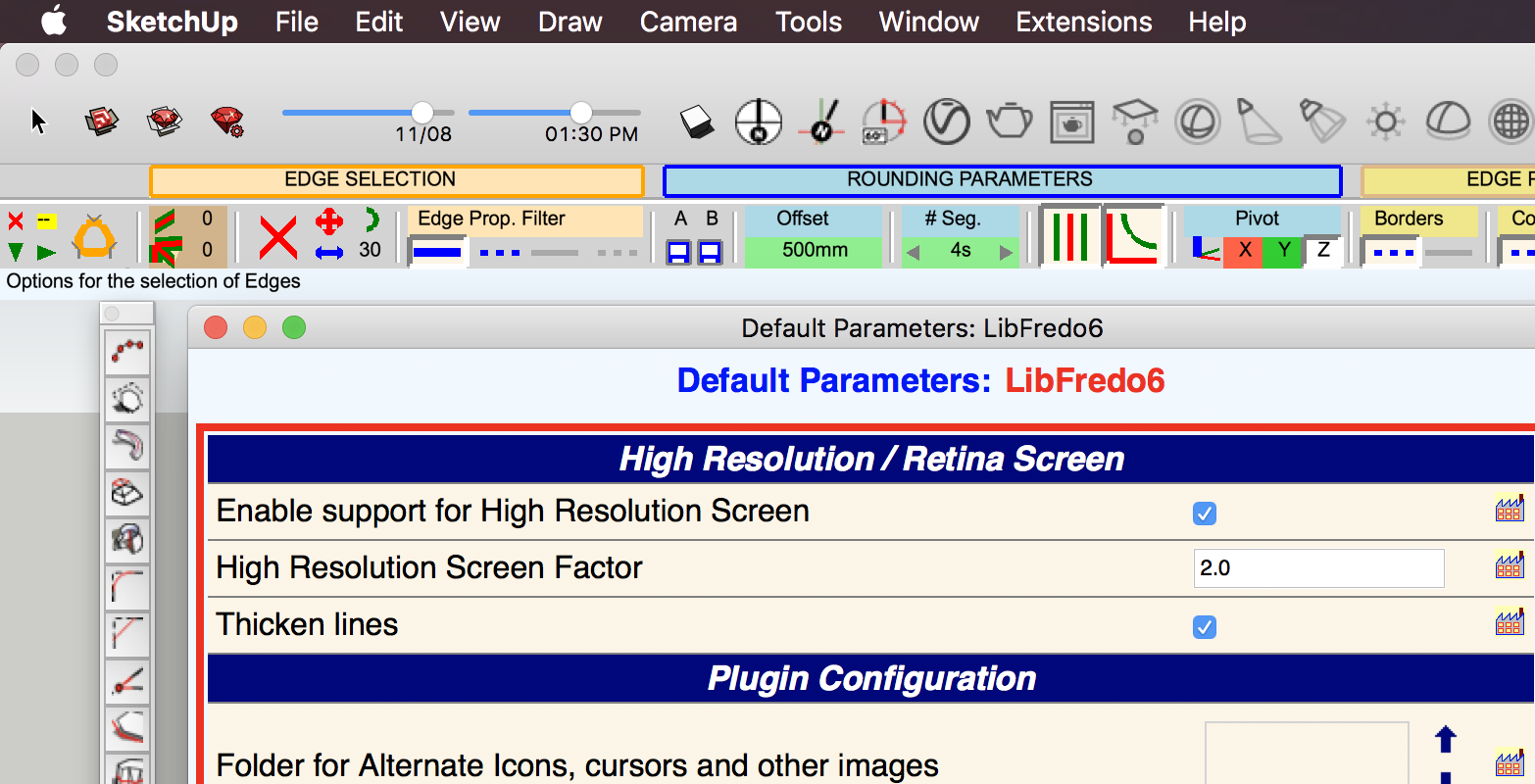
Give the glass some thickness or set the refraction to 1.0.
Best,
You can add another diffuse layer in the material. Give it a texture, ie a checkerboard or something, and use a white color texture in the transparency slot. This way the object has a scalable texture in SU but won't render and you see the material that's underneath it. I hope I explained it good enough?
Best,
Peter
That is great!! Thank you for the LAP addition!