The good old VirtualDub works perfectly under Windows 10 - and it's free …
And another recommendation is Shotcut - also free.
I use VirtualDub more for filtering and composing individual frames from animations or exporting image sequences.
Shotcut is good for overlaying video tracks, filters, audio, (titles) and the final cut.
Posts
-
RE: Decent video editor?
-
RE: SketchUp 2019 release
@ function: No way! That would be the ultimate end.
-
RE: Searching for Plugin "Add Bitmap to Materials (Mats)"
In the PluginStore is a version RamTools_BmpMats_v0.3 from 2017 - don't know if it is improved compared to the version in the original post of Rami_Ipm.
-
RE: SketchUp to Blender2.8 EEVEE Interior Rendering Course ships
Great! Looking for a way to render MSPhysics animations with EEVEE...
-
RE: MSPhysics ice stage for AntonS
En premier lieu, la désintégration pourrait être une conséquence de la géométrie concave de certaines pièces.
Par exemple, les pièces avec des trous oblongs devraient être composées d’éléments convexes individuels. Il y a un plugin pour Fredo6.
Vous devez activer "Collision Wireframe" dans l'interface utilisateur de MSPhysics sous Debug Draw et tester la précision géométrique de votre modèle.
Bonne chance! (Google Translator)In the first place, the falling apart could be a consequence of the concave geometry of some parts.
For example, parts with slotted holes should be composed of individual convex elements. There is a plugin for Fredo6.
You should activate "Collision Wireframe" in the MSPhysics UI under "Debug Draw" and test your model for geometric accuracy.
I wish you success! -
RE: Snapshot of a company car?
Nice rendering
 - How did you do the lighting effects and the motion blur?
- How did you do the lighting effects and the motion blur? 
-
RE: Fun interior render
Much work for a little bit fun…
 But top detailed model - looks professional.
But top detailed model - looks professional. -
RE: SkethUcation privacy https
The same here with edge (Windows 10 Pro) - but with IE (Windows 7 Pro) not..
-
RE: Urban simulation with MSPhysics
Thanks HornOxx,
hope this WIP comes to an end soon .. -
RE: Urban simulation with MSPhysics
@ pilou
The connections are controlled via a kind of timeline for each character in a script.
I have predefined several types of movement, which can then be modified and combined as desired.
Since several people are to act in a complex model, a real-time control via mouse or keyboard in SketchUp is not controllable.
For smaller environment models, however, it is possible to control a figure via mouse and keyboard in MSPhysics in real time ..@ Mike
Thanks Mike.
There is also a bit of enthusiasm for MSPhysics behind it.
I do not want the interest in it breaking off.
Maybe there will eventually be a further development that is even more user-friendly ..
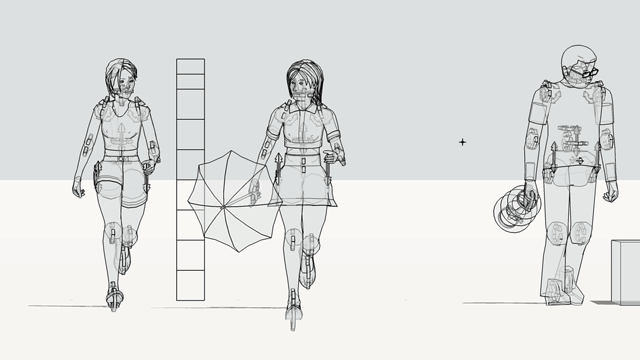
-
RE: Urban simulation with MSPhysics
23 joints, 2 beautiful eyes and the movements of the cloned model are halfway liquid ..

Lost in character animation again - endless test series, felt 250 set screws.
Each joint with at least 5 settings, each body part with position, mass, collision and friction properties, a little script, a bit of practice as Frankenstein and some time ..
Sorry for the GIFs with that massive reduce of load time.
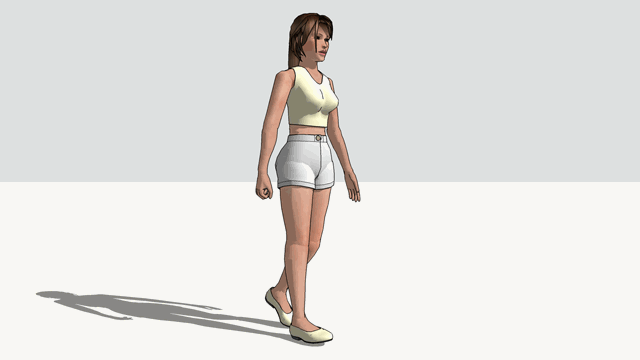
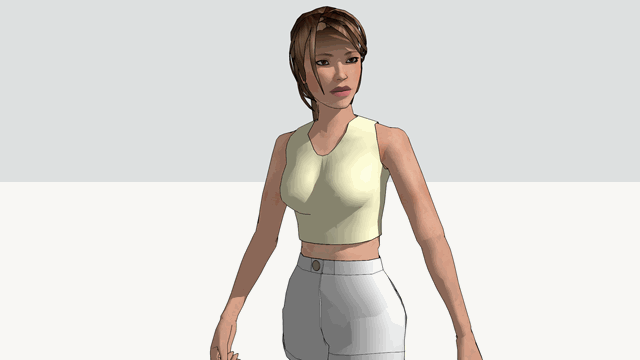
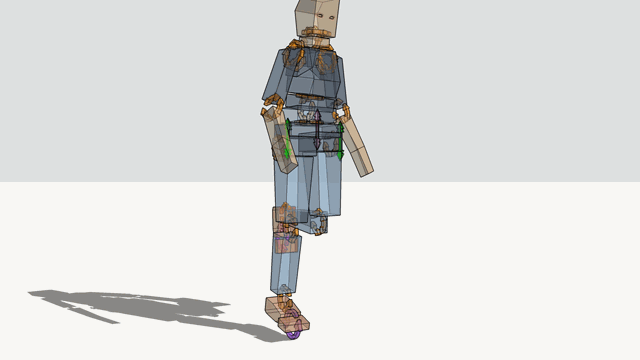
-
RE: [WIP] Lionel J-38 Straight Key
da did, did did da, Kasperle ist wieder da ..

Please a translation of the Morse code ..
-
RE: Copying of Window Components
I have often tormented myself with it, but never investigated it more deeply. I always thought that the walls are somehow slightly interwoven. That was not the cause ...
-
RE: MSPhysics 1.0.3 (16 October 2017)
Shape of the ground: Static Mesh (The hill has concave areas)
Material of blocks: Concrete (More weight for the deformation)
Stiffness of Hinges: 0.95 (The geometry is otherwise too stiff, because the connections allow little lateral twisting.)
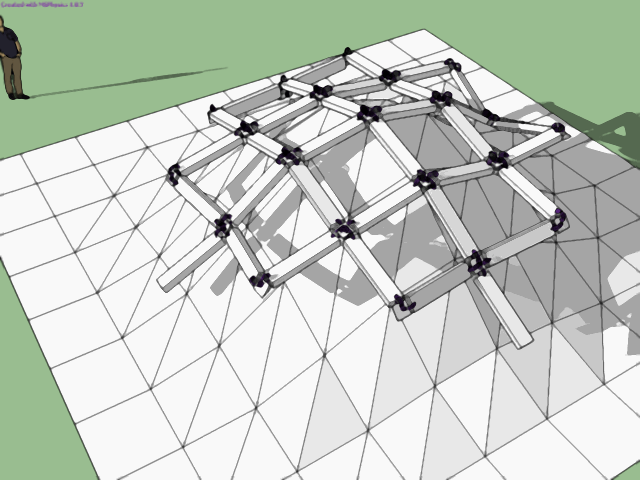
-
RE: Urban simulation with MSPhysics
Thanks Mike,
i struggle with details and especially with the light in rendering animations …
Try to understand why certain lights in IndigoRT suddenly turn brighter or darker.
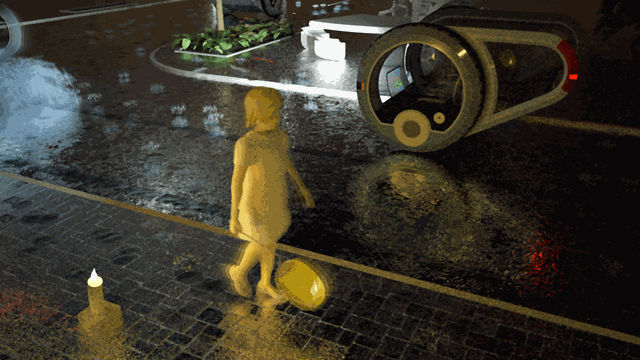
-
RE: Materials renamed direct after opening
have found the topic "Rename Materials" and the posts there the problem was mentioned in 2013:
http://sketchucation.com/forums/viewtopic.php?f=323&t=47234&p=482611&hilit=rename+materials#p498542