Hey, Thomas is a superstar for me (and you too) and i think, he knows what he coded in 2013. My problem, when i use an old plugin..
Posts
-
RE: Materials renamed direct after opening
-
RE: Materials renamed direct after opening
Its a plugin: TT_materials_renamer.rb
After disabling the problem was solved.
Thanks again! -
RE: Materials renamed direct after opening
Thanks for your help! This method may take a while.
I was able to use the model backups to find out when the problem occurred and what plugins I had installed or updated during that time.
There is no relation to it.
The conversion of the material names takes place directly during the program start.
Which plugins are already active in the launch of Sketchup?
Have only now (unfortunately too late) found that I can undo this action after starting the program ... -
Materials renamed direct after opening
For some time, the following happens:
After opening a file in SketchUp Make 2017, all materials are automatically renamed.
All materials will be renamed and numbered from the immediate opening of the model from "mat000" to "mat ..".
I can not find the cause: a thoughtless presetting; a plugin that operates secretly ???
Unfortunately I only realized after a long time of acceptance that I could have done an undo after the start.
Approximately 400 materials are now stereotypically numbered - painting by numbers ..
Any help or information is very welcome. -
RE: Urban simulation with MSPhysics
Here is an attempt to summarize the essential components of the simulation very briefly. In complex MSPhysics simulations, it makes sense to separate the collision geometry from the visual geometry ...
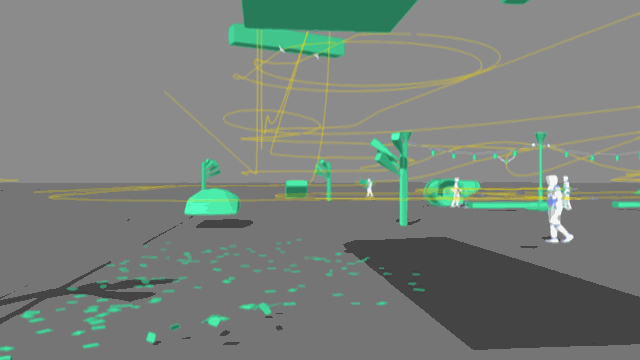
-
RE: MSPhysics 1.0.3 (16 October 2017)
Well done! Complex and simple at the same time. A good example of using MSPhysics.
-
RE: Hover rod type or steampunk car
Cool design, carefully modeled!

Would like to let it fly ...
-
RE: Urban simulation with MSPhysics
Playing with the architecture - from scaffolding character to more organic shapes in the exterior dungeon of the buildings.
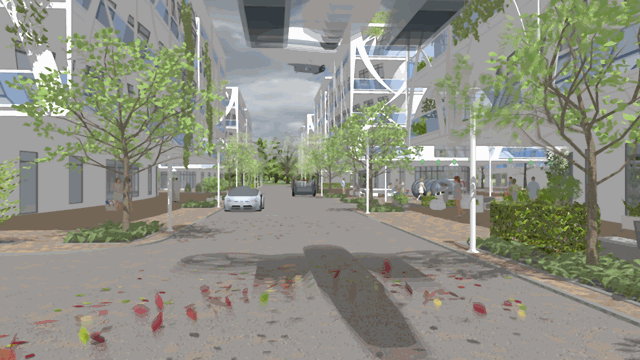
-
RE: Poppy!
Never saw anything like this. Seems to be something completely new ...
-
RE: Camera Simulation with MSPhysics
Yes, and there are a few more things you can do with MSP scripts...
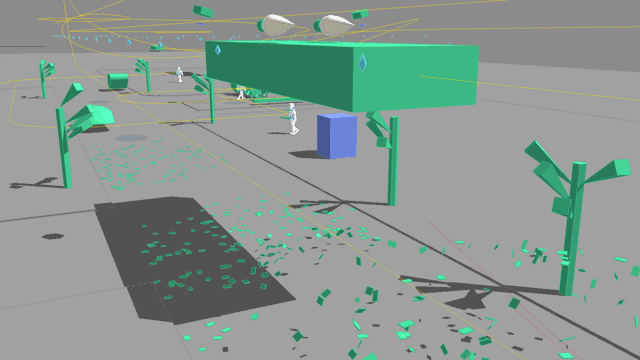
-
RE: Camera along a path
My recommendation is MSPhysics with its endless possibilities of camera settings:
http://sketchucation.com/forums/viewtopic.php?f=323&t=68975 -
RE: [REQ] MSPhysics tutorials
Usefully links are in the first post of Antons_S MSPhysics topic:
http://sketchucation.com/forums/viewtopic.php?f=323&t=56852 -
RE: Modelling a tramway
Outstanding work!
Fortunately, the condition of the road has not deteriorated significantly in the 40 years.
Even the cool smiley on the suspension of the overhead line has held ..
on the suspension of the overhead line has held .. 
Are you doing the job for fun or as a small contribution to urban planning in your city?
-
RE: Urban simulation with MSPhysics
The animated tree branches are components extracted from trees, which in this case can be copied arbitrarily and generate a servo joint with a MSPhysics script, wiggle and react to passing copters.
The large blue box in the GIF is the tree dummy with witch all branches self connect.
The GIF shows most of the active simple physics geometry. The geometry to be rendered is too complex for the calculation and is therefore physically ignored. Most smaller objects outside the camera's field of view are hidden. The rain simulation is not shown here.
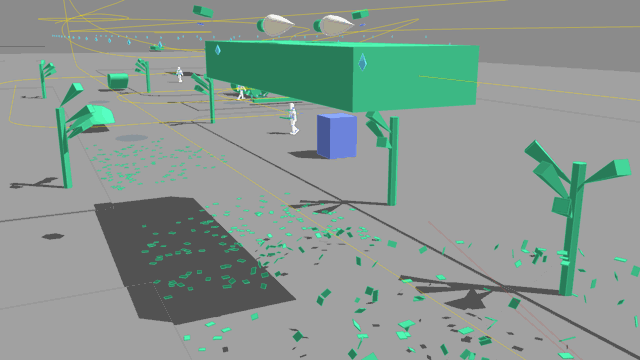
-
RE: Urban simulation with MSPhysics
Thanks for the encouraging words!
An animation in the NPR style is my goal. The picture in the first post above is a single frame from an early stage.
There are still missing animated people, other animated objects, lights, etc ..
For the finished one-minute film with a few camera shots, both of my computers each need about 1 week of computation time with an average of 6 minutes of rough rendering per image (1920x1080 pixels, indigo RT).
Next, four movie layers are superimposed in the video editing program - SketchUp Lines-and-Colors, pure rendering, and two graphic layers created with FotoSketcher from the rendered images.
Several filters are used for the overlay then ..

-
RE: Urban simulation with MSPhysics
Here's another attempt to get a 3D Warehouse model up and running.
And so I continue to try to simulate upright walking or running with SketchUp and MSPhysics.
Never thought that would be so complex and all parts have to be adjusted exactly..
Mass of body parts, speed, position and programming of the MSP joints, damping, frictional resistance of shoes and ground - everything interacts sensitively.
Running and jumping movements are particularly difficult as the feet tend to break through the ground.
The MSPhysics joints reach their limits and centrifugal forces or shocks, for example, cause the feet to swing out of their imaginary joints.
Falls and fidgeting on the ground are not uncommon during the test runs..
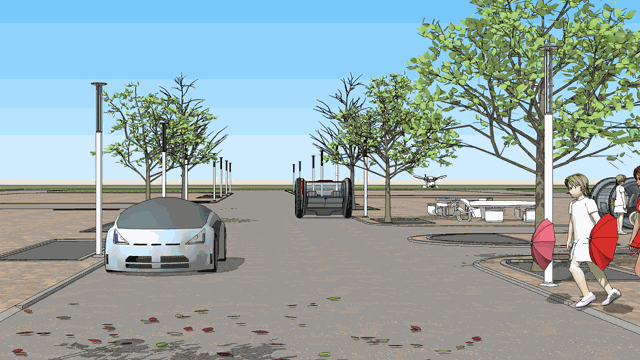
-
RE: [Plugin] Layer Manager New Release
Hi, Didier,
Many thanks for the quick reply.
Yes, the functionality of the current version is already sufficient.
The old "Save to / Restore from file" and the "Show, Isolate, Hide layers by Filter" are rather less needed. This makes the menu more compact.
In my models, I often have many scenes with different layers on or off.
The function "Create new layer and control its behaviour" overwrites this layer configuration in all scenes with the layer configuration of the active scene if I select the behavior "Visible in current scene only" or "Invisible on all scenes".
Since that only seems to happen to me, it is not dramatic. I avoid this feature, although it is very useful if you do not want to manually turn off new layers in all other scenes.
In addition, the current version does not recognize layer configurations saved with older versions of the plugin.
But enough of the whining, the plugin is immensely helpful. Thank you! -
RE: [Plugin] Layer Manager New Release
Hi Didier, since I see that you are active in other posts, here is a request to your fantastic Layer Manager Plugin: Is there a way to improve the two replies above mentioned point?
It would be great if the plugin could also be used for the SketchUp versions 2016 and 2017.
Thanks in advance!