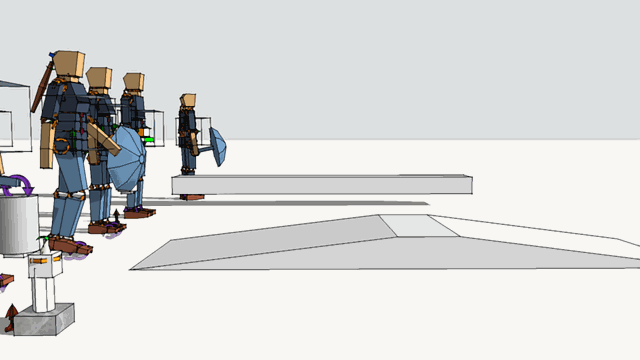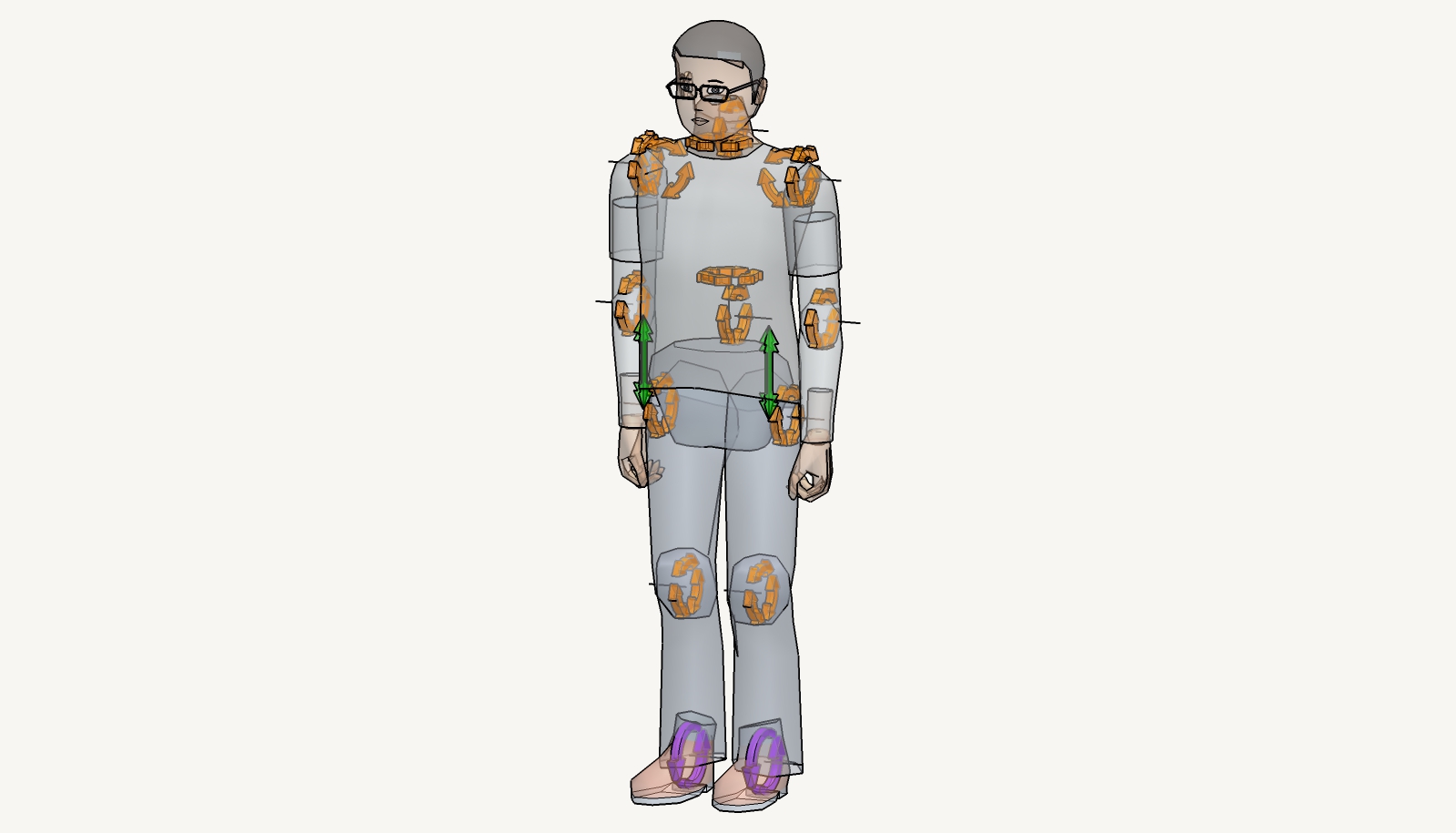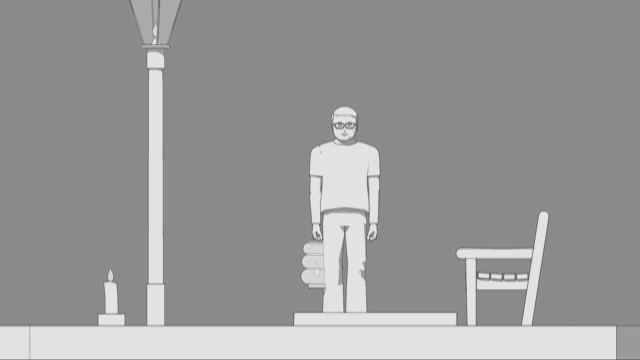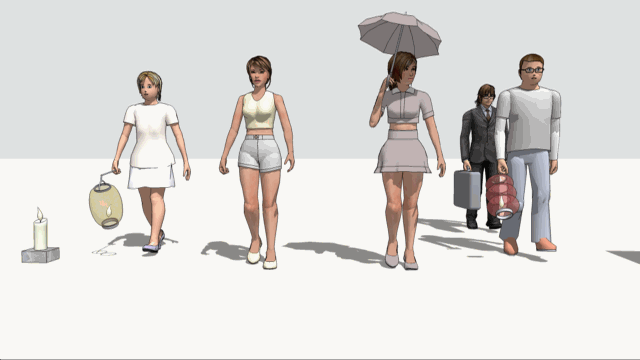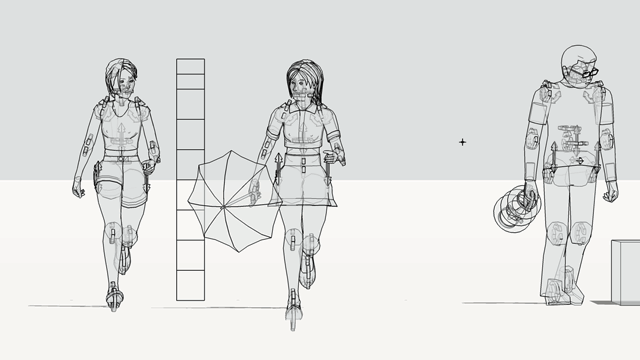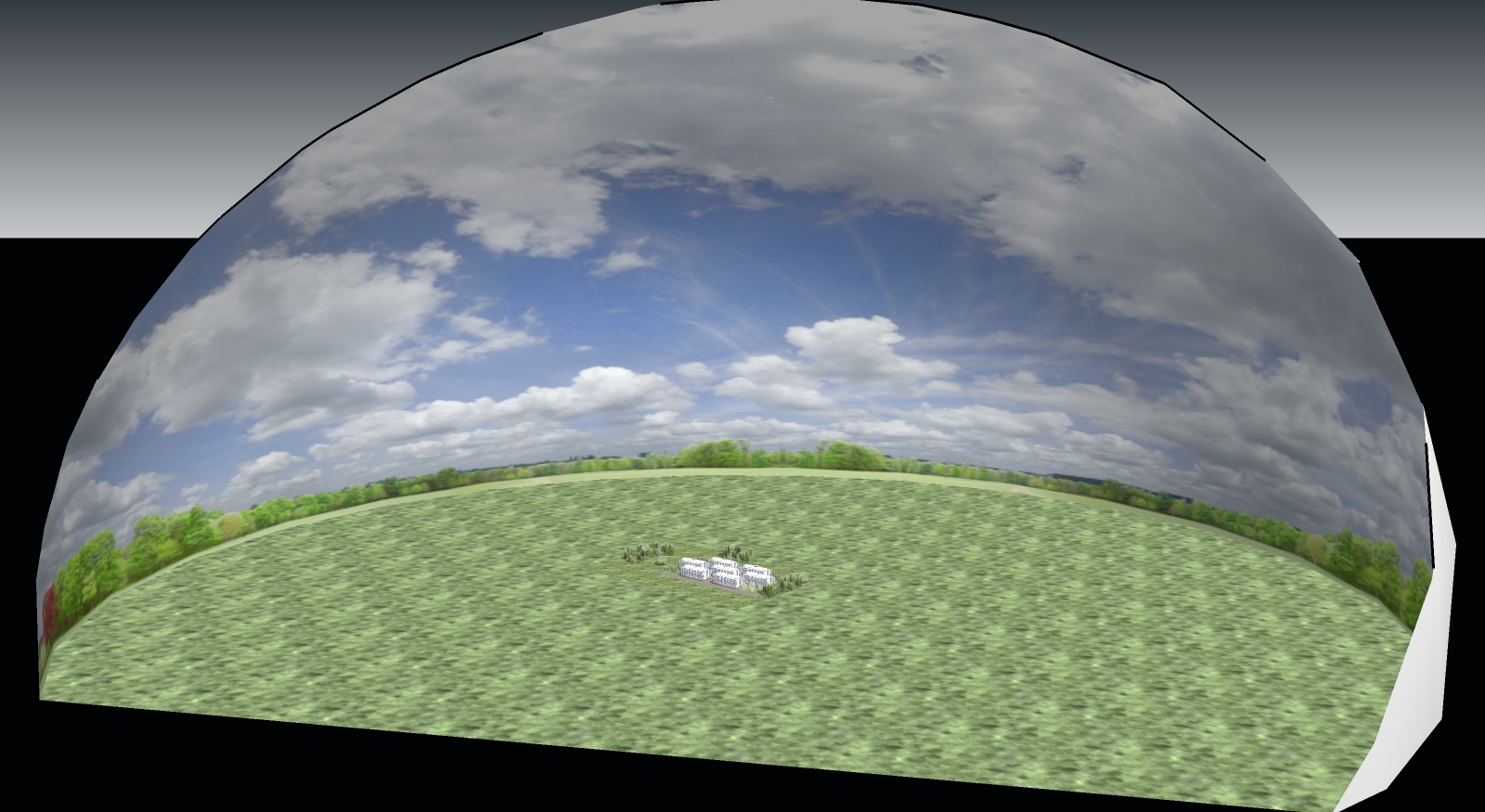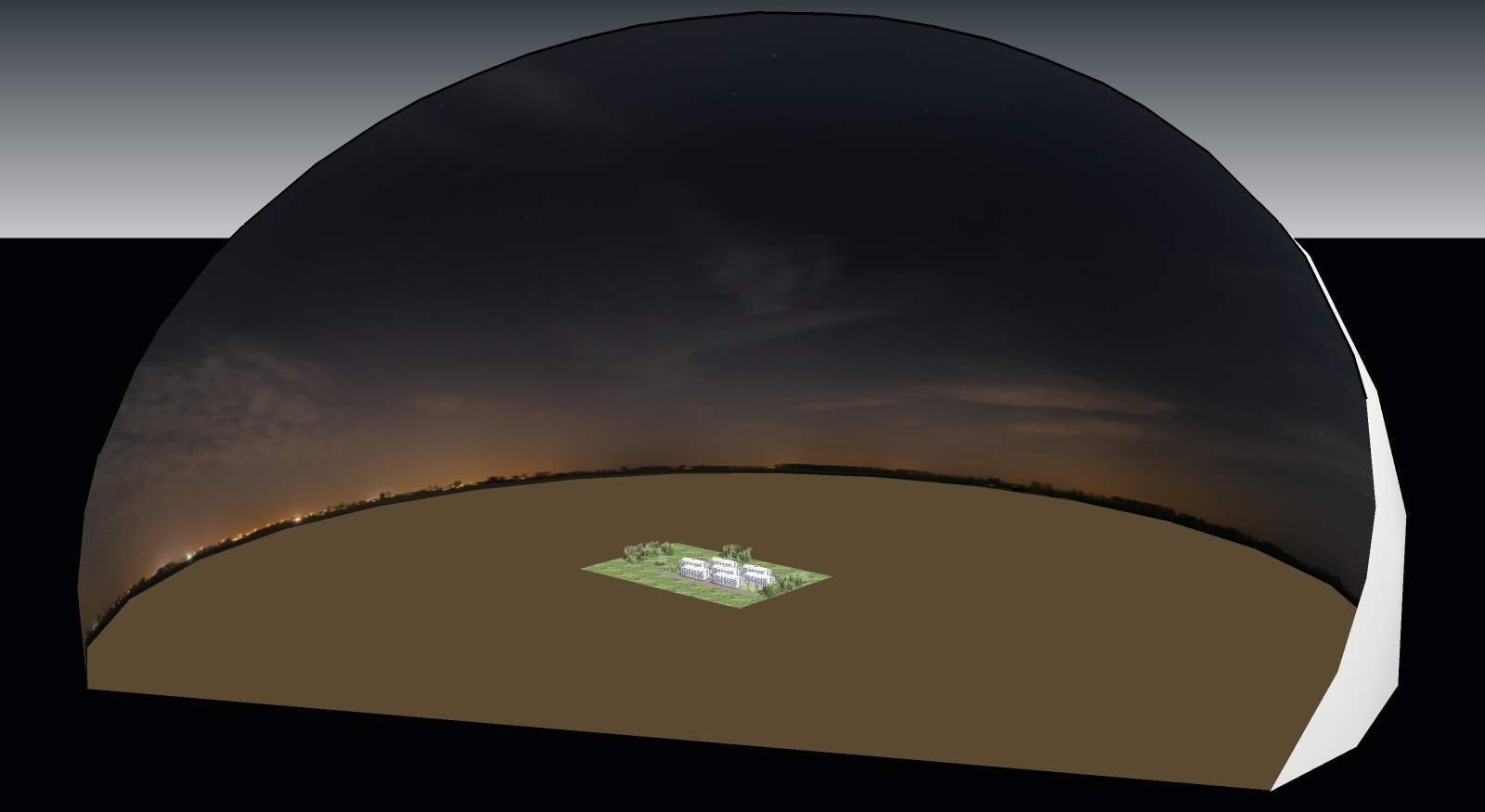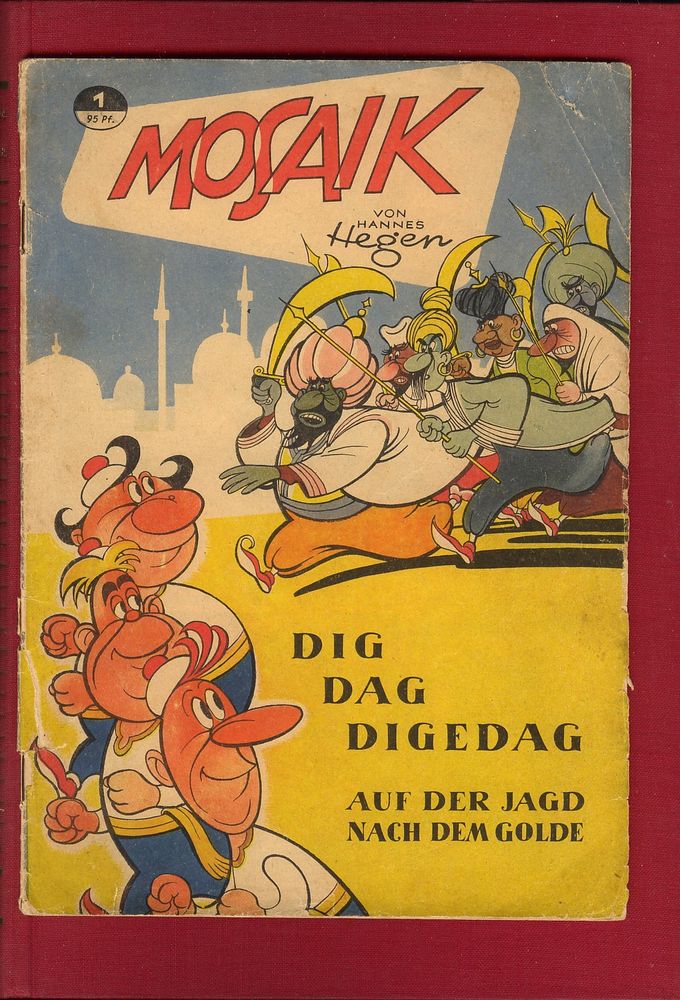I tried all possible variants for the import of text isolated from a plan (isolated, adjusted, older file formats, number of texts reduced to 3) and got in SUpPro2016 and SUpMake2017
a similar result: 2 nested groups with one guide point each.
Ruby Konsole:
DXF = '....\WenigTexteASCII.dxf'
UNITS = 'meters'
2 STYLES:
1 LAYERS:
37 TEXT ENTITIES:
0 MTEXT ENTITIES:
0 ATTRIBUTE TEXT ENTITIES:
Making 37 TEXT Entities...
undefined local variable or method bold' for TIG::ImportDXFtext:Module Error: #<NameError: undefined local variable or method cp' for TIG::ImportDXFtext:Module>
C:/Users/andreas/AppData/Roaming/SketchUp/SketchUp 2016/SketchUp/Plugins/importDXFtext/importDXFtext_code.rb:621:in block in make_text' C:/Users/andreas/AppData/Roaming/SketchUp/SketchUp 2016/SketchUp/Plugins/importDXFtext/importDXFtext_code.rb:511:in each'
C:/Users/andreas/AppData/Roaming/SketchUp/SketchUp 2016/SketchUp/Plugins/importDXFtext/importDXFtext_code.rb:511:in each_with_index' C:/Users/andreas/AppData/Roaming/SketchUp/SketchUp 2016/SketchUp/Plugins/importDXFtext/importDXFtext_code.rb:511:in make_text'
C:/Users/andreas/AppData/Roaming/SketchUp/SketchUp 2016/SketchUp/Plugins/importDXFtext/importDXFtext_code.rb:1770:in import' C:/Users/andreas/AppData/Roaming/SketchUp/SketchUp 2016/SketchUp/Plugins/importDXFtext/importDXFtext_code.rb:1795:in new'
C:/Users/andreas/AppData/Roaming/SketchUp/SketchUp 2016/SketchUp/Plugins/importDXFtext/importDXFtext_code.rb:1801:in block in <module:ImportDXFtext>' SketchUp:1:in call'