I found this nice DC elevator model by Elmar.R on the warehouse
Doors are dynamic but does not work correctly. Trying to figure out to make them close/open in one click. Does anybody know how to fix them?
[img]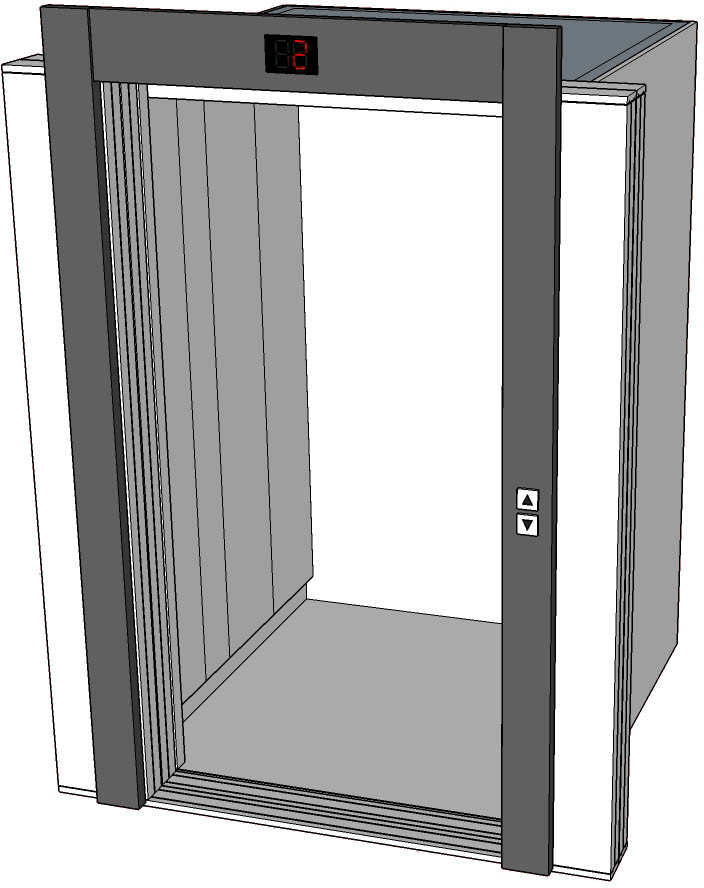 [/img]
[/img]
I found this nice DC elevator model by Elmar.R on the warehouse
Doors are dynamic but does not work correctly. Trying to figure out to make them close/open in one click. Does anybody know how to fix them?
[img]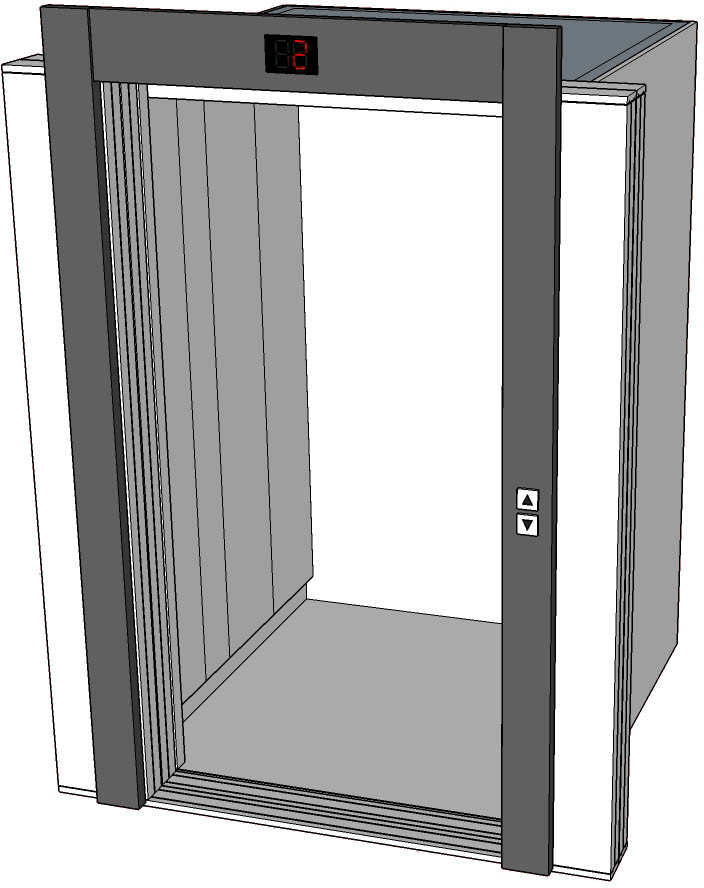 [/img]
[/img]
I have a glass office wall with inserted dynamic doors.
Is it possible to have a dynamic scalable glasswall which repeats with glass and dynamic doors inserted? My idea is to scale the glasswall along X direction inside hole in outer wall to fit without stretching the components but customized to end with glass.
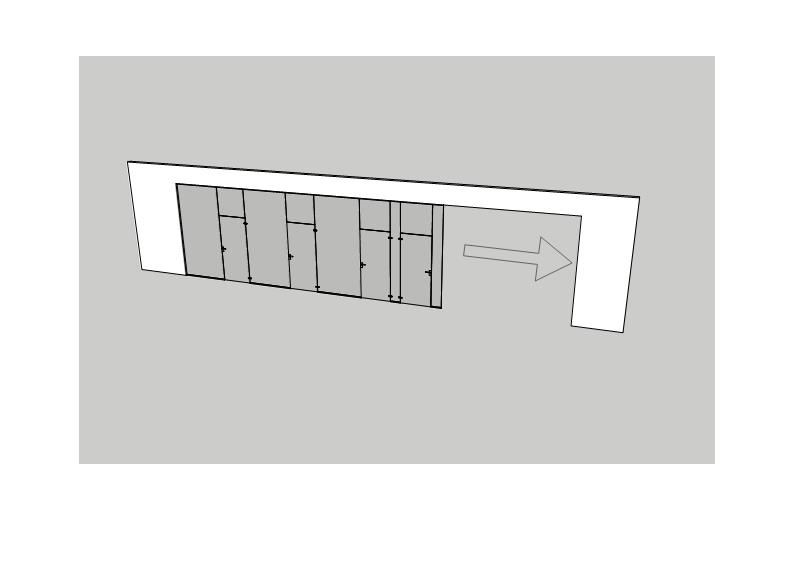
Here is the model with dynamic doors
I know some kind of pattern must be used but I am very curious if it is possible.
Modelling small parts
I´ve had som problems with curves when modelling small parts. Rounded edges/corners will not close. I found a workaround that works: Scale the model two times or more, do the rounding with double radius, -then scale down 0,5 to normal size.
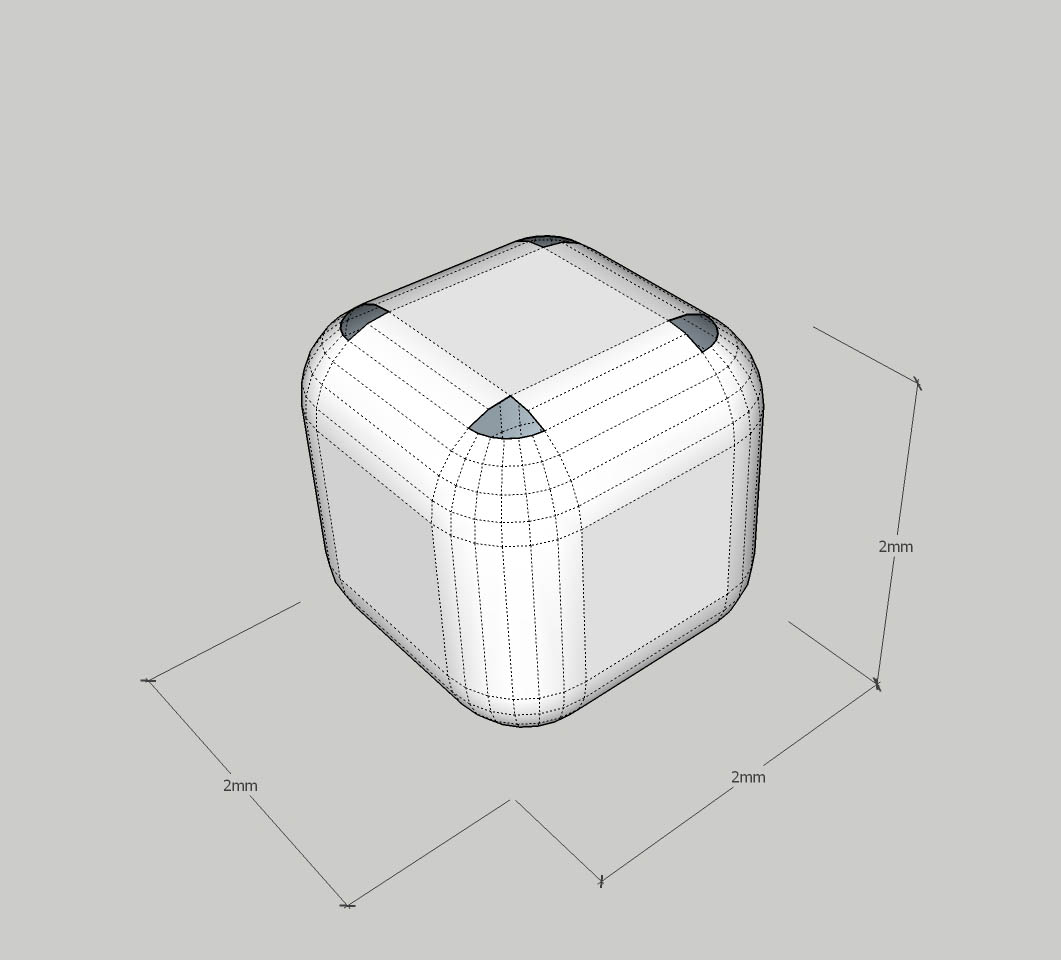
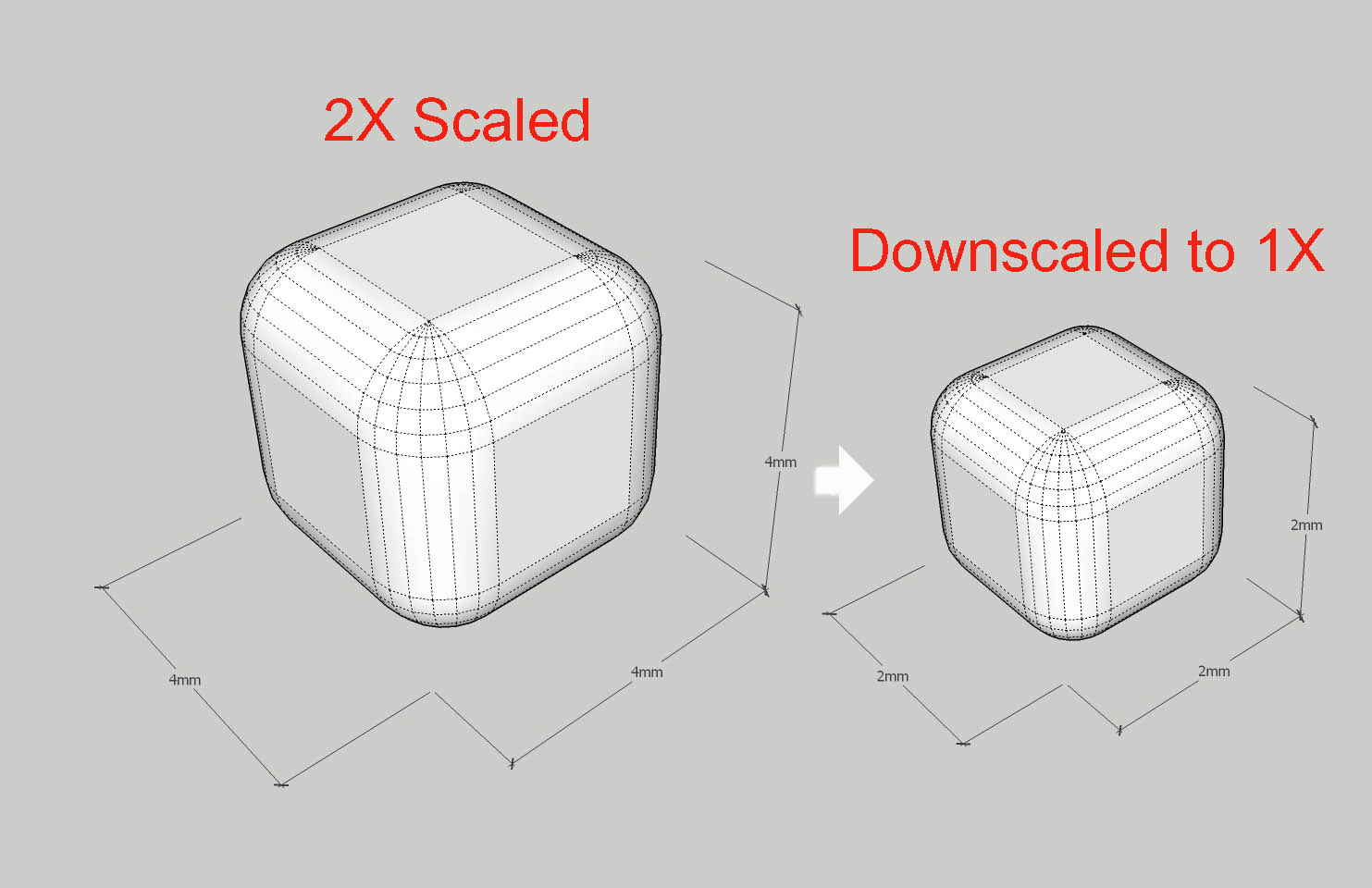
Thank you pcmoor for answering. Trying to replicate what you did excactly. Still dont get it.
I opened the "SpinPort" component and made a new component inside having same axis. It still turns horizontal when spinning..?
I modelled this gate with 3 spinning rods. I got the rods spinning but cannot find out how to keep it in the right position spinning. I know there is some place I have to change the axes direction but cannot find out where I go wrong.
Can anybody please help me?
[img] [/img]
[/img]
I miss the old Layer Manager which now has moved to the default tray. To turn on/off layers or change between layers you now have to scroll down to find the right tray. I wish there was a way to extract the menues to have them separate available on screen, -when you close the menu it would be back in the default tray. Did I miss something or is the separate menu still there somewhere?
When I try moving geometry or text in LayOut it moves in a jumpy behavor snapping to invisible points. Is there a way to move freely without the snapping?
Another problem I have is when resizing an imported view. Usually when I reduce the view from one side it moves the geometry with it when what I want is to clip the frame. Is there a way to pan inside the view to center the geometry?
This dynamic open/close door is to be used with 100mm thick walls. I am trying to make the door glue to the wall at the same time cutting hole. The doorframe should stick out 11mm on each side of the wallthickness.
Anybody want to have a go on it?
@daredevil said:
@unknownuser said:
Anyone dare the challenge?
DC challenge ? I'm here !!

If I have some time to spend on it, I will try next days...Did you have more info about this kind of window ? I think there is a rail to connect the top end of the window to the fixed frame, but not in your model...
Yes, -you are right Didier, I just did not model it 
Attached is an updated version with the track hinge
The window should be correctly placed in the horizontal position now, -but out of place in the two other positions.
See photo
If you look close you can imagine the L-fitting and track marked on this photo.

This is an upgraded version of the dynamic H(Housewife) Window.
This window includes the complicated hinge which I am trying to work with the animation.
The window is in right position when closed + horizontal. Problem is to position the different parts of multiple hinge joints to match the open window + make it work with the animation.
Anyone dare the challenge?
..Dooh! Just found out I forgot to set the line "Z =Position"
This window opens when clicked on, -but what I am trying to do is that the opening frame also slides down in position while opening like the one on picture(mechanics not present)
Any help appreciated.

Hi Jim,
Thank you for a very nice Christmas gift!
Been struggeling with this for a while now. ..I was close but missed on this part; =Parent!HevSenk+67.64
Thank you again and have a Merry Christmas to you and your family.
Merry Christmas also to all followers in this thread!!
@jim said:
You will have better luck working outside-in, or top-down.
Put the onClick animation at the highest logical level, and pass the animation attribute down to any components that need it.
Attributes can only be "seen" by direct parents or children, so if you have more levels of components that need access to the animation attribute, you need to reference the attribute at each level.
` Top-Level Component
- OnClick(animate("anim", 0, 100)
- anim: 0
Child-Component
- anim: =Parent!anim
Child-of-Child-Component
- anim: =Parent!anim`
I was sure I had found out how to make my table model raise and lower with subcomponents placed inside a parent component. I found This example showing multiple animations:
http://sketchup.google.com/3dwarehouse/details?mid=18a830a5e0c446edb2dd3120ca5e0662&prevstart=0
Tried to set up my model same way but it wont work..?
Can anybody help me? I have been trying to solve this for a very long time now..
http://sketchucation.com/forums/viewtopic.php?f=289&t=48436
Still need help with this one. Please!!
@unknownuser said:
I have made this table consisting of two main parts which is the basic frame and the tabletop.
How can I make an relation between the upper frame which is dynamic adjustable and the tabletop without putting the tabletop inside the basic frame component?
The tabletop should follow the height adjustment of the frame but still as separated components as they are parts of a assembly with individual part names and Item numbers.
What I am trying is to make a component of the complete table 200 new name/part number consisting the two other components inside.
I also wonder if it is possible to make the crank rotate as the table elevates up/down?

Table model
http://www.epix.no/uploads/Dynamic%20Components/Table_200_Combination1_With_Crank.skp
I have made this table consisting of two main parts which is the basic frame and the tabletop.
How can I make an relation between the upper frame which is dynamic adjustable and the tabletop without putting the tabletop inside the basic frame component?
The tabletop should follow the height adjustment of the frame but still as separated components as they are parts of a assembly with individual part names and Item numbers.
What I am trying is to make a component of the complete table 200 new name/part number consisting the two other components inside.
I also wonder if it is possible to make the crank rotate as the table elevates up/down?

Table model
http://www.epix.no/uploads/Dynamic%20Components/Table_200_Combination1_With_Crank.skp
Just discovered the System settings> Open GL > Use hardware acceleration. Suddenly Sketchup looks sharp and smooth to work with. How can I have missed this before? 
Has anybody tried the Gyration Air Mouse Elite for presentations with SketchUp?
@jim said:
Here's one way. I had to animate an attribute in the parent component from the child component. Then the attribute can be used by both movements.
(I broke the dialog, but the "Finger" tool works to animate.)
Thank you Jim.
Having problem with this DC trying to make a menu for Height and tilt option.
What I want it to do is that when you click on the side bracket you can adjust height, -and when you click on the footrest plate you can adjust tilt.
Preferably this would also be choices in the menu.
Can anybody help me with this?

I also have a question about editing the image in the component option menu . If I start modelling from blueprints model lying on the ground it will be viewed from lying position even if it was standing on ground when making the option menu..?. (..this is another model I made)
Is there a way to change/update the image?
http://www.epix.no/uploads/Dynamic%20Components/12599Footrace.skp