Oops, your profile's looking a bit empty! To help us tailor your experience, please fill in key details like your SketchUp version, skill level, operating system, and more. Update and save your info on your profile page today!
🔌 Smart Spline | Fluid way to handle splines for furniture design and complex structures. Download
Copy along 2 paths
-
Is there a plugin or how can I copy items along 2 paths?
Just like a rollercoasters wheels holds the wagons locked while twisting along the rails I want these blocks to copy equally following the two rails.Any tips?
Thank Yousee attached SKP 2022 model
[attachment=0:2ysfr3pl]<!-- ia0 -->Twisting paths.jpg[/attachment[attachment=0]BlockAlongPath.skp<!-- ia0 -->[/attachment:2ysfr3pl]
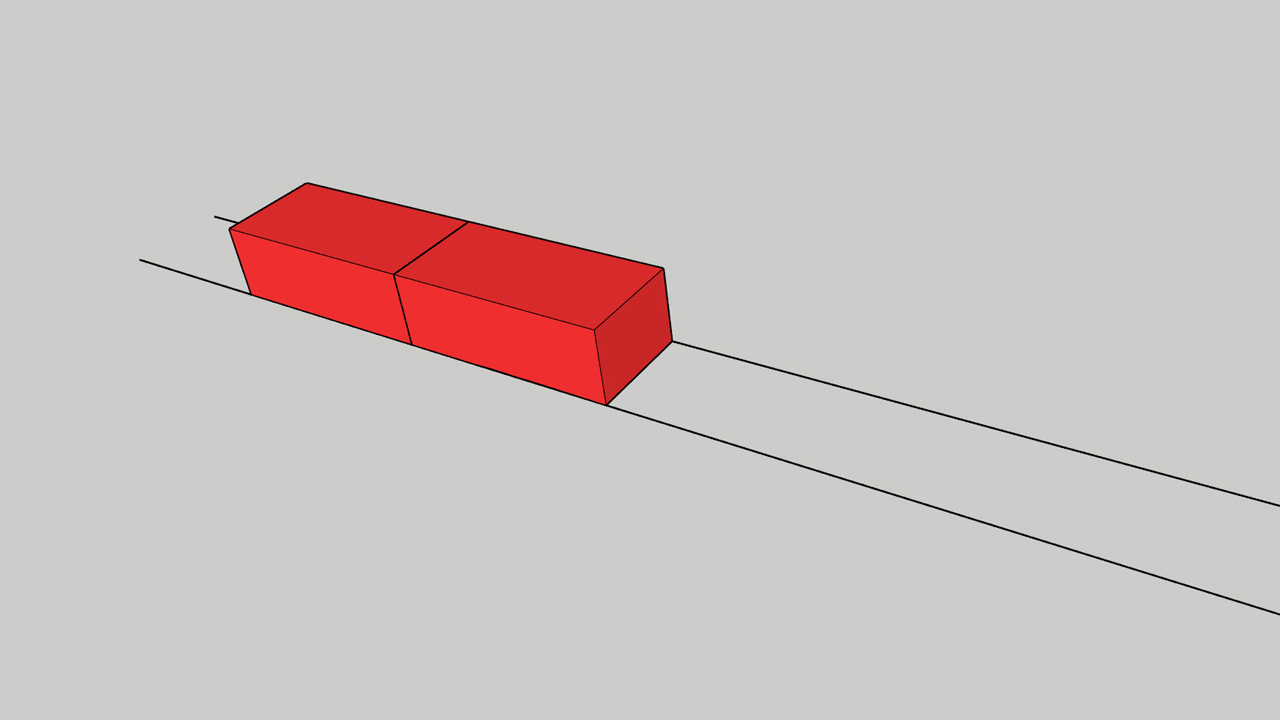
-
Have tried https://sketchucation.com/pluginstore?pln=CopyAlongCurve ?
You need a median curve to act as a central path for the object
Advertisement







