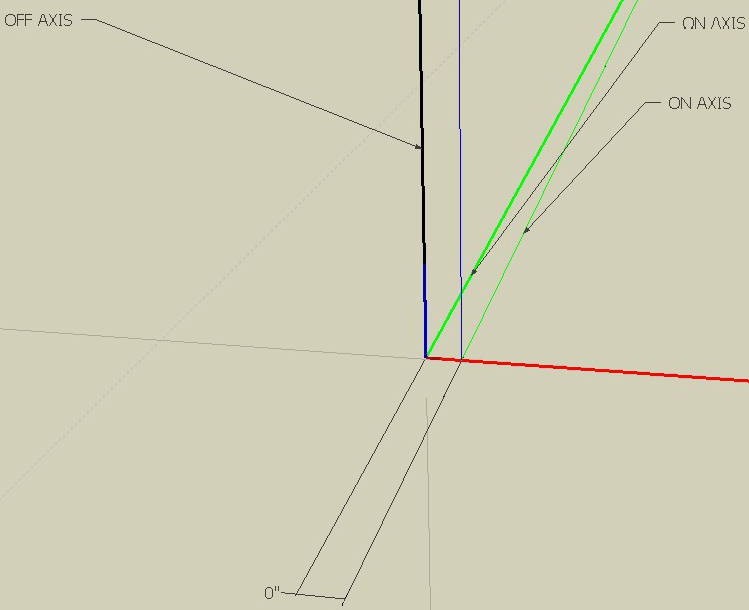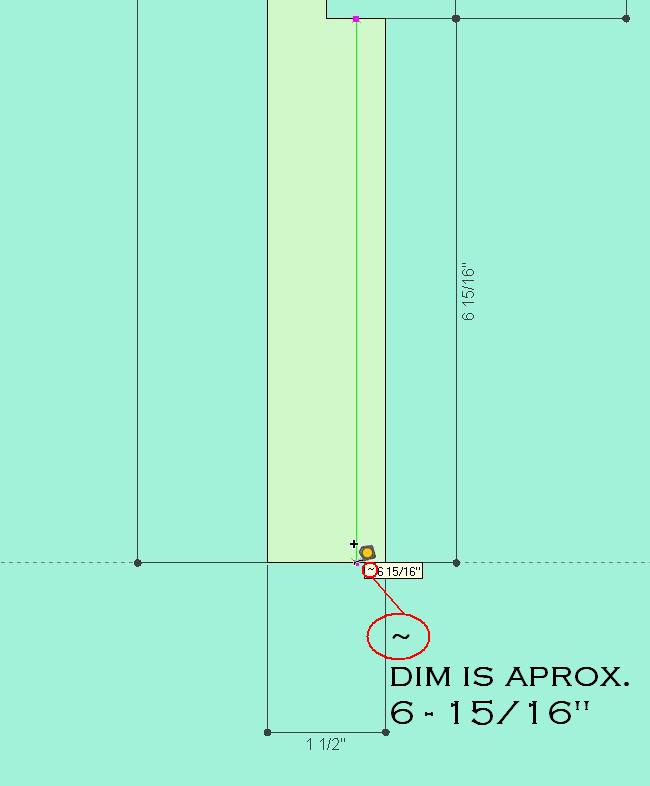stevierayfan,
Try entering the total desired dimension in inches only.
IE:
Say....Original cube measures 10' (120")...Scale about opposite point....enter desired OA in inches(say you want to add 10'-¾")Enter this in VCB 240.75".
Iknow...Iknow...would be nice to enter amount you wish to add.........but
Best,
Charlie