How is this possible? Please help.
-
that must be it GreyHead. The color by axis feature must be a hair more accurate than the line and face engine.
-
It's easy enough to get 10 lines parallel and perpendicular, but have two off. See the exaggerated picture below.
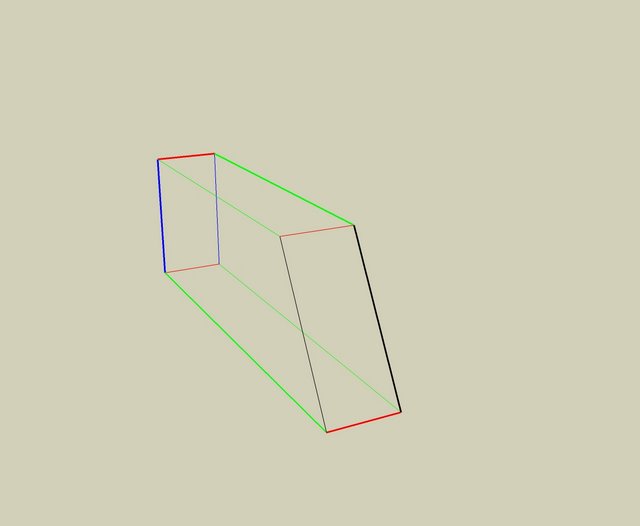
But I don't think there's any "rational" explanation to what happened to you. It's happened to me a couple of times and after I've figured it out, trying to fix it is impossible. The only thing is to start fresh.I think it's probably a matter of how math is done in the SketchUp engine. Inside computers, sometimes 2+2 = 3.99999999999999999999999999999 instead of 4. I run into problems like this more frequently when I've got a planer outline which won't make a face. Breaking it down into subparts, then deleting those lines makes the face appear like it should have.
-
sketchy,
I see that SchreiberBike “beat” me as far as the remark about the
exaggeration in the green direction instead of red. It is quite possible to have only two black edges in the box.
But here is another thing. Note that ALL your dimensions are non-associated.
i.e. they don’t represent the actual line lengths.
I do agree that this box is a little monster and I have never experienced this odd behaviour working with SU.
I will have a closer look and let you know if I find some explanationcheers,
Wo3Dan -
Ah good one SchreiberBike, I was just staring at it for too long I suppose. So it does seem like a rounding error after all.
Its so good to have this forum, you all keep me sane (somewhat).
Thanks guys -
sketchy,
Could you please tell us whether the box or the face that you pulled up was originally created in SU? Or was it imported from another application?
The non-associated dimensions (even though not text for they change by changing the units format) puzzled me too but I realize that this can easily be done with {copy component, then delete component in model, then paste (component) in place}.All the components edges are off axis but 10 out of 12 are just within the tolerance zone to look on axis.
All the faces show how they leave this tolerance zone when you pull them out just a little bit. The black ones will get within this zone once you just push the top face down.
The four vertices of the ground plane are not even coplanar. Strangely enough the connecting edges still 'support' a face.I strongly suspect that the original box or its ground plane is from an imported non-SU model.
My faith in SU is still there! -
Wo3Dan
So I realize how the dimension lines became non-associated. I took the component out of my model and put in a skippy of its own so it would be small enough to share. I made some dimensions and then grouped them so I could hide them all at once. This must break their association.As far as its origin, it was definitely made in SU 6 Pro (latest patch). There are a few pieces of furniture in my model that are from the warehouse but this block was made in the walls, well away from any furniture. All the groups that had this error were native to SU. I will double check the source of my windows, I think I made them.
I had a bunch of components that had this problem. However I bet the problem had one single origin. Since the components were all framing members for window openings in a strawbale wall I would use one as a reference for the next. So if the first one had an error it would be replicated over and over again.
Thanks for looking at it.
-
the windows were modified versions of a window from the component library.
-
Was the original done far away from the origin?
-
I'm assuming you mean the original box that has the error.
Not too far, but the origin has moved a couple of times. It's a large model with topo terrain and many lines and faces (hundreds of thousands). I could give you a more specific distance if you think it would help.
-
So,?
Is there no interest to my earlier post where I clearly show 2 converging lines on the green axis contributing to the vertical lines off the blue axis(black).Ck the posted SU model....cause I'm just saying.
Best,
Charlie -
There was another thread on this problem quite a while back, SU5-ish. Push/Pull was involved. The problem child was located far from the origin. There also could have been an axis change somewhere along the line. Both things seemed to be involved.
He sent his problem file with everything deleted and purged except the cube with extruded cut-outs. Several people tried working on that file. Simple Push/Pull shapes done in his file would not stay square for us. It was weird.
-
Charlie, I did check your model when you posted it and sorry for not acknowledging it then. I appreciate your effort in this.
As you and GreyHead discovered there are some lines in the model that are very slightly off. I'm now trying to figure out how this originated, but I'm not sure its possible to determine this.
Gata- thats a pretty interesting case and sounds somewhat similar. But since the moral of that story is also that sometimes SU gets thrown off a little I guess I'm just going to keep checking my color by axis view every now and again.
-
Hi guys,
There was another thread (maybe the same Gata remembers) when a very slight difference (within SU tolerance) was between the corners of SU on the z axis.
Now I recreated this as I remembered Wodan's solution (see attached file).
I moved the corner farmost from the origin up along the z axis by 0.001 cm and SU still considers it coplanar (it did not autofold; i.e. it's within its tolerance.
I PP-ed the face up - well, we can see the edges are still seem to be on the z axis, but try to PP it even more and the edges will go off axis.So I think your problem is that there might be some really small difference - still within the tolerance of SU.
-
Thats is a very interesting effect Gai. Thanks for illustrating it.
Looking at these little things helps me understand how SU works on a deeper level.
-
Yes. Now I re-opened your file and set everything into metric but also set my precision to .0000 and voila; it shows that the upper and lower lines on the green axis are not of equal length (there is a 0.0001 cm difference). See attached file (I hid the rest of the dimensions)
-
Sure enough, there it is.
-
I tried locating the problematic file I remembered without luck.
The poster gave us a small sample model, a box with some pushed in shapes on the side (triangle, polygon, circle). The original model actually was a tiny part of a large, sprawling building development. His sample was only an illustration of his dilemma with other stuff.
Sure enough, if someone duplicated the simple push/pull operations alongside his sample model, sometimes the sides would not come out square.
Sketchy, if this is an ongoing problem in your original file, Google SU may be interested in it if this is not already a logged problem.
-
It's not ongoing any more. There were a series of components that I made that all had similar errors. But I am pretty sure that it was because I was referencing one to make the next, and the next, etc. I just deleted all that showed this error and started over.
I have found that it is easier to just remake a component than fix it. If you know what you are making it goes really fast. Fixing a face that won't close or lines like this, it's just not worth it.
-
Hey Sketchy, any chance I can get the original offending SketchUp model?
Send me a PM if you still have it. I'd like to give it to the engineers to have a look.
Thanks,
- CraigD
Advertisement







