Posts
-
RE: New project, Advise on layout
Not a lot of progress so far. For now, I´m testing dwg exports from layout. I don´t need them to be perfect, but I do need to have readable files so that external consultants have something to work from. One thing i found is that text export is not perfect as far as formatting goes, so a couple of workarounds have to be used so that dwg output resembles the original pdf/lo file:
- text exported to dwg will always become an mtext, top left justified. The origin of this text is set to the left upper corner of the text box in layout. So, in layout, try and make the text box as small as possible, to avoid having the text in the wrong place.
- Text background colors are not exported. An additional box needs to be used to achieve the same effect.
- Borderless boxes and shapes in layout export as hatches with borders. The workaround is to set the outline the same color as the fill and use the thinnest profile possible.
This so far. Will keep you updated.
-
RE: Is everyone satisfied with SU UI ?
I use sketchup on a macbook 13". It's easy to lug around, but has a small screen. I was unhappy, not with the color, but with the size of most of the palettes. So, i installed xcode on my mac, made a copy of the sketchup app, and modified some of the .nib files to my taste. One thing i did was change the min width, from 250 to 200 px. I guess, if you wanted, you could also change the bg color of the windows.
Interface builder, the app used to create ui's for osx apps is really easy to use (for this particular task), even for a non programmer such as myself.
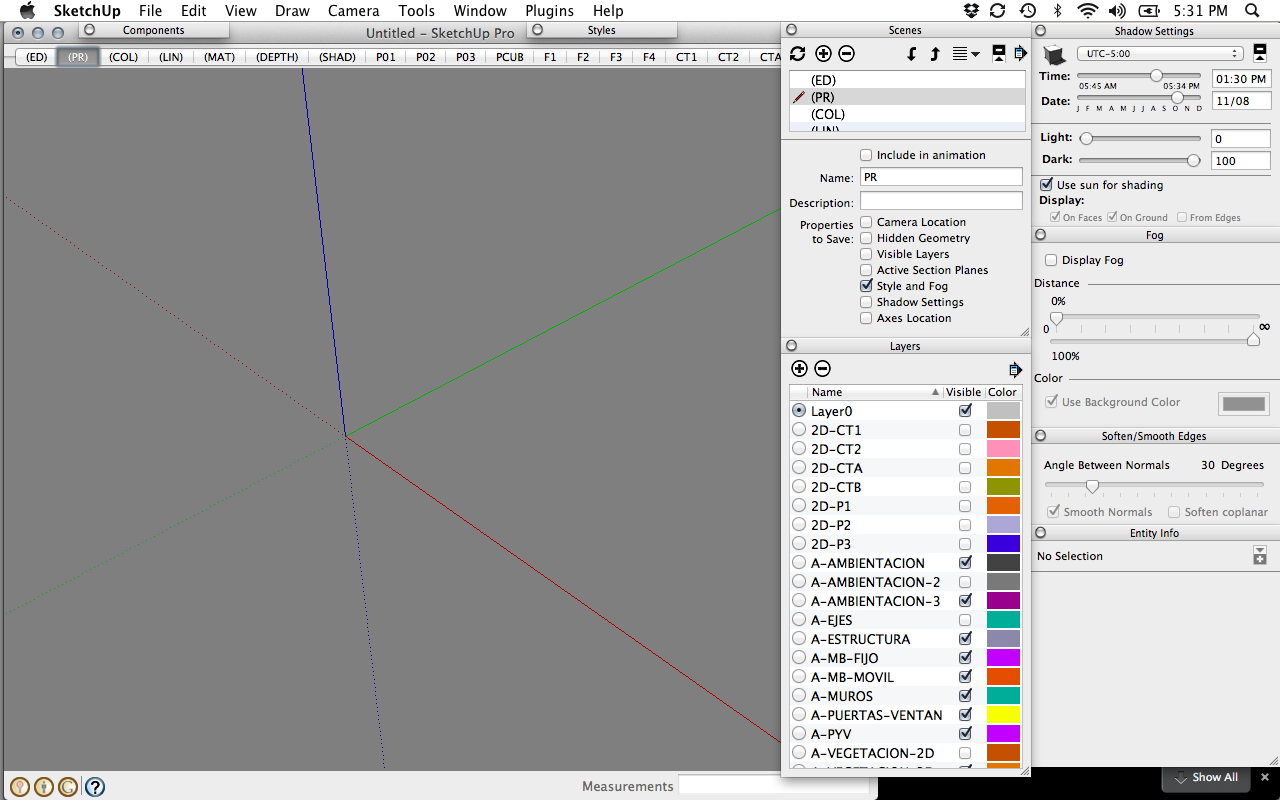
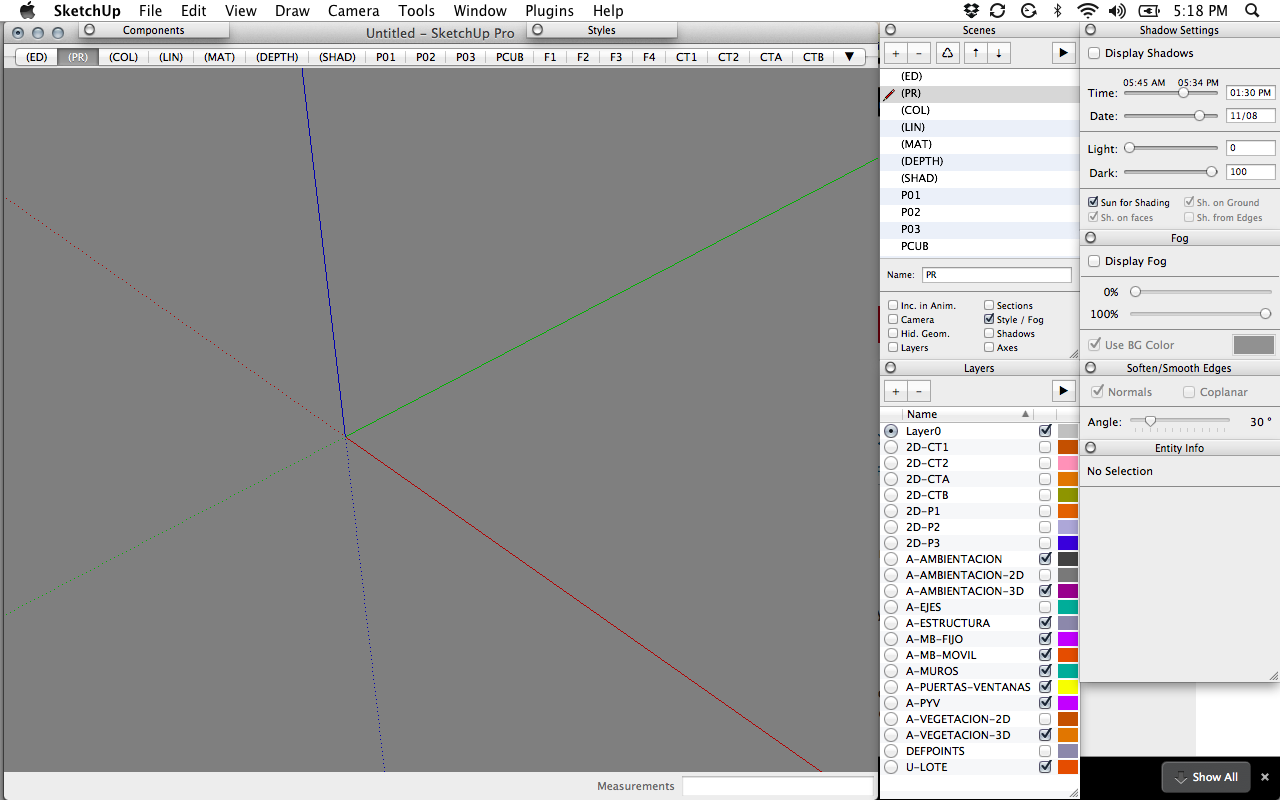
-
RE: New project, Advise on layout
Hi Saurus, yes, that´s what i´ve been doing for other projects, but usually end up with an out of date model, elevations not matching floor plans etc.... Sketchup is not bim, but i would like to get the advantage of having coordinated plans, sections and elevations without the hassle of going back and forth, and redrawing.
Mike, your drawings are beautiful, and the projects you work on are very cool. I´ll certainly save a copy of those for inspiration. Do you exchange .dwg with consultants? Or do you send them pdf´s? Any tips?
I´ve used layout for details, but not yet for an entire project. I´m leaning more on the side of sketchup. I have a couple of weeks to think about this, and will let you know. I´ll try and keep you updated.
Cheers, and a merry Christmas to all!
-
New project, Advise on layout
Hey all!
I have a new project, a house. I have produced all the documents for client approval so far, using sketchup and layout. But now, it´s time to document. I have a choice of using archicad, or continue using sketchup/layout to finalize this project. Archicad would be the traditional route, and it is very good as far as documenting goes, but modelling anything not standard is a road full of workarounds and barriers. Sketchup certainly beats layout in ease of modeling and power (imo), but layout, though good, has it´s limitations. I´m esp. concerned with exporting drawings so that all the others involved can use.
I would be ok with creating non typical documentation (using 3d graphics, etc)
If you had a similar project, would you try and tackle it with sketchup/layout? Any good samples (i´ve seen greg lavardera´s work)?
Cheers and thanks!
s



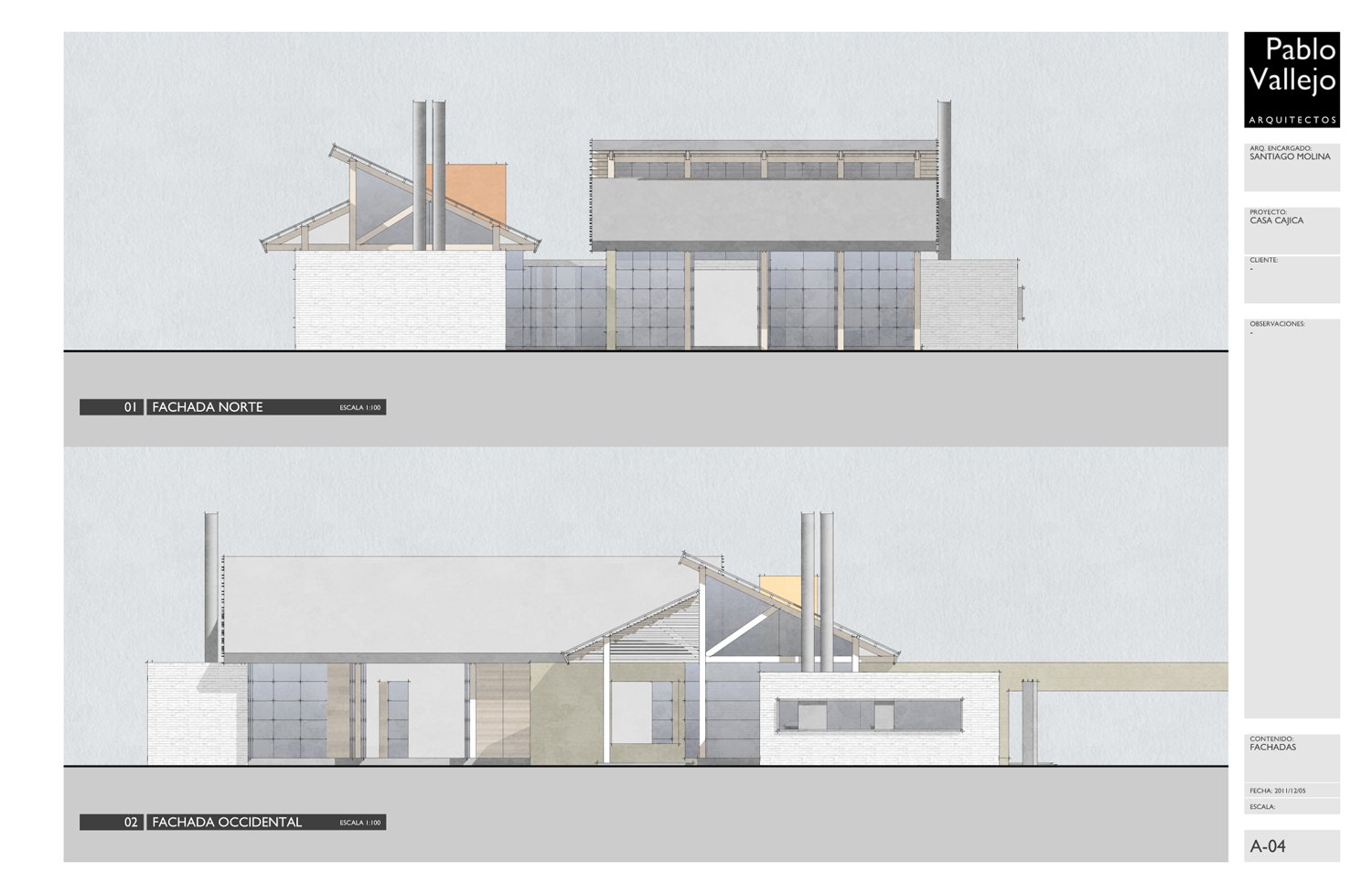
-
RE: [Plugin] Scale and Rotate Multiple (UPDATED Dec 22, 09)
Thank you Chris for this useful plugin!
-
RE: [Plugin] BezierSpline - v2.2a - 22 Apr 21
Thanks for this very useful plugin Fredo. I use it a lot!
-
RE: Crazy Artifacts
Hi,
What os are you on. I´ve had these on my unibody macbook with osx lion (it has an nvidia 9400m video card). It goes away by closing and opening sketchup.
-
RE: SU to Lightwave3D
Hi Andy,
I used lightwave and sketchup several years ago, I believe it was lw ver. 8. To exchange data, I exported 3ds, and imported into modeler. No problems at all. Materials and uv mapping came in ok, all in one mesh. I only needed to weld vertices together (w key i believe) after importing.
I tried obj at the time, but had better luck with 3ds. I don´t know if lightwave receives fbx now, i believe that is a better file format for exchanging meshes.
-
RE: Mac plugin installer -- yay/nay?
Hi Jeff,
one thing you might need to consider, besides the version of sketchup, is the location of plugins, because on the mac, they can either be inside the user´s library or the main library folder of osx. Some may prefer to have plugins global, other may like to have different plugins, per user.
-
RE: Section cut maintaining layers
hey,
just figured it out.
Create groups from your model, based on the layers you want to create in cad.
Create a 2d section slice from your model, turn that group into a component, save that out.
Open that section in a new session of sketchup, and then export it as a 3d dwg model. This should make components into blocks in acad.
See the attached video. I didn´t export it, since i don´t have pro here.
Good luck
-
RE: Section cut maintaining layers
Hi, sorry to hear that. This could probably be a bug, because it used to work waaay back (say sketchup 4.... or even 3), when part of the idea of sketchup was to play well with other programs. I even remember there was a video tutorial showing the workflow between sketchup and adt, and part of the process involved replacing sketchup components with adt ones, exported from a 2d section slice.
Might be worth reporting...
cheers
s
-
RE: Section cut maintaining layers
Hi,
Have you tried exporting a 2d section slice, and then overlaying that over your initial 2d hlr? I don´t have pro here at the office to test it out, but i think that option will keep more info of your model (components).
Cheers,
santiago
-
RE: Section cut maintaining layers
Hey
One option is to use color by layer, that is, if your model is well organized into layers. Then, set the current style to show edges according to materials (the other options are all same and by axis). Once exported, in your cad package use selection filters to pick lines based on their color, and move them to the desired layer.
Cheers
Santiago
-
RE: 3D Basecamp 2010!!!!!
Hey guys,
I would love to go, but as other have expressed here, on such short notice, and with limited $$$, i won´t be able to. Traveling from Colombia, to Boulder, earning colombian pesos... well... I do have the option to nominate some people from the forum who are willing to go. If you do go, please keep us posted!
I don´t hang here often, so, if interested, drop me a note at caronte01 at gmail
Cheers
Santiago
-
RE: [Plugin] 2D Tools
Hi Tig, I´ve taken the liberty of updating the icon images so that they have transparency. I did this because when placed on osx´s toolbar, they didn´t look right.
If anyone wants to, all you need to do is replace the images in /plugins/2dtools/Icons with the ones in the attached zip file.
Cheers, and again, thanks
Santiago
Archive.zip -
RE: Redefine the Delete key?
Hi Thom
Have you tested for compatibility on the mac. Remember that the default key in the mac to erase stuff is backspace, not delete.
-
RE: DWG Export by Layers
Hi, another option is, if you are exporting this as a 2d hlr, to create a style that renders edges by material, instead of the default "all same", and then turn on "color by layer". Sketchup will preserve line colors when exporting, and then, in your cad program, use a filter to select lines based on their color, and move them to the desired layer.
Cheers
santiago
-
RE: Dockable tools for Sketchup
I remember the first 2 or three versions of sketchup used dock-able palettes. I still like them better than the floating ones we have now. Have you managed to make them dock again?
