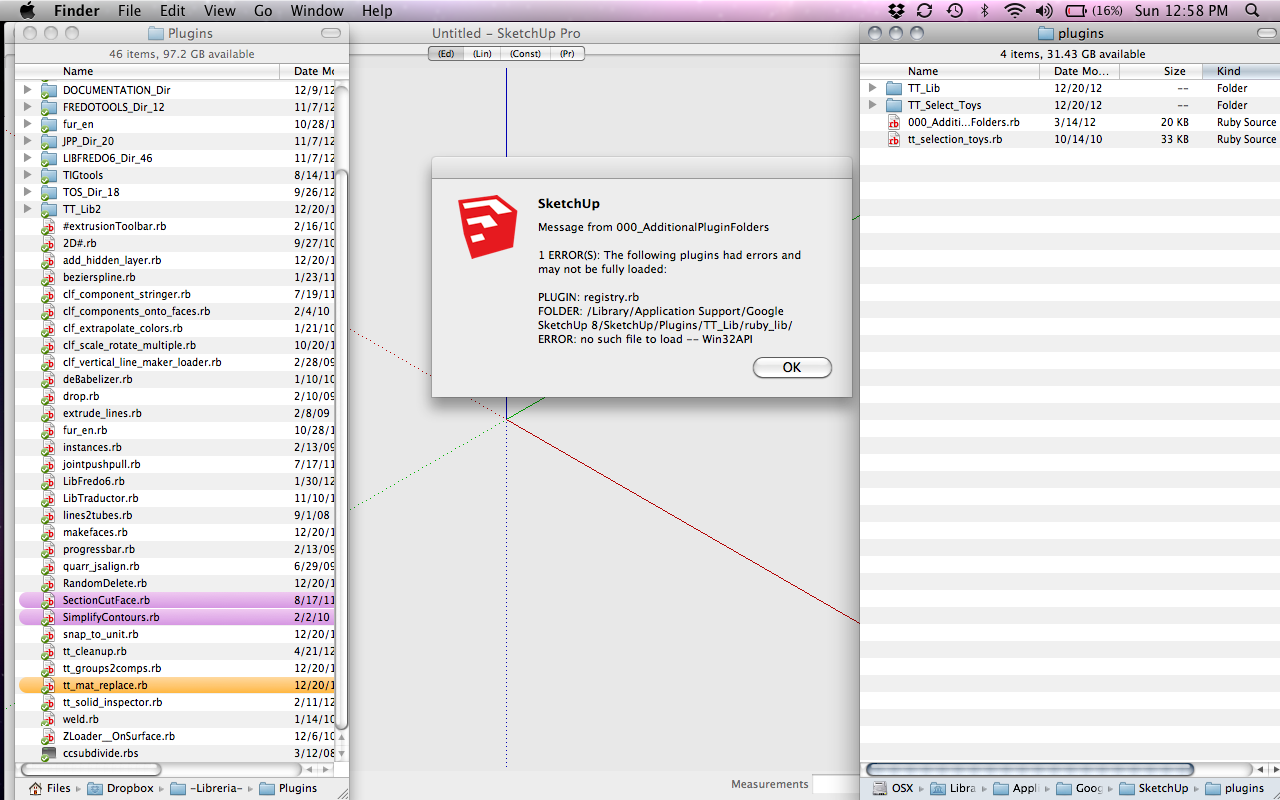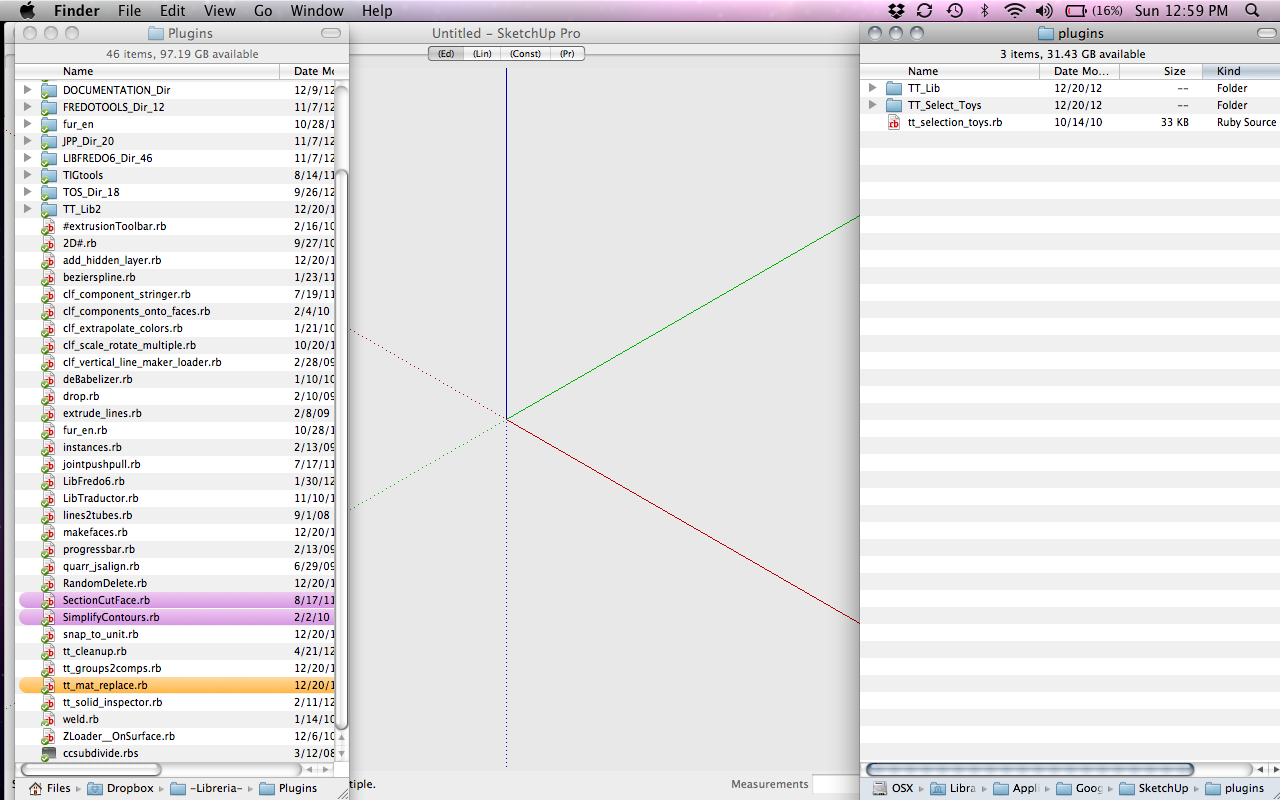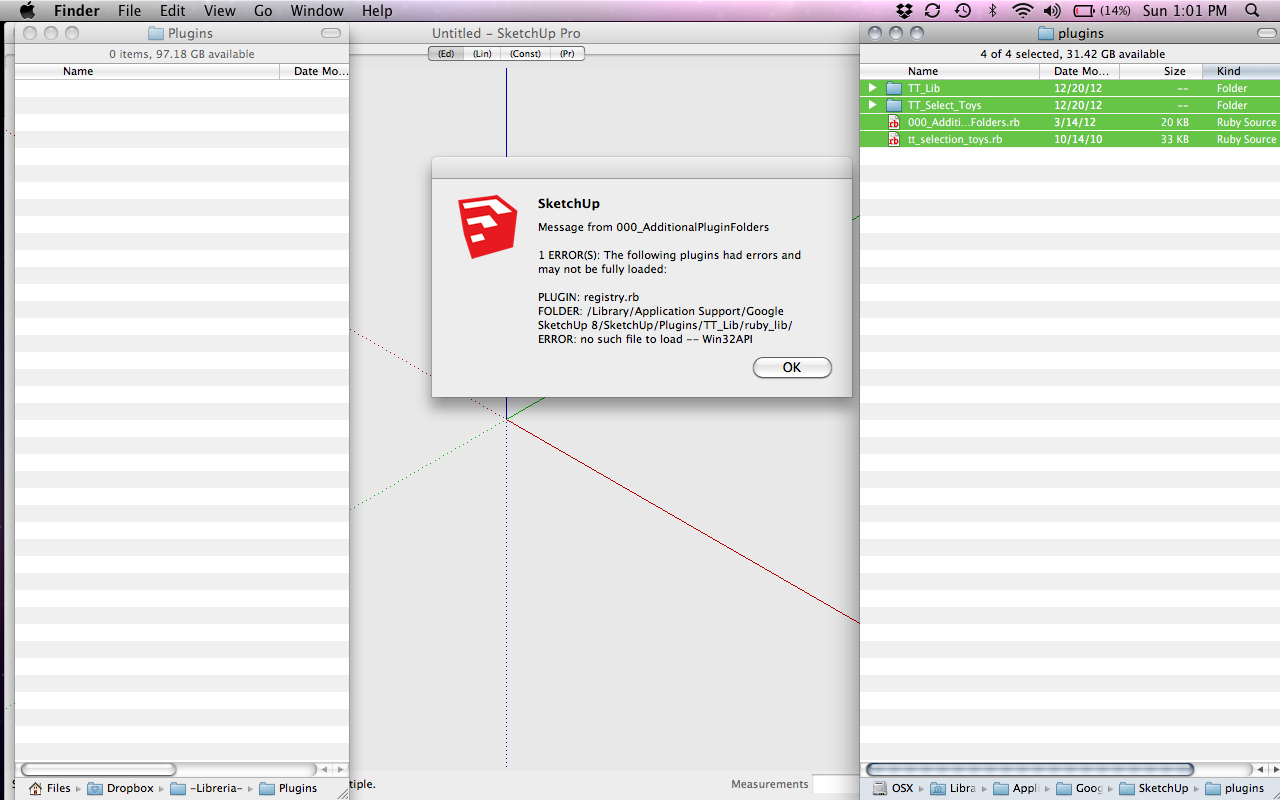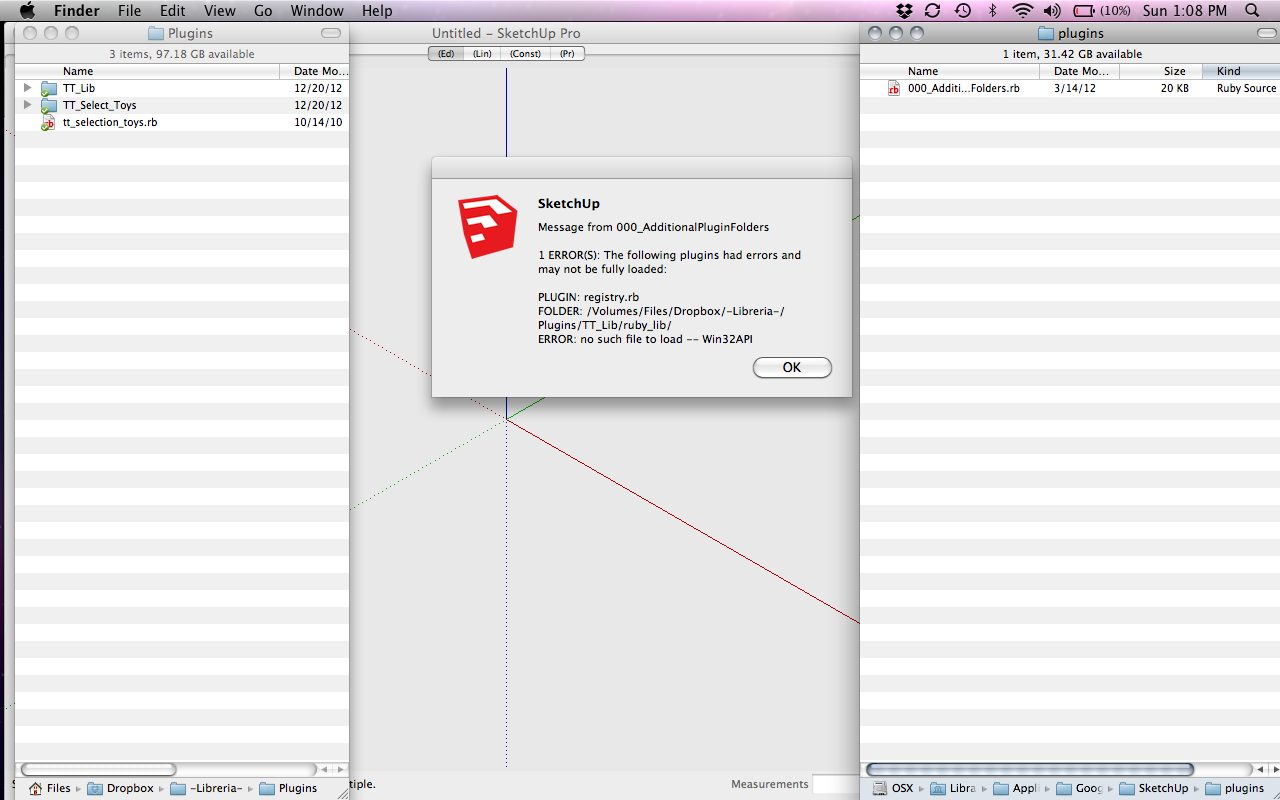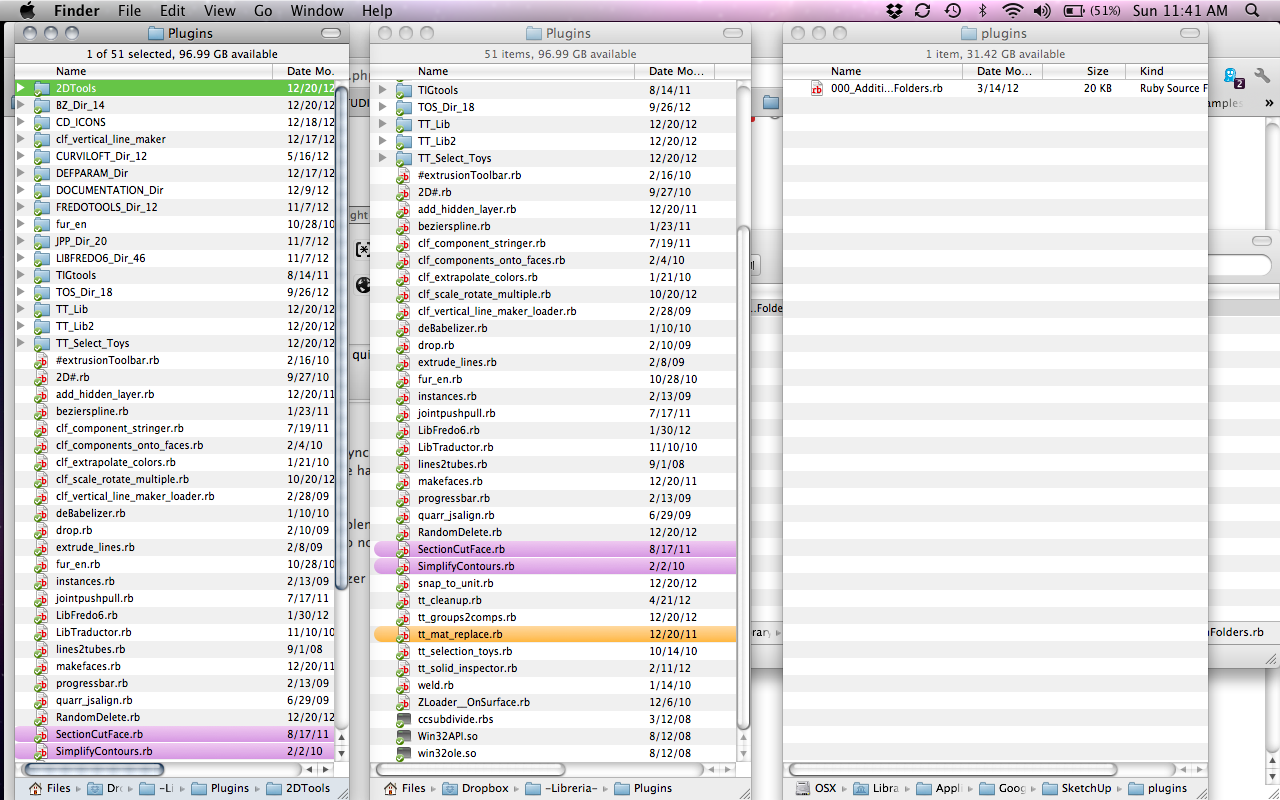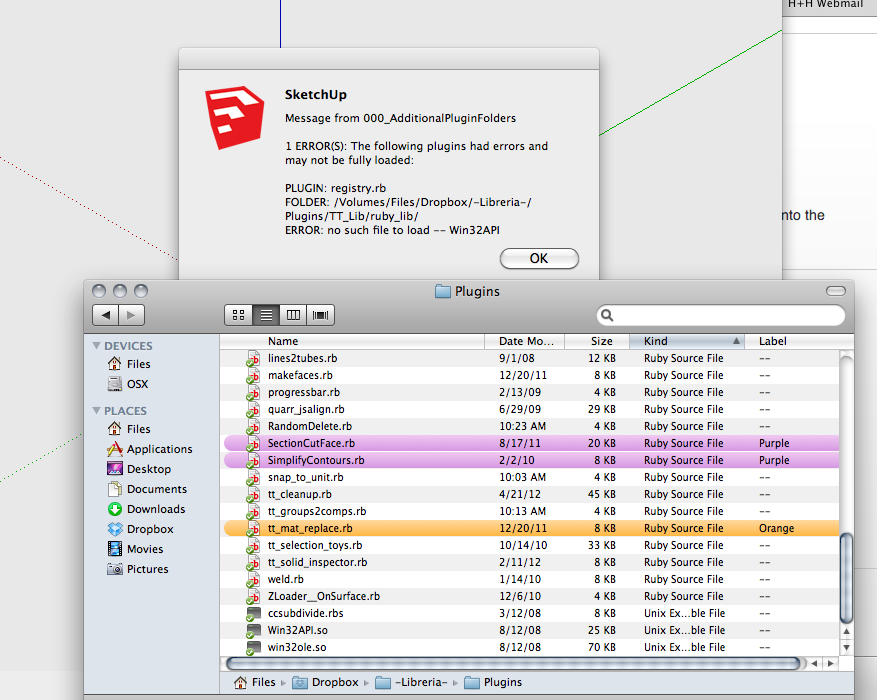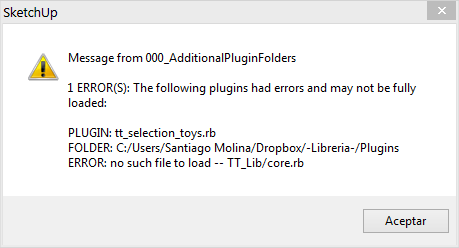My current machine is a 13" unibody macbook. I damaged it's keyboard while cleaning it. I ordered a second hand keyboard, and a set of special screwdrivers to change said piece. (from the us, because those damn triwing screws used to fix the battery are not easy to come by locally) I had to dissasemble the computer completely, including motherboard, trackpad, battery, screen. All the screws were different length. It was a pain! If that had happened to my previous machine (a 13" non unibody macbook), it would have been an hour job, not on this one.
If the same thing had happened to a retina macbook, it would mean a new machine. Basically they are disposable, and at $2200, its ridiculous! Also, on all previous machines, over time, I upgraded ram and hdd. That is practically impossible on a new mac.
I may need to upgrade my current machine before this year ends. I really like osx and favor it over windows. If i need to upgrade, osx is my number one choice. I don't like the direction its hardware is evolving though. Now, what options do I have? A hackintosh?
Having a thin profile may be nice, but the price to pay for having it is unacceptable, at least for me. I don't really care if my computer is 3 mm thicker, as long as it can be repaired and upgraded.
Btw, apparently this EPEAT thing is something created by apple itself, so, i question how objective this new rating is.
Link:
http://arstechnica.com/apple/2012/07/apple-gives-itself-passing-epeat-grade-for-retina-macbook-pro/